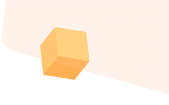Saved 92 hours in a month
60%
improvement in email handling time
45%
improvement in team productivity
DecksDirect is a full-blown online destination for decking supplies. It’s a rare feat in an industry dominated by offline purchases — and they’ve grown phenomenally.
Blair, the founder, says “We really became a niche of a niche inside the construction industry. Since starting with one product, we’ve grown into 35,000 SKUs with 4,000 stocked inventory at any point in time.” He says their online and phone orders are increasing in both quantity and average order value, a unique accomplishment in what is so often an in-store purchasing decision made by DIYers and general contractors.
All of that with a team of just 42. DecksDirect is a small team solving a big problem. While they certainly were a super-efficient team, a peculiar problem was slowing them down — email management.
The Challenge
The finance@ email address would receive a lot of emails, everything from invoices to order acknowledgments. They were using Google Groups to manage the inbox — this did not work very well for them:
- Accountability was unclear. Two people would often end up performing the same task, or replying to the same email.
- They were forwarding too many emails internally. Inboxes were getting clogged up.
- The team was spending a lot of time just processing emails.
This is when the DecksDirect team started looking for a way to manage emails better. The first tool they tried was Front — did not work either.
We were talking to Justine, Accounts Specialist at DecksDirect; she says:
Front works inside a completely new browser. My team was not ready to spend time getting used to it.
The Solution
She started looking for ‘communication tools for teams’ and found Hiver. The first thing she liked was the ability to manage emails from inside the Gmail inbox. And that’s not it; she adds:
Compared to Front, the administration tools and the analytics are better. We have more control than we had inside Front.
Her team loved Hiver too. She says:
With Hiver, every protest that my team had with Front was gone. They really wanted to use it. It’s so user friendly and intuitive that I did not take long to onboard people.
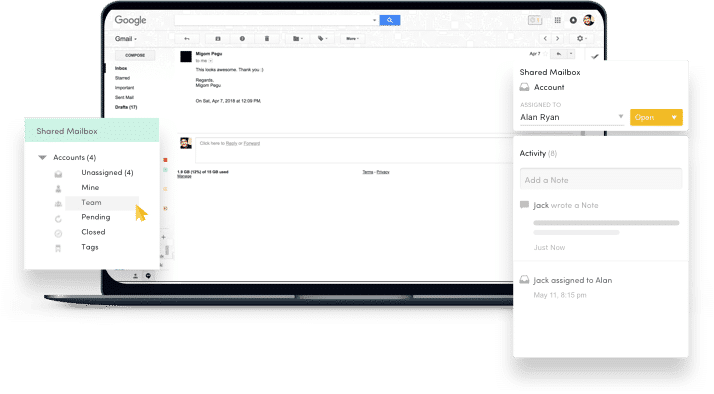
Using Hiver, they were able to turn their finance@ email account into a shared inbox, right inside Gmail.
The team could now handle finance emails from their inboxes. They no longer had to switch between personal and finance email accounts. And they did not have to leave Gmail.
The team processes emails 60% faster
The finance@ email address would receive a lot of invoices from vendors every day.
When an email arrived inside the Google Group, there was no way to establish who is supposed to start working on it.
The team would have to discuss the task assignment before they could start working on emails.
Nina says:
Prior to Hiver, our invoices would go to the Google Groups address and we’d have to constantly tell each other hey I start working here, and you take it from there.
There were times when two people ended up working on the same email and both printed the same invoice.
All of that changed since they started using Hiver.
With Hiver, using the shared inbox, they are able to specifically assign emails to individuals. It takes just 2 clicks. No email forwarding. No discussions.
The person the email is assigned to gets a notification right inside Gmail and they start working on it instantly. Accountability is no longer a gray area. Everyone knows what they have to work on.
The admins find it super easy to assign emails to their team. The team always knows exactly what they have to work on. As a direct result, the team processes emails 60% faster.
The team sends fewer internal emails
Within Google Groups, a common way of delegating emails was forwarding them.
Not just that, every time someone was seeking feedback from their manager or a teammate, they sent an email to them. The manager again replied in an email. If the finance team had to let the billing team know that an invoice has been processed, that again happened via email.
If the finance team had to let the billing team know that an invoice has been processed, that again happened via email.
That’s way too many emails for internal conversations. It was clogging everyone’s inboxes.
Since they started using Hiver, they write Email Notes to teammates. Email notes are like chat messages that appear right next to an email thread, inside Gmail.
When a teammate is seeking feedback from their manager, all the manager has to do is write an Email Note and address it to that person using @mentions.
Justine from their team says:
Notes stay with emails forever and that is great for our record-keeping purposes.
At the same time, when finance has to send an email to billing, all they have to do is move it to the billing shared inbox. There are zero emails sent from finance@ to billing@. Hiver lets you move an email to another inbox in a few clicks from your Gmail sidebar — that simple.
The DecksDirect team does not have to write emails for internal conversations. Imagine the kind of sanity it brings to an organization!

The Hiver advantage
Favourite features
The team is 45% more productive than before
Since the DecksDirect team started using Hiver, processes have become faster.
The moment an email arrives, it is assigned to an individual in just 2 clicks. The team does not have to waste time discussing who has to work on what.
Nina explains:
All the new emails appear separately in the “unassigned” tab — the manager does not have to spend a lot of time sifting through emails. The team spends 45% less time inside their inboxes.
After an email is dealt with, people mark them ‘closed’ and the entire team can see that. Nobody has to reach out to others to see what’s the status of an email. You can set the status of an email to open, pending, or closed.
Everyone in the team knows who is working on what, and what’s the status of emails. There are no discussions about it.
Hiver ensures emails arrive at one place and are clearly assigned to people — we have cut down on the confusion that way, says Nina.
When you have to spend less time on the same processes, you’re certainly a more productive unit.



 Location
LocationPlymouth, Minnesota
 Industry
IndustryManufacturing
 Goals
GoalsFind an alternative to Google groups for managing finance emails better.

 Continue with Google
Continue with Google
 Continue with Microsoft
Continue with Microsoft