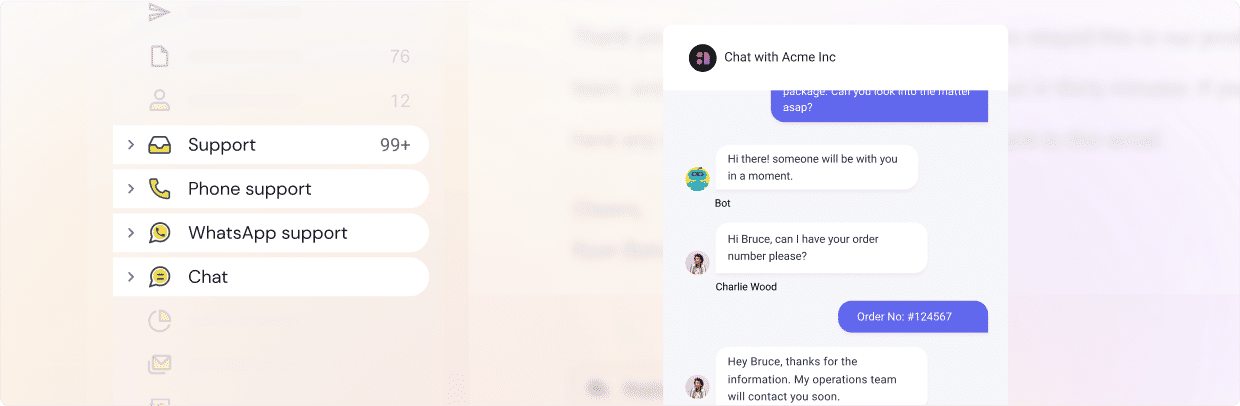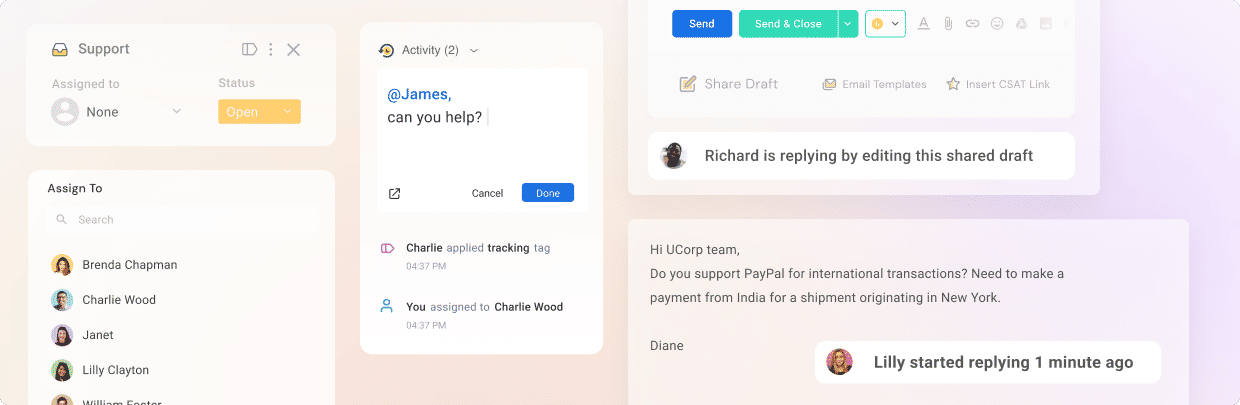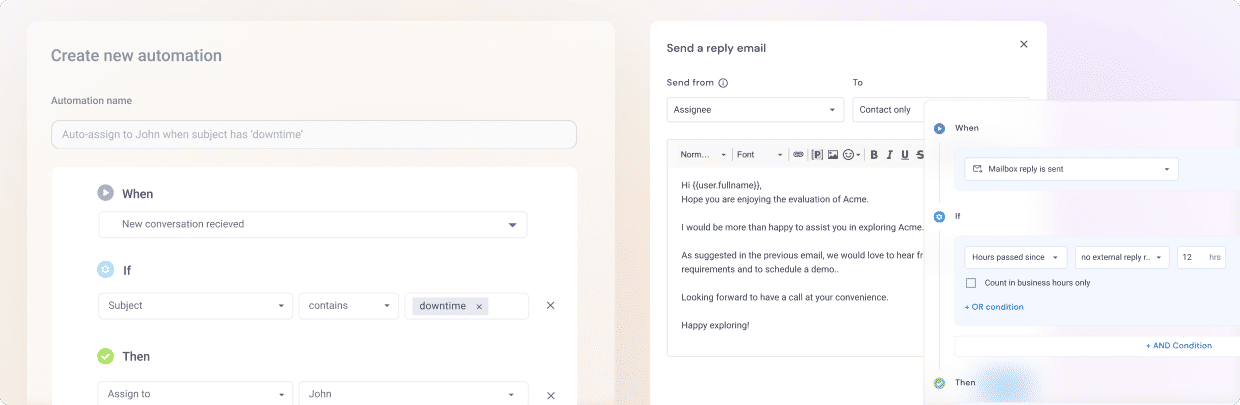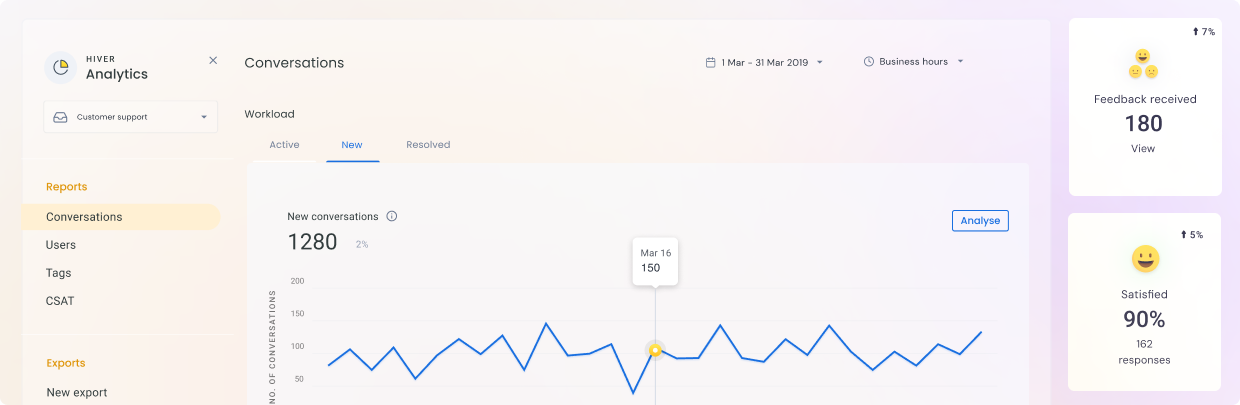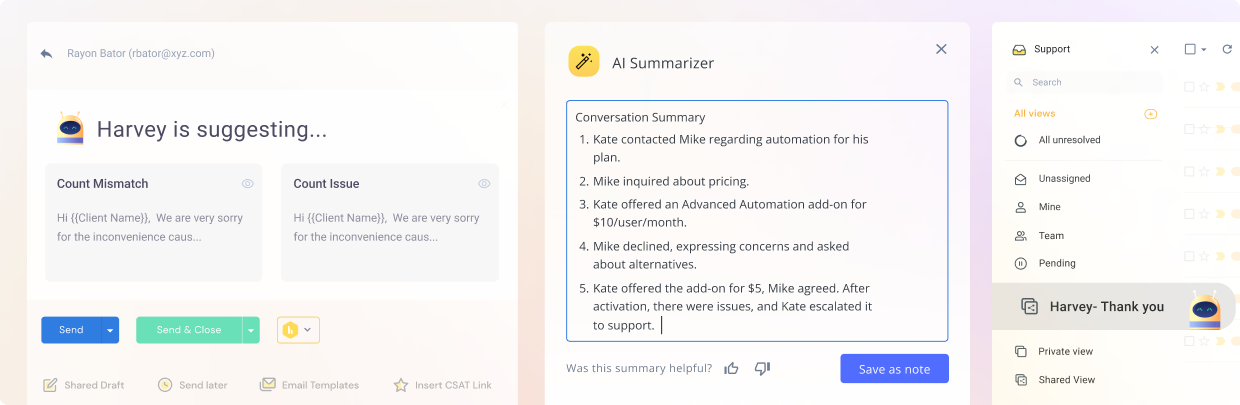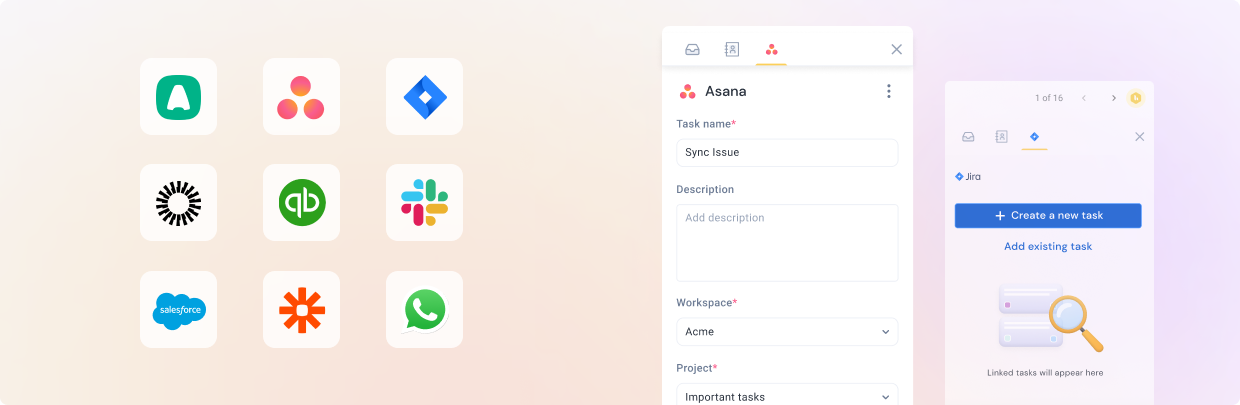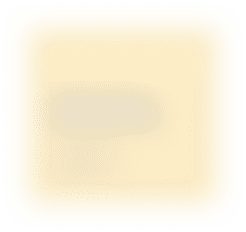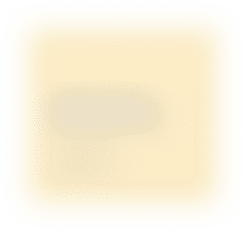1. Identify key support features needed for your team
List the core features that your team requires, such as ticketing, automation, analytics, or multi-channel support. For example, if your team handles support requests across multiple channels, look for tools like Hiver, Freshdesk, or Zendesk. Whereas, if you want to automate multiple workflows and do customer support on autopilot, Intercom's Fin AI might be worth looking into.
2. Consider ease of use and adoption
Choose a tool that's easy for your team to adopt. Ease of use will determine how efficiently your team can operate on a daily basis. On that note, tools like Hiver that offer an inbox-like interface are worth considering.
3. Compare cost vs. features offered
Some platforms, like Hiver, offer essential features, such as customer portal, automation, SLAs integrations, at lower price tiers. Others may require users to opt for their premium plans to avail similar functionalities. What you get for what you pay is an important factor to consider. It ensures you don't invest in bloated tools.
4. Check integration options with existing tools
Make sure the software integrates with the tools you already use, such as CRM, email clients, or project management tools. For example, if your support team uses Gmail, Hiver can be a great fit.
5. Understand the level of support offered by the provider
Check if the software provider offers 24/7 support, training resources, or onboarding assistance. For example, Hiver provides 24/7 support on all plans, while other providers may offer limited support unless you opt for premium pricing plans.
6. Choose a tool with the highest level of data security and compliance
Look for platforms that are GDPR, HIPAA, or SOC 2 compliant. Hiver, for example, meets several industry standards, including ISO27001, GDPR, HIPAA, and SOC2 Type II. This is especially important if your business operates in verticals such as finance or healthcare.

 Continue with Google
Continue with Google
 Continue with Microsoft
Continue with Microsoft