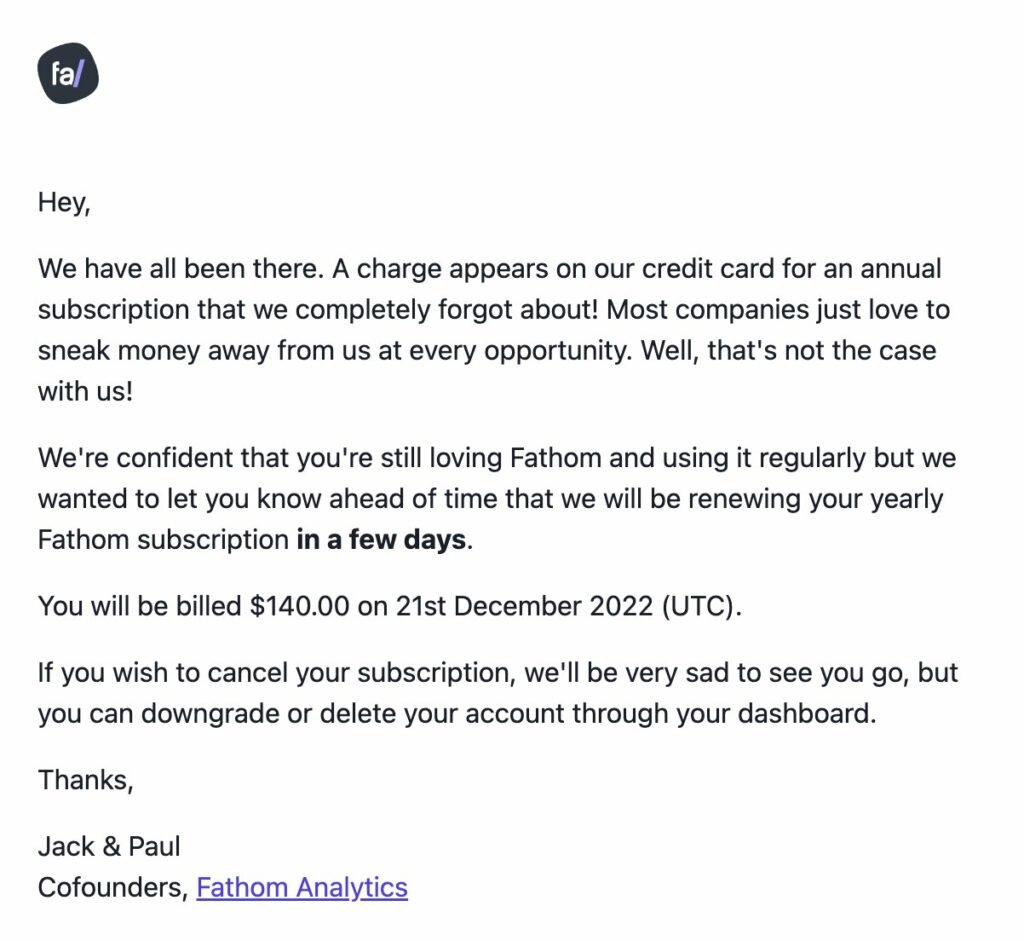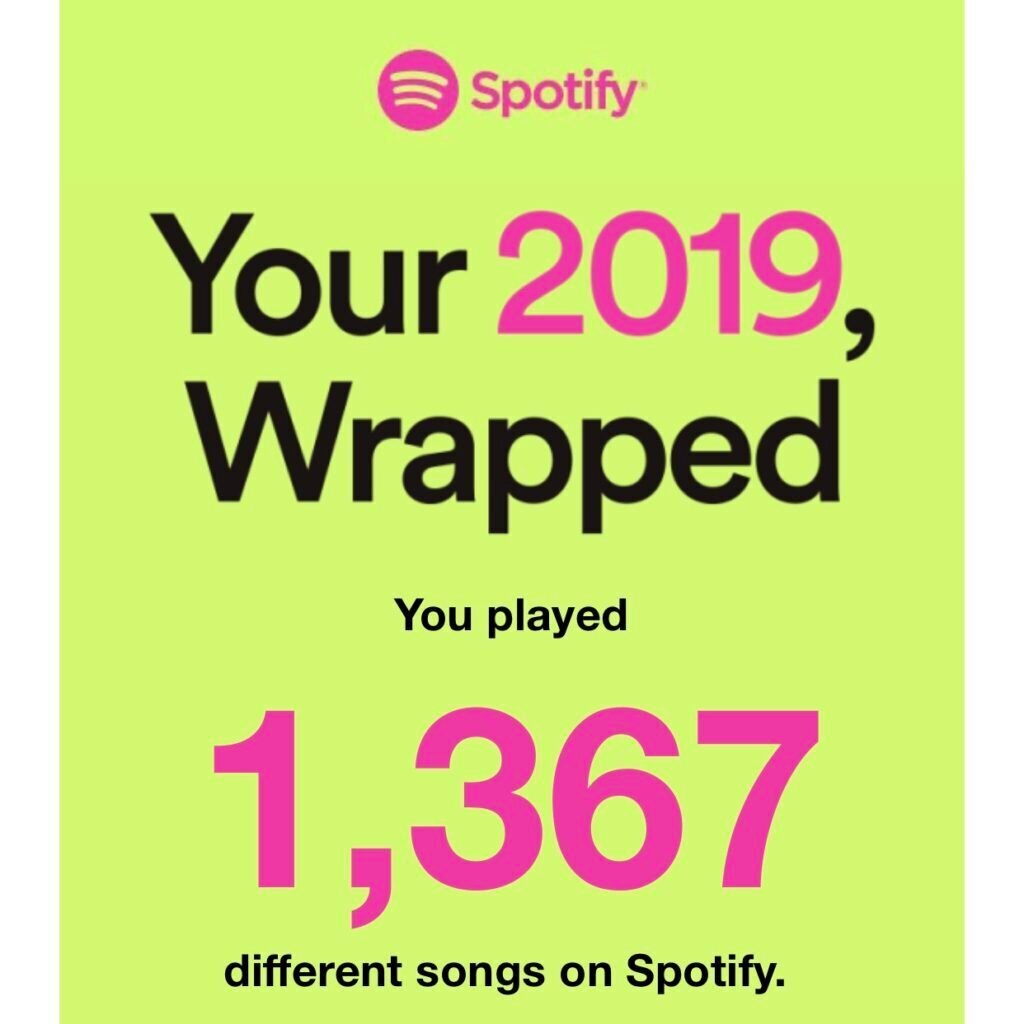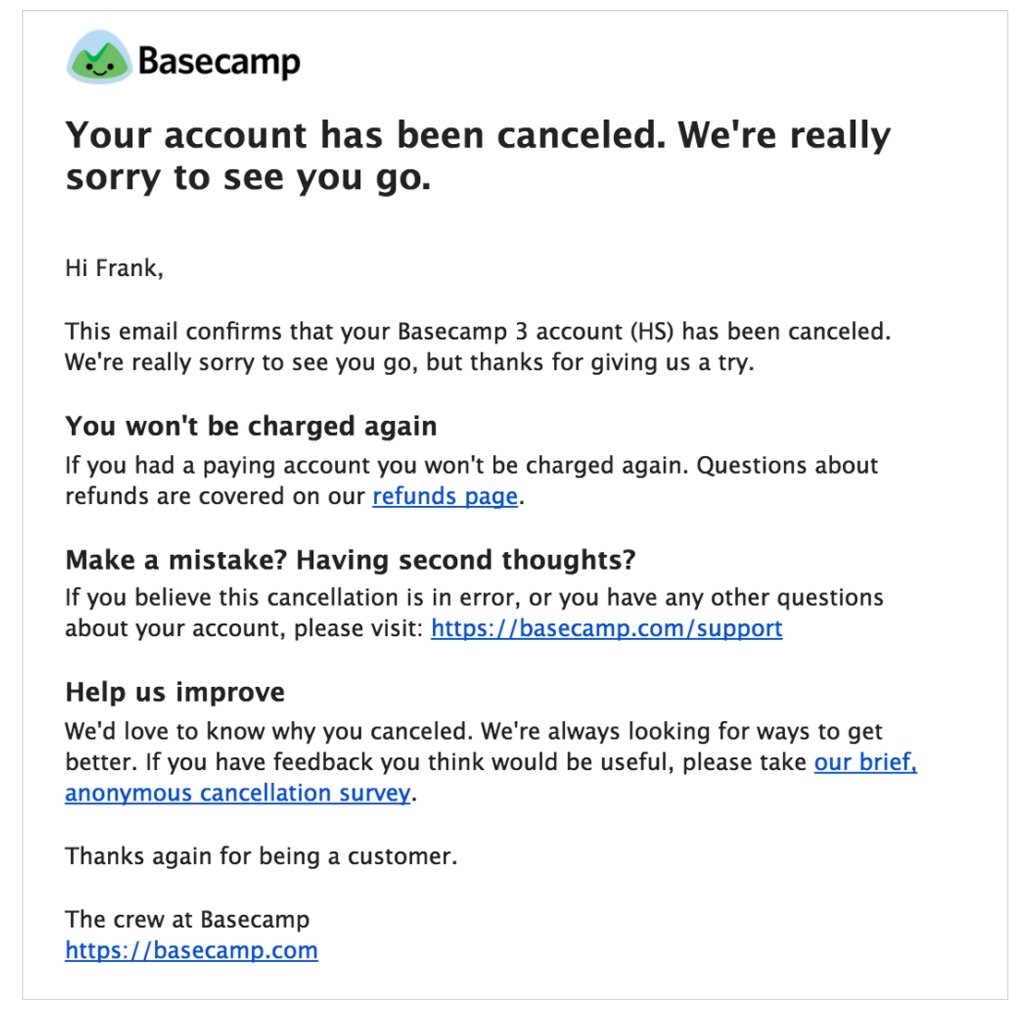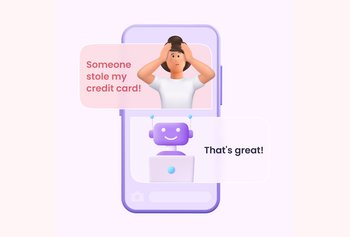17 Customer Success Email Templates for Every Use Case

Table of contents
While multi-channel support is a norm today, 77% of customer teams still use email to build and nurture customer relationships. Sending contextual and relevant emails at the right touchpoints in the customer’s journey improves customer retention.
But sending emails with the appropriate intent at the right time can be time-consuming. So, you can use our free AI email writer to generate original content within minutes.
In such cases, it is quite helpful to have a few customer success email templates ready to be used.
We’ve listed 17 amazing customer success email templates to help you improve your customer experience. But, before we jump into it, let’s first understand the importance of customer success emails.
Table of Contents
- Why are Customer Success Emails Important?
- 9 Benefits of Customer Success Email Templates
- 17 Customer Success Email Templates + Examples to Engage with Customers
- Level up your customer success emails with Hiver
Why are Customer Success Emails Important?
An important aspect of building lasting customer relationships is engaging your customers in meaningful conversations. And effective, well-timed customer success emails are an integral part of these conversations. Emails can be used to educate and update your customers, improve product adoption, upsell, and even prevent churn. All of which, ultimately impact the revenue.
Also Include a professional email signature template in your email to establish a positive association between yourself and the company you represent
9 Benefits of Customer Success Email Templates
Customer success email templates are a powerful tool that brings consistency, efficiency, and personalization to your customer communications while saving time and ensuring a seamless customer experience. Here’s what they can help you achieve:
- Consistency: Customer success email templates ensure a consistent and uniform communication approach, allowing for a streamlined customer experience across the team.
- Time-saving: Templates save time by providing pre-written content that can be easily customized, reducing the effort required to draft individual emails from scratch.
- Efficiency: With templates, customer success teams can respond quickly to customer inquiries, onboard new clients, and address common issues, leading to improved efficiency and faster resolution times.
- Personalization: While templates provide a standardized structure, they can still be personalized to address individual customer needs, ensuring a tailored and meaningful interaction using high-quality email copy.
- Brand alignment: Templates help maintain brand consistency by incorporating the company’s tone, language, and key messaging, reinforcing a cohesive brand identity in customer communications.
- Scalability: As businesses grow, customer success email templates allow for scalability by providing a framework that can be easily replicated and adapted to accommodate a larger customer base.
- Knowledge sharing: Templates serve as a knowledge-sharing resource, enabling customer success teams to share best practices, successful approaches, and valuable insights with each other.
- Professionalism: Well-designed templates enhance professionalism and ensure that all customer communications reflect the company’s standards and values, fostering trust and credibility.
- Error reduction: Templates reduce the risk of errors and omissions by providing a structured format that includes essential information, preventing overlooked details and improving accuracy.
17 Customer Success Email Templates + Examples to Engage with Customers
Now, let’s get down to business!
If you don’t have the professional to work on email designs, that’s absolutely fine. You can start with the simple, clear and concise customer success email templates shared below to drive meaningful conversations with your customers.
1. Onboarding email template
Successful onboarding is a crucial part of the customer experience. In fact, a well-planned customer onboarding strategy helps customers realize the value of your product, thereby improving customer retention.
Here’s a customer success onboarding email template you could use.
Subject: Welcome to [Company Name], [Customer Name], Let’s get started!
Hi [Customer Name],
Starting tomorrow, we’ll send you a daily tutorial for the next 4 days, focusing on different aspects of [Product Name]. These tutorials will help you gain confidence in using the features effectively.
Here’s a sneak peek at what you can expect in the tutorial series:
Day 1: [Tutorial Title 1]
Learn the basics of [Important Feature] and how to get started. We’ll walk you through the essential steps to set up and navigate the feature smoothly.
Day 2: [Tutorial Title 2]
Discover advanced techniques and best practices for maximizing the benefits of [Important Feature]. We’ll cover key tips, strategies, and real-world examples to help you achieve remarkable results.
Day 3: [Tutorial Title 3]
Dive deeper into [Important Feature] with an exploration of its advanced functionalities. We’ll demonstrate how to leverage these advanced capabilities to take your experience to the next level.
Day 4: [Tutorial Title 4]
In our final tutorial, we’ll address frequently asked questions and provide expert insights to troubleshoot common challenges and optimize your use of [Important Feature].
Feel free to apply these concepts to your [mention customer’s use case] . If you have any questions or need further assistance, our dedicated support team is here to help you every step of the way.
Best regards,
[Your Name] [Your Title/Role] [Company Name] [Contact Information]
When drafting a customer onboarding email, you need to ensure that you are hitting three important components:
- A clear value proposition that reminds people why they chose your product over the competition
- Positive affirmations to deepen engagement and motivate them to take the next steps to get more value
- Behavior-based/context triggers that relate to a user’s specific progress and avoid repeating information they already know.
Gmail’s onboarding email does an excellent job at checking off the above pointers.
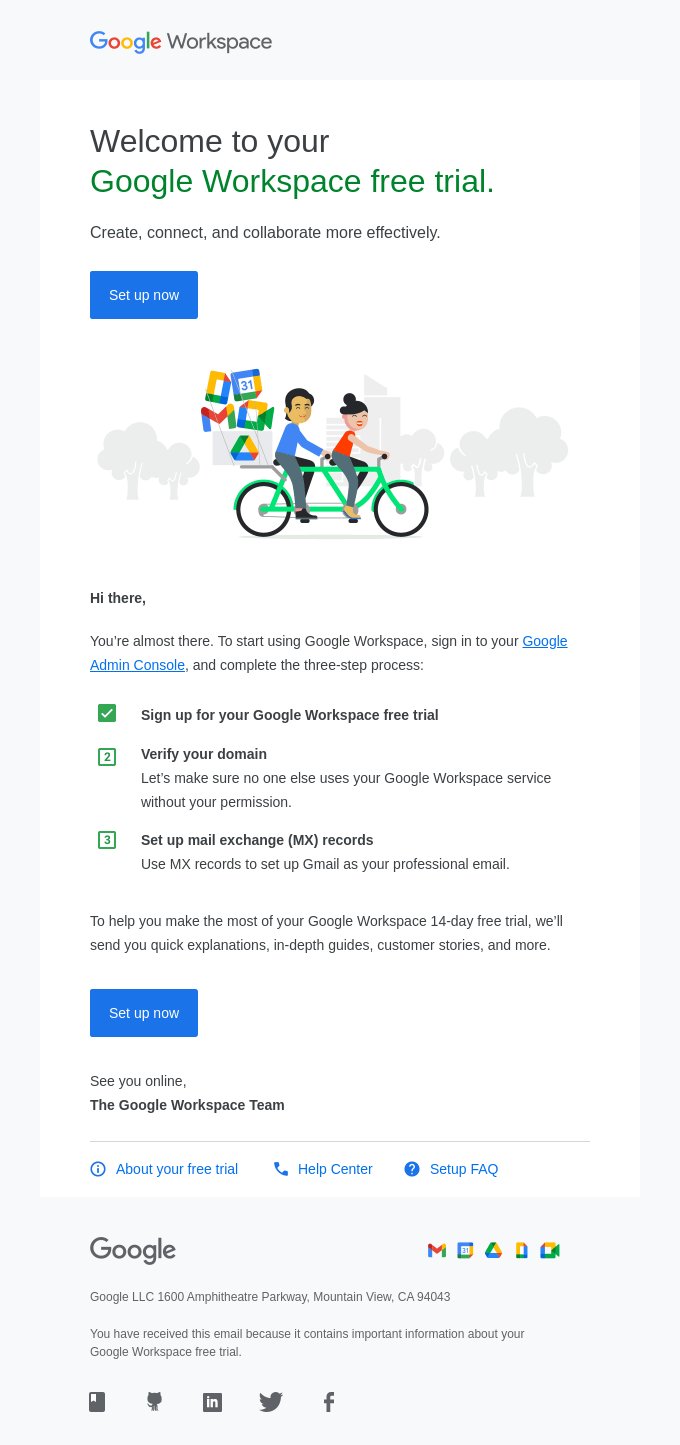
Here is why it works:
- Reminds customers Gmail’s free trial will help them create, connect, and collaborate more effectively
- Has well-placed and clear CTAs
- Clearly illustrates the next steps to begin using Google Workspace
- Reassures them of a smooth customer onboarding experience by promising to stay in touch
- Includes properly labeled and helpful links towards the end
2. Welcome/Introduction email template
The welcome email is your first contact with customers after they sign up for your product. Naturally, you want to keep your email information light at this stage and use friendly language to establish quick rapport without distractions.
Highlight your product’s value proposition and keep things super simple and straightforward while guiding your user to their first Aha! moment. Use branded color schemes and include images and logo designs showing your product in action.
You can use this welcome email template to initiate a successful customer journey.
Subject: Welcome to [Company Name]! Let’s get started.
Dear [Customer’s Name],
We’re thrilled to have you join us. We are fully committed to delivering an exceptional experience right from the beginning.
In the next 24 hours, your dedicated customer success manager will reach out to you to help you set up your account seamlessly and integrate necessary systems, if any.
Meanwhile you can access our comprehensive <hyperlink your knowledge base here> resources to learn how to make the most of our platform.
Please be assured that our 24×7 support team is always on standby to assist you with any questions or challenges you may have.
We’re glad to have you onboard and excited about what lies ahead!
Best,
[Your Name]
[Your Title/Role]
[Company Name]
[Contact Information]
Take a few pointers from Playbuzz:
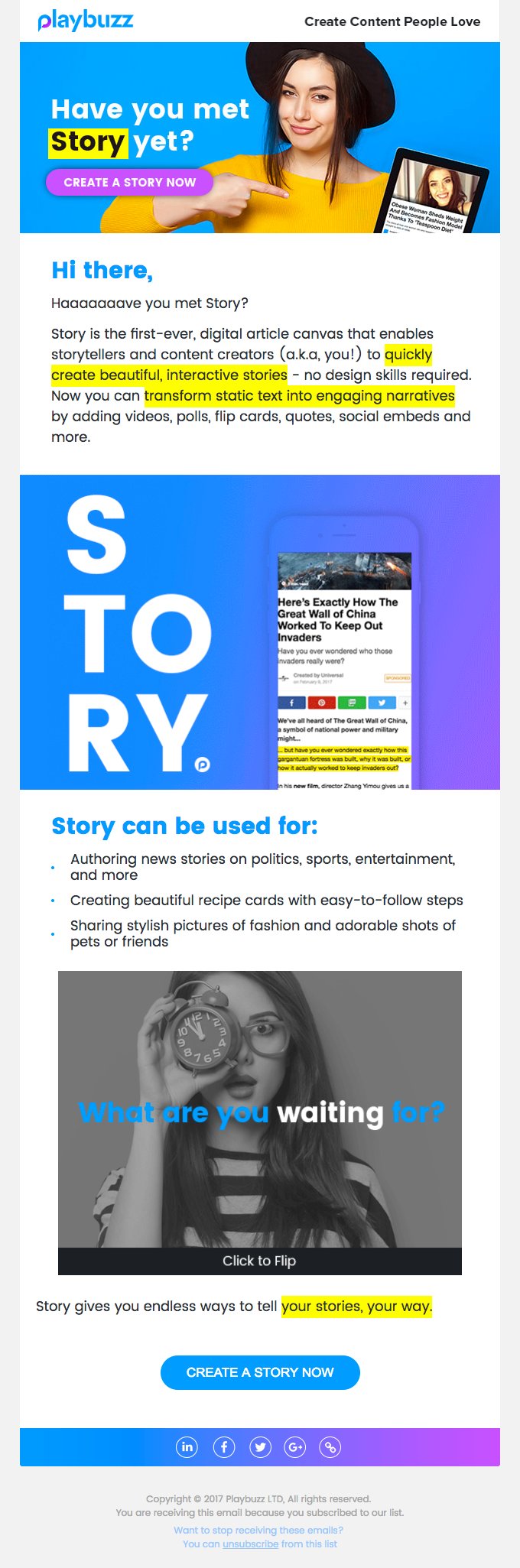
Here’s why it works:
- Builds momentum and motivates users to take the next steps
- Uses brand colors and experiments with font styles for a unique look
- Friendly language creates familiarity and eases anxiety
- Highlights value proposition to reinforce its leverage over the competition
- Well-placed CTAs at the beginning and end of the email provides users with the next steps removing any confusion
Over 10,000+ teams use Hiver to build stronger customer relationships.
See How Hiver Works.
3. Pro Tips/Best Practices email template
At this stage, the user has taken their first steps and used your product. But there may be times when they feel lost or overwhelmed with your product features, especially if you have a slightly more complicated product or service.
In such cases, it is a great idea to send users product setup emails to proactively help move them past friction points and provide them with relevant suggestions that help them get more value from your product, increase customer satisfaction, and prevent customer churn.
Here’s a template you could use when you want to offer pro tips on an important feature. It’s assumed here that the said feature will help you create filters, export data and automate tasks. Feel free to tweak it to suit your use-case.
Subject: Pro Tips: How to Get the Most Out of [Feature name]
Hi [Customer Name],
I know you’ve been using it for a while, but I think you might find these tips helpful.
Tip 1: Use [feature name] to create custom filters.
One of the best things about [feature name] is that you can use it to create custom filters. This means you can quickly and easily find the information you need. For example, you could create a filter to show all leads that have been generated in the past week.
Tip 2: Use [feature name] to export data.
[Feature name] also makes it easy to export data. This means you can share data with your team or with other applications. For example, you could export a list of leads to a spreadsheet or to a CRM system.
Tip 3: Use [feature name] to automate tasks.
[Feature name] can also be used to automate tasks. This means you can save time and effort by having the app do things for you. For example, you could automate the process of sending follow-up emails to leads.
I hope these tips help you get the most out of [feature name]. If you have any questions, please don’t hesitate to contact me.
Thanks,
[Your Name]
Slido’s product setup email does an excellent job encouraging users to take the next steps and provides subtle help and suggestions.
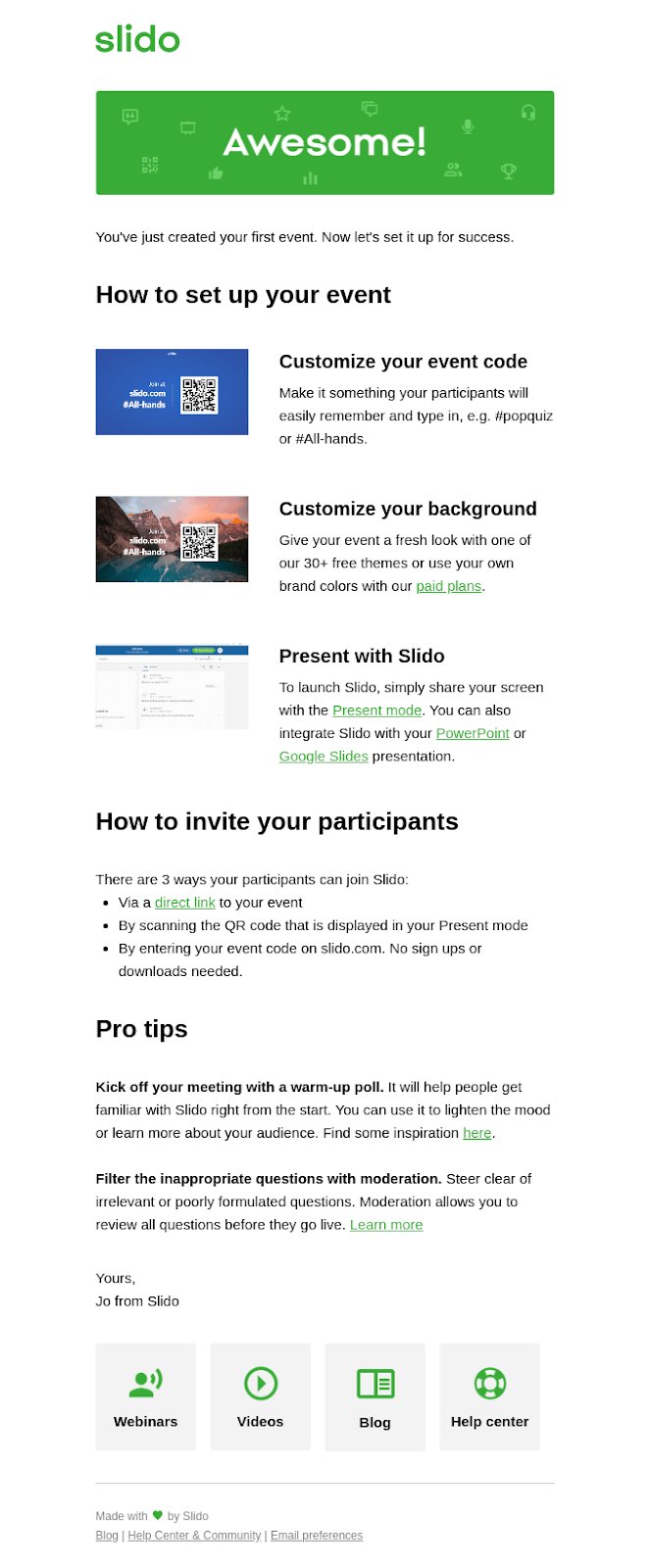
Here’s why it works:
- Breaks down email into different sections that cover everything the user needs to know to get full value from Slido
- Extends a super-short yet warm welcome and explains the next steps in a way that highlights the benefits
- Hyper-linked texts direct users to specific pages and links
- A short tips section towards the end helps users avoid common mistakes, ensuring smoother onboarding
4. Upgrade email template
Customer success teams use upgrade emails to drive free trial and premium models. When done right, these emails convince prospects to convert into paying customers—or upgrade from a free plan to a paid one.
To write an effective update email template, you need to:
- Personalize it by including the customer’s name and other details (how much time is left in their trial period, user activity)
- Add a clear CTA that links directly to the actual upgrade web page
- Briefly explain the benefits of upgrading to your paid plans
You can also provide your customer support email address or link for the user in case they have any additional questions about upgrading.
Here’s an email template you can use to convince customers to upgrade to a paid plan.
Subject: Upgrade your [Product Name] account to continue accessing premium benefits
Dear [Customer’s Name],
Thank you for trying out [Product Name] during your free trial. With only [X] days left in your trial period, we encourage you to upgrade to a paid plan and elevate your experience. Here’s why it’s worth it:
1. Unlock Premium Features: Gain access to exclusive features that enhance productivity and streamline your workflow.
2. Enjoy Unlimited Usage: Say goodbye to usage limitations and enjoy the benefits of unrestricted access.
3. Priority Support: As a paid customer, you’ll receive priority assistance from our expert support team.
4. Future Enhancements: We’re continually improving our product, and as a paid customer, you’ll have early access to new updates and enhancements.
Upgrade your account now by clicking [upgrade link] or reach out to our support team at [contact information] for assistance.
Please note that your trial period ends in [X] days. Don’t miss out on the premium benefits that await you!
Best regards,
[Your Name]
[Your Title/Role]
[Company Name]
[Contact Information]
Take this email from Zapier, for example.
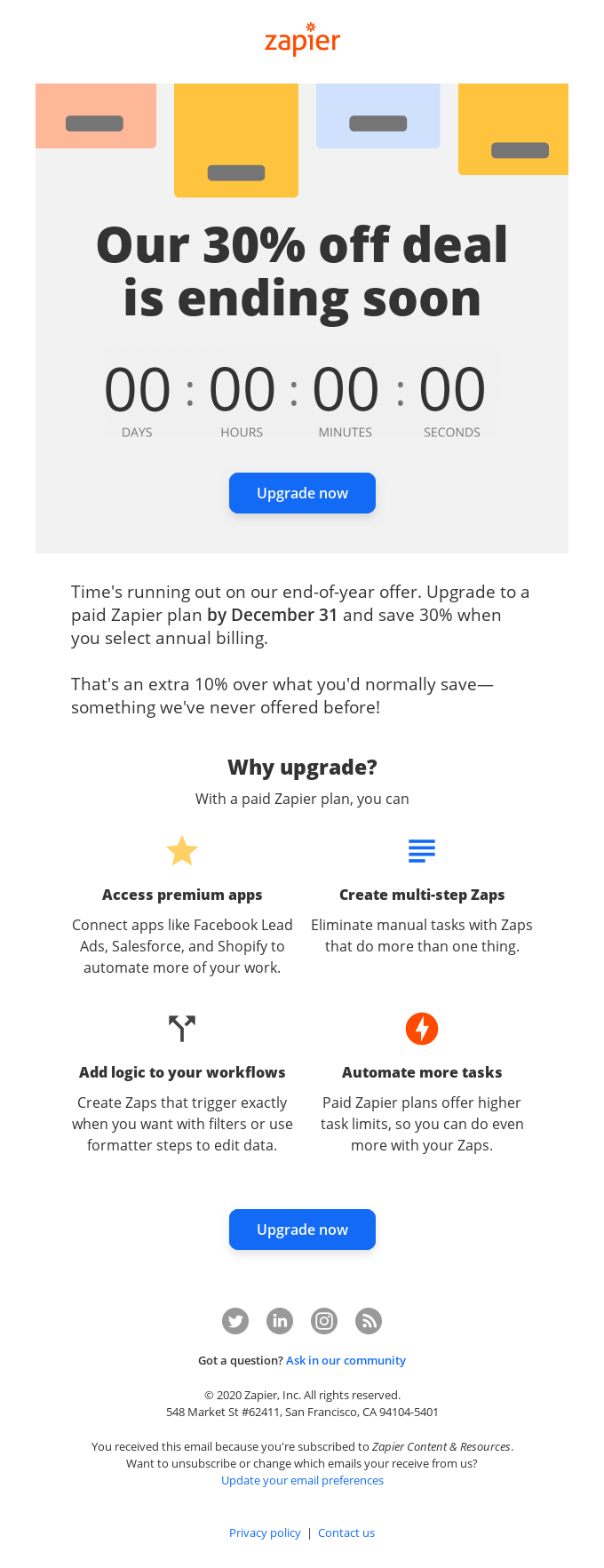
Here’s why it works:
- Includes a timer to create a sense of urgency
- Offers users an exclusive discount as a further incentive
- Explains why upgrading to a Zapier plan makes sense
- Well-placed, self-explanatory CTA buttons and ‘Contact us’ link provide users clear directions
- Uses attractive symbols and icons to add more interest to email copy
5. Case study email template
93% of consumers say online reviews influenced their purchase decisions.
You can leverage this behavior by using case studies to convince potential customers that your company can solve their problems. Think of it as a detailed social proof that showcases how your current customers use your products or services and the results they achieve through them.
How to write a case study email template?
To start, make the case study the entire focus of the email. Write a short copy highlighting the results of using the product or service and what insights the recipient can hope to get after reading it.
Here’s an case study email you could use:
Subject: How [Existing User] Overcame [Painpoint]
Hi [Lead Name],
[Existing User] is a [industry] company that was struggling to [challenge]. They were using [previous product/primitive method], but they weren’t seeing the results they wanted.
After switching to [Your Product], [Existing User] was able to see a [increase] in [metric].
They were able to do this because:
[Your Product] is easy to use.
[Your Product] is scalable.
[Your Product] provides excellent customer support.
To read the case study, simply click the link below:
[Link]
Best,
[Your Name]
Niice is one of the few brands that do case study emails really well.
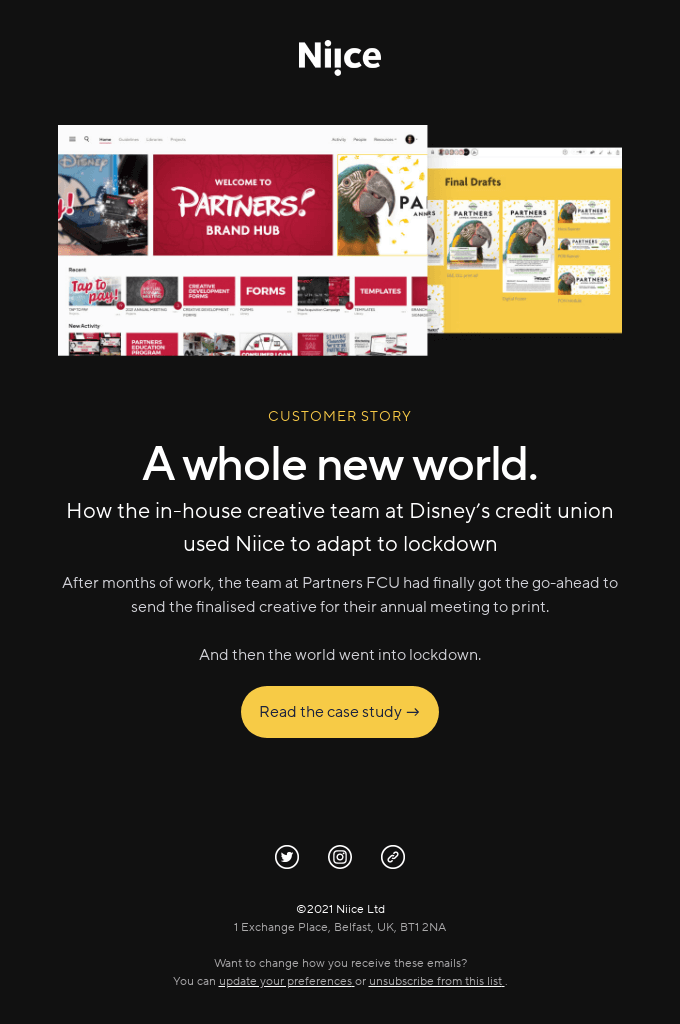
Here’s why it works:
- Short, succinct email copy
- Bold graphic image that immediately grabs attention
- Excellent email copy that creates a sense of mystery
- Eye-catching CTA button that takes the user directly to the case study
6. Customer feedback email template
Businesses constantly talk about offering personalized customer experiences. One of the facets of offering a personalized experience is to listen to your customers. Customer feedback allows you to capture the VoC (Voice of Customer),identify your customer’s challenges, what they like about your product, what they’d like to improve, and more.
A great way to collect feedback is by sending out well-designed customer feedback emails from time to time.
While designing a customer feedback email, it is good to keep these pointers in mind.
- Keep your feedback surveys or emails crisp and short. You don’t want to take too much of your customer’s time
- Offering incentives such as gift vouchers is a great way to nudge your customers to give their feedback
- Including visual elements designed with stunning procreate brushes can go a long way
Here’s a simple customer feedback template you could use.
Subject: What Can We Do Better?
Hi [Customer Name],
We’re always looking for ways to improve, and your feedback is essential to our success.
Here are a few questions that I’d like to ask you:
1. What do you like about our product?
2. What could be improved?
3. What features would you like to see added in the future?
Your feedback is confidential and will only be used to improve our product.
Thank you for your time and consideration.
Sincerely,
[Your Name]
Take this example from Algolia.
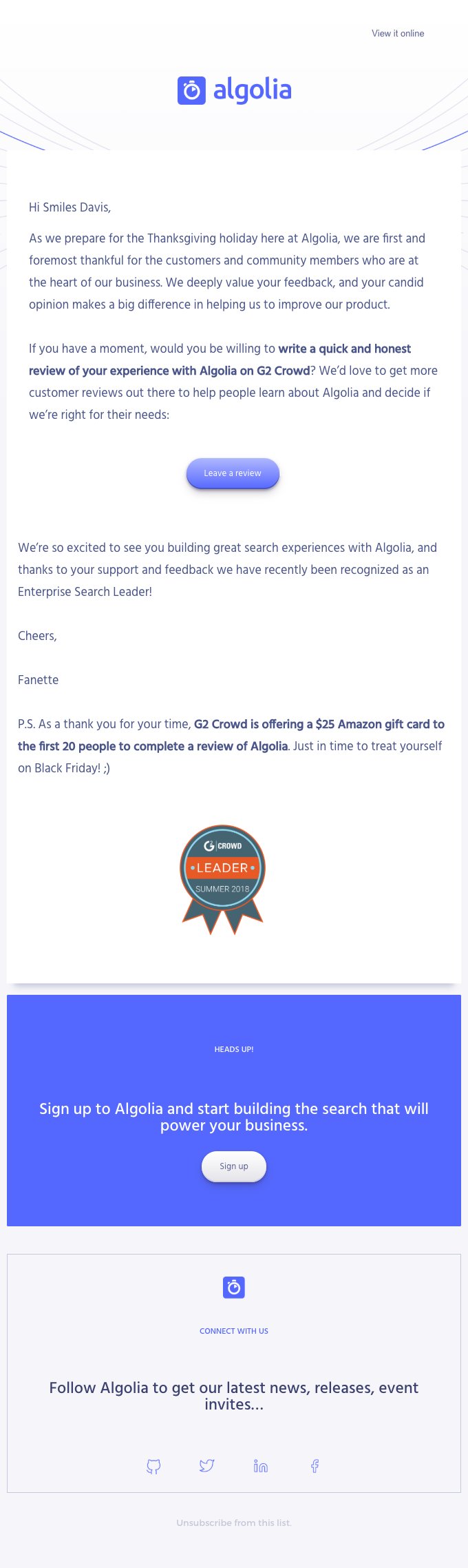
Here’s why it works:
- Starts with customer appreciation. Clever move especially considering that the email was sent on Thanksgiving Day.
- Feedback request is highlighted so that the reader’s eyes immediately fall on the purpose of the email.
- Offers Amazon gift cards as an incentive
Deliver Empathetic Service at Every Turn.
Boost Customer Satisfaction with Hiver
7. Renewal Reminder Email Template
A renewal reminder email template is an email sent to customers to remind them that their subscription is about to expire. The goal of this email is to encourage customers to renew their subscription so that they can continue using your product or service.
Here’s a simple renewal reminder email template you could use.
Subject: Your subscription to [Product Name] is set to renew automatically
Hi [Customer Name],
We wanted to remind you that your subscription is up for renewal soon. Renewing your subscription ensures uninterrupted access to our platform, enabling you to maximize the value it brings to your business.
Renewal Details:
– Expiration Date: [Expiration Date]
– Plan: [Plan Name]
– Cost: [Renewal Cost]
To renew your subscription, simply visit your Account Dashboard > Settings > Payment. If you have any questions or need assistance, reach out to our team at [contact information].
Thank you for choosing [Company Name]. We appreciate your continued support and look forward to serving you in the next subscription period.
Best regards,
[Your Name]
Fathom is an alternative to Google Analytics. Here’s the message they send when it’s time for your renewal.
Here’s why it works:
- Positive Tone: The email could be more positive and reassuring, emphasizing the value and benefits of the subscription rather than assuming the recipient forgot about it or implying sneakiness on the company’s part.
- Clear Renewal Information: The email provides the renewal date and amount to be billed, which is important information for the customer to have. However, it could be presented in a more prominent and easy-to-digest format, such as using bold text or bullet points.
- Option for Account Management: While the email briefly mentions the option to cancel the subscription, it could also include information about managing the subscription, such as upgrading or adjusting the billing cycle, to give customers more control and flexibility.
8. Testimonial Request Email Template
Testimonial request email templates are a great way to gather positive feedback from your customers. These templates can be used to request testimonials from customers who have had a positive experience with your product or service.
When writing a testimonial request email template, it is important to be clear and concise. The email should include the following information:
- The name of the customer
- The product or service that the customer used
- The customer’s experience with the product or service
- The customer’s contact information
The email should also be personalized to the customer. This means addressing the customer by name and mentioning something specific about their experience with your product or service.
Sure, here is a short testimonial request email template for a customer success team with an incentive:
Subject: Request for testimonial + 2 months of free Elite Plan
Hi [Customer Name],
I’ve been working with you for the past [X] months, and I’m so glad to see how much you’ve accomplished with [product name]. You’ve really taken to our product/service, and I’ve seen how it’s helped you overcome [mention customer’s pain point].
I would be honored to feature your testimonial on our website and in our marketing materials. Please let me know if you have any preferences regarding these.
As a token of my appreciation, I’d like to offer you a 2-month free trial of our Elite Plan. This is our most premium plan, and it includes all of the features and benefits that we offer.
I know that you’re already a satisfied customer, but I think you’ll really love the added benefits of the Elite Plan.
Here are a few questions that would help me write your testimonial:
1. What were your goals before you started using our product/service?
2. How has our product/service helped you achieve your goals?
3. What are some specific examples of how our product/service has helped you?
4. What would you say to other potential customers who are considering using our product/service?
I would also be happy to record a video testimonial with you if you prefer.
Your testimonial would be greatly appreciated. Please let me know if you’re interested in providing one.
Thank you for your time.
Sincerely,
[Your Name]
This email works because it is personalized, specific, and offers an incentive.
9. Customer Milestones Email Template
Customer milestones are an important opportunity for customer success teams to show their appreciation for customers and to celebrate their successes. By sending a personalized email to the customer, customer success teams can highlight the customer’s achievements and show how their product or service has helped them succeed.
Some examples of customer milestones that customer success can celebrate include:
- Increased revenue
- Improved customer satisfaction
- Reduced costs
- Improved productivity
Here’s a simple template you could use to congratulate your customer for their milestones.
Subject: Celebrating your 2023 Milestones with [Product Name]
Hi [CustomerName]
Congratulations on a remarkable milestone with [Product Name]!
By leveraging our solutions, you saved [X] hours and increased efficiency by [X]% this year. Your achievements have inspired others in our community.
As a token of our appreciation, we have upgraded your account to our premium package for [X] months free of charge.
Enjoy the added features and resources to fuel your continued success.
Thank you for trusting us on this journey.
We look forward to celebrating future accomplishments together.
Sincerely,
[Your Name]
The Spotify Wrapped email campaign is a great example of how to celebrate customer milestones.
The campaign sends personalized emails to users highlighting their listening habits throughout the year. This is a great way to show appreciation for customers and celebrate their successes.
Here’s why this works
- Hyper-Personalization: The email is tailored to each individual user, based on their listening habits. This makes the email feel more special and appreciated.
- Engagement: The email includes a variety of data, such as the user’s top artists, songs, and genres. This data is presented in a visually appealing way, making it easy to digest and share.
- Shareability: The email includes a shareable link that allows users to share their listening habits with friends and followers. This helps to spread the word about the campaign and to encourage others to participate.
- Timing: The email is sent out at the end of the year, when users are reflecting on their listening habits. This makes the email more relevant and engaging.
- Anticipation: Spotify builds anticipation for the campaign by teasing it out in the weeks leading up to the release. This creates excitement and makes users more likely to open and engage with the email when it arrives.
10. Subscription Cancellation Email Template
Subscription cancellation email templates are a great way for customer success teams to reach out to customers who have decided to cancel their subscription. These emails can be used to:
- Thank the customer for their business.
- Ask the customer for feedback on why they are canceling their subscription.
- Offer the customer a way to reactivate their subscription.
- Provide the customer with resources to help them transition to a different product or service.
Here’s an email template you could use to let your customers know that their subscription has been canceled.
Subject: Confirmation: Your Subscription Has Been Cancelled
Hi [Customer Name],
I want to confirm that your subscription to [product or service] has been canceled.
Your account will expire on [date].
I understand that you may have decided to cancel your subscription for a number of reasons. I would be grateful if you’d like to share your feedback with me. You can do so by replying to this email or by visiting our [feedback form].
In case you’ve changed your mind, you can always reactivate your subscription by visiting the “Payments” section of the “Accounts” tab in your profile or by contacting our customer support team at [mention support email].
I want to thank you for being a valued customer of [product or service]. We hope that you enjoyed using our product or service, and we wish you all the best in the future.
Sincerely,
[Your Name]
The Basecamp “Subscription Cancelled” email is an effective way to communicate with customers who have canceled their subscriptions.
Here’s why it works:
- Subject line: The subject line is clear and concise, and it accurately reflects the content of the email. It also uses the word “sorry” to express empathy, which is a good way to start an email to a customer who has canceled their subscription.
- Body: The body of the email is brief and to the point. It confirms that the customer’s account has been canceled, and it provides information about refunds and how to contact customer support if there are any questions. The email also asks the customer for feedback on why they canceled, which is a good way to get insights that can be used to improve the product or service.
- Call to action: The email includes a call to action at the end, which encourages the customer to take a brief, anonymous cancellation survey. This is a good way to get feedback from customers who have canceled their subscriptions, which can be helpful for improving the product or service.
11. Customer Referral Program email template
Customer referral programs or affiliate programs or can prove to be valuable to your customer success strategy.
Offering an affiliate program can incentivize your most loyal customers to continue spreading the word about your SaaS tool, and may even convince skeptical/non-buyers to continue exploring your tool.
This win-win situation will also ensure that your customers have a longer lifetime value, as they explore different use cases of your tool. People in your affiliate program will also be actively involved in offering feedback and ways to improve your tool, creating a customer feedback cycle that allows you to align customer success with product development. Understanding how to create affiliate links will empower your affiliates to share your product more effectively, enhancing their ability to drive referrals and contribute to your product’s growth.
Here’s an example you can use to encourage your customers to refer your product to others.
Subject: Refer a friend and get a $50 voucher!
Hi [Lead Name],
We’re offering a $50 voucher for the first person who signs up for our product through your referral link, and a $100 voucher for each subsequent person who signs up.
We know that word-of-mouth is one of the most powerful ways to grow our business, and we’re grateful for your help in spreading the word.
If you know anyone who would benefit from using our product, please let them know about our referral program. They can simply click the link below to sign up:
[Link]
When they sign up, they’ll be able to enter your name as their referral source. We’ll then send you a $50 voucher for your next purchase.
And if you continue to refer people, you’ll earn a $100 voucher for each subsequent person who signs up.
If you have any questions or need further assistance, our dedicated customer support team is here to help. Feel free to reach out to us at [contact information].
Thank you for being a valued customer and for considering participating in our customer referral program.
Best regards,
[Your Name]
[Your Title/Role]
[Company Name]
[Contact Information]
Ranktracker offers a very generous lifetime 20% affiliate commission and this is their email:
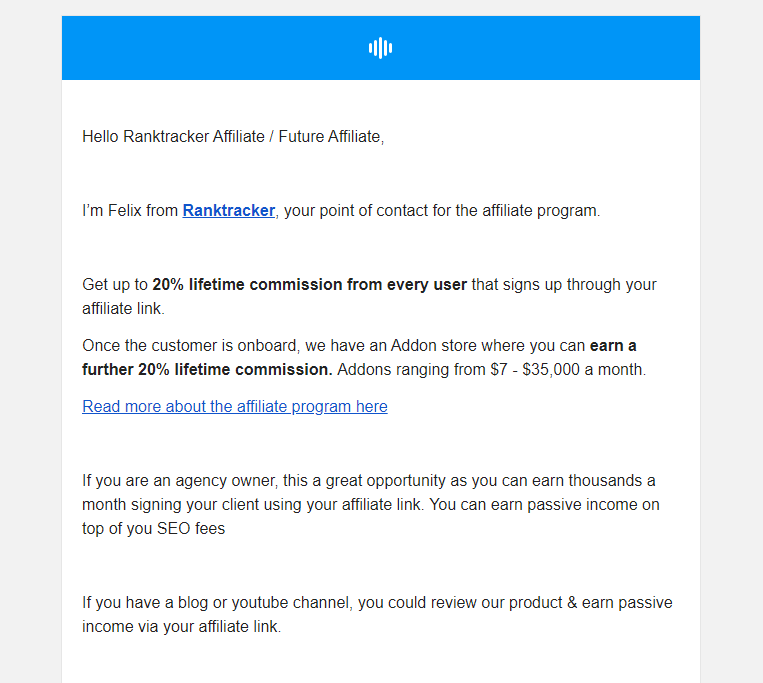
Here’s why it works:
- Highlights the affiliate commission loyal customers can make
- CTA link brings the user to a case study of affiliates’ income
- Includes an overview of features of the tool in case customers were not aware of the full suite of functions
Additional resources you may like:
1. 10 Email Templates for your Customer Support team
2. Write Awesome Customer Service Emails: Best Practices + Templates
3. 7 Gmail Templates to Improve Customer Experience in 2023
4. 10 Live Chat templates for your Customer Support team
12. New feature email template
Users receive tons of emails every day. If you want to get customers excited about your latest feature, you need emails that successfully pique your customers’ interest and get them excited about what you’re offering.
While the general idea is to make the new feature email template a concise reflection of your brand and its offering, here are a few additional pointers to keep in mind:
- Add product images or videos to catch the recipient’s attention
- Include links to more information, such as a product demo or blog post
- Include multiple CTA so that it’s easier for the recipient to take the next step
Here’s a simple email template you could use to promote your new product/service.
Subject: Introducing [New Product/Feature] that solves [Painpoint]
Dear [Recipient’s Name],
I’m excited to announce the launch of our latest offering: [New Product/Feature] <add link to feature page/blog post>. Designed to [specific benefits], it is our answer to [customer pain points/challenges] and represents a significant milestone in our commitment to providing innovative solutions.
Here’s how you’ll benefit with [New Product/Feature]:
[Highlight Key Benefit 1]
[Highlight Key Benefit 2]
[Highlight Key Benefit 3]
[New Product/Feature] is available on Pro and Elite plans. Click here <insert pricing page link> if you wish to upgrade and avail this feature.
Feel free to reply to this email or reach out to support at <insert support team’s email> for any clarifications.
I look forward to hearing from you soon!
Thanks,
[Your Name]
This email from Yoto is an excellent example of how to do a product feature launch right.
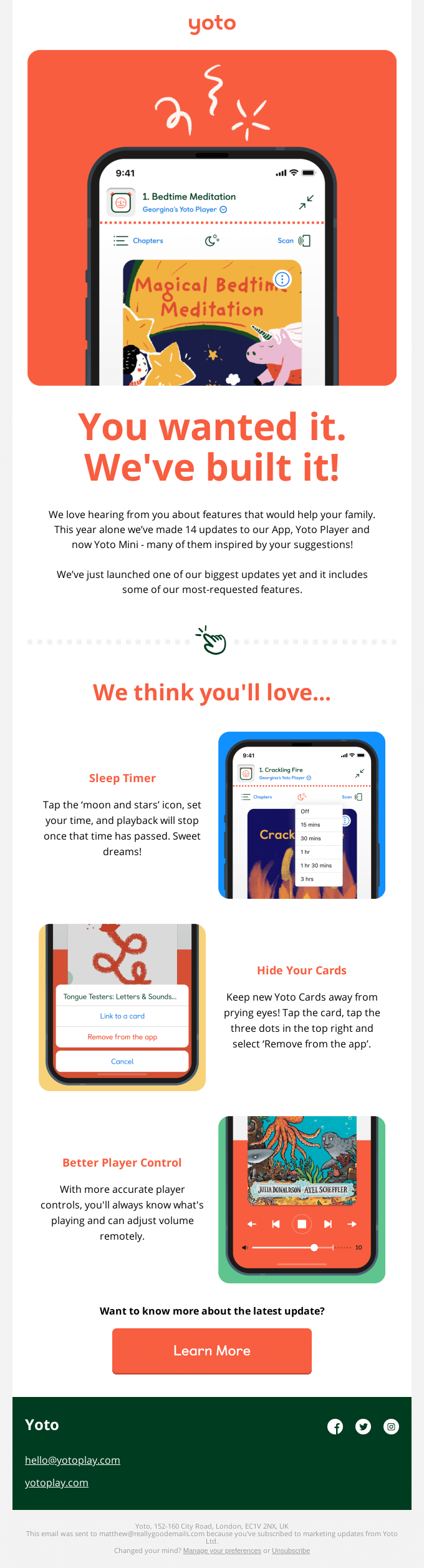
Here’s why it works:
- Adopts a personal, and not promotional, approach
- Puts the spotlight on the customers and their needs, making them feel heard and special
- Displays each new feature with an informative illustration
- Divides the email into different sections so that it’s easier to follow
- Prominent CTA towards the end improves email flow
13. Win-back email template
Win-back emails let you re-engage with inactive contacts who have made purchases or signed up for your email list but have stopped opening your emails. They get people to interact with your emails and CTAs again, which, considering it’s five times more costly to get a new customer than to retain a loyal customer, is a significant advantage.
A great win-back email can work on its own, but we recommend building a strategically-timed sequence that includes targeted messages for best results.
Here’s a simple follow-up email template you could use.
Subject: [Your Product] is still here for you.
Hi [Lead Name],
I noticed that you stopped using [Your Product] after your free trial ended.
Is there anything I could do to help you get back on track?
Here’s a reminder of the great things [Your Product] can do for you:
[Benefit 1]
[Benefit 2]
[Benefit 3]
I’d be happy to set up a time to chat with you and answer any questions you have.
Or, if you’d prefer, you can just reply to this email and let me know if I can help you sort out any challenges you may faced during the trial.
Thanks,
[Your Name]
Look at how Teespring absolutely nails win-back emails.
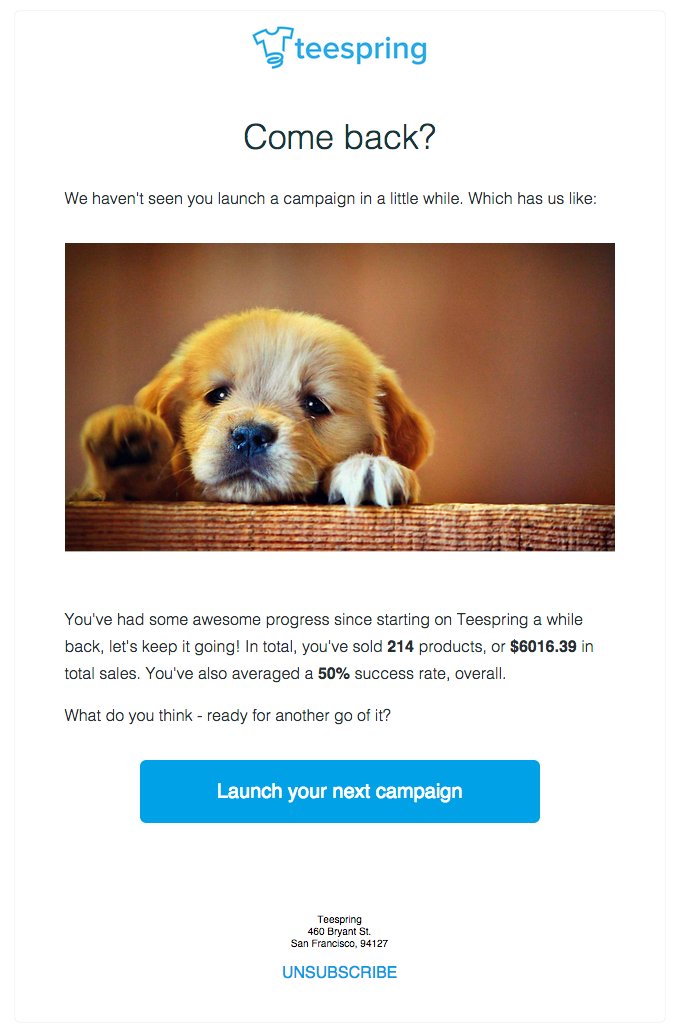
Here’s why it works:
- Short, simple email copy that keeps things brisk and to the point
- Uses customer progress to add a touch of personalization and motivation
- Includes a low-friction CTA
- Makes the recipient feel recognized and appreciated
14. Webinar invite template
Sending out thoughtfully-crafted webinar invites will help you maximize attendees while simultaneously promoting your business and image authenticity. This strategy is both helpful for email marketing as well as customer success.
When drafting a webinar invite, ensure it answers the classic Ws and H (Who, What, When, Why, and How). This includes:
- A brief introduction to your company and attending speakers
- Webinar topic
- Date and time of the webinar
- What recipients will learn by attending the webinar
- Registration details
Here’s a simple template you could use to invite users and leads to your webinar.
Subject: Join Our Exclusive Webinar: [Webinar Title]
Dear [Recipient’s Name],
We are excited to invite you to an exclusive webinar hosted by [Company Name]. This is a valuable opportunity to gain insights and expand your knowledge on [topic of the webinar].
Title: [Webinar Title]
Date: [Webinar Date]
Time: [Webinar Time]
Duration: [Webinar Duration]
Registration Link: [Webinar Registration Link]
Add to Your Calendar: Gmail | Outlook | iCal
You will learn valuable strategies, best practices, and practical tips to achieve [desired outcomes or goals]. These include:
[Key takeaway 1]
[Key takeaway 2]
[Key takeaway 3]
This interactive session will also include a live Q&A segment where you can directly ask our experts any questions you may have.
Should you have any questions or need further information, please feel free to reach out to us at [contact information].
See you at the webinar!
Best regards,
[Your Name]
[Your Title/Role]
[Company Name]
[Contact Information]
Take some pointers from this webinar invite from Teachable.
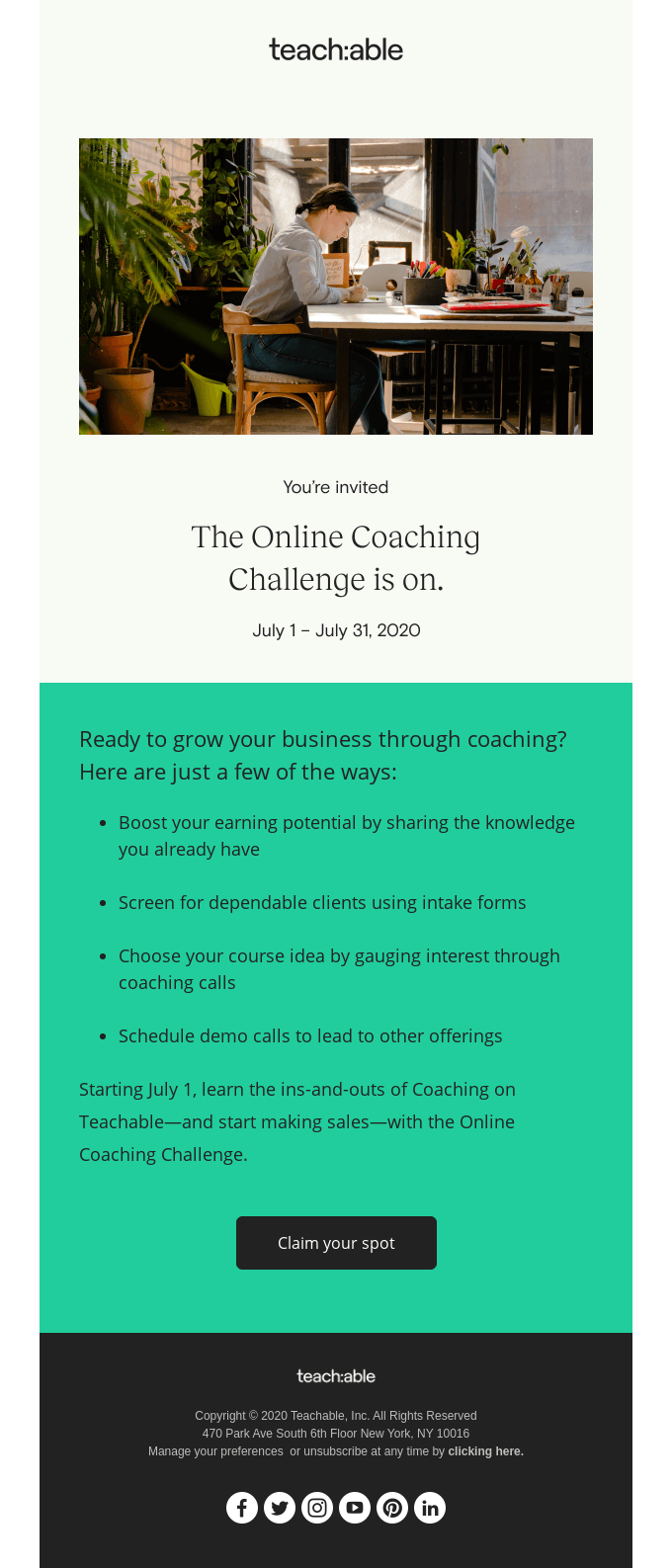
Here’s why it works:
- Direct, to-the-point email copy
- Benefit-focused subject line to grab the recipient’s attention (“Unlock step-by-step guidance to launch online coaching.”)
- Educational and concise pointers to give the recipient a glimpse of what to expect
- Covers all the necessary information regarding the webinar
- ‘Claim your spot’ CTA clearly indicates the next steps
15. Book a Call Email Template
SaaS businesses use these emails with the intention of converting non-paying customers to paying ones. Successful book-a-call templates usually play on high personalization and humanization of the brand. It’s important to have this email written on behalf of a direct representative, for example from your customer success managers or a subject matter expert.
Of course, you need to also add a clear CTA that links directly to a booking page so that it’s easy for customers to get the support they need.
Here’s a call-scheduling email template that you can use:
Subject: Let’s Set Up a Call to Discuss Your Needs
Hi [Lead Name],
My name is [Your Name] and I’m a [Your Title] at [Your Company].
I’m reaching out because I was interested in learning more about your business and how we can help you achieve your goals. I saw that you downloaded our [Product Name] ebook, and I wanted to see if you’d be interested in setting up a call to discuss your needs in more detail.
During our call, we can talk about:
1. Your business goals
2. The challenges you’re facing
3. How our products and services can help you overcome those challenges
I’m available to chat on [Date] at [Time] or [Date] at [Time].
Please let me know if either of those times work for you.
If not, feel free to block my calendar on Calendly. I’m happy to work around your schedule.
I look forward to hearing from you soon.
Thanks,
[Your Name]
Take this email from Shipyard.
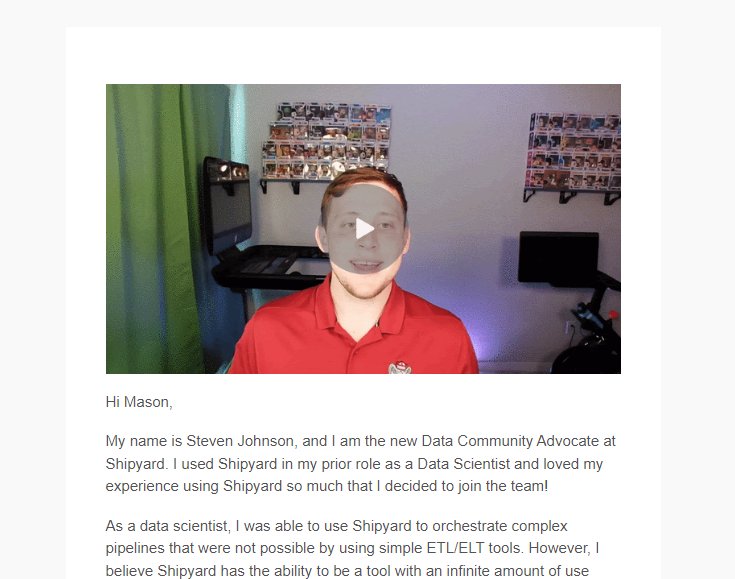
Here’s why it works:
- Real motion video in the email catches attention
- The customer is compelled to click on the video to watch
- Speaker is a data scientist (Shipyard’s target market),building trust and establishing a connection with the target audience
- Personal story helps build credibility and the use of industry jargon such as ETL or ELT tools helps establish authority.
16. Promotional email template
Brands have the superpower to create a sense of suspense and intrigue whenever a new product or service is just about to be launched.
You can always announce such launches, run a good advertising campaign for them, and finally, as soon as the intrigue reaches its peak, send out effective emails announcing the come out of the promised product or service.
Here’s a simple email template you could use to promote your new product/service.
Subject: Black Friday Sale: Save 50% on Your First Year with [Product Name]!
Hi [Lead Name],
Black Friday is just around the corner, and we’re excited to offer you a special deal on [Your Product].
For a limited time, you can save 50% on your first year of subscription. This is a great opportunity to try our product and get a practical experience of how it can help you optimize your [insert customer use-case].
Your Product] will help you:
[Benefit 1]
[Benefit 2]
[Benefit 3]
To learn more about our Black Friday sale, simply click the link below:
[Link]
You can avail this offer till [Insert Date and Time]
Feel free to reply to this email or reach out to the 24×7 support team at [Insert Support Team email] for any queries.
Thanks,
[Your Name]
This strategy is also perfectly integrated into one of the most popular streaming services – Netflix’s email marketing. A seemingly casual, simple promotional email has an attachment of a poster of the TV series, the second season of which was eagerly awaited by thousands of people.
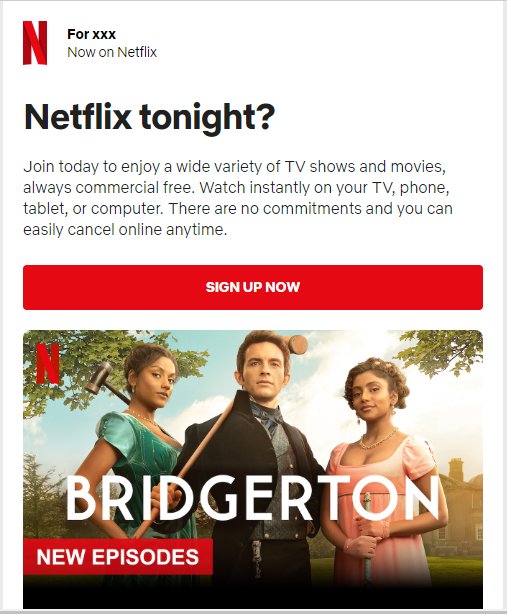
Here’s why it works:
- Immediately attracts attention.
- Evokes a feeling of joy in customers.
- Allows the reader to understand the main message themselves instead of telling it directly to them.
17. Follow-up email template
Did you know follow-up emails typically get a better response rate than the first email? But this only works when you have a good follow-up email template.
A good rule of thumb is to lead with value. Inform customers how your business can help them and improve their existing routine. Speeding things up, automating processes and tasks, and giving free limited-time access to your product are common value-driven benefits.
Here’s a simple Follow-up email template you could use.
Subject: Just checking in
I’m writing to you today to follow up on our conversation from [date/day].
I wanted to see if you had any further questions about [product or service]. I’m also happy to answer any questions you may have about our pricing or how our product can help you achieve your goals.
If you’re ready to get started, I’d be happy to set up a time to demo our product.
Alternatively, if you’re not quite ready to move forward, that’s okay too. I’d just like to keep you updated on our product and see if there’s anything else I can do to help.
Thanks,
[Your Name]
Another approach to customer follow-up is giving users a gentle reminder about what they can do with your product à la Miro.
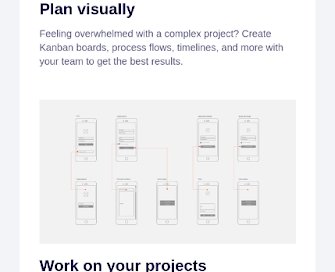
Here’s why it works:
- Provides users with ideas to use Miro
- Succinctly highlights feature benefits and use cases
- The listicle-style format makes email copy easy to understand
- Has supporting images to provide greater relevance
- Includes a survey link to better understand customer requirements
Level up your customer success emails with Hiver
Sending well-timed, thoughtful, and engaging customer success emails is a tried-and-tested way to make customers feel respected and cared for. Not only does it help you win their trust, but it also paves the way for building long-term relationships with your customers that will ultimately improve your business’s bottom line.
Hiver allows you to craft personalized emails and save them as templates with a single click. You can organize different email templates into folders and easily share them with your team. What’s more, you can make your emails visually appealing by embedding relevant images into your email templates. And without having to write a single line of code! Hiver’s email templates are a great way to save repetitive work, improve turnaround time, and elevate your customer success emails.