Amp-up Your Live Chat’s Support Potential with New Updates

Table of contents
Businesses today are looking to thrive in an era where customers expect instant gratification and round-the-clock support. Businesses face the daunting challenge of meeting these expectations without compromising on the quality of customer service. Recognizing this gap, Hiver has released three feature releases to enhance its Live Chat offering. Here are the new features that you can try out in your Hiver account today:
1. Chatbots
2. AI suggestions in Live Chat
3. Help articles in Live Chat
Table of Contents
1. Chatbots
Through this update, Hiver introduces rule-based Chatbots, designed to offer swift, automated responses to users’ most frequently asked questions and streamlined bot-to-agent handoff for high-value queries. This enhancement will help customers of Hiver to facilitate 24×7, efficient and effective communication with end customers
Getting Started with Hiver Chatbots is Easy!
Integrating Hiver Chatbots into your customer support system is straightforward, and designed to enhance your existing Live Chat setup without hassle. Here is a video that explains it:
Chatbot Configuration is easy. You can customize your chatbot via the Admin panel, including setting a display name. Hiver Chatbots are adept at managing incoming queries efficiently, providing automated answers to frequently asked questions and allowing agents to concentrate on more complex support needs through an intuitive agent handoff mechanism.
Trigger chatbots to have conversations whenever a user clicks on the chat bubble or you can set up chat nudges to automatically initiate automated support conversations on Live Chat.
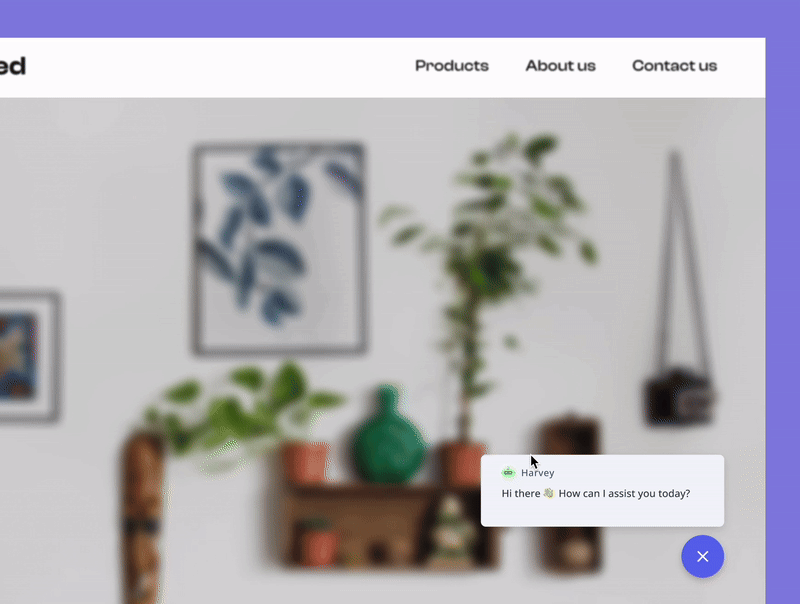
Chat flows: The heart of Hiver Chatbots lies in its ability to create logical and engaging chat flows. With Hiver’s Chatbot Flow Builder, businesses can design a structured conversation path with various blocks for action points—message delivery, offering multiple-choice questions (MCQs),assigning conversations to agents, and gathering user details through contact forms.
This ensures a guided and interactive experience for users from start to finish. This is the look and feel of how you can create a Chatbot flow to implement on your Live Chat.
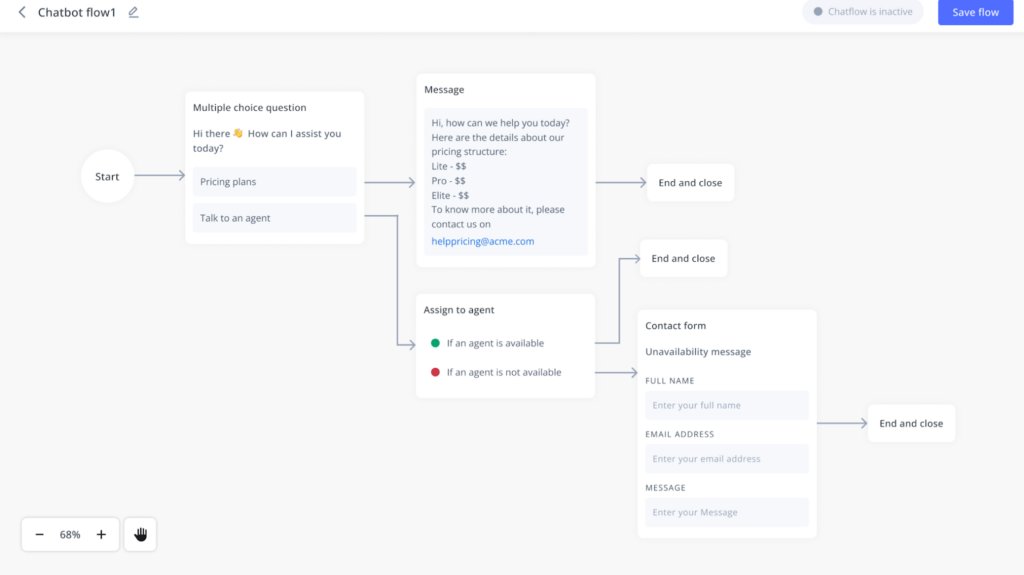
By leveraging Hiver Chatbots on top of a Live Chat, teams can:
- Enhance user experience: Instant support and 24/7 availability boost customer satisfaction.
- Cut cost and reduce agent workload: Automate routine queries to free up agent time for more complex issues.
- Handle high-value queries efficiently: Smooth escalation from chatbots to live agents ensures that customers receive the help they need, in time.
2. AI suggestions in Live Chat
In high-paced environments, customer support teams often spend time crafting the right response, which can impact response times. To solve this, Hiver has launched AI Suggestions in Live Chat. This feature enables team members to respond more efficiently to customer queries.
AI suggests three relevant response suggestions in the bottom-right panel of the chat interface for every query received. These suggestions are contextually generated based on the incoming query, allowing agents to either use, modify, or dismiss them.
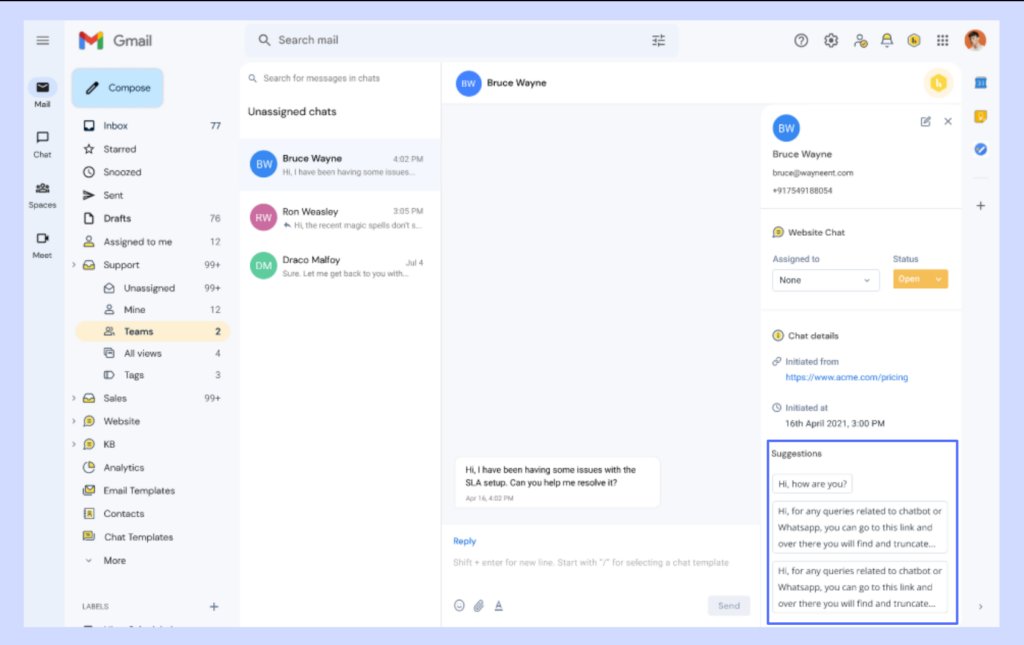
If you’d like to start using this feature, read this help article to enable it. Here are some reasons why you should leverage AI Suggestions in Live Chat:
- Speed up response times: AI Suggestions reduce the time spent in crafting replies and enable quicker customer interactions.
- Maintain personalized responses: Agents have the flexibility to use, edit, or ignore AI suggestions, allowing them to maintain a personal touch.
- Increase agent productivity: AI Suggestions free up agents to focus on more complex tasks, improving overall efficiency without compromising service quality.
3. Help articles in Live Chat
Hiver’s Live Chat feature now supports seamless integration of Help articles from your Knowledge Base (KB),giving end-users instant access to relevant information directly from the chat widget. This enhancement empowers support teams to provide timely and accurate self-help resources to customers without needing any intervention. To enable Help articles in Live Chat, read this help article.
Once you integrate Knowledge Base in Live Chat, you can search, select, and pin articles to the Live Chat interface. Once the help articles are enabled in Live Chat, your website visitors or end-customers will see a three-tabbed view:
- Home: tab allows the visitors to view pinned Help articles along with a search bar to explore all the Help articles. The visitors/users will be able to open the articles within the chat widget, with an option to open them in a separate tab or return to previous searches.
- Chat tab will allow users to start a conversation. Any visitor or user can simply type a message to begin the chat.
- Help tab functions similarly to the Home tab, offering users another option to search and view articles.
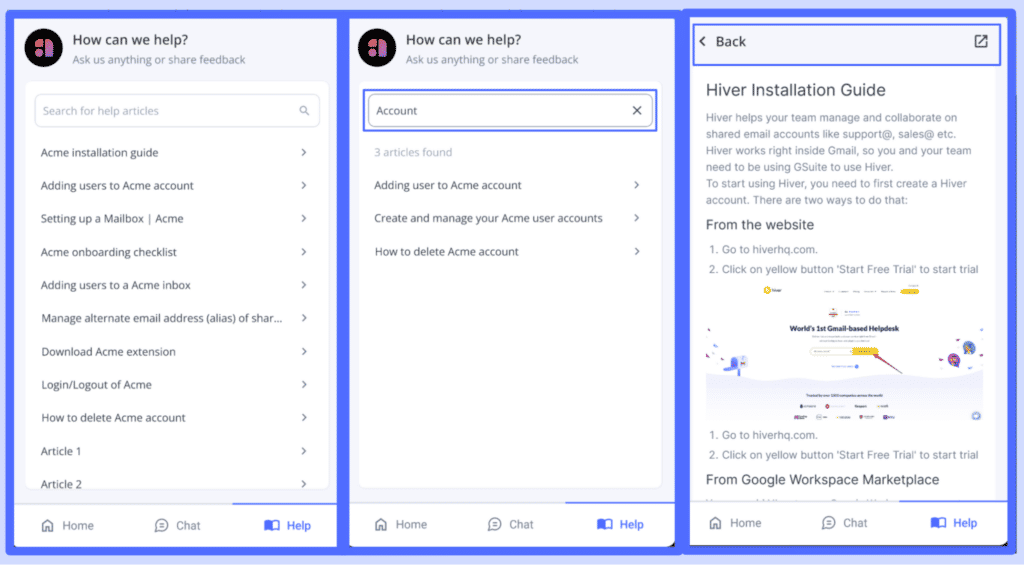
By leveraging Help articles in Live Chat, teams can:
- Provide instant answers: Help articles integrated into Live Chat provide customers with immediate access to the information they need, reducing dependency on agent responses.
- Boost team productivity: Help articles reduce the volume of repetitive queries handled by support teams, allowing them to focus on more complex customer issues.
- Enhance support availability: Help articles offer around-the-clock support, ensuring customers get answers even when agents are offline.
Get started today!
If you want to supercharge your team’s efficiency and deliver delightful always-on customer experience by automating the mundane, get started today!
If you’re new to Hiver, set up a free trial today and explore how Chatbots, AI Suggestions, and Help articles in Live Chat can revolutionize your customer support. Your journey to deliver a delightful customer experience begins here!
































