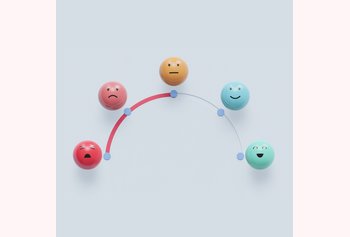10 Best Automated Ticketing Systems For Customer Support In 2025

Table of contents
Managing a large volume of customer support tickets can be quite a challenge – especially as your business scales. If your team is tackling this manually, it’s likely they are overwhelmed.
Manually assigning tickets, tracking their progress, and crafting responses from scratch not only takes up a lot of time but also increases the risk of burnout among your staff.
So, what’s the smarter way to handle this?
The answer is investing in an automated ticketing system. These systems are designed to streamline your customer support process by automating repetitive tasks. This not only speeds up response times but also frees up your team to focus on more important tasks that require personal attention.
In this article, we will explore the concept of automated ticketing systems and introduce you to the top 10 automated ticketing systems for 2025 that can transform your customer support workflow. Let’s dive in!
Table of Contents
- What is an Automated Ticketing System?
- Top 10 Automated Ticketing Systems for 2025
- 1. Hiver – Streamlined Ticket Management with Advanced Automation
- 2. Zendesk – Multichannel Automated Ticketing System
- 3. Freshdesk – User-Friendly Automated Ticketing System
- 4. Zoho Desk: AI-Enhanced Automated Ticketing System
- 5. Front: Streamlined Communication for Efficient Customer Support
- 6. Jira Service Management – Streamlined IT Support
- 7. HubSpot Service Hub – Unified Customer Service Across Your Business
- 8. HappyFox: Simple, Powerful Automated Ticketing for Every Business
- 9. Kayako: Unified Customer Support for Personalized Interactions
- 10. Help Scout: Streamlined Ticketing for Exceptional Customer Service
- AI in Automated Ticketing Systems
- Wrapping Up
- FAQs
What is an Automated Ticketing System?
An automated ticketing system streamlines the management of customer service queries and issues. These systems help businesses organize, prioritize, and respond to support tickets with greater efficiency and very little manual effort.
Here’s why an automated ticketing system can be beneficial:
- Automatically assign incoming support requests to the appropriate team or team member based on predefined rules.
- Provide immediate, automated email responses to common queries, reducing wait time for customers and decreasing the workload on support staff.
- Streamline mundane tasks such as customer follow-ups, status updates, and closing resolved tickets – by creating workflows.
- Seamlessly integrate with other tools and platforms (ex: CRM systems, communication tools, databases) to provide a comprehensive view of customer interactions and data.
These systems are designed to streamline your customer support process by automating repetitive tasks, transforming your inbox into an efficient helpdesk ticketing system. This not only speeds up response times but also frees up your team to focus on more important tasks that require personal attention
However, implementing a ticketing system that is automated can help the business in many ways:
– Tickets can be automatically distributed based on agent availability and expertise,
– Common inquiries can be quickly resolved with automated responses.
Top 10 Automated Ticketing Systems for 2025
Here’s a list of top 10 automated ticketing system for your customer support team in 2025. Each tool offers unique features that help enhance efficiency of your customer service operations.
| Software | Key Features | Starting Price | Free Trial | G2 Rating |
|---|---|---|---|---|
| Hiver | 1. Rule-based automations 2. Round-robin assignments 3. Automated query tagging 4. Shared inbox 5. Analytics & reporting | $19/user/month | 7 days. Has a free plan as well. | 4.6 ⭐ |
| Zendesk | 1. Omnichannel support 2. Advanced automations 3. Customizable Ticket Views | $69/user/month | 14 days | 4.3 ⭐ |
| Freshdesk | 1. AI-powered automation 2. Customizable workflows 3. Self-Service Portals | $14.39/user/month | 14 days | 4.4 ⭐ |
| Zoho Desk | 1. AI-powered assistance 2. Contextual collaboration 3. Automation of routine tasks | $15.60/user/month | 15 days | 4.4 ⭐ |
| Front | 1. Centralized platform 2. Integration with other tools 3. Automated routing and assignments | $19/user/month | 7 days | 4.7 ⭐ |
| Jira Service Management | 1. Incident management 2. Service request management 3. Real-time collaboration | $17.65/user/month | 7 days | 4.2 ⭐ |
| HubSpot Service Hub | 1. Unified customer views 2. Live chats and bots 3. Knowledge base | $50/month/2 users | 14 days | 4.4 ⭐ |
| HappyFox | 1. Multichannel support 2. SLA management 3. Mobile app | $14/user/month | Available upon request | 4.4 ⭐ |
| Kayako | 1. SingleView 2. Automation of routine tasks 3. Real-time customer support | $15/user/month | 14 days | 4.0 ⭐ |
| Help Scout | 1. Shared inbox 2. Knowledge base 3. Live chat | $22/user/ month | 15 days | 4.4 ⭐ |
1. Hiver – Streamlined Ticket Management with Advanced Automation
Hiver transforms your inbox into an automated ticketing system. It’s very easy to set up and get started with, since it intuitively fits into your inbox’s interface.
Hiver is ideal for small to medium-sized businesses that are looking to automate support across multiple channels – email, chat, WhatsApp, voice, and knowledge base – without having to use a complicated help desk. And the best part is Hiver offers a forever free plan that can help you transform your inbox into an intuitive help desk.
Key Features:
- Rule-Based Automations: Auto-assign incoming queries based on keywords, sender information, and other triggers. This helps prioritize and route support tickets efficiently.
- Round-Robin Assignments: Assign customer tickets evenly among support agents to ensure fair distribution of workload.
- Automated Tagging: Automatically apply tags to incoming emails based on predefined criteria. Organize tickets by categories such as urgency, issue type, or type of customer. This streamlines the search and retrieval of specific customer tickets.
- Shared Inboxes: Assign, track, and collaborate on queries inside team inboxes like info@ and support@. Get complete visibility into what queries your team is working on, and how many queries are yet to be attended to, amongst other things.
- Analytics and Reporting: Gain insights into key customer support metrics like response time, ticket volume, and average handling time, which are essential for improving agent performance and service delivery.
Hiver also comes with some powerful AI features:
1. AI Summarizer
AI Summarizer uses large language models to compress long email conversations into concise notes. This helps support agents quickly grasp long customer conversations and get a snapshot of what’s being discussed – without endless scrolling.
2. Auto-Close Emails with Harvey
Harvey is Hiver’s AI bot created to augment support teams’ productivity by performing intelligent actions on specific types of customer emails. Using sentiment analysis, Harvey detects and automatically closes conversations that don’t need a response – say a ‘thank you’ email from a customer after you’ve resolved their issue. They can also get reopened due to non-actionable “Thank you” responses from customers.
This reduces the time and effort spent on manually closing conversations, enhancing the support team’s efficiency.
4. Email Template Suggestions with AI
Your support agents don’t have to scroll through multiple templates to figure out which is the right one. Hiver’s Harvey has got their back! With robust AI integration, Harvey offers template suggestions based on the type and nature of customer queries.
This feature can help in improving response time for queries and also eliminate guesswork.
Pricing:
- Free plan: Free forever
- Lite plan: $19/user/month
- Pro plan: $49/user/month
- Elite plan: $79/user/month
Free trial: 7 days
2. Zendesk – Multichannel Automated Ticketing System
Zendesk is a customer service software widely known for its scalability, and robust feature set. While the software caters to businesses of all sizes, it’s mainly used by large enterprises.
The platform stands out for its ability to customize solutions to fit the specific needs of different industries. One drawback, however, is that it can be quite expensive. For instance, Zendesk costs 2x more than Hiver.
Key Features:
- Omnichannel Support: Manage all customer interactions across email, live chat, social media, and phone from a single unified interface.
- Advanced Automation and AI: Automate workflows, ticket responses, and even the routing of inquiries to the right agents, reducing manual tasks and speeding up response times.
- Customizable Ticket Views: Create and customize views to organize and prioritize tickets based on your team’s workflows, ensuring that critical issues are addressed promptly.
- Integrations and APIs: Easily integrate with other business tools and systems, including CRM software, productivity apps, and more.
Pricing:
- Suite Team: $55/user/month
- Suite Growth: $89/user/month
- Suite Professional: $115/user/month
- Enterprise: You need to contact their sales team to know the pricing
Free trial: 14 days
Recommended read:Top 10 Zendesk Alternatives for 2025
3. Freshdesk – User-Friendly Automated Ticketing System
Freshdesk is known for its intuitive user interface and comprehensive feature set. The software also offers AI-powered automation to streamline customer service processes.
Freshdesk is particularly suitable for companies that require a flexible, scalable solution capable of handling ticket queries coming from various channels – email, phone, chat, and social media.
Key Features:
- AI-Powered Automation: Utilize Freddy – Freshdesk’s AI bot – to offer suggestions for ticket resolution, automate repetitive tasks, and provide predictive insights to support agents.
- Customizable Workflows: Enables businesses to create workflows for ticket routing, escalations, and other operational tasks.
- Self-Service Portals: Help support teams build a comprehensive knowledge base that customers can access anytime. This reduces overall ticket volume and empowers customers to find solutions independently.
Pricing:
- Free plan: Free upto 10 users
- Growth Plan: $14.39/user/month
- Pro Plan: $51.58/user/month
- Enterprise Plan: $82.78/user/month
Free trial: 14 days
Recommended read:Freshdesk vs Zendesk: What to Choose in 2025
4. Zoho Desk: AI-Enhanced Automated Ticketing System
Out of its many features, Zoho Desk offers artificial intelligence (AI) and automation to enhance customer service. It integrates seamlessly with the broader suite of Zoho applications, providing a cohesive platform for businesses that are already part of the Zoho ecosystem.
Key Features:
- AI-Powered Assistance: Zoho’s AI assistant, Zia, offers contextual help to agents by suggesting answers based on the customer’s history and the specifics of their current issue.
- Automation of Routine Tasks: Automates repetitive tasks such as ticket sorting, assignment, and prioritization, helping teams focus on solving more complex issues.
- Contextual Collaboration: Analyzes customer information from various Zoho apps to provide agents with all the context they need for resolving tickets efficiently.
- Advanced Reporting and Analytics: Offers comprehensive insights into team performance, customer satisfaction, and help desk activity to drive informed decision-making.
Pricing:
- Free Plan: Free upto 3 users
- Standard: $15.60 per month per user
- Professional: $25.20 per month per user
- Enterprise: $38.40 per month per user
Free trial: 15 days
5. Front: Streamlined Communication for Efficient Customer Support
Front is a ticketing system that helps teams manage customer interactions from a common inbox-like interface. Every incoming ticket – be it via email, social or chat – can be automatically assigned to team members based on availability and expertise.
Front offers pricing plans for a wide range of businesses – from startups to large enterprises.
Key Features:
- Centralized platform: Brings support queries from email, social media, and other channels into one single dashboard – that can be accessed and managed by the entire team.
- Automated Routing and Assignment: Utilizes rules to automatically route incoming queries to the right team member, ensuring quick and accurate responses.
- Integration with Other Tools: Seamlessly integrates with CRM systems, project management apps, and other tools to provide a holistic view of customer interactions.
- Customizable Tagging and Categorization: Enables teams to tag and categorize messages for easy ticket tracking and prioritization.
- Analytics and Reporting: Provides detailed analytics on team performance, customer response times, and workload distribution to help optimize processes and improve service delivery.
Pricing:
- Starter: $19 per person per month
- Growth: $59 per person per month
- Scale: $99 per person per month
- Premier: $229 per person per month
Free trial: 7 days
Recommended read:Front Pricing: A Detailed Guide
6. Jira Service Management – Streamlined IT Support
Jira Service Management is tailored for IT and technical support teams. It specializes in managing incidents and addressing technical problems.
This platform is especially suitable for businesses seeking advanced ITSM capabilities and a seamless connection between support tickets and development tasks.
Key Features:
- Incident Management: Quickly record, track, and resolve incidents to minimize downtime and keep operations running smoothly.
- Problem Management: Identify and address the root causes of recurring issues to prevent future occurrences.
- Change Management: Manage and track changes in your IT environment with approvals and automation to ensure stability and compliance.
- Service Request Management: Provides a user-friendly portal where employees can request help and services easily.
Pricing:
- Free: Free for upto 3 users
- Standard: $17.65 per person per month
- Premium: $44.27 per person per month
- Enterprise: You need to contact their sales team to know the pricing
Free trial: 7 days
Recommended read:Top 11 IT Help Desk Software for 2025
7. HubSpot Service Hub – Unified Customer Service Across Your Business
HubSpot Service Hub is a ticketing platform that integrates deeply with the HubSpot ecosystem, connecting customer service with sales and marketing data.
This integration provides businesses with a comprehensive view of each customer, allowing them to provide personalized and informed support. It’s perfect for companies of all sizes that want to enhance customer satisfaction by linking all customer-facing activities.
Key Features:
- Unified Customer Views: Provides a complete overview of customer interactions across sales, marketing, and service, enabling personalized and informed support.
- Automation and Routing: You can automatically assign tickets to the appropriate team members based on availability or expertise.
- Live Chat and Bots: Enable customers and website visitors to get assistance in real-time – through chatbots and live chat widgets. Automated bots, for instance, can handle commonly asked queries.
- Knowledge Base: Allows businesses to create help articles and FAQs that enable customers to find answers on their own, reducing the load on support staff.
Pricing:
- Service Hub Starter: $50 per month for 2 users
- Service Hub Professional: $450 per month for 5 users
- Service Hub Enterprise: $1200 per month for 10 users
Free trial: 14 days
8. HappyFox: Simple, Powerful Automated Ticketing for Every Business
HappyFox is a user-friendly platform that combines simplicity with robust automation features.It helps teams offer support across channels such as email, website, social, and chat.
Key Features:
- Smart Automation: Streamline operations with rule-based automations for ticket routing, escalation, and other repetitive tasks.
- SLA Management: Helps ensure that customer inquiries are responded to within the time frame set by Service Level Agreements (SLAs).
- Mobile App: Allows agents to respond to tickets and manage support tasks on the go from their mobile devices.
Pricing:
- Basic: $14 per user per month
- Team: $69 per user per month
- Pro: $119 per user per month
- Enterprise: You need to contact their sales team to know the pricing
Free trial: Not specified. You need to contact their team to get a custom trial period.
9. Kayako: Unified Customer Support for Personalized Interactions
Kayako helps teams provide a unified customer experience across multiple channels. It offers features like SingleView which shows the complete customer activity at a glance. So you can see your customers’ site visits, purchase history, previous inquiries and more in a unified platform. This helps support teams to offer more personalized and informed assistance.
Kayako is ideal for businesses of all sizes that are focused on delivering a cohesive and tailored customer support experience.
Key Features:
- Automation of Routine Tasks: Automate routine tasks such as assigning tickets and responding to commonly asked questions..
- Real-Time Customer Support: Helps your company connect with customers in real-time through a live chat widget on the website.
- Reporting and Analytics: Provides detailed analytics to track customer satisfaction, agent performance, and customer ticket volume.
Pricing:
- Inbox: $15/user/month
- Growth: $30/user/month
- Scale: $60/user/month
Free Trial: 14 days
10. Help Scout: Streamlined Ticketing for Exceptional Customer Service
If you’re looking for a simple and user-friendly ticketing tool, Help Scout is a good option to consider. It’s mainly used by startups and small businesses.
Key Features:
- Shared Inbox: Allows multiple team members to manage and respond to customer emails efficiently, ensuring a collaborative approach to customer service.
- Automation Tools: Includes workflow features that automate steps like tagging, categorizing, and routing conversations based on custom rules, saving time and reducing manual effort.
- Knowledge Base: Enables businesses to build a self-service resource for customers, which helps reduce incoming ticket volume and empowers customers to find solutions independently.
- Live Chat: Offers live chat capabilities, allowing businesses to communicate with customers in real-time.
Pricing:
- Standard: $22 per user per month
- Plus: $44 per user per month
- Pro: $65 per user per month
Free trial: 15 days
Recommended read:Help Scout Pricing: Does it offer value for money?
AI in Automated Ticketing Systems
In current times, the integration of Artificial Intelligence (AI) into automated ticketing systems is changing the way businesses handle customer support.
AI automates routine tasks and uses customer history to provide predictive insights. For instance, AI can route queries to the right agent and suggest service improvements based on customer feedback and other behavioral data. This helps support teams proactively take measures to keep customers happy.
A quick snapshot of the benefits of AI in automated ticketing systems:
- Predictive Analytics: AI analyzes historical data from customer interactions to predict trends and identify potential issues before they escalate. This proactive approach helps businesses prepare responses or solutions in advance, reducing the impact on customer satisfaction.For example, if AI notices that a customer is frequently contacting the support team, it can predict that this customer is at risk of dissatisfaction or churn. This allows the support team to proactively reach out with personalized solutions.
- Chatbots and Virtual Assistants: AI-powered chatbots and virtual assistants can handle straightforward customer queries without human intervention, freeing up agents to focus on more complex issues. These bots can provide quick answers to FAQs, track order status, and guide users through troubleshooting steps.
Recommended read:5 Help Desk Workflow Automations to Improve your Productivity
Wrapping Up
An automated ticketing system can help your business provide personalized customer support without much manual intervention.
What’s unique about these systems is that they can automate workflows, which in turn speed up response and resolution time. And now, if you add AI to it, the number of things you can automate only becomes more.
Doesn’t that sound exciting?!
FAQs
1. What is an automated ticketing system?
An automated ticketing system is a software tool designed to help businesses manage, prioritize, and respond to customer support tickets without any manual effort. By automating repetitive tasks, such as ticket routing and follow-ups, these systems allow customer service teams to focus on more important tasks, which helps improve their efficiency at work.
2. How can an automated ticketing system improve customer satisfaction?
Automated ticketing systems help improve customer satisfaction by setting up workflows. This helps in sorting and routing tickets to the right agents quickly. They also send instant replies to FAQs, ensuring customers get fast and consistent answers.
3. What should I look for when choosing an automated ticketing system?
When selecting an automated ticketing system, consider the following factors:
- Ease of integration with your current tools and platforms.
- Scalability to accommodate growth.
- Multi-channel support capabilities.
- Quality of automation and AI features.
- Reporting and analytics tools.
4. How can automated ticketing systems help with workload distribution among team members?
Automated ticketing systems can distribute tickets based on agent availability, expertise, or workload through features like round-robin assignment and rule-based routing. This helps balance the workload evenly across the team and ensures that each ticket is handled by the most suitable agent.
5. How does AI enhance automated ticketing systems?
AI enhances automated ticketing systems by automating complex processes such as ticket categorization, response suggestions, and customer sentiment analysis. AI can also predict ticket volume trends and identify potential issues before they escalate, enabling proactive customer service.