11 Best Customer Service Chatbots
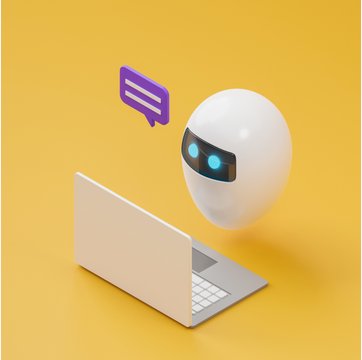
Table of contents
Chatbots have come a long way. They started as basic programs that could only send automated responses. Now, they’re much smarter and can have real-like conversations with people.
It’s no wonder then that chatbots are becoming a huge part of customer service. The reason is simple: they make things faster and easier. Instead of waiting on hold to speak to a customer support agent, customers can get answers from a chatbot right away.
For companies too, chatbots are a big plus. They help deal with repetitive questions, freeing up customer service reps to focus on complex issues that need a human touch.
In this blog, I’m going to talk about how chatbots are changing customer service for the better. You’ll also explore the 11 best customer service chatbots that can really help your business!
Table of Contents
- What are chatbots for customer service?
- 11 best chatbots for customer service
- How useful are chatbots in customer service?
- Key features of customer service chatbots
- Future trends in customer service chatbots
- Tips for integrating chatbots with human agents
- Customer service chatbots with a human touch is the way forward!
What are chatbots for customer service?
Chatbots for customer service are automated programs designed to help customers interact with brands via a chat-like interface. In many cases, this interface resembles those of messaging apps like WhatsApp.
Chatbots are deployed in customer service to help answer common questions, guide users through processes, and even resolve issues, all without needing any human intervention. Think of them as virtual assistants available 24/7, making customer support faster and more convenient. They can handle simple tasks, freeing up human agents to focus on more complex customer needs, and are usually placed on websites and inside apps where users can quickly initiate a conversation.
Let’s say a customer visits an online retail store and has questions about a product or an order. They can click on the chatbot widget and get real-time support. They can get their questions on order status and return policies answered by the bot – without having to wait for a support staff. This level of immediacy and automation is a game-changer for any customer support team.
I stumbled upon a Reddit thread where people were debating whether anyone has actually had their problem solved by a company’s chatbot. One comment really stuck with me—it pointed out how chatbots are great at handling repetitive questions, which allows agents to focus on more complex issues.

11 best chatbots for customer service
There are various types of chatbots, each offering its own set of features. I’ll provide a detailed breakdown of each tool, including their pricing and key highlights. But first, here’s a quick comparison table to get you started.
| Software | Starting Price | Free Trial | G2 Rating |
|---|---|---|---|
| Hiver | $19/user/month | 7 days | 4.6 ⭐ |
| Help Crunch | $12/month | 14 days | 4.7 ⭐ |
| Ada | Price on Request | NA | 4.6 ⭐ |
| Freshchat | $19/agent/month | 14 days | 4.4 ⭐ |
| Chatfuel | $12/month | 7 days | 4.5 ⭐ |
| Drift | $2500/month | 14 days | 4.4 ⭐ |
| HubSpot | Free | 14 days | 4.4 ⭐ |
| Intercom Fin AI Bot | $39/month per seat | 14 days | 4.5 ⭐ |
| Zobot™ | $7/operator per month | 15 days | 4.4 ⭐ |
| Flow XO | $25 per month | 14 days | 4.4 ⭐ |
| BotStar | $49 per month | 14 days | 4.2 ⭐ |
1) Hiver
Hiver’s chatbot is designed to enhance the way you assist website visitors by automating the process of answering commonly asked questions. You can setup the chatbot in such a way that it answers queries that are straightforward, and transfers the more complicated customer issues to human support staff. This way, your support team don’t have to be manually involved in resolving every query. They instead get more time on their plate to tackle high-impact issues.
It’s also important to note that Hiver’s chatbot is not a standalone offering. It’s part of Hiver’s multi-channel help desk system that lets you manage multiple support channels – email, chat, WhatsApp, and phone – from the comfort of your inbox.

Key Features
- Automated responses: Instantly handle common customer inquiries, freeing up your team to take up more complex tasks.
- 24/7 support: Offers continuous availability, ensuring customers always have access to help.
- Chatbot to agent handoff: Transfers complicated queries to a human agent when needed, ensuring customers get the best possible support.
- Inbox-based chatbot: The best part about Hiver is that you can handle queries via chat and other channels – email, WhatsApp, and phone – right from your Gmail or Outlook inbox.
Setting up a chatbot in Hiver is pretty straightforward.
– Navigate to the admin panel, and under the ‘Improve team efficiency’ section, select ‘Chatbots.’
– In the ‘Bot Configurations’ tab, name your chatbot. This name will be visible to users interacting with your business via the Live Chat widget. You can edit this name at any time.
– Click on ‘Create new chat flow’ at the top right corner and provide a name for the chat flow.
– Decide when the chat flow should start, either when a user clicks on the chat bubble or a chat nudge. Click ‘Next’.
– Use the chatflow builder to add various blocks like messages, questions, or forms to create a flow tailored to your business needs.
– Once your flow is ready, click ‘Save’. You’ll be taken back to the ‘Chatflows’ tab.
– Toggle the chat flow to ‘active’ using the button on the rightmost side.
Pricing
Hiver offers four pricing options. The basic plan, ‘Lite,’ starts at $19/user/month. The ‘Growth’ and ‘Pro’ plans are priced at $29/user/month and $49/user/month, respectively. It also offers an Elite plan for large teams. Chatbot is included in its Pro and Elite plans.
2) HelpCrunch
The HelpCrunch chatbot is an automated messaging tool used by businesses to engage with website visitors and customers. It’s designed to handle routine customer inquiries, such as answering frequently asked questions.
The chatbot operates based on predefined triggers and responses, allowing it to provide instant assistance. This tool is part of the HelpCrunch customer support and sales platform, which aims to streamline customer interactions.

Key Features
- Chatbot editor: HelpCrunch provides a user-friendly, code-free chatbot editor. This feature enables users to create customized chat flows either by utilizing pre-designed templates or by crafting unique ones from scratch.
- Agent tagging and assigning: The chatbot includes a system for tagging conversations and assigning them to the appropriate agent or department. This ensures that customer queries are routed to the most qualified person, facilitating a more effective and timely response.
- Information collection: HelpCrunch’s chatbot can gather essential contact details from customers, such as their email, name, company, and specific needs. This information is crucial for building customer profiles and delivering personalized service.
- Knowledge base: The chatbot can provide customers with articles from the knowledge base that are relevant to their inquiries. This feature allows for immediate, automated support, resolving issues without the need for live agent intervention.
Pricing
HelpCrunch offers three pricing options. Basic plan starts at $12/user/month, and its top-tier Unlimited plan is priced $396/month.
3) Ada
Ada is an AI-driven chatbot platform that emphasizes ease of use and extensive customization options. It’s designed to engage with customers by providing tailored responses, making interactions appear more conversational and natural. Ada’s platform can communicate in over 100 languages, making it a versatile tool for businesses that have a customer base in non-English speaking countries.

Key Features
- Customizable chatbots: The ability to create department-specific chatbots allows for a seamless hand-off process within the company, ensuring that customer inquiries are addressed by the most relevant and knowledgeable team.
- No-code chatbot builder: Ada offers a no-code platform for creating conversation strings, which can be used across support, marketing, and sales departments, enabling non-technical users to set up and manage chatbots with ease.
- Self-service solutions: Ada’s AI and natural language processing (NLP) capabilities allow it to deflect repetitive inquiries by enabling customers to self-serve for tasks like changing information, scheduling appointments, and making payments.
Pricing
Ada offers two pricing plans – Generative and Scripted. Price is available on request.
4) Freshchat
Freshchat’s chatbot, part of the Freshchat messaging software by Freshworks, is an advanced AI-powered tool. This chatbot, powered by Freddy AI, is versatile and integrates seamlessly with web and mobile interfaces, as well as popular social messaging applications like WhatsApp, LINE, Facebook Messenger, and Apple Business Chat.
It offers the flexibility to create different types of bots tailored to specific functions. These include bots for responding to customer inquiries, performing automated actions, and updating customer information autonomously.

Key Features
- Multiple languages: Load your bot with conversation scripts in various languages, so it can chat with customers in the language they’re most comfortable with.
- Customization: Make your chatbot look like part of your brand by changing its appearance. Adjust the shape, color, and size easily with our straightforward CSS editor.
- Track and optimize: Keep an eye on how well your bot is doing and tweak its conversation paths to make it better. Track metrics related to bot performance to understand and meet customer needs more accurately.
- Ready-made templates: Get your bot up and running quickly by using pre-made templates that help tackle multiple scenarios.
Pricing:
Freshchat has a forever free plan for up to 10 agents. Its paid plans start at $19/agent/month and goes up to $79/agent/month.
Note: You can also purchase extra Freshbot sessions to connect with customers smoothly across various channels: $100 for 1000 Freshbot sessions.
5) Chatfuel
Chatfuel is a user-friendly chatbot platform tailored for driving customer interaction on websites, Facebook, WhatsApp, and Instagram. It’s designed to be accessible, allowing users to create chatbots without the need for coding skills.

Key Features
- Templates: The platform offers a variety of templates that serve different business needs, such as lead generation, customer service, or content delivery. These templates provide a starting point for users to create a chatbot that suits their specific goals.
- Triggered messages: Chatbots can be set up to send messages automatically based on specific triggers, such as a customer’s action or a particular time.
- Customization: Users can tailor their chatbots to reflect the voice and tone of their brand. The chatbots can be customized to initiate specific actions based on the conversation flow, such as collecting contact information, providing product recommendations, or even completing transactions within the chat interface.
- Engagement features: Chatfuel’s chatbots can send triggered messages based on user behavior, engage with users who comment on ads, and even re-engage with users through scheduled messages.
Pricing
Chatfuel offers a free trial for up to 50 conversations. Its basic plan ‘Entrepreneur’ starts at $12/user/month and the highest plan is for $96/user/month.
6) Drift
Drift’s chatbot is a versatile tool designed to facilitate real-time, personalized conversations between businesses and their customers. It’s built to be adaptable, allowing for full automation or to act as a first point of contact before handing off the conversation to live support representatives.

Key Features
- Playbooks: Drift’s playbooks are easy-to-set-up conversational flows that guide the chatbot interactions. They can be customized to capture and qualify leads, providing a tailored experience for each visitor.
- Lead segmentation and content delivery: The chatbot can segment leads based on behavior and provide them with relevant content, enhancing the personalization of the interaction.
- Meeting scheduling: Drift’s chatbot can schedule meetings directly into sales representatives’ calendars, streamlining the process of lead conversion.
- A/B testing: Test different messages within your bot playbooks to see what performs better and optimize your content to improve conversion rates.
Pricing
Drift offers three pricing options and starts at $2500/month. The pricing of its highest plan is available on request.
7) HubSpot
HubSpot’s chatbot is part of its comprehensive suite of tools for marketing, sales, support, content management, and operations. With a free chatbot builder software, users can create custom chatbot sequences without needing to write any code, making it easy to set up and deploy chatbots quickly.

Key Features
- Lead qualification: The chatbot can automatically qualify leads by asking predefined questions and gathering information, which helps sales teams prioritize and follow up with the most promising prospects.
- Support ticket generation: For customer service teams, the chatbot can generate support tickets based on customer queries, helping manage and track customer issues effectively.
- Personalization: The chatbot can pull contact data from HubSpot’s CRM to personalize chat replies, providing a more tailored experience for customers.
- Task automation: HubSpot’s chatbot can automate tasks such as creating support tickets and adding users to lists and workflows, which helps to reduce the workload on human agents.
Pricing
You can use HubSpot’s chatbot builder for free with its Sales Hub package. For extra features, you’ll have to subscribe to any of its three paid plans, which start at $45/month/user and go up to $1200/month.
8) Fin AI Bot
Fin is Intercom’s advanced AI chatbot designed to streamline customer service by providing instant, reliable answers to support questions. It’s built on AI technology, ensuring that the responses given are accurate and derived from your company’s own knowledge base like help articles or FAQs.
This means that Fin is less likely to give out incorrect information or “hallucinate” answers, which can happen with some AI systems when they don’t know the answer. Fin can detect and respond to customer issues in 43 different languages, making it a great option for businesses that have a global customer base.

Key Features
- Conversational AI: Fin can initiate conversations that feel natural and helpful, much like talking to a human support agent.
- Seamless handoff: If a question is too complex for Fin to handle, it can gather preliminary information and then smoothly transition the conversation to a human support agent.
- Integrations: It can pull in information from places like Zendesk and other public URLs to provide comprehensive support.
- Optimization and reporting: You can monitor Fin’s interactions, suggest improvements, and access reports to see how well it’s performing.
- Omnichannel support: Fin can communicate with customers across various channels, including WhatsApp and SMS, providing support wherever your customers are.
Pricing
Intercom offers three types of pricing options. Its basic plan starts at $29/user/month, and the highest plan is priced at $132/user/month.
Note: For Fin, Intercom charges $0.99 every time it successfully answers a customer’s question, termed as a “Resolution”. To avail this rate, you must have an active Intercom plan. Any extra Resolutions beyond your contract are billed monthly on your regular payment date.
9) Zobot™ by Zoho SalesIQ
The chatbot builder, Zobot, is integrated within Zoho SalesIQ – a comprehensive customer engagement platform. This platform provides tools for marketing, sales, and support teams to communicate with site visitors at every stage of the customer lifecycle.
It allows for proactive customer engagement with features like automated triggers for chats and the ability to analyze visitor interest for more tailored interactions. If you’re already using tools like IBM Watson or Google’s Dialogflow, you can connect them with Zobot to make your chatbot even smarter.

Key Features
- Drag-and-drop builder: Zobot has a simple system where you can just drag and drop elements to build your chatbot. This means you don’t have to write any code to create conversations or responses.
- SalesIQ scripts: These are special commands you can set up for your chatbot to do certain tasks, like sending information to customers or sorting them into different categories based on what they need.
- Task automation: Zobot can do routine tasks on its own, like gathering information from customers or setting up appointments, which saves time for your team.
- Answer bot: This is a part of Zobot that uses Zoho’s own AI technology to understand and answer common questions customers might ask, using the information from your knowledge base.
- Hybrid bot: Zobot lets you combine the straightforward, guided chatbot with AI-powered responses. This means that your chatbot can follow a set path but also understand and respond to what customers are saying in a more human-like way.
Pricing
Zoho SalesIQ has a free plan for 100 chat sessions/month. Apart from that, it has three paid plans, starting at $7 per user/month and going up to $20 per user/month.
10) Flow XO
Flow XO is an automation platform that allows you to create AI chatbots without any coding. It’s designed to engage with customers across a variety of sites, applications, and social media platforms.
The chatbots created with Flow XO can act as the first point of contact for your business, offering a simple and friendly way for customers to ask questions or send information.

Key Features
- Answer simple questions: The chatbot can respond to common queries by looking for specific phrases or keywords.
- Payment processing: Flow XO chatbots can handle payments during a conversation, directing customers to a secure payment portal.
- Lead pre-filtering: The chatbot can segregate customer chats by intent, ensuring that the leads reaching your business are of higher quality.
- Workflow complexity: You have the option to create simple or complex workflows with conditional logic, and you can trigger new workflows from existing ones.
Pricing
Flow XO has a Standard plan of $25 per month, which includes 5,000 interactions and 15 bots or active flows.
Note: You can also add 5 extra bots or active flows at an additional cost of $10 per month. Besides, you can also add an extra 25,000 interactions at an additional cost of $25 per month.
11) Botsify
Botsify is a chatbot platform designed to automate customer engagement and sales processes. It allows businesses to create AI chatbots that can interact with customers in real time, send personalized messages, and provide assistance.
Botsify’s chatbots can cater to a global customer base by translating conversations into over 100 languages, making it easier to engage with international customers.

Key Features
- Omnichannel platform: The platform supports seamless communication across multiple channels, including Facebook, WhatsApp, Instagram, and websites, allowing businesses to manage all their communication from one place.
- Lead generation with conversational forms: Botsify provides conversational forms to qualify leads, engage website visitors, and collect detailed information, simplifying the lead generation process.
- Live chat with agent fallback: The platform includes a live chat feature that allows human agents to take over the conversation from the chatbot to resolve queries personally and quickly.
- Drag & drop: Botsify’s platform is user-friendly, featuring a drag-and-drop interface that makes it easy to create chatbots without the need for programming skills.
Pricing
Botsify offers three pricing plans. The basic plan costs $49 per month for 2 chatbots, and the next one is $149 per month for 5 chatbots. The pricing of the highest tier plan is available upon request.
How useful are chatbots in customer service?
Chatbots are turning out to be incredibly valuable for all types of businesses. Here are some of its benefits.
Chatbots play a huge role in keeping customers happy by reducing waiting times. For instance, a customer submits a query on your website late in the night (when no human support staff is available). Without a chatbot, your customer would have to wait until the next day to get their query resolved, but a chatbot provides an instant answer, and is ready to help 24×7. This level of immediacy in providing support makes customers feel appreciated and plays a role in driving trust and loyalty towards your business.
The way chatbots handle agent handoffs is also really smooth. For simple questions like, “When will my order get delivered?” a chatbot can easily direct the user to the delivery status or FAQ page. But for more complicated issues like, “The tool keeps glitching, I need help right away,” the chatbot knows to pass the conversation to a human agent and even provides the relevant details for a quicker resolution.
I recently read a Reddit thread discussing whether chatbots are the future of customer service, and I found an interesting comment about how chatbots hand off to human agents.

Chatbots can really help your business scale. When they handle repetitive tasks and simple questions, your team has more time to focus on the things that matter most—like solving tougher problems or escalations. This allows your team to concentrate on delivering personalized service and growing the business. Plus, setting up chatbots is a breeze with tools like Hiver. You can build and manage chatbots right from your Gmail or Outlook inbox, without any development effort.
What’s great is that chatbots get smarter with every interaction. They learn from your company’s knowledge base and FAQs, constantly refining how they respond. And if they come across a question they can’t answer, they alert your customer service team, so the information can be updated. This way, your chatbot keeps improving, and your content stays accurate and helpful.
Key features of customer service chatbots
These are some of the key features I believe a good customer service chatbot should have.
- Quick response times: No one likes waiting around for an answer! A good chatbot should give quick, instant responses and be available 24/7. Fast response times keep customers happy, so a chatbot should be able to reduce your customers’ overall resolution time.
- Self-learning ability: Chatbots constantly learn from each interaction to improve their skills. They use machine learning to analyze conversations and identify areas where they can provide better answers.
- Easy handover to support agents: If your chatbot can’t smoothly pass the conversation to a live agent, customers are forced to switch channels, which disrupts their experience. The best chatbots make this hand-off seamless. They not only transfer the conversation but also provide the agent with all the relevant customer details.
- Integrates with your self-service portal: You shouldn’t need separate knowledge bases for your website and your chatbot. The best chatbot software integrates seamlessly with your existing knowledge base and self-service portal. This not only avoids duplication of work but also helps your chatbot identify and fill gaps in your knowledge base.
- Works seamlessly across channels: A good support bot should work seamlessly across different channels, such as email, web browser, mobile app, and third-party messaging apps like Facebook Messenger or WhatsApp. This way, you can provide a consistent experience no matter where or how your customers reach out.
- Easy setup: Ease of setup is also key. From a business standpoint, you don’t want a chatbot that’s a nightmare to get up and running. The best ones are easy to set up and manage, without needing a whole IT team to do it.
- Provides analytics: The best chatbots do more than help customers—they also provide valuable insights for your business. Some chatbots can track key metrics like total interactions, average chat duration, human takeover rate, retention rate, and more.
Future trends in customer service chatbots
Chatbots are constantly evolving as businesses grow and customer expectations change. Here are some trends to keep an eye on:
- Advanced personalization: AI is getting better at using customer data, preferences, and past behavior to create more personalized interactions. This means, in the future, chatbots will become increasingly capable of giving responses that feel tailored to each individual, which can improve the customer experience even further.
- Predictive customer service: Chatbots are starting to use predictive analytics to anticipate what customers might need before they even ask. By addressing potential issues ahead of time, chatbots can – in the future – not only help boost customer satisfaction but also become a key driver of loyalty.
- Integration with IoT devices: As more smart devices connect to the Internet of Things (IoT),chatbots are beginning to integrate with them. This allows for a smoother, more comprehensive customer service experience that extends beyond the usual channels, providing support and information wherever it’s needed.
- Gen-AI powered chatbots: Gen-AI chatbots are becoming more sophisticated by learning and evolving with each interaction. They’re getting better at understanding the context and subtleties of customer queries, which means they can offer more accurate and relevant responses over time. This makes them increasingly intuitive and responsive, offering a more natural and effective way to assist customers.
Tips for integrating chatbots with human agents
Here are some tips for integrating chatbots with human agents to create a seamless customer service experience:
- Define roles: Make sure the chatbot and human agents have clearly defined roles. Chatbots should handle routine, repetitive tasks, while human support staff can focus on more complex or sensitive issues. This way, customers get the best of both worlds—quick responses for simple queries and personalized support for more challenging ones.
- Smooth handoff process: Set up a seamless handoff process where the chatbot can pass a conversation to a human agent when needed. Ensure the chatbot provides the agent with all the relevant context and details so the customer doesn’t have to repeat themselves.
- Use escalation triggers: Implement escalation triggers that prompt the chatbot to transfer the conversation to a human agent if the issue is beyond the bot’s capabilities or if the customer expresses frustration.
- Monitor and optimize: Regularly monitor the interactions between chatbots and human agents to identify any gaps or issues in the handoff process. Use this data to optimize the integration and improve overall customer service.
- Customer feedback loop: Encourage customers to provide feedback on their experience interacting with both the chatbot and the human agent. Use this feedback to continuously refine and improve the integration process.
Customer service chatbots with a human touch is the way forward!
When it comes to customer service, having the right chatbot can make a big difference. Each chatbot tool we’ve discussed has its own special features, from handling simple questions to managing complex conversations. They can save time, answer customer questions quickly, and help your team focus on more complex tasks.
But remember, no matter how smart chatbots get, sometimes nothing beats the human touch. That’s where Hiver’s chatbot comes in. It’s easy to use and adds that personal touch to your website, making sure customers can always reach a real person when they need to. It’s like having a friendly face ready to help, which customers really appreciate.
Get started with Hiver today. Free for 7 days

































