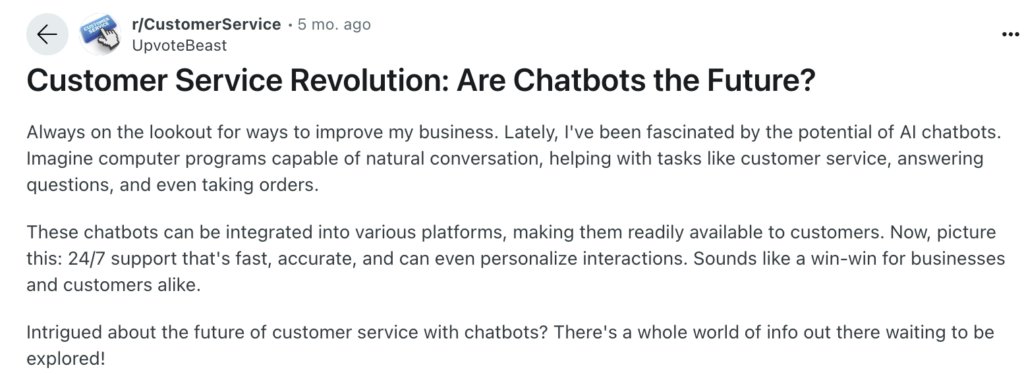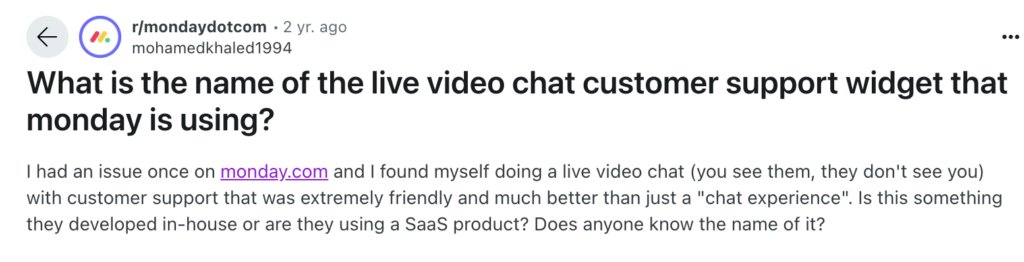9 Best Omnichannel Helpdesks for Customer Support
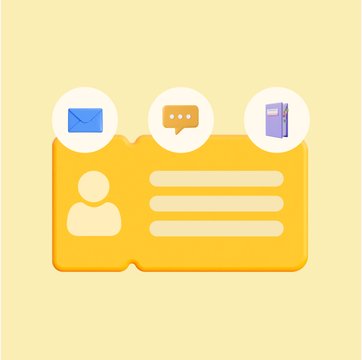
Table of contents
Customers have come to expect seamless service across a multitude of touchpoints. Whether they’re reaching out through chat, social media, email, or even a traditional phone call, the expectation remains the same – a consistent and high-quality experience.
This heightened customer demand for consistent service is precisely why omnichannel and multichannel helpdesks have become indispensable business tools.
So, how do you decide which type of helpdesk suits your requirements? When it comes to customer support, the choice between multi-channel and omnichannel software isn’t just a matter of jargon. It’s about strategy.
Table of Contents
- Omni-channel vs Multi-channel helpdesks: A quick comparison
- How Does Your Customer Support Benefit from an Omnichannel Help Desk?
- 9 Best Omnichannel Helpdesks for 2025
- Features To Look For in an Omnichannel Helpdesk
- The Future of Omnichannel Customer Support
- Create Your Omnichannel Support Strategy with Hiver
- Frequently Asked Questions (FAQs)
Omni-channel vs Multi-channel helpdesks: A quick comparison
With a multi-channel help desk solution, you’re looking at different isolated channels. Think of it like multiple lanes in a swimming pool, each lane doing its own thing.
On the other hand, Omnichannel is more like a well-coordinated team, with every player knowing what the other is doing. Both have their strengths and weaknesses, and neither is a one-size-fits-all solution. Let’s dive into the specifics:
| Feature | Multi-channel Helpdesk | Omni-channel Helpdesk |
|---|---|---|
| Channel Integration | Multiple separate channels | Seamless integration across channels |
| Customer Experience | Inconsistent across different channels | Consistent and unified across platforms |
| Data Analysis | Isolated data from each channel | Unified data for deeper insights |
| Customer Journey Tracking | Limited tracking across channels | Complete tracking across all touchpoints |
| Scalability | Can be complex with more channels | Easier to scale with an integrated approach |
| Cost | Typically less expensive | Generally more expensive but comprehensive |
| Implementation | Faster to set up individual channels | Requires strategic planning and alignment |
Choosing between multi-channel and omni-channel helpdesk software involves understanding your business needs and customer expectations. If you favor a system where each channel operates independently, multi-channel might be your pick.
If a cohesive, unified experience across all platforms is what you seek, then omnichannel could be the answer. The table above illustrates the key differences, but the right choice? That’s a strategic call you’ll make based on your company’s goals.
Recommended read: Multichannel Vs. Omnichannel Support: Complete guide
How Does Your Customer Support Benefit from an Omnichannel Help Desk?
By this point, you would have understood how an omnichannel help desk functions. By combining various communication channels into one platform, an omnichannel help desk guarantees that every customer query is acknowledged.
But how does this translate into tangible benefits for your support team? Here’s how:
1. Unified customer experience
With an omnichannel help desk, all customer interactions are centralized. This implies that your support team can access the complete history of customer interactions across different channels in one single platform. A helpdesk ticketing system ensures a smooth, organized workflow for every interaction.. As a result, agents have the ability to offer quick, consistent and informed assistance, which ultimately improves the customer experience.
2. Reduced response times
An omnichannel help desk consolidates all customer queries in one single location. This enables agents to respond faster and more effectively. When the response time per query decreases, it helps your team manage a large volume of queries efficiently.
3. Improved agent productivity
An omnichannel helpdesk makes your support team’s life so much easier. They do not need to juggle multiple platforms to resolve customer issues. This leads to fewer errors and a more productive team.
4. Better customer insights
With an omnichannel helpdesk, you dont have to keep pulling in data from different places to analyse your customer behaviour and preferences. This knowledge can help your support team predict customer requirements with eade, customize their responses, and offer proactive solutions. This results in a more personalized customer journey.
5. Better team collaboration
Having an omnichannel help desk encourages better collaboration within your support team. Agents can readily exchange information, escalate issues, and collaborate on complex inquiries. All these facilitate faster resolutions and a more cohesive support setting.
9 Best Omnichannel Helpdesks for 2025
Modern customer support requires meeting users on their channel of choice – whether email, live chat, phone, social media, or more. Omnichannel helpdesks enable teams to manage these varied channels through a unified interface and workflow. Agents can provide consistent, continuous support across several touchpoints.
Whether you are a small startup or a large enterprise, these platforms offer features and functionalities that will help you streamline your customer service operations.
Here are the top 9 omnichannel helpdesks:
| Tool | Pricing | Free trial | G2 Rating |
|---|---|---|---|
| Hiver | Starts at $19/user/month | 7 days; offers a free plan as well | 4.6/5 |
| Zendesk | Starts at $55/user/month | 14 days | 4.3/5 |
| Freshdesk | Starts at $15/user/month | 14 days | 4.4/5 |
| HappyFox | Starts at $9/user/month | No free trial | 4.5/5 |
| LiveAgent | Starts at $9/user/month | 14 days | 4.5/5 |
| Sprinklr | Starts at $199/user/month | 30 days | 4.3/5 |
| Hubspot | Starts at $15/user/month | 14 days | 4.4/5 |
| Salesforce Service Cloud | Starts at $24/user/month | 30 days | 4.3/5 |
| Zoho Desk | Starts at $7/user/month | 15 days | 4.4/5 |
1. Hiver
Hiver is a Gmail-based omnichannel helpdesk software designed to accommodate a range of teams, including customer support, finance operations, HR, and IT. This tool facilitates customer engagement across diverse communication channels, including email, live chat, knowledge base, voice, and WhatsApp. And the best part is, it offers a forever free plan that comes with some powerful help desk functionalities to try!
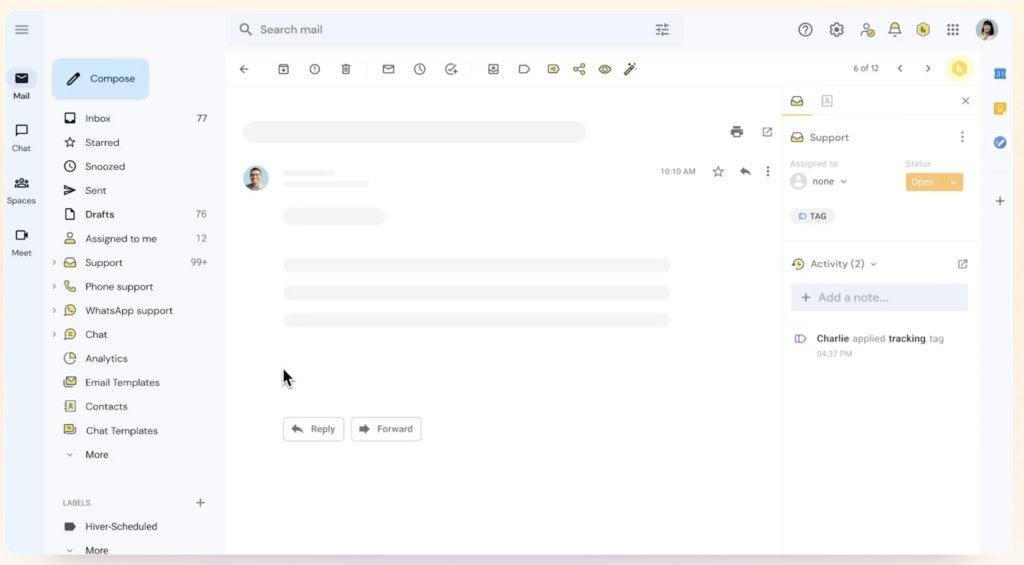
Your biggest advantage with Hiver is that you’ll operate a full-fledged omnichannel helpdesk inside Gmail. This makes it extremely intuitive to use – your teams can get started very quickly and don’t have to go through the process of learning a new tool.
Here’s what to expect from an omnichannel helpdesk platform like Hiver:
Email Support
Hiver’s shared inbox helps you optimize and streamline your support processes. Shared mailboxes are a great way to manage group email accounts like [email protected] or [email protected]. You can easily delegate, track, and collaborate on all customer emails that arrive in these group inboxes.
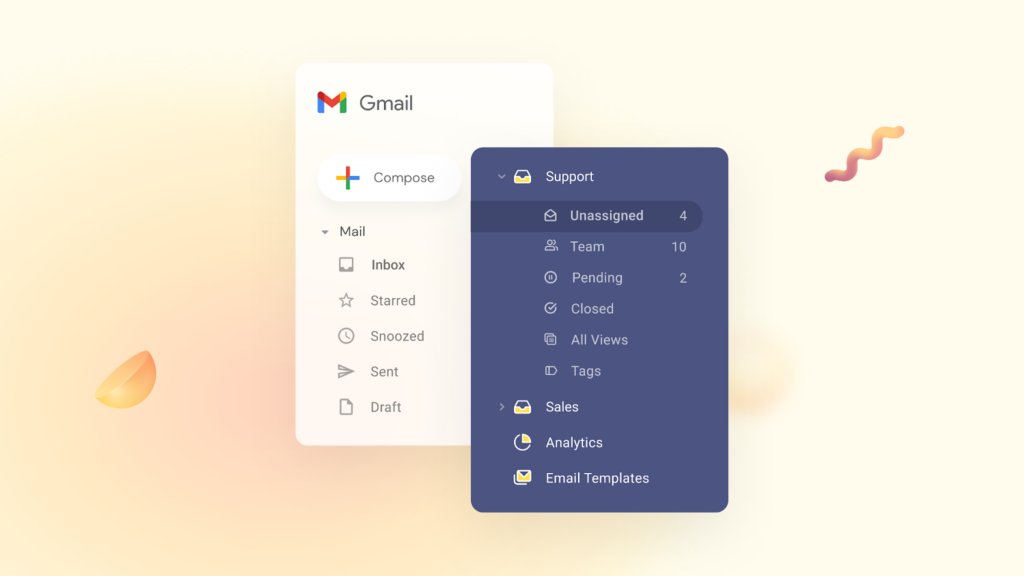
You’ll be able to create internal notes and shared drafts for enhanced team collaboration. Hiver also offers SLA monitoring, email templates, and customer satisfaction surveys.
Live chat
Respond to customer queries in real-time via live chat. Easily assign each chat to a dedicated team member in just a few clicks. Respond to frequently asked questions on chat using canned responses or chat templates.
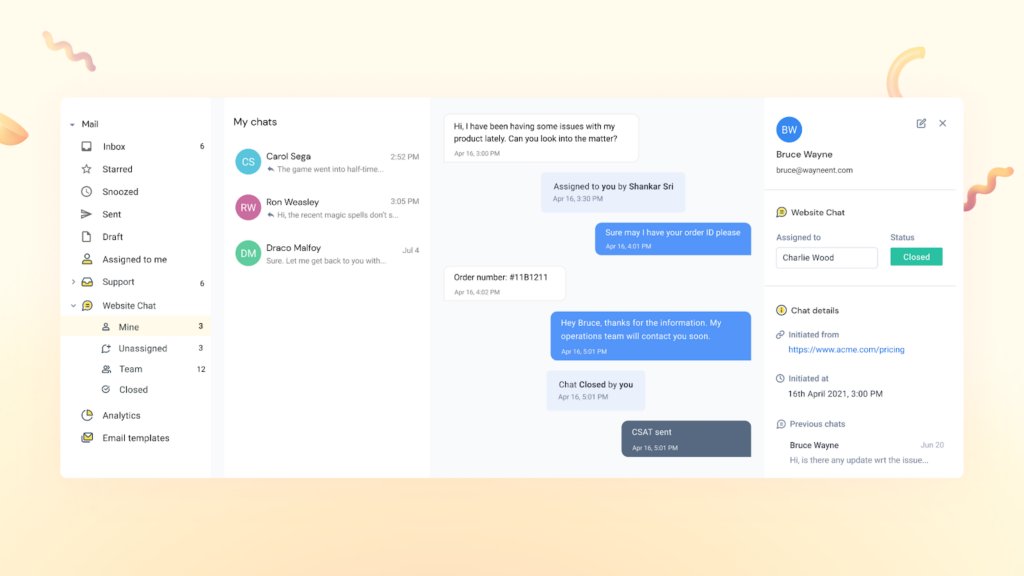
Additionally, you can monitor and evaluate your team’s performance by tracking essential metrics like turnaround time and average resolution time. You can wrap up each chat by sharing a brief CSAT survey with your customer to gauge customer satisfaction.
Recommended read: The 10 Best Live Chat Widgets for Your Website
Knowledge base
Create and manage a knowledge base to help customers find answers to their questions. You can set up a knowledge base in minutes with Hiver.
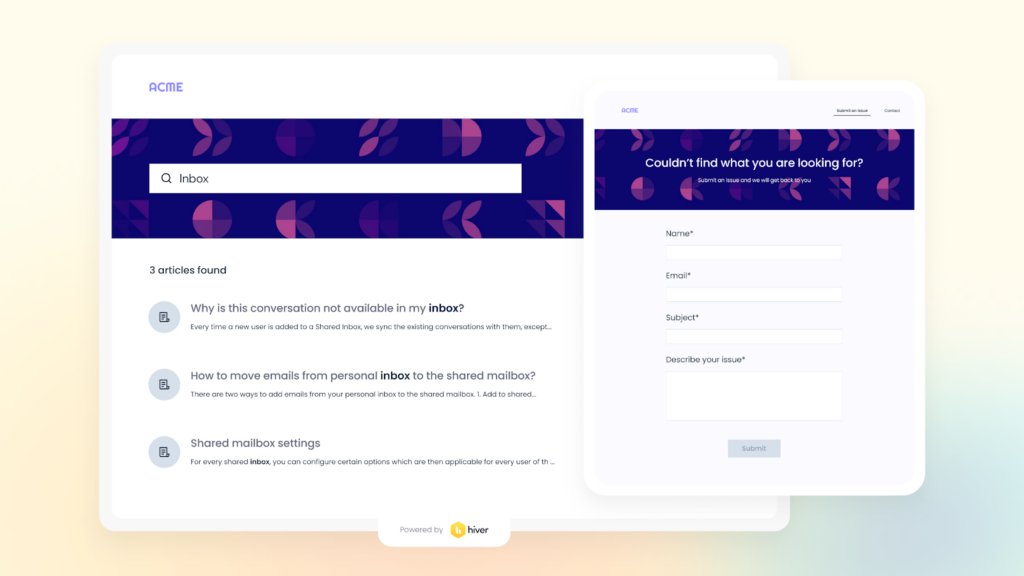
It’s super intuitive to add, edit, and categorize articles. Since all your how-to guides and tutorials are neatly organized with Hiver’s knowledge base, customers can easily find what they want. This, in turn, reduces the burden on your support staff.
WhatsApp channel
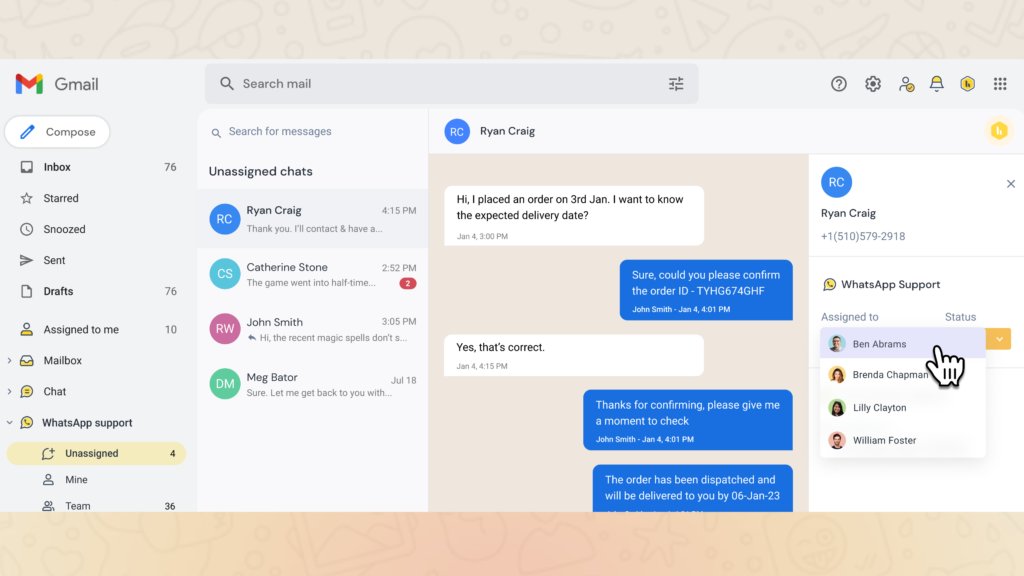
Connect with customers on WhatsApp. Hiver enables businesses to respond to customers’ WhatsApp messages from Gmail while ensuring complete visibility and accountability for each conversation. Moreover, with the Hiver-WhatsApp Business integration, you can scale your WhatsApp support without worrying about the limitations on the number of team members in a group.
Unlike the WhatsApp Business app’s limit of five concurrent users in a group, Hiver lets any number of team members efficiently manage WhatsApp groups without constraints.
Hiver – Aircall Voice Integration
To log and manage customers call directly from Gmail, you can leverage ‘Voice inboxes’, powered by Hiver’s integration with Aircall, which is a leading cloud-based call center software.
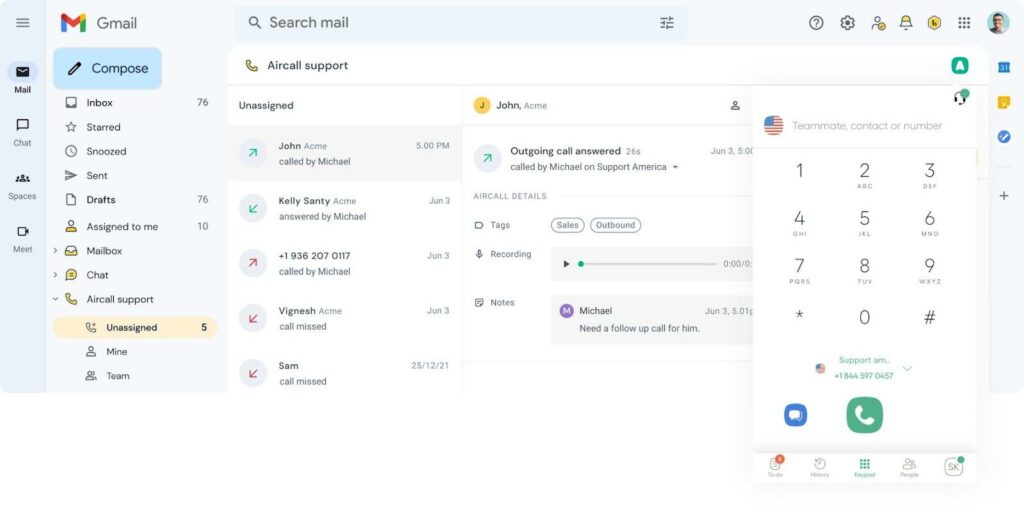
This integration offers visibility into incoming, outgoing, and missed calls, ensuring accountability by assigning follow-ups and tracking call statuses. Additionally, it enables quicker issue resolution by providing context-rich data such as Aircall tags, notes, and call recordings/voicemails through Hiver. This integrated approach enhances your team’s efficiency and customer service capabilities.
By consolidating customer communications inside Gmail, Hiver aims to simplify support processes and help deliver delightful customer experiences consistently.
Pricing
- Free plan: Free forever
- Lite: $19/user/month, billed annually
- Growth: $29/user/month, billed annually
- Pro: $49/user/month, billed annually
- Elite: Custom pricing.
2. Zendesk
Zendesk empowers support agents to efficiently manage customer interactions across multiple channels within a unified Agent Workspace. Its omnichannel functionalities streamline customer communications across multiple customer touchpoints.
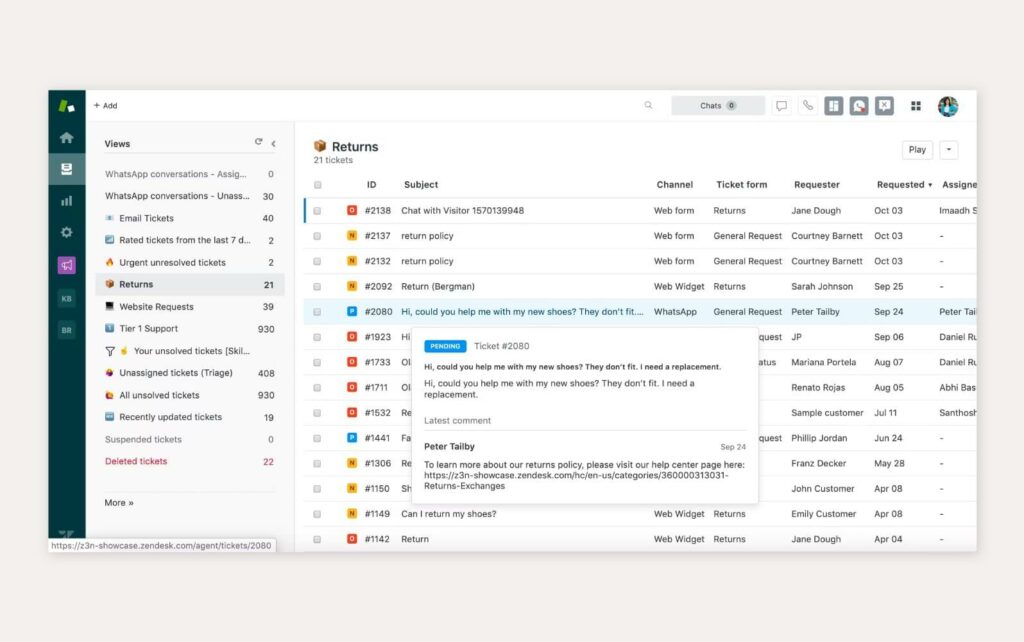
Within the Zendesk Suite, you’ll find various products that can help you improve customer experience. These include the omnichannel helpdesk system, Help Center, Community Forum, Messaging, Zendesk Talk, Zendesk Explore, and Zendesk Sunshine Conversations.
It’s $55 per agent per month Suite Team includes the following omnichannel helpdesk features:
- Live Chat
- Social Media (Additional fees may apply)
- Voice Support (extra cost add-on)
- Help center (No customer portal or community forum)
Pricing:
- Suite Team: $55/user/month, billed annually
- Suite Growth: $89/user/month, billed annually
- Suite Professional: $115/user/month, billed annually
- Suite Enterprise: custom pricing
Save 56% of your recurring costs by choosing Hiver over Zendesk
3. Freshdesk
Freshdesk is a SaaS-based omnichannel helpdesk that provides a comprehensive suite of features for businesses aiming to deliver exceptional customer service. These features include omnichannel support, automated ticket routing, robust reporting, self-service options, SLA management, and more.
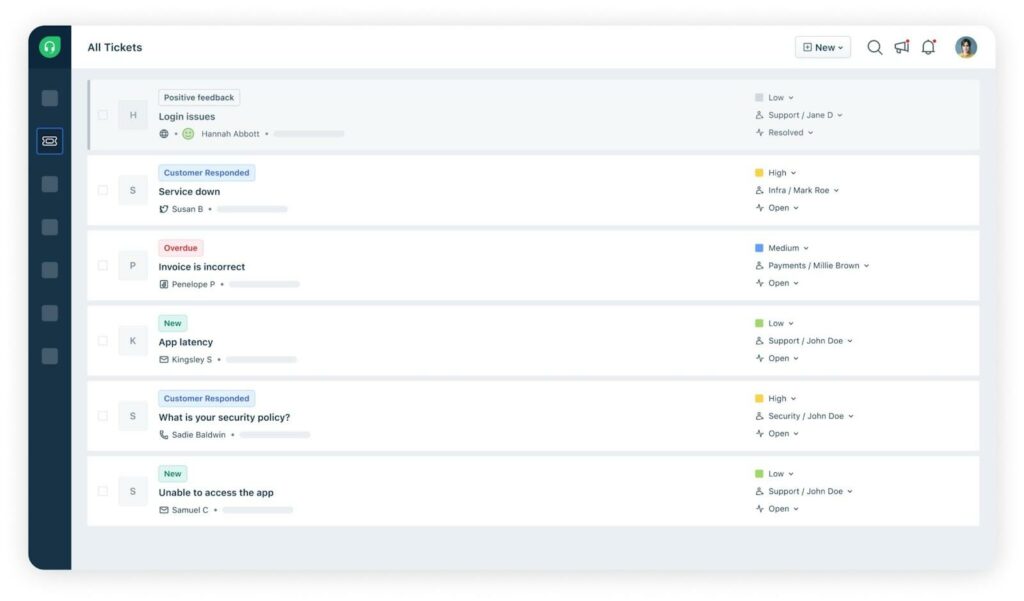
Freshdesk efficiently consolidates customer requests from various channels like email, voice, chat, and social media, allowing your team to manage all interactions from a unified interface. It also offers agents a user-friendly experience, supporting their productivity.
Its $49 per agent per month Pro plan includes the following omnichannel helpdesk features:
- Email ticketing
- Knowledge Base
- Social Media (Restricted to Facebook and WhatsApp)
- Freshcaller and Freshchat have to be purchased separately. They have different plans of their own and start at $15 and $19 per agent, respectively.
Pricing:
- Free plan: Free for up to 2 agents
- Growth: $15/user/month, billed annually
- Pro: $49/user/month, billed annually
- Enterprise: $79/user/month, billed annually
Here’s why Hiver is the best Freshdesk Alternative
4. HappyFox
HappyFox is a viable option for small businesses aiming to enhance their customer support efficiency. It provides a user-friendly omnichannel helpdesk software that simplifies customer support for small businesses, offering assistance through email, live chat, phone, and knowledge base channels.
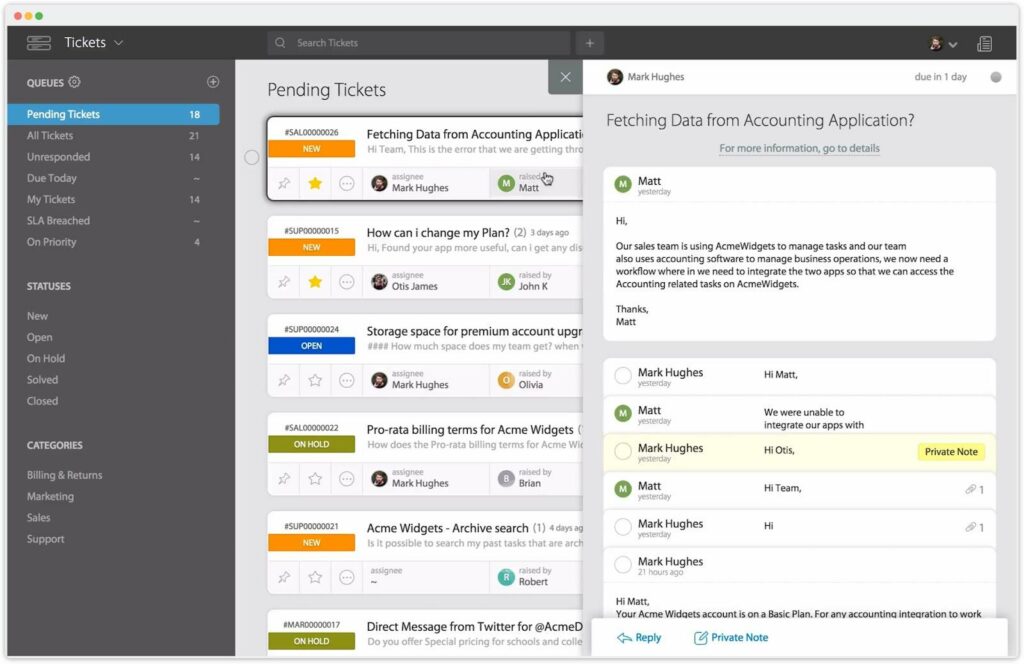
It also facilitates ticket assignment to agents and incorporates automation capabilities, enabling them to streamline processes and boost productivity.
Bear in mind they have a minimum 5-agent requirement.
Its $49 ‘Team’ plan per month includes the following omnichannel helpdesk features:
- Email ticketing
- Knowledge Base
- Live Chat (Available at extra premium)
- Voice Support (Available at extra premium)
- Social Media
- JIRA, Slack and Aircall integration
Pricing:
- Basic: $9/user/month, billed annually
- Team: $49/user/month, billed annually
- Pro: $99/user/month, billed annually
- Enterprise PRO: custom pricing
5. LiveAgent
LiveAgent serves as an online omnichannel helpdesk solution tailored for small and midsize e-commerce businesses. Its feature set encompasses live chat, ticket management, online self-service portals, and change and license management, available as integrated and standalone applications.
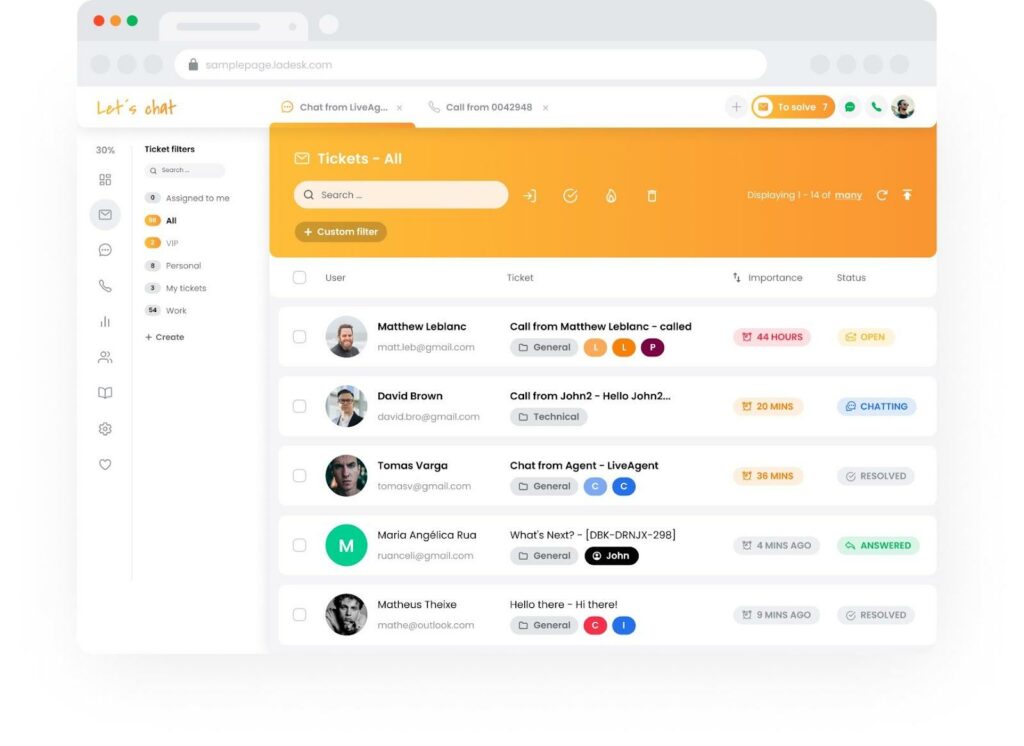
The software incorporates a ticket management system that captures the complete conversation history, including chat messages, emails, phone calls, and messages from other communication channels.
It’s $29 per agent per month ‘Medium business’ plan includes the following Omnichannel Support features:
- Email Ticketing
- Knowledge Base
- Customer Forum
- Live Chat (Restricted to 5 users)
- Call centre
- Social Media (add-ons for each social media channel cost $39). To access WhatsApp integration, you must upgrade to the ‘Large Business’ plan at $49.
Pricing:
- Small business: $9/user/month, billed annually.
- Medium business: $29/user/month, billed annually.
- Large business: $49/user/month, billed annually.
- Enterprise: $69/user/month, billed annually.
6. Sprinklr
Sprinklr’s Contact Center as a Service (CCaas) platform offers an omnichannel helpdesk solution that spans various communication channels, strongly emphasizing social media management and live chat for real-time customer engagement.
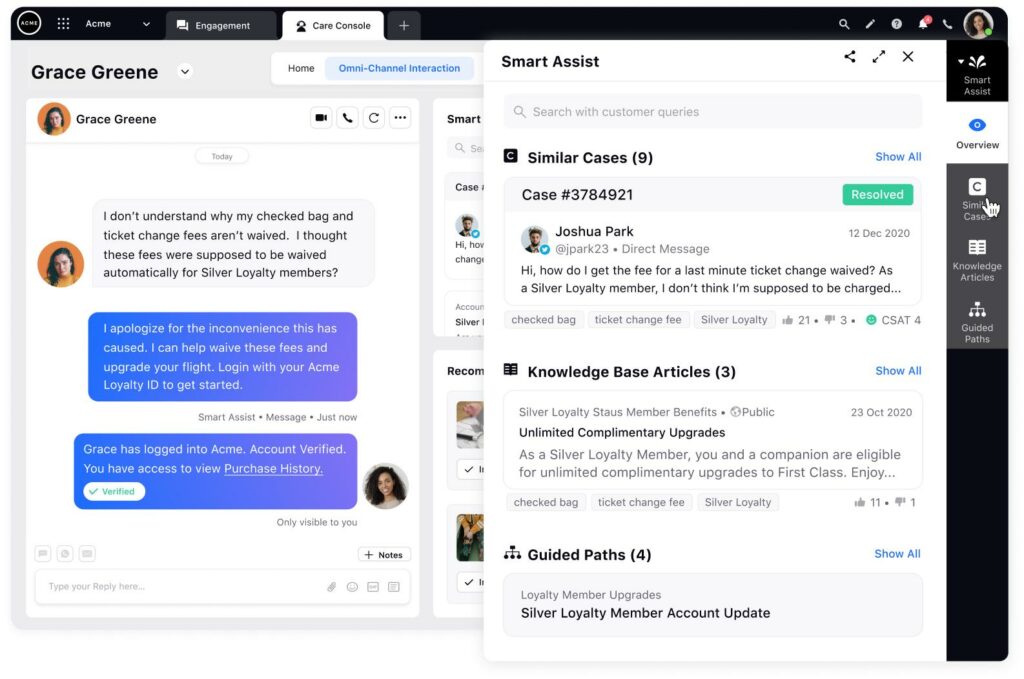
Sprinklr’s knowledge base also empowers businesses to create a repository of FAQs, guides, and articles for self-service support, reducing support ticket volume and enhancing the overall customer experience.
Beyond live chat and the knowledge base, Sprinklr integrates email, social media platforms, and messaging apps, providing businesses with a unified approach to customer engagement.
Its $199 per agent per month ‘Self-serve customer service solution’ plan includes the following Omnichannel Support features:
- Live chat
- Community management
- Knowledge base
- Social media
Pricing:
- Self-serve customer service solution: $199/user/month, billed annually
- Custom CCaaS solution: custom pricing
7. Hubspot
Hubspot’s Service Hub is a cloud-based omnichannel helpdesk tailored for businesses of all sizes. Notable features encompass reporting, automation, and analytics.
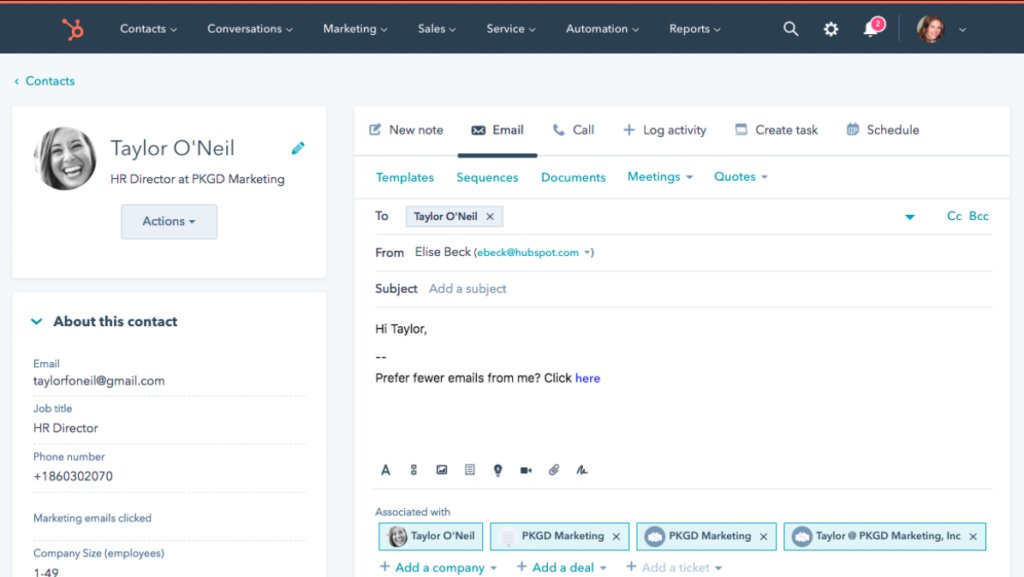
It supports live chat, allowing teams to speak to customers in real-time, and chatbots to help teams quickly answer common customer support questions and scale one-to-one communications. Service Hub also offers a Facebook messenger integration that enables agents to manage their Facebook conversations from their shared inbox.
Its $90 per month ‘Service Hub Professional’ plan includes the following Omnichannel Support features:
- Email and ticketing
- Live chat
- Voice
- SMS (To access this, you’ll have to purchase the marketing hub product separately, starting at $45)
- Social media integration (To access this, you’ll have to purchase the marketing hub product separately, starting at $45)
Pricing:
- Service hub starter: $15/user/month, billed annually
- Service hub professional: $90/user/month, billed annually
- Service hub enterprise: $150/user/month, billed annually
8. Salesforce Service Cloud
Salesforce Service Cloud is a robust omnichannel helpdesk solution that’s built to handle customer interactions across a wide range of channels. Known for its deep customization capabilities, this platform allows businesses to tailor customer experience to their specific needs.
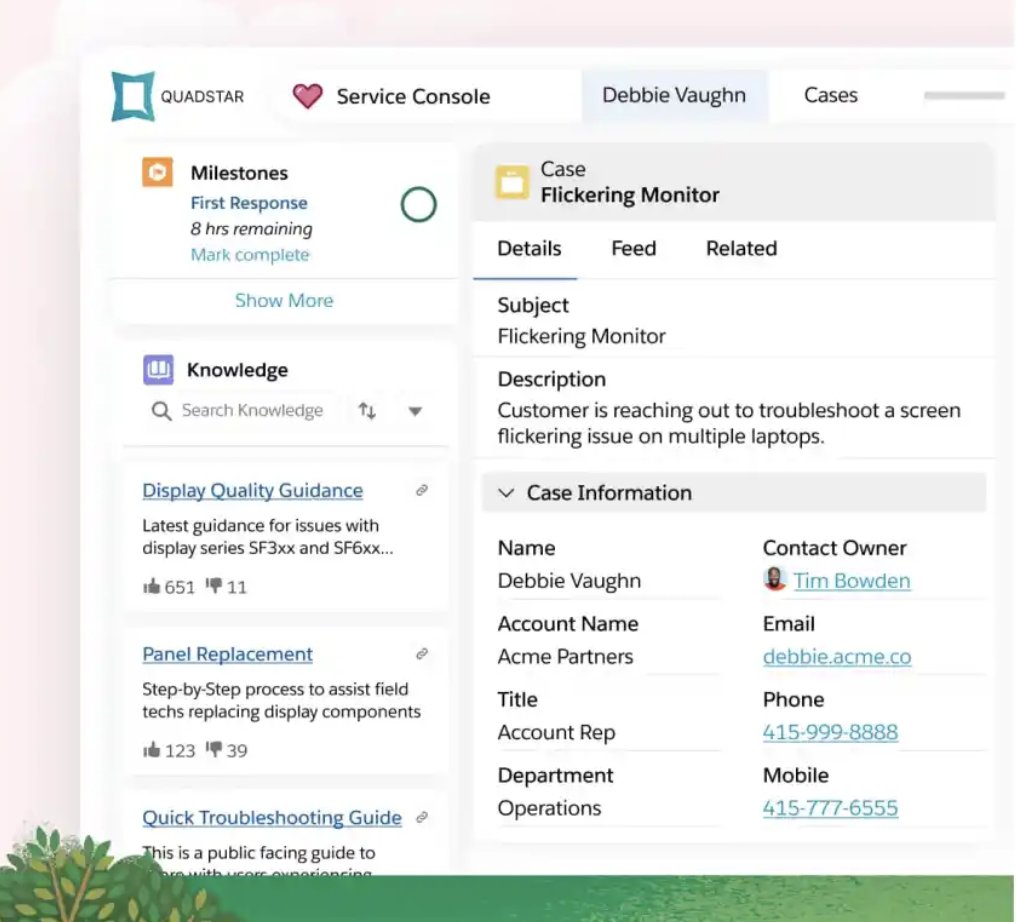
Service Cloud supports email, live chat, social media, phone, and even SMS, all integrated into a single dashboard for easy management. With features like Einstein Bots, teams can leverage AI to respond to common customer queries, so that human agents can focus on more complex issues.
The platform also offers comprehensive analytics and reporting features to gain insights into customer behavior and agent performance.
Salesforce Service Cloud’s $80 per user per month ‘Professional’ plan includes the following Omnichannel Support features:
- Social media
- Self-service portal
- AI capabilities (Einstein bots) to resolve common customer queries (Available with extra cost)
Pricing:
- Starter suite: $24/user/month, billed annually.
- Professional: $80/user/month, billed annually.
- Enterprise: $165/user/month, billed annually.
- Unlimited: $330/user/month, billed annually.
- Einstein for service: $500/user/month, billed annually.
9. Zoho Desk
Zoho Desk is another omnichannel help desk designed for businesses looking for a cost-effective solution without compromising features. It enables customer interactions through multiple channels, including email, social media, live chat, and a self-service portal, all from a single platform.
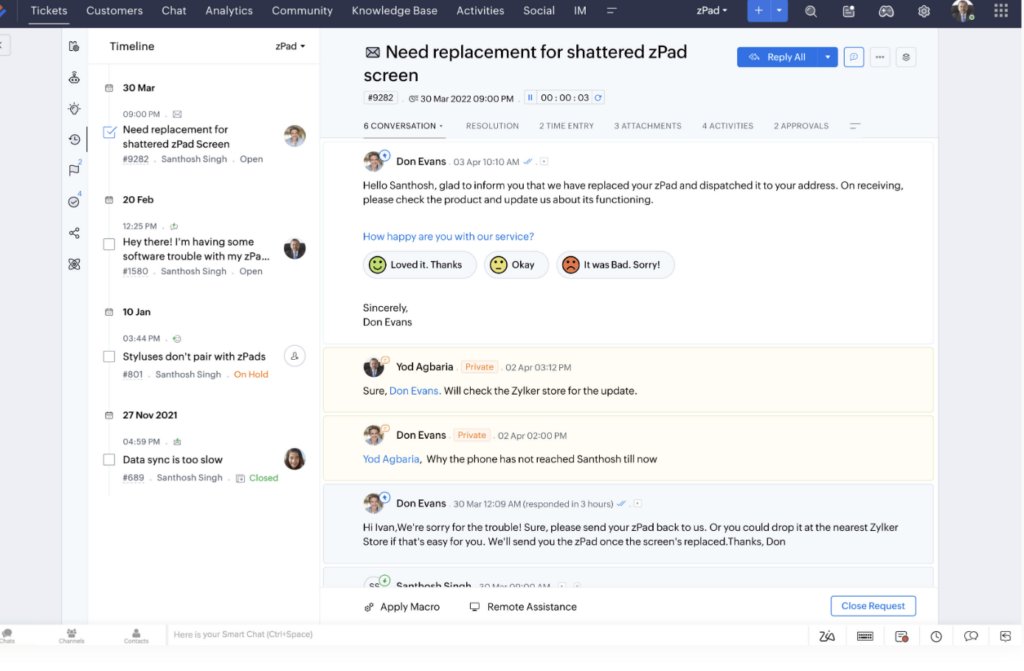
One of Zoho Desk’s standout features is its AI-powered assistant, Zia, which helps support teams by offering answer suggestions and highlighting urgent tickets. The platform also includes robust ticket management and automation capabilities.
Zoho Desk integrates seamlessly with other Zoho products like Zoho CRM and Zoho SalesIQ, allowing businesses to create a fully connected customer service ecosystem.
The $20 per agent per month ‘Professional’ plan includes the following Omnichannel Support features:
- Phone call
- Social media
- Community forums
- Knowledge base
- Live chat (available at extra cost)
Pricing:
- Free: Free up to 3 agents; but limited omnichannel capabilities
- Express: $7/user/month, billed annually.
- Standard: $14/user/month, billed annually.
- Professional: $23/user/month, billed annually.
- Enterprise: $40/user/month, billed annually.
Features To Look For in an Omnichannel Helpdesk
In the above section, I’ve explained the best omnichannel helpdesk solutions available in the market. But, with these many options, how do you ensure that you pick the right solution for your business?
To decide this, it’s important to know what features will genuinely enhance your team’s efficiency and your customers’ experience. Let’s dive into some of the must-have features.
1. Centralized inbox
A centralized inbox is the heart of an omnichannel helpdesk. It brings all customer communications into one place—whether they’re from email, chat, social media, or phone.
This feature helps your support team stay organized and ensures that no customer query slips through the cracks.
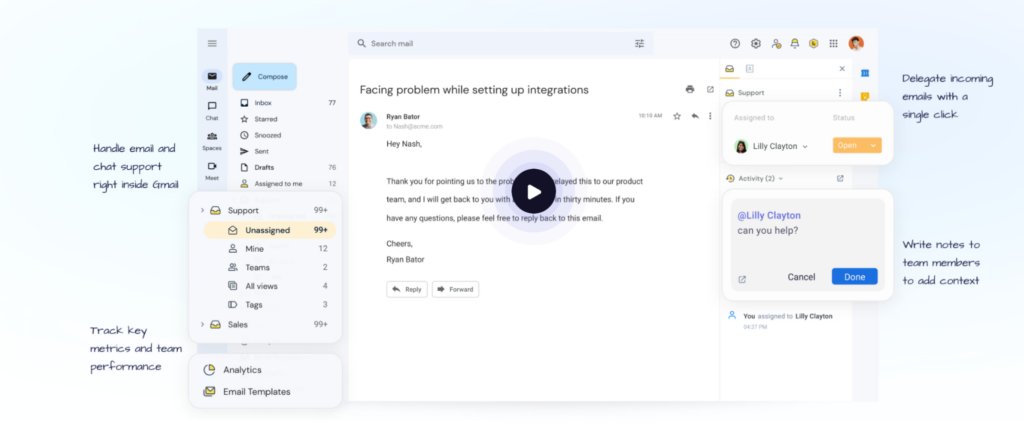
For instance, Hiver does this brilliantly by integrating directly with your inbox. With Hiver, you can create a shared inbox for your support team within the familiar interface of the email service you use. This allows teams to manage customer queries without needing to jump between different tools.
2. Customizable knowledge base
A knowledge base is an excellent self-service tool that helps customers find answers to common questions on their own. A customizable knowledge base feature allows you to create and manage FAQs, guides, and articles that are easily accessible to customers.
This not only reduces the number of incoming tickets but also empowers customers to help themselves.
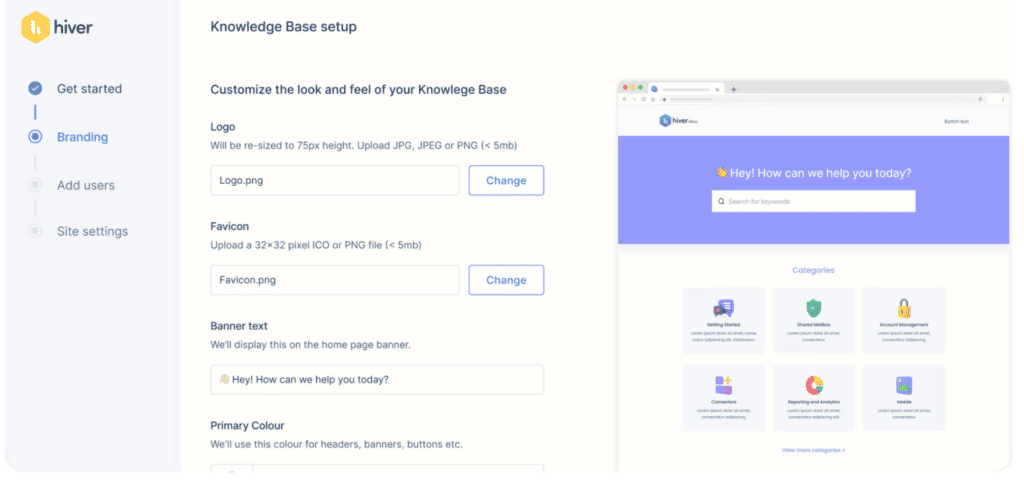
3. Seamless integrations with other apps
The ability to integrate with other tools and platforms your business is important to set up a seamless workflow. Integrations ensure that your omnichannel helpdesk works well within your existing ecosystem, whether it’s CRM software, project management tools, or marketing platforms.
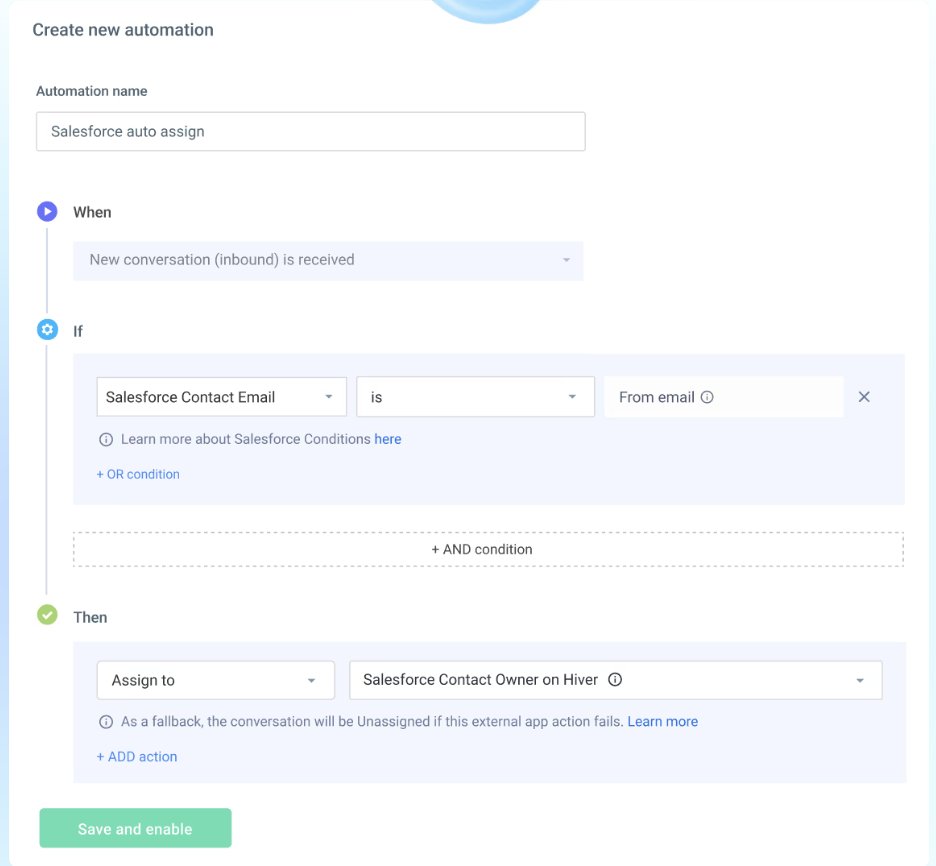
For example. Hiver integrates seamlessly amazingly well with Trello, Slack, JIRA, Salesforce CRM and other productivity apps, offering a more connected and efficient workflow.
Recommended read: How to Integrate WhatsApp with Gmail?
4. Analytics and reporting functionalities
It is important for every business to understand how their support team is performing. A good omnichannel help desk should provide in-depth analytics that gives you insights into metrics like response times, ticket resolution rates, and customer satisfaction scores.
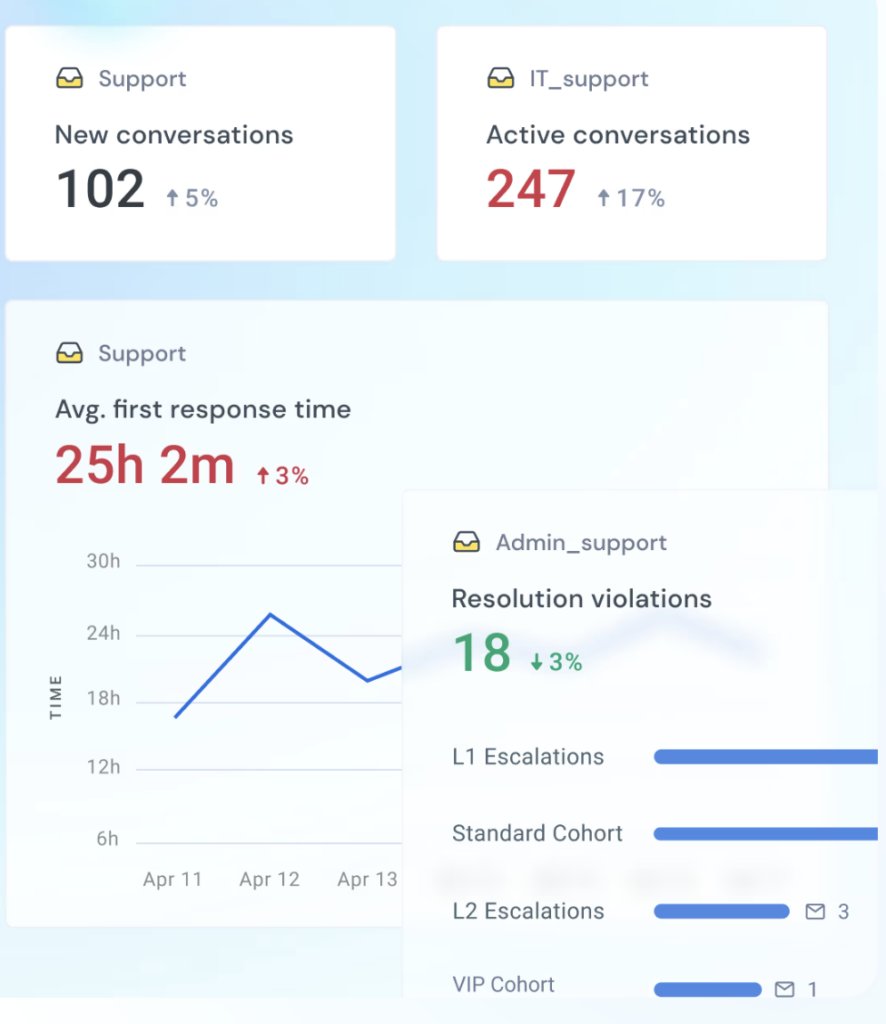
Hiver offers robust reporting features that let you monitor your team’s performance, so that you identify areas for improvement and recognize top performers.
5. Automated workflows
Automated workflows can help reduce the manual workload and eliminate human error. Features like auto-assignment of tickets, automated responses, and workflow rules can help streamline your support operations. This is especially useful for handling routine tasks.
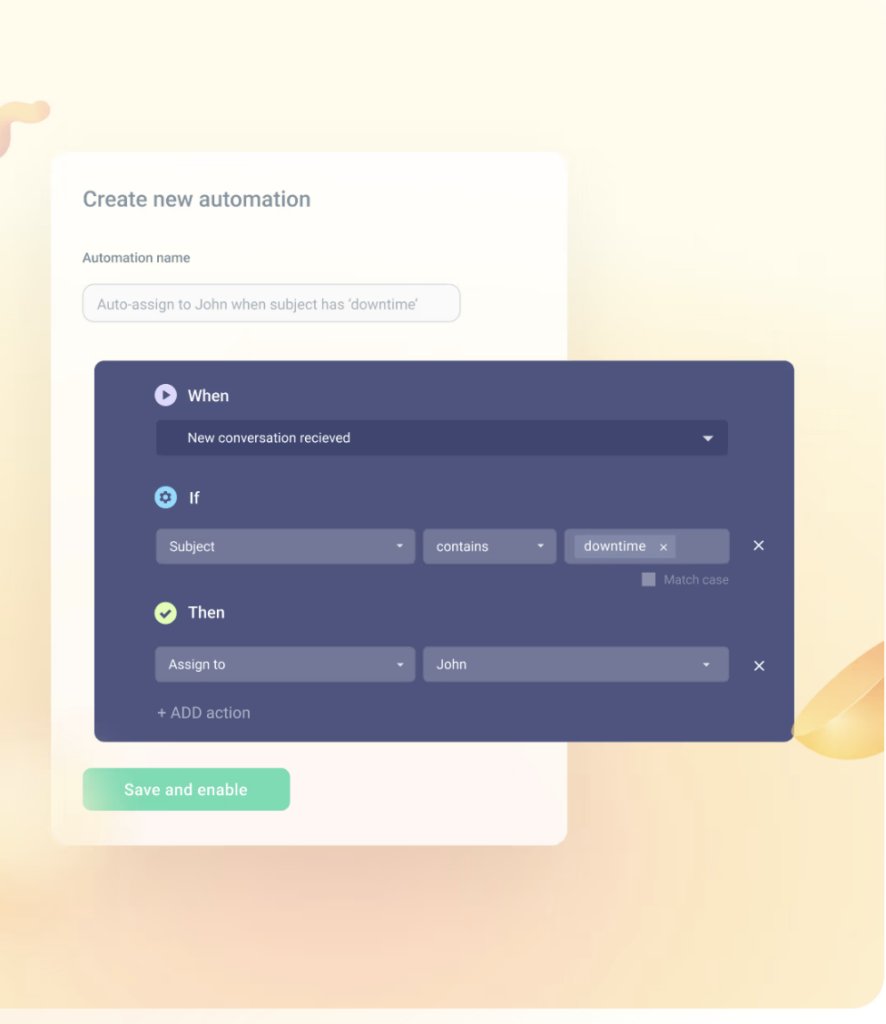
6. Real-time Collaboration functionality
Support teams often need to collaborate to resolve customer issues efficiently. Look for an omnichannel help desk that offers real-time collaboration features like shared notes, and internal chats. These tools can speed up response times and improve the accuracy of the information while resolving customer queries.
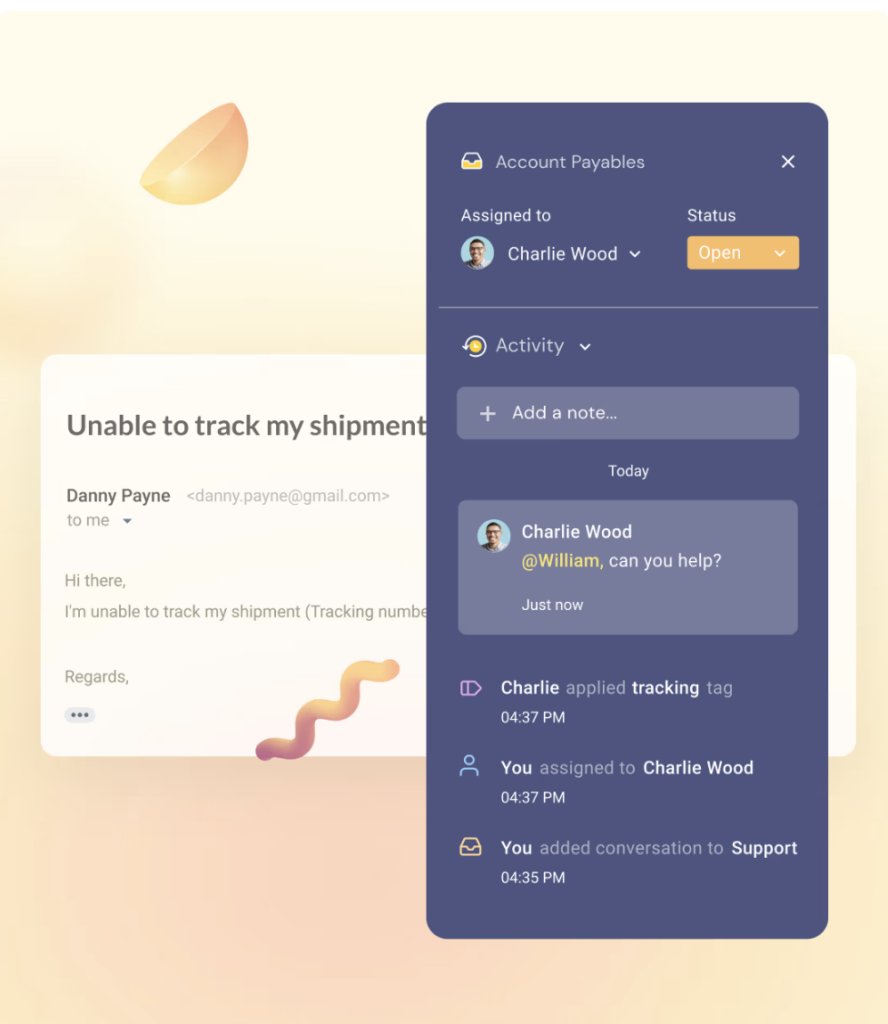
Hiver, for instance, allows teams to leave private notes right beside customer queries and tag colleagues, without having to forward messages or CC them.
The Future of Omnichannel Customer Support
The landscape of customer support is changing quickly due to technological advancements. Also, with the changin patterns of customer needs and expectations, the service you provide should be top-notch, if you want to keep a thriving business.
As we look into the future, various trends are influencing how omnichannel customer support should look. Here is what you can anticipate in the future:
1. AI-powered automation and chatbots
Artificial intelligence is the most talked about advancement impacting various industries – and customer support is not left behind.
AI and automation are already transforming how the customer support teams function, and their influence is only set to grow. AI-powered chatbots are becoming more sophisticated, able to handle more complex queries and also getting proficient in understanding human language with minimal errors.
It’s important to note that this shift is not about replacing human agents but augmenting them. Here’s how a business owner visualizes the impact of AI on customer support.
So, it shouldn’t come as a shock when I say that businesses must and should invest in AI and machine learning technologies to enhance their support capabilities.
AI-driven chatbots in your omnichannel strategy can help you handle routine queries more efficiently so that your human agents can deal with more complex issues.
2. Video-based customer support
While traditional text and voice-based support remains popular, video calls are also becoming increasingly important. Customers appreciate the human touch that comes with voice and video support, especially when dealing with complex issues that require detailed explanations.
This becomes particularly useful when your customers are stuck while using product features. With the help of video-calling, your support team can easily share their screen and navigate the right solution in the call itself for your customer.
Monday.com, a SaaS based project management tool has started incorporating video-based support. And here’s what one of their customers had to say about the experience. Notice how the app extends video support, without compromising the privacy of the customer. This is something commendable!
3. Impact of Predictive Analytics
Customers always look for proactive support. Reactive support in today’s world just dont cut it. Now, with an omnichannel support system, you already have all your customer data in one centralized place.
With the help of machine learning and statistics, you can analyze customer data and behavior, to a point where you start to anticipate needs and address potential issues before they become problems. This is called predictive analysis and is quite powerful to help you create a proactive approach.
This proactive approach not only enhances customer satisfaction but also reduces support costs.
“Predictive analytics involves extracting actionable insights from historical data to forecast future trends, behaviors, and outcomes. By leveraging advanced statistical techniques and machine learning algorithms, organizations can make more informed decisions, optimize processes, and anticipate customer needs.”
Importance of predictive analysis on customer behavior
So, leverage the power of detailed analytics to identify trends and potential issues. Reach out to customers proactively when you anticipate problems or recognize an opportunity to enhance their experience.
Create Your Omnichannel Support Strategy with Hiver
Selecting the ideal omnichannel helpdesk software is a nuanced process that requires you to carefully evaluate features, costs, integration capabilities, and alignment with your business goals. Enriched with real-world use cases and actionable insights, this guide is a starting point in your quest for the perfect solution.
Invest the time to explore, test, and assess these platforms. Reach out to existing users, seek demos, and involve your support team in decision-making. Remember, an effective omnichannel helpdesk solution will empower your support team, fostering a culture of excellence and customer-centricity.
And if you’re finding it difficult to decide on where to start, you can try Hiver. It can streamline your support processes with its omnichannel functionalities. It also offers various collaboration and automation features that streamlines your team’s workflow.
And the best part is that it integrates with your inbox! So, you don’t have to learn a whole new software to deliver great customer service.
Frequently Asked Questions (FAQs)
1. What is an omnichannel help desk?
An omnichannel help desk is a customer support platform that integrates various communication channels—like email, live chat, social media, phone, and more—into a single, unified interface. This means your support team can handle all customer interactions from one place.
2. How does an omnichannel help desk differ from a multichannel one?
While both omnichannel and multichannel help desks support multiple communication channels, the main difference lies in integration. In a multichannel setup, each channel operates independently, meaning information doesn’t easily flow between them. An omnichannel help desk, on the other hand, connects all channels together, ensuring that all customer data and conversations are centralized.
3. Can I try an omnichannel help desk before committing to it?
Absolutely! Most omnichannel help desk providers offer free trials so you can test out the features and see if they’re the right fit for your business. It’s a great way to get hands-on experience and involve your support team in the decision-making process.
4. How does an omnichannel help desk help in providing personalized customer service?
An omnichannel help desk gathers all customer interactions in one place, allowing your team to access a complete history of each customer’s journey. This makes it easier to personalize responses and provide informed support, which can make a big difference in how customers perceive your brand.
5. How can AI and automation improve my customer support with an omnichannel help desk?AI and automation can significantly enhance your customer support by handling routine queries, providing quick responses, and suggesting solutions based on past interactions. This frees up your agents to focus on more complex issues, leading to faster resolution times and happier customers.
6. When should I use video-based support?Video-based support is especially useful in scenarios like when your customers need technical support or product demonstrations. It can also be beneficial during customer onboarding.