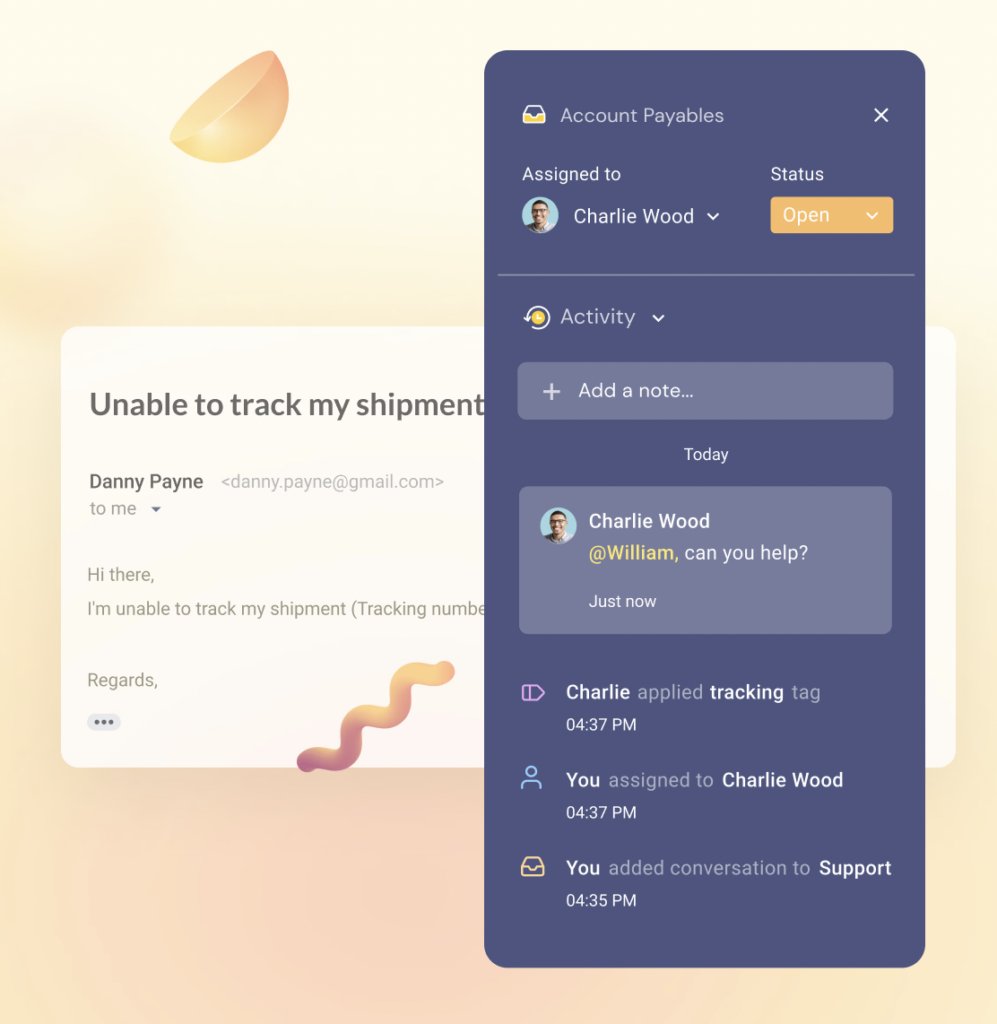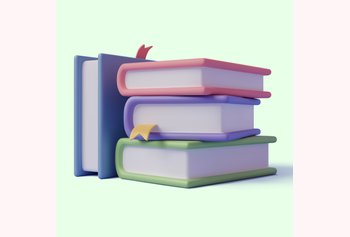9 Ways to Manage Customer Service Email Queues

Table of contents
You likely have a set of customer service goals for your team: faster responses, fewer interactions, and high levels of customer satisfaction. Without a clear process to manage customer emails though, your team is left stumbling in the dark, hoping they’ll catch a lucky break. This will often result in mismanagement of your customer service queues.
Table of Contents
- What is a customer service queue?
- How to manage customer service queues efficiently?
- 5 ways to assign emails and reduce customer queues
- 4 Ways to prioritize customer emails and reduce queues
- Wrapping up: Measure, Iterate, Improve
- Frequently Asked Questions (FAQs)
What is a customer service queue?
A customer service queue refers to customers virtually waiting in line for your support representative to solve any problem or query they may have about your product or service.
And since offering amazing support requires businesses to deliver accurate responses quickly, understanding support queue management is critical to your team’s success.
How to manage customer service queues efficiently?
To do this, you need to invest in customer service email management software.
A customer service email management software is like a roadmap for your team: it helps them navigate customer requests better and identify bottlenecks in your customer support and queue management.
Once you’ve found an email management system that works for you, you’ll see why it’s a unique advantage. It will scale as your team grows, eventually becoming a handbook for guiding new team members to deal with customer queueing.
In this article, we’ll take a look at the best ways to manage a customer service email queue through smart categorization and prioritization of emails.
We have 9 surefire ways to manage your customer service queue. First, we’ll take a look at 5 different ways to assign your emails, and then we’ll move on to 4 important ways on how to prioritize emails and reduce email queues.
5 ways to assign emails and reduce customer queues
Issues that crowd your email queues can be categorized in 5 ways.
1. Skill-based assignment
Are all your agents experts on all of your products or services? Highly unlikely. Over time, your agents develop expertise in specific areas of your product or service and can answer queries related to those topics in a jiffy. Thus, it makes sense to assign queries to team members based on specific product areas or specific types of products, if you sell more than one. This is especially helpful for large enterprises with a suite of products or multiple tiers of services offered. To better execute this, you can also train agents in specific areas.
Alternatively, you can also assign queries based on your agents’ expertise with different departments. All queries in the support queue related to billing might get routed to one agent, while all emails related to bugs might be sent to another.
A customer support software such as Hiver can help you automatically assign emails – with subject lines containing “bugs” to engineering – and “billing” to finance.
Take an interactive tour of Hiver
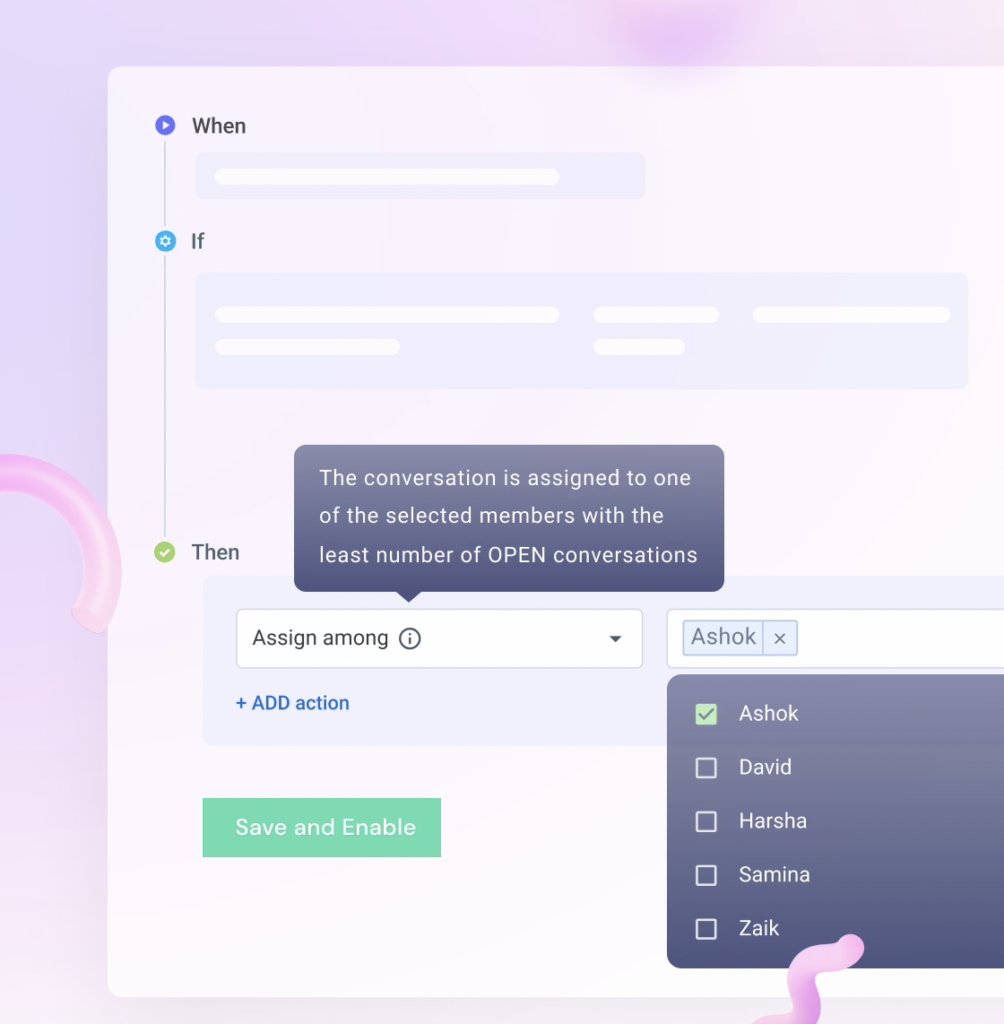
Skill and topic-based email alignment is the best way to deliver top-notch customer support and reduce the customer service queue. After all, representatives not knowing how to solve a particular issue is among the most frustrating aspects of poor customer service for customers across various different age groups, countries, and genders, as per one survey.
2. Load-based assignment
In this system, teams assign a specific quota of emails to each agent, and beyond that threshold, they are not assigned any more incoming emails. This is usually done based on how many agents you have and how long it takes them to solve customer queries in the email queue.
Let’s say you’re an eCommerce company with five support agents. You’ll likely receive more support queries regarding shipping and delivery than billing and purchase.
Let’s assume it takes agents two to four hours from first contact in the customer service email queue to successfully resolve an issue. This means they can realistically solve six to seven emails per day in the support queue.
To make sure the workload is evenly distributed and no agent is assigned more emails than they can solve, you set a daily limit to the number of emails assigned. This is especially helpful on days when you anticipate more queries such as a flash sale or after the launch of an app.
The method does present a drawback for small support teams. It might not be possible for them to limit the number of emails assigned per agent if they only have a few agents, to begin with.
Recommended Reading
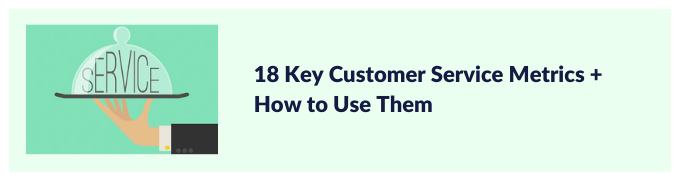
3. Geo-based and language-based assignment
For teams with customers all over the globe, it helps to have specific agents manage customer service emails for different locations. Cultural norms and traditions differ across locations, and so do customers’ expectations around communication.
For instance, customers from Japan might expect structurally-focused emails with appropriate greetings and salutations, while customers from Western countries will prefer a more casual tone and allow the lack of a specific structure.
Also, while it is impossible to translate every customer service email into a customer’s local language, a simple Namaste, Guten Tag, or Bonjour, at the start of emails goes a long way in showing customers you care.
Various companies, remote or not, hire support agents in different time zones to make geo-based email assignments possible, thereby reducing their email queues. If this isn’t an option for you, it helps to at least train employees in basic conversation etiquette followed in countries where you have a large customer base.
4. Technicality-level
More often than not, customer support issues arise due to technical snags in your product or service. To ensure speedy resolutions, you might want to assign emails based on how complicated they are at a technical level.
Designate two to three tiers of technicality for all emails. Tier 1 might contain basic issues for efficient customer email management. These can be solved by customer support personnel by referring to internal documentation. For tier 2 queries, you’ll need a junior engineer working with a support member, while progressive tiers can have more experienced engineers working alongside customer support.
How do you decide which queries belong to which tier? A simple way is to have your customer support tool mark all technical queries as “engineering” and directly assign them to tier 1. Here onward, let them use their best judgment to solve the query or route them to a suitable tier.
5. Unassigned queues
This approach works best for customer support teams that receive a relatively small number of emails per day. Instead of assigning emails as per query type and so on, agents can simply give email responses as they come, and then move on to the next one.
The key to succeeding with this kind of approach is to ensure your agents always leave enough context for the next agent who lands on a given ticket. Remember, being passed on from agent to agent is a major customer hassle as it causes them to explain their issue over and over.
A robust customer service tool that facilitates internal communication will enhance your customer service email management.
Take a look at the screenshot above. Support agents using Hiver can see at a glance all the actions taken on a particular email as well as the customer’s responses. Agents can also leave notes on customer emails. Thus, the next agent picks up where the previous agent left and the customer enjoys a stress-free, uninterrupted experience.
4 Ways to prioritize customer emails and reduce queues
So, you’ve assigned emails to your team. But here’s their dilemma: which assigned emails should they answer first?
Prioritizing customer service emails boils down to two considerations: what’s urgent and what’s important.
Often, customer support teams end up prioritizing only urgent issues, while leaving important ones to simmer to a point of urgency. This drastically degrades your customer experience.
Ideally, emails high in both importance and urgency should be answered first.
Let’s take a look at a few queue management tips to prioritize customer emails.
1. Customer type (free or paid)
Subscription products often have different levels of plans for different types of customers. Depending on your product, you may have a free and paid plan, and even within a paid plan, you may have multiple tiers. If you sell a one-time purchase product, customers can be categorized by the size of their purchases and the frequency with which they shop with you.
It’s obvious that customers who give you the most business should get the best level of support. This includes speedy responses and personalization.
A few companies such as Mailchimp, choose not to provide support to free users and instead, only give them access to self-service options like a knowledge base. Alternatively, you can also use canned responses and email templates for free users. If this approach helps you serve your paying customers more efficiently, you might take this route.
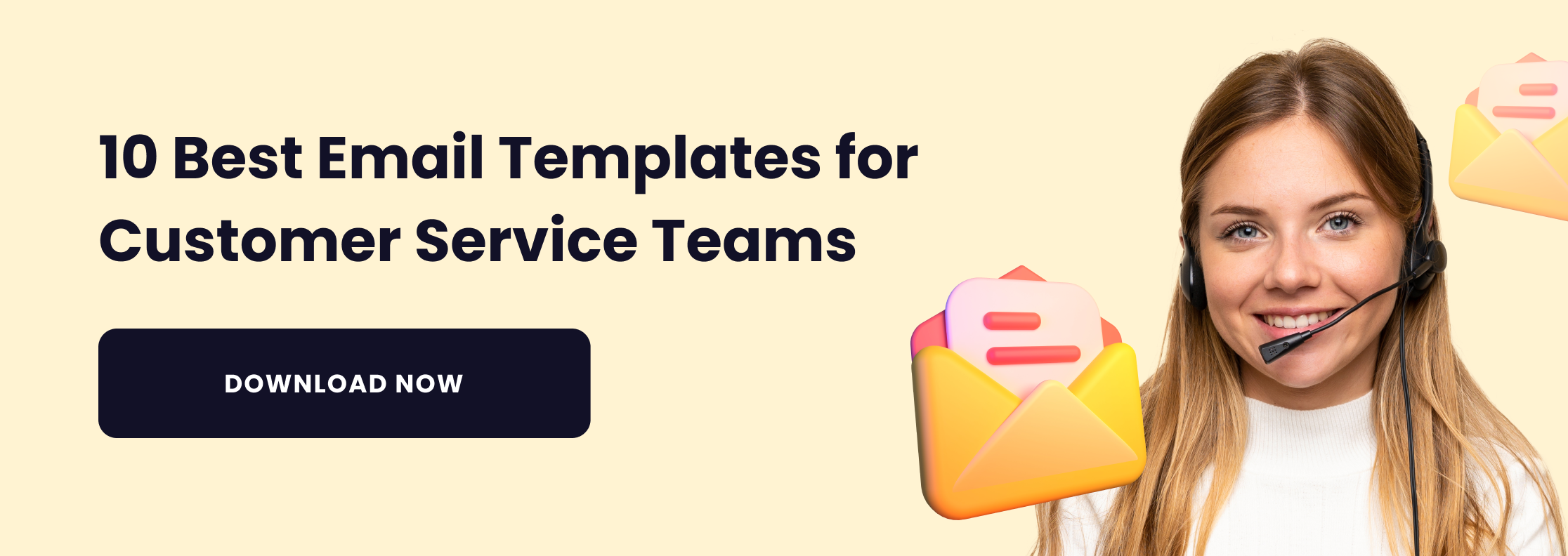
Enforcing this type of prioritization is easy with a customer support tool. Simply tag emails coming from paying customers as priority 1, 2, 3, and so on, depending on their plans, or the amount of business they give you. This simplifies the decision-making process for your team. Note that this approach does not take the urgency of matters into consideration, so they’ll still need to use their best judgment in each case.
2. Urgency vs importance
As discussed above, prioritizing emails on the basis of customer type ignores an important facet: urgency.
Let’s say you get two emails: one is a paid customer enquiring about one of your product offerings, while the other is also a paying user reporting that your website has crashed. Clearly, the latter is more urgent, even though both are important. This gets more complicated if you offer support to free users too.
It helps to have a set of rules in your support email system to help agents determine what qualifies as both urgent and important. Let’s say you offer an app for paid online health consultations with some free features such as a nutrition plan.
Here’s what priority levels might look like for your team:
- Low priority: These queries don’t require an immediate response. Think of general feedback or PR requests.
- Normal: These are minor quibbles for both free and paid customers. For example, not being able to upload their weight and height, or not being able to download an invoice. They’re definitely important issues, but not urgent, in the sense that they don’t prevent customers from using your product.
- High: These queries truly hinder paid users from getting the most out of your product. Not being able to connect with a health practitioner or a patchy video connection, all qualify as major roadblocks to being resolved ASAP.
- Super-high: These are escalated complaints from your biggest customers. These customers are angry, frustrated, and in need of a resolution STAT.
With a loose set of guidelines, you can leave it up to your customer service team to use their best instincts to determine priority levels. Alternatively, you can also tag priority levels in your customer service tool by using a combination of customer type (free and paying) and the content of the query. To better help your tool understand the content of a query, you can add an additional field to your customer service forms that help you filter queries by type.
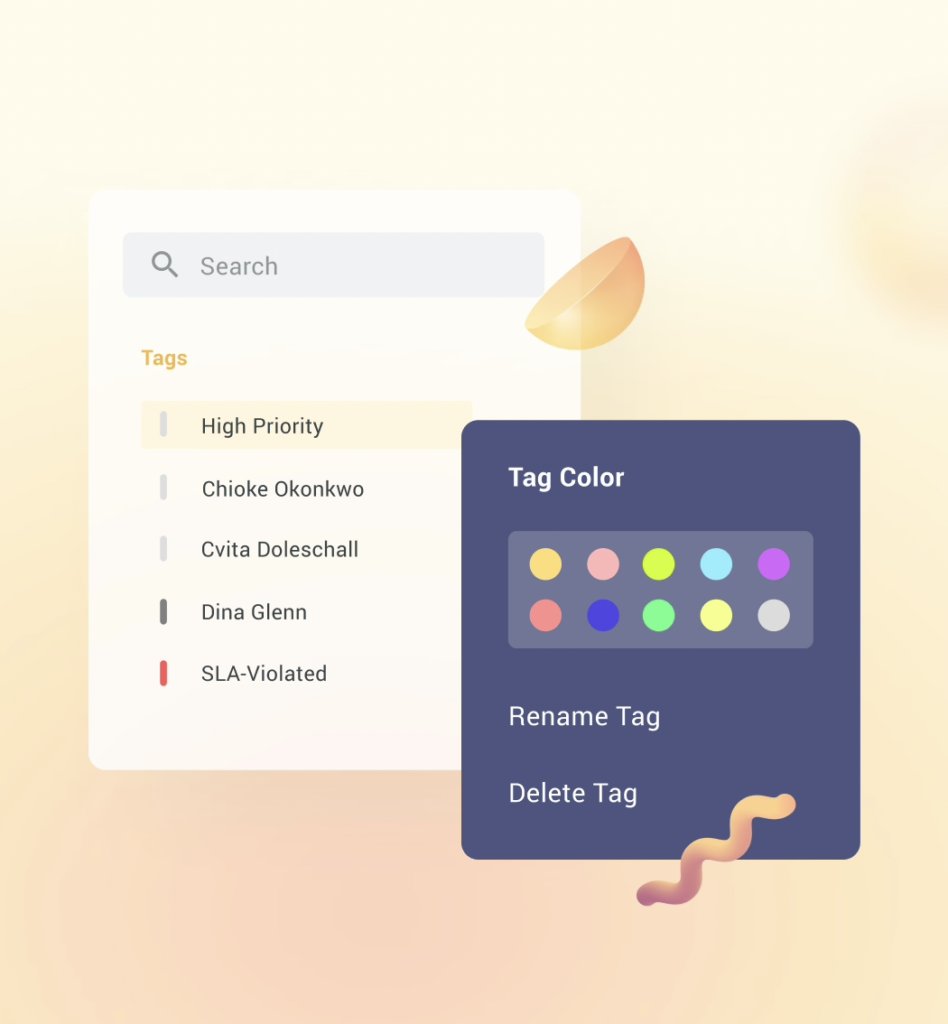
3. Old vs new emails
Incoming emails are important, but customers waiting for a resolution are often more annoyed and need your help. So, which one should you get to first?
There are two common methods to manage customer service emails like these. Both have obvious drawbacks. The first tackles the oldest emails first, but then you risk dawdling on new customer emails. On the other hand, if you only handle incoming emails, you risk the ire of customers waiting for a resolution.
Is there light at the end of the tunnel? Fortunately, yes. Depending on the size of your team, have two or more agents working on each type of customer email, no matter how you choose to classify them. The more frequent an issue, the more agents you might assign to it. So, issues such as invoicing, billing, and product breakdowns may need more agents than general marketing or PR-related queries.
If you have three agents working only on billing-related emails in the support queue, one of them can tackle new emails, while the other two solve older issues.
If you don’t have enough agents to pull this off, have single agents working in shifts on new and old emails. Ultimately, this approach depends heavily on the size of your team and the volume of customer requests you receive for specific types of issues.
4. Difficulty level
This approach follows a simple rule: first solve the easiest customer requests in the customer queue.
The idea is to deliver “wow” moments to at least a few customers while getting to the more difficult emails later. If unchecked, though, this approach might encourage your agents to focus only on easy tickets and ignore more complicated requests in the support queue.
You might want two to three agents in your team working from an unassigned queue to make the most of this approach. These team members can be responsible for simply getting the fastest replies out the door while routing more difficult emails to other team members.
Wrapping up: Measure, Iterate, Improve
When picking a system to manage your customer service email queue, remember there are no right or wrong answers. Often, the answer is, “It depends”. On what? The size of your customer support team, the geographical disparity in your customer base, and the complexity of your product.
First, pick one or two customer service email management software to categorize and prioritize emails. Larger organizations will likely need several different permutations and combinations to determine urgency and importance and will have multiple types of incoming emails too.
Over time, review what works and what doesn’t. Look at key metrics, such as resolution times, response times, first contact resolution, and NPS surveys, to point you in the right direction.
As your customer support team gets more efficient, don’t forget to pass on important insights from your customers to other departments — cracks and fissures in your product, marketing, and design that can easily be fixed.
We hope this list allows you to manage your customer service queue like a ninja!
Frequently Asked Questions (FAQs)
- What are some best practices for managing large email queues?
Follow these best practices to manage large email queues:
- Prioritize and categorize customer emails.
- Split a large queue into smaller, manageable segments. This reduces the psychological burden on staff and improves focus.
- Regularly update self-service resources to reduce incoming email volume.
- Rotate staff roles and responsibilities to prevent burnout.
2. What metrics should be monitored to assess the effectiveness of email queue management?
Key metrics include the volume of unresolved tickets, the volume of resolved tickets, average handling time, and CSAT score. The metrics, show how well you and your team manage customer email queues.
3. How can you effectively reduce response times in email queues?
To reduce response time in email queues, consider implementing automated workflows. For instance, you can implement a workflow that prioritizes customer emails based on keywords like ‘urgent’ or ‘ASAP’ in the subject line or body. Also, regular training and adequate staffing during peak times help tackle large email queues.
4. How to select a customer email queue management tool?
To select a customer email queue management tool, focus on the following key features:
- Rule-based Automation: Route emails based on specific criteria like keywords or sender info.
- Collaboration Tools: Enables team collaboration within email threads by writing internal notes.
- Analytics and Reporting: Offers insights into the volume of incoming queries, average resolution time, and other key team performance metrics.
- Customizable Templates: Create and share templates to respond to commonly asked questions.
- Sentiment Analysis: Prioritizes emails by analyzing tone and urgency.