Customer Journey Mapping: Definition | How to Create | Templates | Best Practices
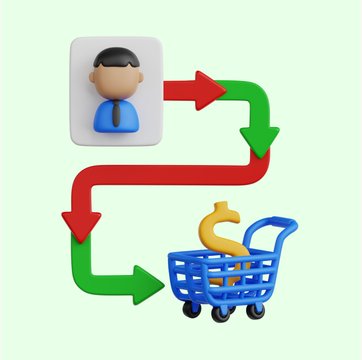
Table of contents
Picture this: You run an online retail store. A prospect comes across one of your online ads and clicks on it, eager to explore your new dress collection.
But the moment they land on your website, frustration sets in. Confusing menus, low-resolution product photos, and a clunky checkout process leave them with a bad customer experience. They abandon their cart and leave your website.
This is just an example to show that businesses can’t afford to be blind to their customer’s journey that begins from checking products to adding them to cart and ends (arguably),with them using the product. Arguably because, some would say that the journey completes only when they come back to the website to make more purchases. And that’s where it is important to have a well-thought-out customer journey map.
Customer journey mapping is about stepping into your customers’ shoes. It’s a visual story of their experience with your brand. From the moment they hear about you to their latest interaction – this map helps you understand their needs, pain points, and moments of delight.
In this blog, we’ll explain everything about customer journey mapping. You’ll learn how to create your own map and use it to craft a seamless experience for your customers. Let’s get started.
Table of Contents
- What is a Customer Journey?
- 5 Stages of the Customer Journey
- What is Customer Journey Mapping?
- Steps to Create a Customer Journey Map
- Step 1: Set clear goals for your customer journey map
- Step 2: Gather customer data
- Step 3: Create detailed customer personas
- Step 4: Identify all the customer touchpoints across the journey
- Step 5: Chart the customer journey and determine your resources
- Step 6: Take the journey yourself
- Step 7: Share results and optimize
- Types of Customer Journey Maps + 5 Templates
- Best Practices for Effective Customer Journey Mapping
- Conclusion
- Frequently Asked Questions (FAQ)
What is a Customer Journey?
Before jumping into the topic of customer journey mapping, let’s understand what it means.
Customer journey is the complete experience a customer has when interacting with your business. It includes every touchpoint from the moment they first learn about your brand to their post-purchase interactions.
Here’s an example to help you understand this better.
You decide to take a vacation. You start by researching destinations online, reading reviews, and checking prices. You then book your flight, accommodation, and the experiences you want to have.
On the day of travel, you pack your bags, and head to the airport. During your trip, you might post pictures on social media, share your experiences with friends. and then finally once you’re trip is over, you take a flight back home.
This entire process—from the initial idea to the final review—is your journey as a traveler.
Similarly, the customer journey encompasses all the steps a customer takes throughout their buying process and the interactions after that. It includes their feelings at each stage. By understanding each of these stages, you can better meet their needs and create a seamless customer experience.
So, what are these stages?
5 Stages of the Customer Journey
Here’s what a usual customer journey looks like:

- Awareness – This stage is where your prospects become aware of your brand’s existence. This is where your prospects discover your brand through ads or promotional campaigns.
- Consideration – In the consideration stage, prospects research about a brand’s products. This means they might read your blogs and go through your product reviews to find out if your brand is a good fit. Customers may even inquire about your offerings in this stage.
- Acquisition or Purchase- If your prospects are convinced they will move to the next stage. In the acquisition stage, they buy your products.
- Implementation – This is the stage where your customer is actively using your product. In this stage, you should be available for every kind of troubleshooting. It is important to train your support team with critical thinking to solve customer issues.
Miles Goldstein, Director, Mission Critical Support, says,
“Critical thinking is an important customer service skill. It’s not enough to answer a customer’s question – you have to solve their problem. If the customer asks, “Does this road go to San Jose?” you can’t just answer, ‘No.’ You have to determine whether they want to know where the road goes, or how to get to San Jose and answer that problem.”
– Miles Goldstein, Director, Mission Critical Support
Read more about how to empower your support team with these skills.
- Advocacy – The next stage of your customer journey is advocacy. If a customer is satisfied with your services, they’ll recommend and promote your business, turning into advocates.
Now that you know each stage of customer journey, let’s understand the concept of customer journey mapping
What is Customer Journey Mapping?
Customer journey mapping is the process of visually representing the steps your customers take when interacting with your business. It’s a way to see and understand the entire experience from the customer’s perspective. This map highlights every touchpoint and interaction, helping you identify pain points and opportunities for improvement.
For example, let’s say you run through the same online retail store example.
The customer journey might start when a potential customer sees your ad online. They click the ad, browse your website, and add items to their cart.
They may also leave your site without making a purchase. What can you do then? You can send an email reminder about their abandoned cart.
Once they see that email, they may return to your site, complete the purchase, and receive a confirmation email.
Finally, they get their order, try on the clothes, and maybe leave a review.
So you see by mapping out this journey, you can see where customers drop off, what prompts them to return, and how they feel at each stage.
This insight helps you optimize their experience, making it smoother and more satisfying for your customers.
That is the power of good customer journey mapping.
Steps to Create a Customer Journey Map
Now, let’s look into some of the practical steps to craft your own customer journey map.
This roadmap will help you gain valuable insights into your audience’s mindset and identify opportunities to improve their experience.
Step 1: Set clear goals for your customer journey map
Before starting with creating your customer journey map, it is important to understand why you are making this map in the first place. What are you hoping to achieve with this map?
Take a moment to understand the core reasons behind creating the journey map. Maybe you want to reduce customer churn, boost sales, or make your customer service more efficient.
Knowing your goals will keep you focused and ensure your efforts align with your business needs.
For example, imagine you’re getting a lot of support calls about a specific issue. So, your objective could be to identify the root cause of these calls and find ways to address them early in the customer journey.
So, in this example, your goal is:
Reduce the number of support calls by identifying and addressing common issues in the customer journey.
Step 2: Gather customer data
Now that you know what you want to achieve, it’s time to pull in the data. This step is all about collecting insights from different sources. It can come from your website analytics or by surveying your audience and direct customers. You need to understand their behaviors, preferences, and pain points.
Here’s how you do it:
- Website analytics: Check the performance of your website and app. Use tools like Google Analytics to identify metrics like page views, sessions and CTRs. Use heatmaps to see how your customers navigate through your website and where are they exiting the most.
- Collect customer feedback: Send out surveys to your customers with questions about their experience with your product or service. Ask what they like, what frustrates them, and what they think could be improved. You can also conduct 1:1 interviews with interested customers to dig deeper. Also, customer reviews and ratings say a lot about your product. Look for common themes and recurring issues.
Here’s what Jordan Hooker has to say about customer feedback:
“Quantitative metrics are important, but the real treasure is the qualitative feedback you get from customers, through something like an NPS survey, and also through real-time feedback as your front-line teams interact with them.”
Jordan Hooker– CX Professional and Principal Consultant at Tavolo Consulting.
- Social Media Interactions: Monitor your social media engagement. Look how your prospects and clients are interacting with your pages. Social media is a great place to gauge public sentiment of your brand.
You may also like: Social Media Data Mining to Improve Customer Experience.
Step 3: Create detailed customer personas
Now that you have some data, it’s time to turn it into something actionable. This is where you create a customer persona. So what is it, exactly?
A customer persona is a detailed profile of your typical customers. It’s like creating a character in a story, but this character is based on real data.
And, how do you do it? You basically look for a pattern in your data and group them accordingly.
- Demographics: Include basic information like age, gender, income, education level, and location. This helps you understand who your customers are.
- Behaviors: Look at how they interact with your brand. Do they prefer shopping online or in-store? How often do they make purchases? What are their browsing habits?
- Goals: What are they trying to achieve? Maybe they want to find the best deal, save time, or get expert advice.
- Challenges: Identify the common pain points and obstacles they face. These could range from difficulty navigating your website to long shipping times.
Here’s a template of a buyer’s persona:
Name: Rebekah
Demographics:
-Age: 35
-Gender: Female
-Income: $60,000/year
-Education: Bachelor’s degree
-Location: Suburban area
Behaviors:
-Shops online at least twice a month
-Prefers mobile shopping due to a busy schedule
-Reads product reviews before purchasing
-Uses social media to find new shopping websites
Goals:
-Finds convenience in online shopping
-Looks for quick, reliable delivery options
-Seeks good value for money
-Wants a seamless shopping experience without technical issues
Challenges:
-Needs to hunt for affordable options
-Frustrated by slow website load times
-Concerned about the reliability of delivery services
-Needs reassurance through customer reviews and ratings
These buyer’s personas help you understand who your customers are and their needs. It makes it easier to see their journey from their perspective. You can then tailor your efforts to meet their specific needs.
Step 4: Identify all the customer touchpoints across the journey
Now, it’s time to figure out all the ways your customers could interact with your brand. These interactions are called touchpoints, and they happen at every stage of the customer journey.
It is important to identify them because it helps you understand where and how to engage with your customers.
Let’s map all the customer touchpoints for Rebekah, whose persona we had created earlier.

Step 5: Chart the customer journey and determine your resources
Now that you’ve identified all the touchpoints, it’s time to put everything together into a visual map.
This map will show the entire customer journey, highlighting every interaction from start to finish. Plus, you’ll also need to figure out what resources you have and what you might need to improve the journey.
Here’s how to do it:
- Plot the Touchpoints: Place each touchpoint on the map in chronological order. Show how customers move from one stage to the next, from initial awareness to post-purchase follow-up.
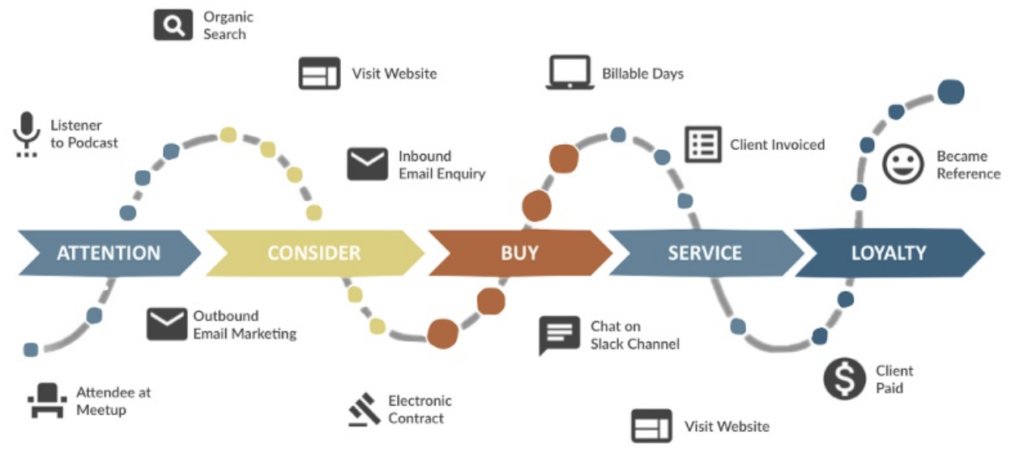
- Include Customer Emotions: Add notes about how customers might feel at each stage. Are they excited, confused, frustrated, or satisfied? These will help you identify areas for improvement.
- Identify Pain Points and Opportunities: Clearly mark where customers face difficulties or drop off. Also, highlight moments where they experience delight or satisfaction. This helps you see where changes are needed and where things are working well.
Once your journey map is laid out, you have to assess the resources you have and identify the gaps. It may feel a bit overwhelming in the beginning, but here’s how to break down the process:
- List the tools, teams, and processes you already have in place. For example, you might have a customer support team, a CRM system, and a social media management tool.
- Identify the gaps in your resources. Do you need better analytics tools to track customer behavior? More training for your customer service team? Or perhaps an additional software can streamline the checkout process?
- Finally, prioritize your needs. Not all gaps are equally urgent. Prioritize based on what will have the biggest impact on improving the customer journey. And then gradually address the less urgent needs.
Step 6: Take the journey yourself
The process of customer journey mapping will remain patchy if you don’t step into your customer’s shoes.
To get a real sense of customer frustrations, obstacles, and pain points, revisit each customer touchpoint yourself. Check if your emotions are in sync with those your customers may be feeling.
Step 7: Share results and optimize
Once you’ve built a complete picture of your customer’s journey, it’s time to identify roadblocks and come up with suitable solutions.
In some areas, the fix may be easy: speeding up website speed, fixing bugs, improving checkout processes.
Other problems may need more reflection: improving support resolution times, making your marketing memorable, and launching a new app.
No matter what, don’t leave this exercise without assigning specific, actionable steps to each team.
Review your progress periodically and see if the journey becomes more fun and less of a hassle for customers.

You may also like: What is Customer Journey Optimization & How To Do It?
Types of Customer Journey Maps + 5 Templates
There can be different types of customer journey maps, each offering unique strengths. Each type of map offers a unique perspective and helps you understand various aspects of your customers’ experiences.
Let’s see a few of them and templates of how they are created.
1. B2C buyer’s journey mapping
The buyer’s journey map tailors the journey for first-time buyers, showing customers interact with your brand.
It highlights the unique paths and needs of different customer segments.
Here’s a template of the journey of a first-time buyer from a B2C context:
| Stage | Customer Actions | Touchpoints | Customer Emotions | Pain Points | Opportunities for Improvement |
|---|---|---|---|---|---|
| Awareness | Sees ad on social media | Social media, ad platforms | Curious, interested | Lack of brand awareness | Create engaging and informative ads |
| Consideration | Visits website, browses products | Website, product pages | Interested, evaluating | Overwhelmed by choices | Provide guided navigation and suggestions |
| Decision | Adds items to cart, hesitates | Shopping cart | Excited, unsure | Concerns about quality | Highlight customer reviews and guarantees |
| Purchase | Completes purchase | Checkout page, confirmation email | Happy, hopeful | Complicated checkout process | Simplify and streamline checkout |
| Post-Purchase | Uses product, provides feedback | Product usage, feedback forms | Satisfied, reflective | No follow-up | Send thank-you and feedback request to fill in a feedback survey |
2. B2B customer journey mapping
Customer journeys can vary significantly between B2B (Business-to-Business) and B2C (Business-to-Consumer) contexts.
B2C journeys focus on individual consumers, with quicker decision-making and more emphasis on emotional connections. And so, the template mentioned above is a good example of a B2C buyer’s journey map.
On the other hand, B2B journeys often involve longer sales cycles, point of sale, multiple stakeholders, and more complex decision-making processes. Here’s a template for it:
| Stage | Customer Actions | Touchpoints | Customer Emotions | Pain Points | Opportunities for Improvement |
|---|---|---|---|---|---|
| Awareness | Learns about your company | Industry events, whitepapers, webinars, Referrals | Curious, interested | Lack of awareness of your solution | Increase brand presence at industry events |
| Consideration | Researches your products/services | Website, case studies, demos | Evaluating, cautious | Complex information | simplify and clarify product information |
| Decision | Engages with sales team | Sales meetings, proposals, trials | Confident, anxious | Long decision-making process | Streamline proposal and trial process |
| Purchase | Finalizes purchase agreement | Contracts, negotiations | Satisfied, relieved | Lengthy contract negotiations | Simplify contract terms and negotiations |
| Oboarding | Starts using your product/service | Training sessions, support | Excited, learning | Steep learning curve | Provide comprehensive training and support |
| Retention | Continues to use and renew services | Regular check-ins, support, updates | Loyal, satisfied | Lack of ongoing support | Implement regular follow-ups and updates |
| Advocacy | Recommends your company to others | Testimonials, case studies, referrals | Proud, loyal | No referral incentives | Create referral programs and showcase testimonials |
3. Task-based journey mapping: Product return
Task-based journey maps focus on specific tasks customers need to complete. For example, a customer may need to return a product or update their account information.
Such a map provides a detailed look at the steps involved in key customer tasks, so that you can streamline these processes.
Here’s a simple template showing the example of a customer returning a product purchased online.
| Stage | Customer Actions | Touchpoints | Customer Emotions | Pain Points | Opportunities for Improvement |
|---|---|---|---|---|---|
| Initiate Return | Decides to return product | Website, customer service | Frustrated, disappointed | Difficult return process | Simplify return initiation process |
| Return Process | Fills out return form | Return form, customer service | Anxious, hopeful | Confusing form fields | Clarify and simplify form fields |
| Send Back Product | Sends product back | Shipping, return packaging | Relieved, waiting | Lack of return shipping options | Provide multiple return shipping methods |
| Refund Processing | Waits for refund | Email, website | Impatient, anxious | Slow refund process | Clearly define the refund processing time |
| Confirmation | Receives refund confirmation | Satisfied, relieved | No confirmation | Send immediate refund confirmation |
4. Customer support journey mapping
This map shows all the steps a customer takes when seeking support from your business. It includes all interactions, from initial contact to the resolution of their issue.
It helps you identify pain points and opportunities to enhance the support experience.
Here’s a template of a support journey map of a customer who faces a problem with your product or service:
| Stage | Customer Actions | Touchpoints | Customer Emotions | Pain Points | Opportunities for Improvement |
|---|---|---|---|---|---|
| Issue Encountered | Customer encounters a problem | Product, website | Frustrated, confused | Difficulty finding help | Make support resources easily accessible |
| Seeking Help | Searches for a solution | Help center, FAQ, search engine | Hopeful, still frustrated | Inadequate or unclear information | Make knowledge base content helpful |
| Initial Contact | Reaches out for support | Email, phone, live chat, social media | Anxious, seeking resolution | Long wait times | Reduce response times |
| Interaction | Communicates with support agent | Support channels (phone, chat, etc.) | Relieved if contact was made, frustrated if not | Robotic,l or scripted responses | Train support agents for empathy-driven responses |
| Resolution | Issue is resolved or escalated | Support channels | Satisfied if resolved, annoyed if not | Slow resolution times | Streamline support processes |
| Follow-Up | Receives follow-up communication | Email, phone | Appreciative if good, frustrated if not | No follow-up or feedback loop | Implement a consistent follow-up process |
| Feedback | Provides feedback on support experience | Surveys, feedback forms | Engaged, willing to share insights | Feedback not acknowledged | Acknowledge the feedback via mail, Act on feedback to improve support |
5. Future State Mapping
A future state map defines the steps required to create the ideal experience you want your customers to have.
It’s a blueprint for where you want to go and helps set goals.
For example, here’s a template that envisions a streamlined checkout process to reduce cart abandonment.
| Stage | Customer Actions | Touchpoints | Customer Emotions | Pain Points | Opportunities for Improvement |
|---|---|---|---|---|---|
| Awareness | Sees an ad or searches for a product | Social media, search engines, email | Curious, interested | Irrelevant ads, unclear messaging | Improve targeting and ad clarity |
| Consideration | Visits website and browses products | Website, mobile app, product pages | interested, comparing | Slow loading times, confusing navigation | Optimize website speed, simplify navigation |
| Cart addition | Adds items to the cart | Product pages, cart page | Excited, cautious | Hidden fees, unclear shipping costs | Transparency in pricing and shipping |
| Check out | Begins checkout process | Cart page, checkout page | Anxious, ready to purchase | Complicated checkout, too many steps | Streamline the checkout process, reduce steps |
| Payment | Enters payment details | Payment page | Nervous, hopeful | Limited payment options, security concerns | Offer multiple payment methods, ensure security |
| Review and confirmation | Reviews order, completes purchase | Order summary, confirmation page | Satisfied, relieved | Lack of confirmation, no order summary | Provide clear order summary, immediate confirmation |
| Post-purchase | Receives order updates and product | Email updates, delivery service | Happy, satisfied | Delayed delivery, poor communication | Improve delivery times regular updates |
| Follow-Up | Receives follow-up communication | Email, SMS, app notifications | Appreciative, loyal | No follow-up, lack of engagement | Send thank-you emails, request feedback |
Best Practices for Effective Customer Journey Mapping
Creating a customer journey map is crucial to understanding and improving your customers’ experience.
But to get the most out of it, you need to follow a couple of best practices. Here are some of them to make your maps accurate and actionable:
1. Collaborate with cross-functional teams
Each team in your business will offer unique insights for different stages of your customer journey. Involve people from different departments—marketing, sales, customer service, and product development.
Pro tip: Hold regular workshops or meetings to gather input and feedback on your customer journey maps from all relevant teams. You’ll get to look at the maps from a different perspective.
2. Focus on customer emotions
How your customers feel at each stage of their journey helps identify pain points and opportunities for delight.
Try to step in your customers’ shoes and notice how you feel as a customer. Add these emotional touchpoints to your map. Note where customers might feel frustrated, confused, happy, or excited. Use this insight to make emotional connections and improve their experience.
Also read: 10 Best Customer Experience Software in 2025
3. Include both positive and negative experiences
Highlight both positive and negative experiences to get a balanced view of the customer journey. It helps you understand what’s working and what needs improvement.
For example: If customers frequently praise your quick delivery times, highlight this positive feedback and maintain those standards. Conversely, if many customers express frustration with your complicated return process, prioritize streamlining it and communicate the improvements to your customers.
4. Keep the map simple and clear
A complex map can be overwhelming and hard to act upon. Keep it simple and focused to ensure it’s easy to understand and use.
You can use visual aids like diagrams, flowcharts, and icons. These make the map more engaging and easier to follow.
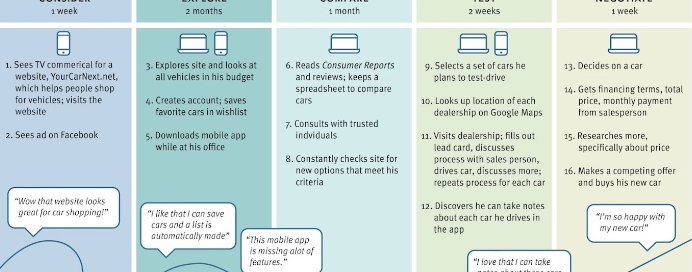
5. Test and validate with real customers
Validate your map by testing it with actual customers. Their feedback will confirm if your map accurately reflects their journey.
Implement the opportunities identified in the map for beta testers in order to validate your map.
You can also gather direct feedback from customers. Use their insights to refine and improve your map.
6. Update journey maps regularly
A customer journey map should be a living, breathing document that evolves just as your business does.
Add fresh insights, data points, new touchpoints, and feedback as often as possible.
Conclusion
Mapping out your customer journey is like creating a treasure map to better customer experiences. It isn’t a one-time fix; it’s an ongoing process of discovery and refinement.
By following these steps and best practices, you’ll uncover insights that can transform how you interact with your customers.
Remember, the goal is to see the world through their eyes, celebrate what’s working, and fix what’s not. Make it as customer-centric as possible.
We hope that these templates will help you get a fair understanding of how to create a good customer journey map. So why wait? Dive into the analytics, and start mapping!
Frequently Asked Questions (FAQ)
- What are the benefits of a customer journey map?
A customer journey map helps businesses understand their customers’ experiences, identify pain points, and uncover opportunities for improvement. It leads to better customer satisfaction, increased loyalty, and more efficient processes, ultimately driving business growth.
- How often should we update our customer journey map?
It’s best to review and update your customer journey map regularly, such as quarterly or semi-annually. This ensures it stays relevant as customer behaviors and market conditions change. - What tools can I use to create a customer journey map?
There are many tools available for creating customer journey maps, including Lucidchart, Miro, Microsoft Visio, and even simple tools like PowerPoint or a whiteboard.
- Who should be involved in the journey mapping process?
Involve representatives from various departments like marketing, sales, customer service, product development, and IT. This ensures a comprehensive view of the customer journey and encourages cross-functional collaboration.
- Can customer journey maps be used for both B2B and B2C businesses?
Yes, absolutely! In fact, you should create customer journey maps for both B2B and B2C businesses. While the specifics may differ, the fundamental goal of understanding and improving the customer experience remains the same.
- What’s the difference between a customer journey map and a sales funnel?
A sales funnel focuses on the stages of converting leads into customers, emphasizing the sales process. A customer journey map, on the other hand, covers the entire customer experience, from initial awareness to post-purchase interactions, providing a more holistic view.
- What are some common mistakes to avoid when creating a customer journey map?
Common mistakes include relying on assumptions instead of real data, failing to involve cross-functional teams, not updating the map regularly, and overlooking the importance of emotional touchpoints.
- How can I measure the success of changes made based on the customer journey map?
Use key performance indicators (KPIs) such as customer satisfaction scores, Net Promoter Score (NPS),customer retention rates, and the reduction of customer complaints to measure the impact of improvements made based on your customer journey map.

































