9 Best Customer Service Automation Software in 2025

Table of contents
Customer support is a stressful job regardless of the industry you’re operating in. You’re constantly putting out fires trying to manage your customers’ frustrations the best you can, all the while trying to maintain a positive and helpful attitude. And you’re always fighting the clock.
If you haven’t already invested in a customer service automation software, you’re missing out. Automation software can take care of repetitive tasks like answering commonly asked questions, assigning incoming tickets manually. It can also help your agents reduce their response times by streamlining the entire process.
This way it frees up your agents’ time so that they can give your customers the time and care they deserve and actually focus on building real relationships with them.
Let’s be honest, you’re not going to get anywhere if all you’re doing is responding to queries and closing tickets. Customer service has evolved and customers expect better service than ever.
Did you know: 72% of customers will switch companies after a single negative customer experience.
Your focus now should be on building connections and trust with your customers. Customer service automation software can help you achieve this. If you’re wondering how you should choose the perfect one from among the countless options that exist in the market, this guide will help you.
In this article, I’ll be breaking down the 9 best customer service automation tools in 2025 along with their main features, pricing, and other important details.
Table of Contents
- What is customer service automation software?
- A detailed rundown of the top 9 customer service automation software available in 2025
- Choose a customer service automation software and get started
What is customer service automation software?
Customer service automation software is a tool designed to help businesses manage customer interactions more efficiently. It automates certain parts of the customer service process thus taking away the burden from customer support reps and freeing up their time for more valuable tasks.
Let’s take the assignment of tickets for example. Instead of having someone on your team manually assign incoming tickets to the agents, you can set up automated conditional assignments. Meaning when an incoming ticket fulfills certain conditions it’ll get assigned to the most relevant person within the team automatically.
Not only does this remove the task of assigning tickets to your team, it also does it much faster than if it were done manually. You can also rest assured that no tickets will slip through the cracks and get overlooked because the element of human error is removed too.
A detailed rundown of the top 9 customer service automation software available in 2025
Now let’s take a look at the 9 best customer service automation software you should choose from.
| Software | Pricing | Free trial | G2 Rating |
|---|---|---|---|
| Hiver | Starts at $19/user/month | 7 days | 4.6/5⭐ |
| Freshdesk | Starts at $15/user/month | 21 days | 4.4/5⭐ |
| Zoho Desk | Starts at $7/user/month | 15 days | 4.4/5⭐ |
| Help Scout | Starts at $22/user/month | 15 days | 4.4/5⭐ |
| Lyro by Tidio | Starts at $39/month | 7 days | N/A |
| Front | Starts at $19/user/month | 14 days | 4.7/5⭐ |
| Intercom | Starts at $29/user/month | 14 days | 4.5/5⭐ |
| Live Agent | Starts at $9/user/month | 30 days | 4.5/5⭐ |
| Kayako | Starts at $39/user/month | 14 days | 4.0/5⭐ |
1. Hiver
Hiver is an AI-powered customer service software that comes packed with automation features to simplify and optimize the job of customer service agents. Hiver works on top of your Gmail or Outlook inbox and adapts it into a centralized platform where you can manage all your customer support channels. And because of this, your agents won’t need to worry about learning a new platform from scratch. You can get set up and hit the ground running within a day.
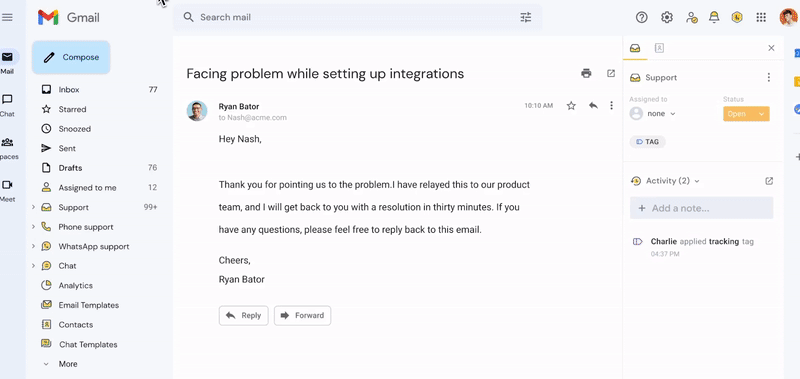
Here’s how Hiver can help free up your team’s bandwidth by automating parts of the workflow:
- Automate assignment of emails – You can do this in two ways with Hiver. You can set up conditional triggers which automatically assign incoming emails to select team members. So for instance, any emails containing the word “payments” in the subject line will automatically be assigned to finance specialists.
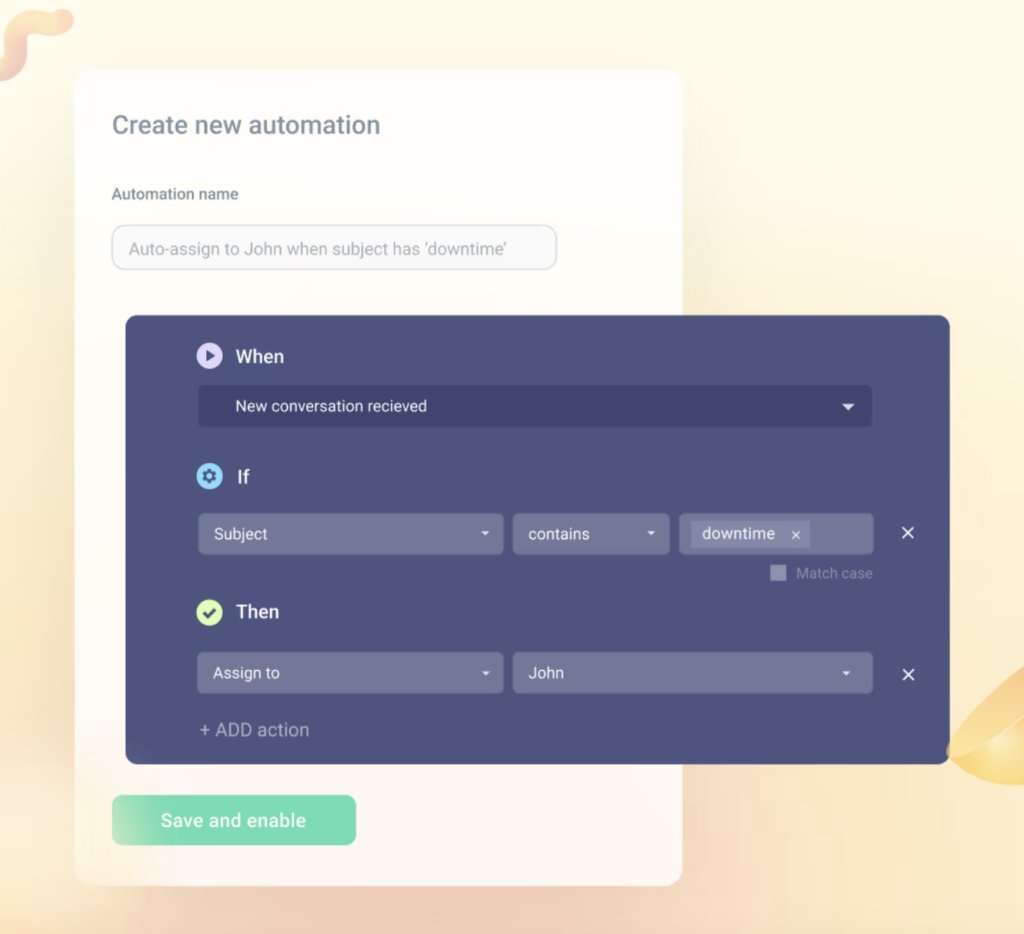
Another way you can do this is by setting up round-robin assignments. This means you can set up a queue of people among whom all incoming queries get distributed in order. If there’s three people in the queue A,B, and C, A will be assigned the first ticket, B the next, and C the one after that.
Those in the queue can also control their availability. So if they’re temporarily away from work, tickets will only get assigned to those available.
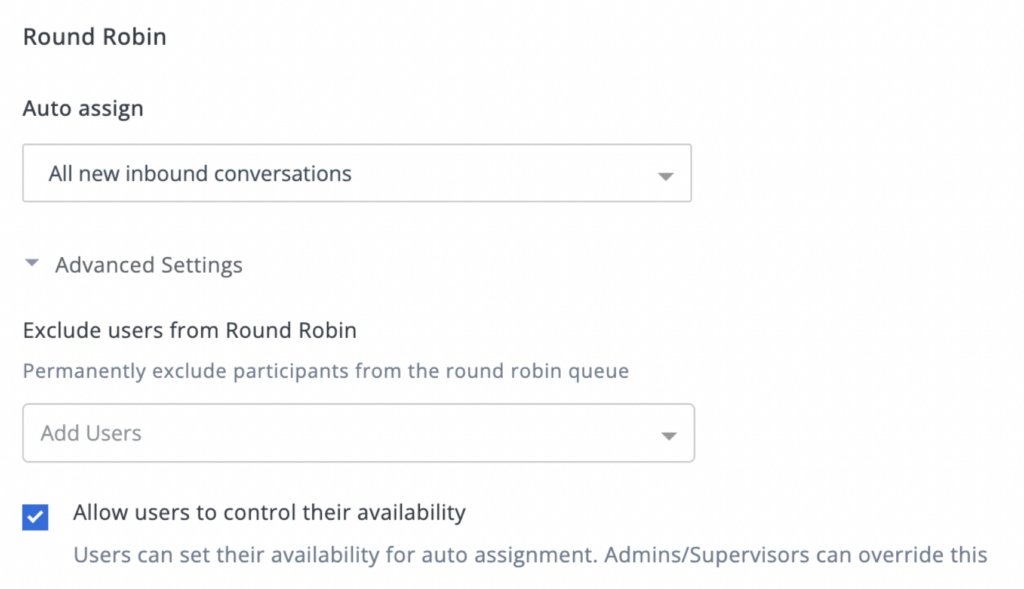
- Organize your inbox with automated tags – Hiver also helps you organize your inbox by setting up triggers that automatically add and remove tags to incoming conversations. So if your customer service wants to segment customer queries based on type (product bugs, payment issues, refunds, exchanges) they can do so with ease. Similarly, if your finance team wants to prioritize and close tasks where they have to make payments, they can filter emails by “accounts receivable” tags.
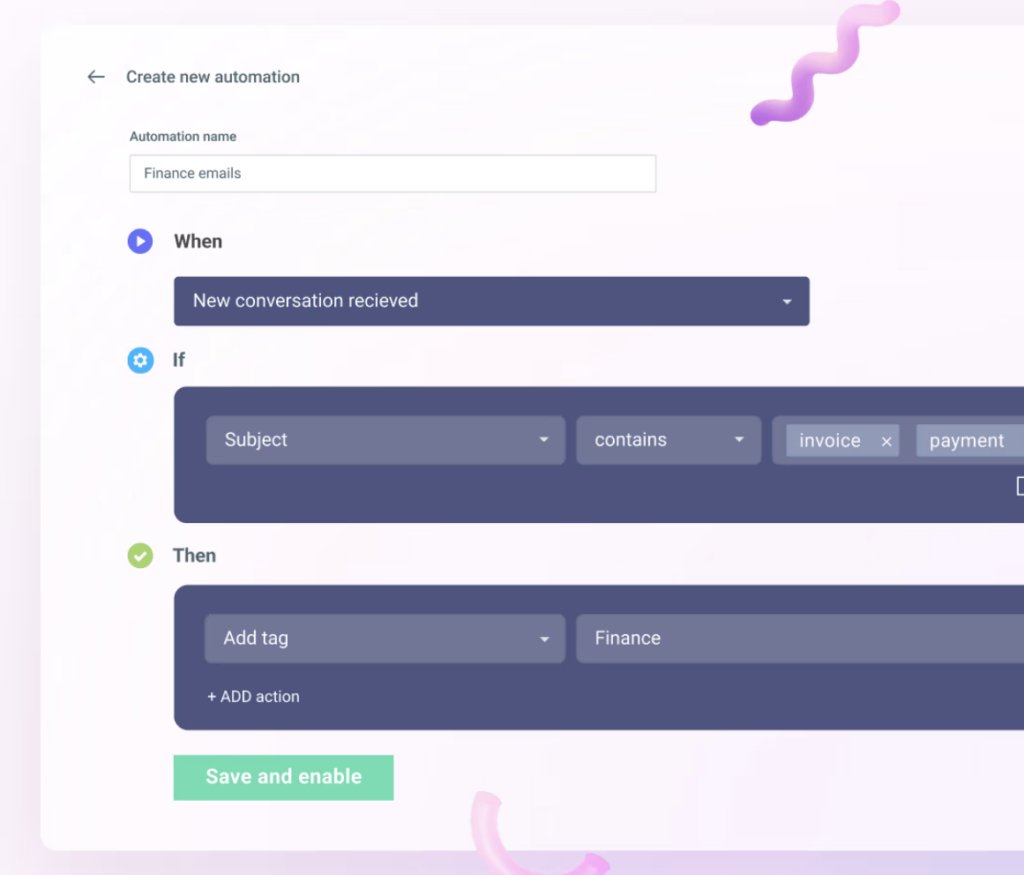
Pricing
Hiver offers four pricing plans:
- Lite plan: $19/per user/per month
- Growth plan: $29/per user/per month
- Pro plan: $49/per user/per month
- Elite plan: Contact the sales team to learn more.
Free trial: 7 days
2. Freshdesk
Freshdesk is a cloud-based customer support tool developed by Freshworks to help businesses manage customer interactions across channels such as email, chat, social media etc. Freshdesk offers some useful help desk features such as ticket management, knowledge base, and analytics.
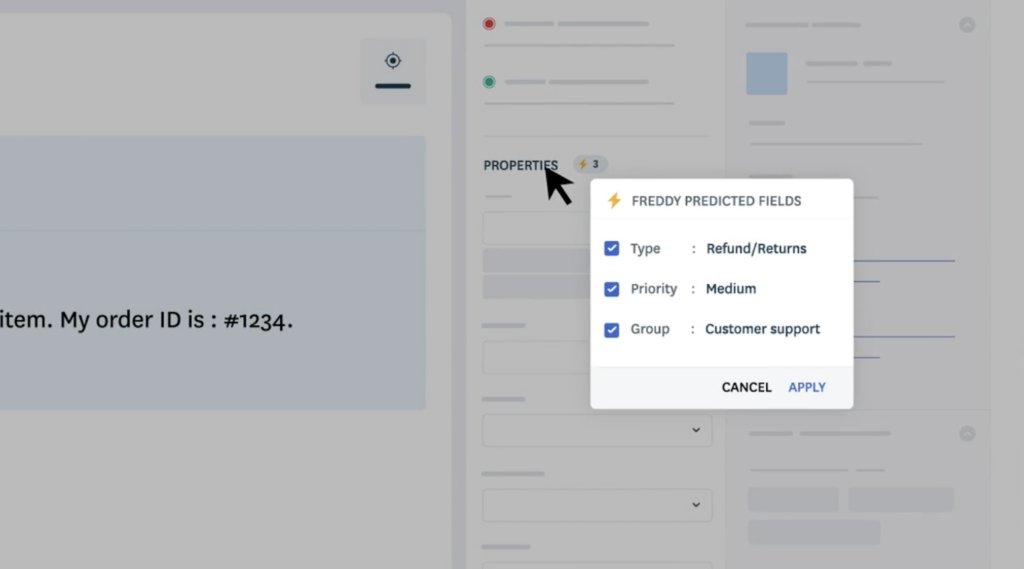
Freshdesk is also equipped with certain customer service automation features. It can save your team valuable time by enabling automatic ticket assignment. Customer requests are automatically routed to the appropriate person either based on the source of the query (for example, website or social media) or an agent’s skill or workload,
Freshdesk also automates status updates on any tickets your agents are working on in real time. So as soon as there’s a change in the ticket, an action is triggered. Agents are informed of any customer responses right away and customers are informed of updates on their ticket.
Pricing
Freshdesk has a free plan with limited functionality (2 agents max). Their paid plans range from $15 per user per month to $79 per user per month.
Free trial: 21 days
Recommended read: A simpler Freshdesk alternative, right inside your inbox
3. Zoho Desk
Part of the Zoho suite, Zoho Desk is a help desk software that comes with customer service automation features. Zoho Desk brings all your customer support channels into one central location from where agents can assign, track, and respond to incoming queries. The tool is priced and designed in a way that makes it suitable for businesses of all sizes – startups, SMBs, as well as enterprises.
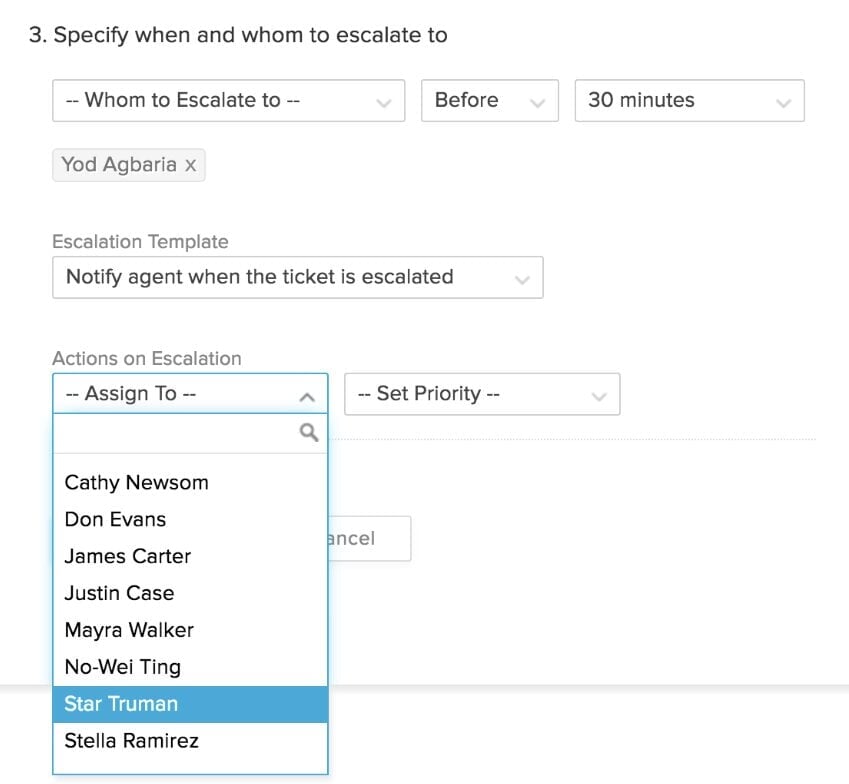
Zoho Desk lets you escalate tickets automatically. You can set Service Level Agreements (SLAs) for tickets which are essentially a commitment the company makes to the customer that they’ll respond to the customer within a certain timeframe. As soon as the SLA lapses, the ticket automatically gets escalated and can be automatically assigned to the manager or another senior agent.
Zoho Desk, like Hiver, also lets you set certain criteria based on which incoming tickets automatically get assigned to agents.
Pricing
Zoho Desk has a free plan (up to 3 agents). Its paid plans range from $7 per user per month to $40 per user per month.
Free trial: 15 days
4. Help Scout
Help Scout is a support tool that helps businesses efficiently manage customer emails from a centralized platform. It has a user-friendly interface and powerful features such as email routing and prioritization, automations, response templates, and email tagging.
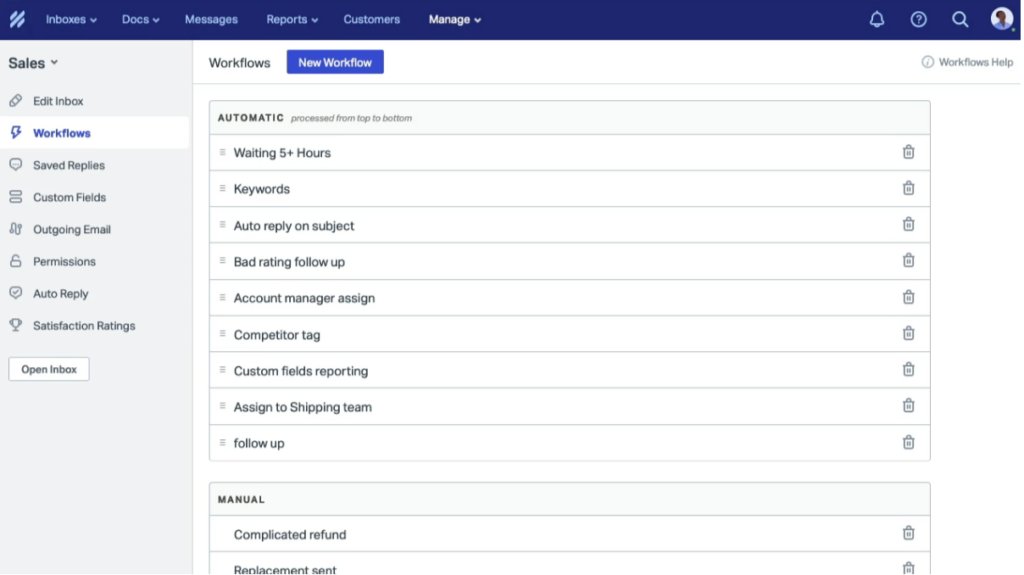
Help Scout also has some useful customer service automation features. You can set up simple if/then workflows that can help you –
- Automatically add tags to incoming emails based on keywords mentioned in the subject line or body, so that they’re easy to locate.
- Detect keywords in the subject line or body to send auto-replies to customers. This helps you buy some time and lets the customer know you’re working on their problem.
- Automatically send follow-up replies to customers who have given you a bad rating on your customer feedback surveys. This way you can get more information about what went wrong.
Pricing
Help Scout’s pricing plans range from $22 per user per month to $65 per user per month.
Free trial: 15 days
Recommended read: Help Scout Pricing: Does it offer value for money?
5. Tidio’s Lyro
Tidio is a customer service automation software. Although it comes with some very useful help desk features such as a centralized inbox to handle all customer communication, tags, custom analytics and so on, it’s popular for its AI chatbot Lyro.
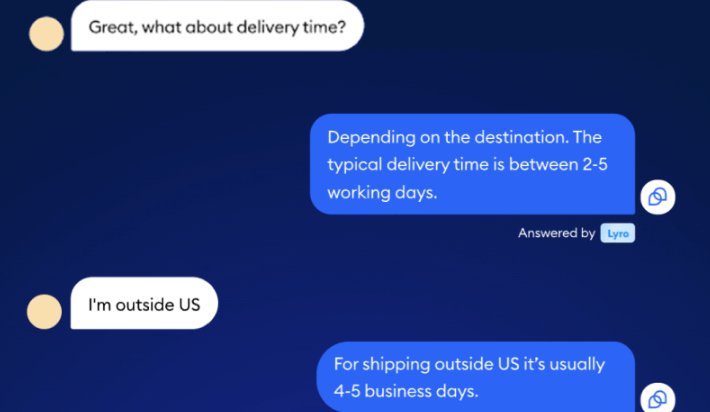
Tidio’s AI chatbot Lyro can automatically engage with customers in a natural conversation and answer their FAQs. The best part of the tool is that you don’t have to train it. It can train itself on your company information and answer up to 80% of customer FAQs.
Recommended read: Top 12 AI Chatbots in 2025 [Key Features + Use Cases]
Pricing
Lyro has a free version. Its paid plan is priced at $39 per month for 50 conversations. The price increases with the number of conversations the bot handles.
Free trial: 7 days.
6. Front
Front is a customer service tool that centralizes communication by combining email, chat, and other channels into one collaborative inbox. The tool is particularly useful for teams that require a lot of internal collaboration while working on tickets. Front lets team members comment privately on conversations and share context without leaving the customer thread. It also allows real-time collaboration by helping agents draft responses together.
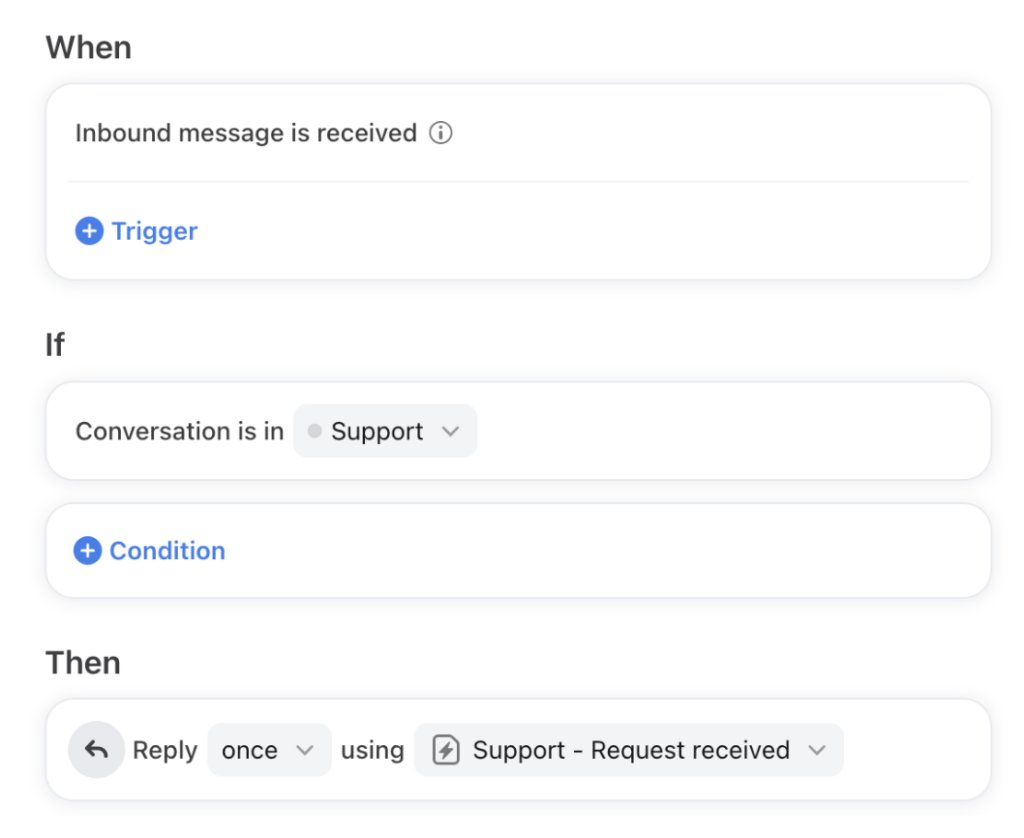
With Front, you can set up an auto-reply to immediately reply to the customer. This way they know you’ve received their query and will be working on it. It might not seem like much but it’s a very useful feature as it puts the customer’s mind at ease. It’s like a confirmation.
You can also set up criteria (subject line, SLAs etc.) to move a message from one inbox to another, automatically tag tickets, and assign tickets based on the round-robin method.
Pricing
Front’s pricing plans start from $19 per user per month and go all the way up to $229 per user per month.
Free trial: 14 days.
7. Intercom
Intercom is a full-stack customer service tool that facilitates customer communication through channels like live chat, email, and messaging. The tool is designed to be extremely user-friendly.
For instance, the platform encourages a keyboard first approach and has simple shortcuts so navigating to your frequent shortcuts is easy. Another example of this is how managers can get a bird’s eye view of all on-going conversations in a tabular format. You can also customize the UI into dark or light modes to suit your preference.
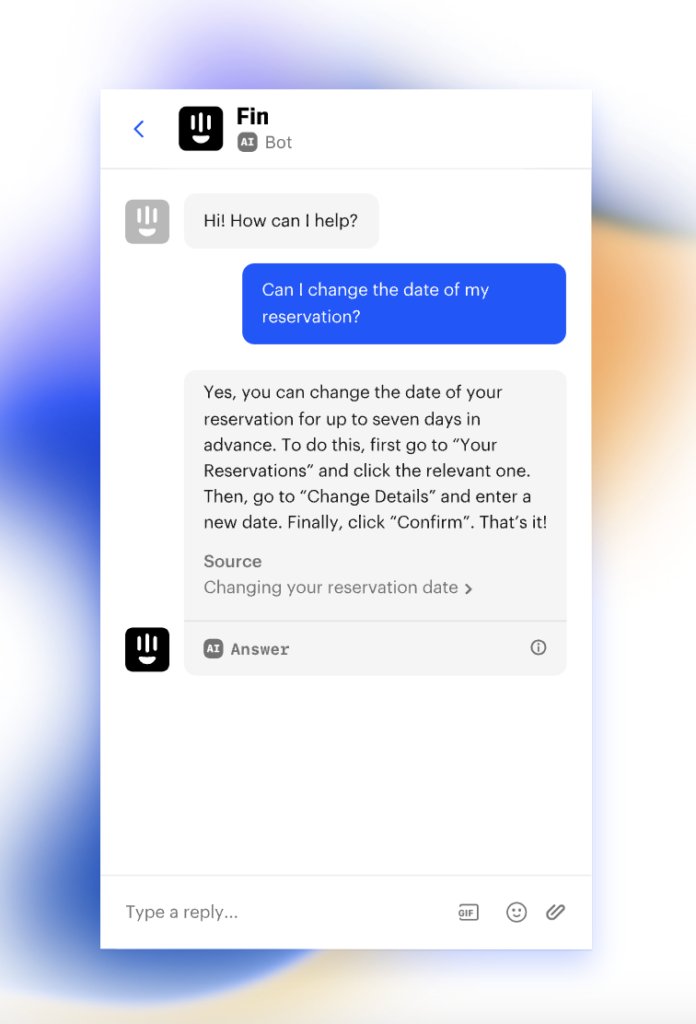
Intercom’s AI chatbot Fin is very useful and can automate a lot of the time-consuming tasks of customer service agents. Fin uses gpt-4 technology to converse with customer queries and can resolve about 50% of your customer queries by itself. This frees up a lot of time for your agents by reducing the inflow of tickets. Fin also has built-in safeguards and it only uses content from your support content to answer questions.
The chatbot is multilingual and can automatically detect a customer’s language and begin working on the query in any of Intercom’s 43 supported languages. And finally, if the bot decides that it can’t help a customer, they’ll automatically assign it to an agent who can help.
Pricing
Intercom’s pricing plans range from $29 per user per month to $132 per user per month.
Note: Intercom charges an additional $0.99 every time Fin answers a customer’s question. To avail this rate, you must have an active Intercom plan.
Free trial: 14 days.
8. Live Agent
Live Agent is a complete customer support tool. It comes with a bunch of handy features such as ticketing system, call center, live chat, and social media integrations. Live Agent is also popular for its very quick set-up time. You can have the tool up and running in minutes. The tool also comes with a host of automation features which make it a very viable customer service automation software.
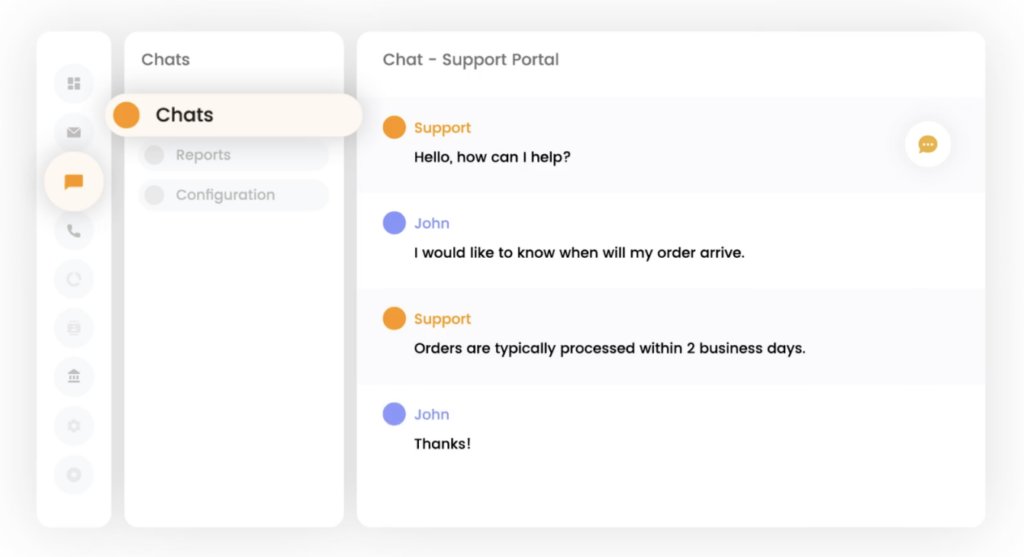
Live Agent’s Interactive Voice Response (IVR) is an automated phone system that allows customers to interact with a pre-recorded voice menu using either voice commands or their phone’s keypad. IVR gathers information from callers and provides them with options to either resolve their issues or be routed to the correct department.
For example, the system can connect a client to the appropriate department based on their selection (e.g., “Press 1 for sales, 2 for support”).
You also get Times Rules with which you can set a rule where after a certain amount of time has passed (let’s say 48 hours),an automatic follow-up email will go out.
Pricing
Live Agent’s pricing plans start from $9 per user per month and go up to $69 per user per month.
Free trial: 30 days
9. Kayako
Kayako facilitates customer interactions across various channels like email, live chat, and social media. It comes with over 600 integrations which lends it some added flexibility. Let’s look at some key features Kayako offers. It also comes with several handy customer service automation features.
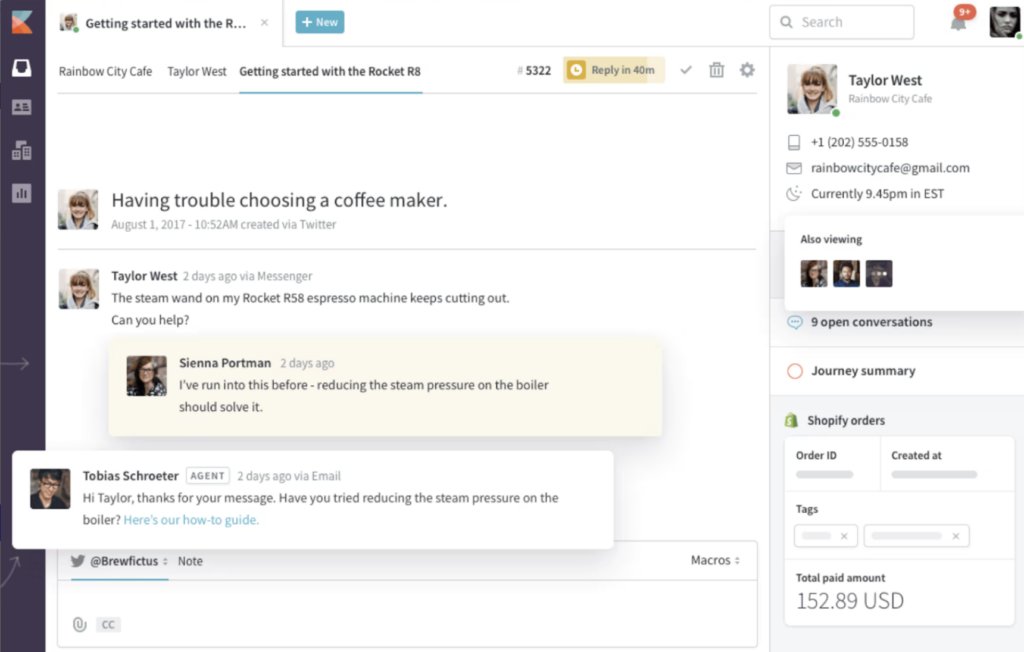
You can set up reminders or notifications that automatically go out to agents to remind them about conversations that need their attention. So for instance, any time a conversation is opened up by your highest profile customer, an alert can be sent out to a senior manager who can then oversee the case. Similarly if a certain amount of time goes by with no response to a customer, an alert can be sent to the agent.
You can also assign conversations automatically to particular agents based on the type of incoming query. For example if you have an agent who’s responsible for Twitter support, as soon as a query comes in from Twitter, it will automatically be assigned to them.
Pricing
Kayako’s pricing starts at $39 per user per month. You can contact their sales team for more information on their enterprise pricing.
Recommended read: Top 10 Kayako Alternatives in 2025
Free trial: 14 days
Choose a customer service automation software and get started
Customer service automation tools are essentially customer service tools that offer automation features. There’s no set criteria that makes one tool better than all the others. It’s all about finding one that best fits your budget and your needs. For example, if you only need ticketing features and automated assigning of tickets, you’d be better off investing in a simpler, cost-efficient solution as opposed to something robust like Intercom.
A few things you should look out for are –
- Ease of Use: Ensure it has a user-friendly interface for both agents and customers.
- Automation Features: Look for robust automation options like triggers, workflows, and rule-based responses to streamline operations.
- Ease of integration: Make sure it integrates well with your existing tools, such as CRM or communication platforms.
- Scalability: Ensure the tool can grow with your business and handle increased customer interactions.
- Budget alignment: Choose a solution that fits your budget without paying for unnecessary features.
If you’re interested in a no-frills but effective solution that’s also not expensive, you should check out how Hiver works.

































