6 Popular Customer Service Channels and How to Optimize Them?

Table of contents
These days, customers have preferences for how they want to interact with businesses.
Some might prefer the convenience of live chat for real-time support, while others might ring your support line as they’d feel comfortable talking to someone about their query.
In fact, customers who can’t easily reach support through their preferred channel will experience frustration. One of our recent studies showed that 72% of customers are likely to switch to a competitor after one bad experience.
So, how do you keep up with your customers’ changing preferences, behaviors, and demands?
This guide takes you through important customer service channels and practical ways in which you can optimize these channels.
Table of Contents
- Understanding single-channel, multi-channel, and omnichannel customer support
- What is omnichannel customer service?
- The six most popular customer support channels
- 10 tips to optimize your customer support channels for your business
- Wrapping up…
Understanding single-channel, multi-channel, and omnichannel customer support
Providing customer support via a single channel is pretty straightforward.
It’s where most businesses start: with a single channel for customers to contact them. Often, that means phone or e-mail support.
However, as your business grows, you will probably find that you outgrow a single channel fairly quickly.
For example, if you create a Facebook, Twitter, or Instagram presence (e.g., by gaining more followers),customers will likely reach out for support on those platforms. Soon, you will find many of them searching for an e-mail address a phone number or asking if you have online FAQs or live chat support. At this point, you’ll have to naturally branch out into multi-channel customer support.
With multi-channel support, you can interact with customers in more places. The upside is that you are meeting your buyers where they are, with more opportunities to help them out. It’s also more convenient for customers.
However, multi-channel customer support has several drawbacks, too. The first is inconsistent messaging and experiences across channels, which can confuse customers.
Imagine explaining your issue on Twitter, then repeating everything via email and getting a different answer each time. There’s also a risk that something will fall through the cracks. A DM or e-mail could easily be lost or forgotten.
That’s where a third option, omnichannel support, comes in.
What is omnichannel customer service?
Omnichannel customer service is a strategy that provides a seamless customer experience across multiple platforms. This means customers can interact with a business through various channels, such as phone, email, live chat, social media, and in-person, without encountering inconsistencies.
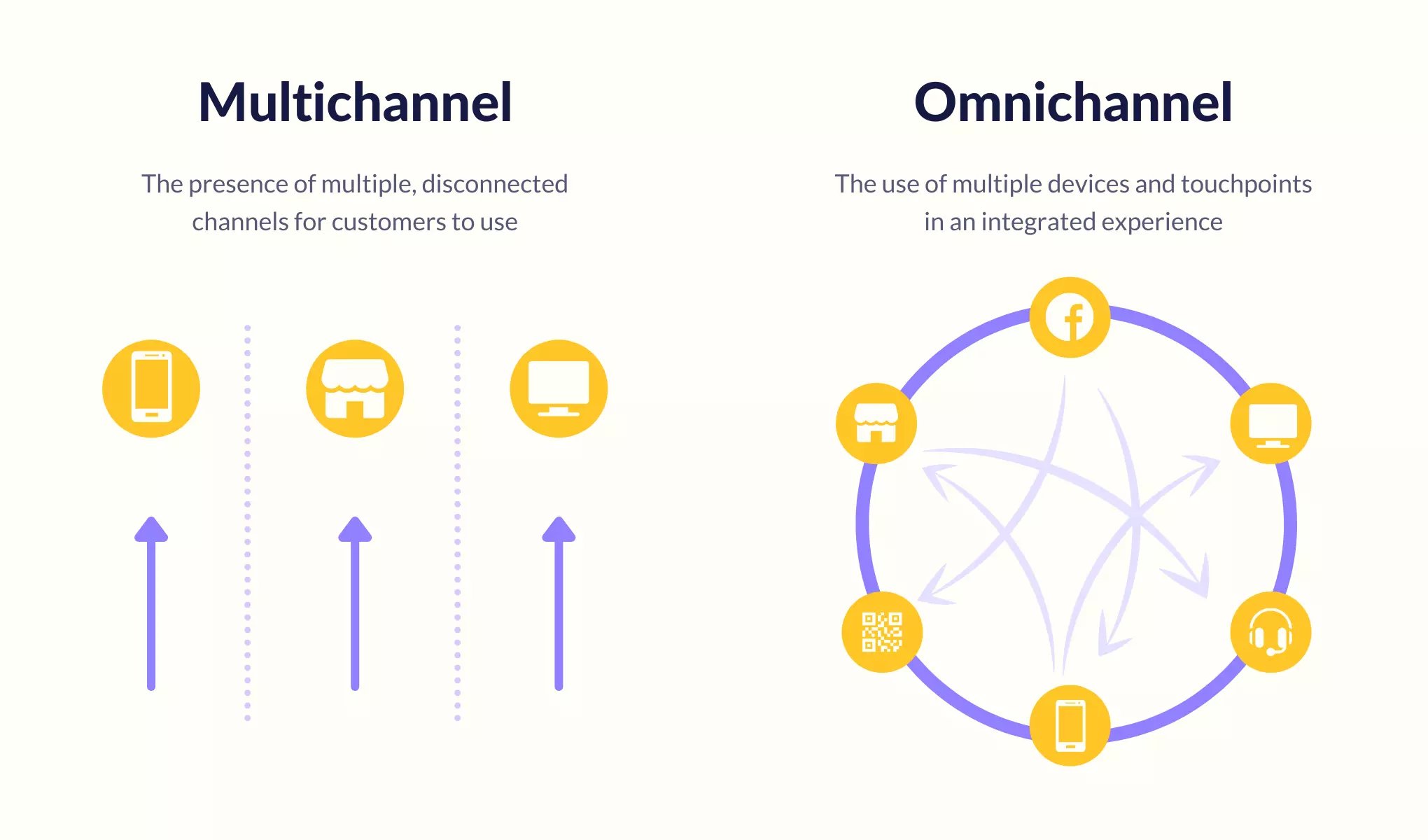
You may think that to provide omnichannel customer support, you need to be present on all possible channels. But that’s a common misconception.
Instead, meet your customers on their most preferred channels. If you have an omnichannel cloud contact center, your customer support staff can efficiently manage and integrate these preferred channels into a unified platform–ensuring that your customers receive a seamless and personalized experience no matter where they choose to engage with your brand.
Recommended Reading: Multichannel Vs. Omnichannel Support – Understanding the Difference
The six most popular customer support channels
While creating your support strategy, consider the basic, bare minimum channels first. These are the most popular support channels and the ones that customers will go to first, expecting you to have a presence there.
1. Phone
While channels like email, live chat, and social media have gained prominence, phone remains a preferred channel for many customers due to several reasons:
- Immediate Resolution: Phone calls provide real-time interaction, enabling customers to promptly address their issues without any delays.
- Human Connection: Speaking with a live agent creates a personal connection and often leads to higher customer satisfaction due to increased empathy.
- Complex Issue Resolution: Complex problems often require back-and-forth conversation, which is easier to handle over the phone than through written communication.
But phone support also has some drawbacks.
It is time-intensive and labor-intensive. Hold times can sometimes be excruciatingly long. And if your customers are located globally, synchronizing communication across time zones can be tough.
2. Email
Email remains a cornerstone of customer support due to several reasons:
- Asynchronous Communication: Customers can conveniently compose messages without feeling rushed or pressured.
- Detailed Explanations: Email enables detailed descriptions of issues, including attachments if necessary.
- Evidence: Emails provide a written record of interactions between the customer and the company, serving as proof of communication and resolution.
But it comes with some drawbacks as well.
It’s good for asynchronous communications, for example, walking a customer through a longer but standardized process. But it’s not so good for customers needing hand-holding and immediate assistance.
Plus, collaborating internally with teams using email is also not easy. For instance, whenever you have to provide your colleague with context about a ticket or request, you’ll probably need to send more internal emails and CC them.
This results in more clutter, and there’s also a chance that some information will slip through the cracks.
Recommended Reading: 23 Email Management Best Practices and Tips
3. Social Media
Nearly 28.65% of customers prefer social media to reach out to businesses for support. (Hiver Study)
Here are some reasons why customers prefer social media:
- Immediacy: Social media platforms help in connecting customers with brands in real-time.
- Convenience: Most people already use social media, making it a familiar and accessible platform for customer support.
- Mobile Accessibility: Social media platforms are optimized for mobile devices, making it easy for customers to seek support on the go.
If your business has a social media presence, your customers will expect to be able to reach you there, if not through DMs, then through public posts.
But proving support via social media is also not easy –
- Issues raised on social media are visible to everyone, potentially damaging brand reputation if not handled effectively.
- Complex issues may be difficult to resolve effectively through short-form text or direct messages.
- Customer expectations are also high. 32% of customers expect a response within 30 minutes and 42% expect a response within 60 minutes.
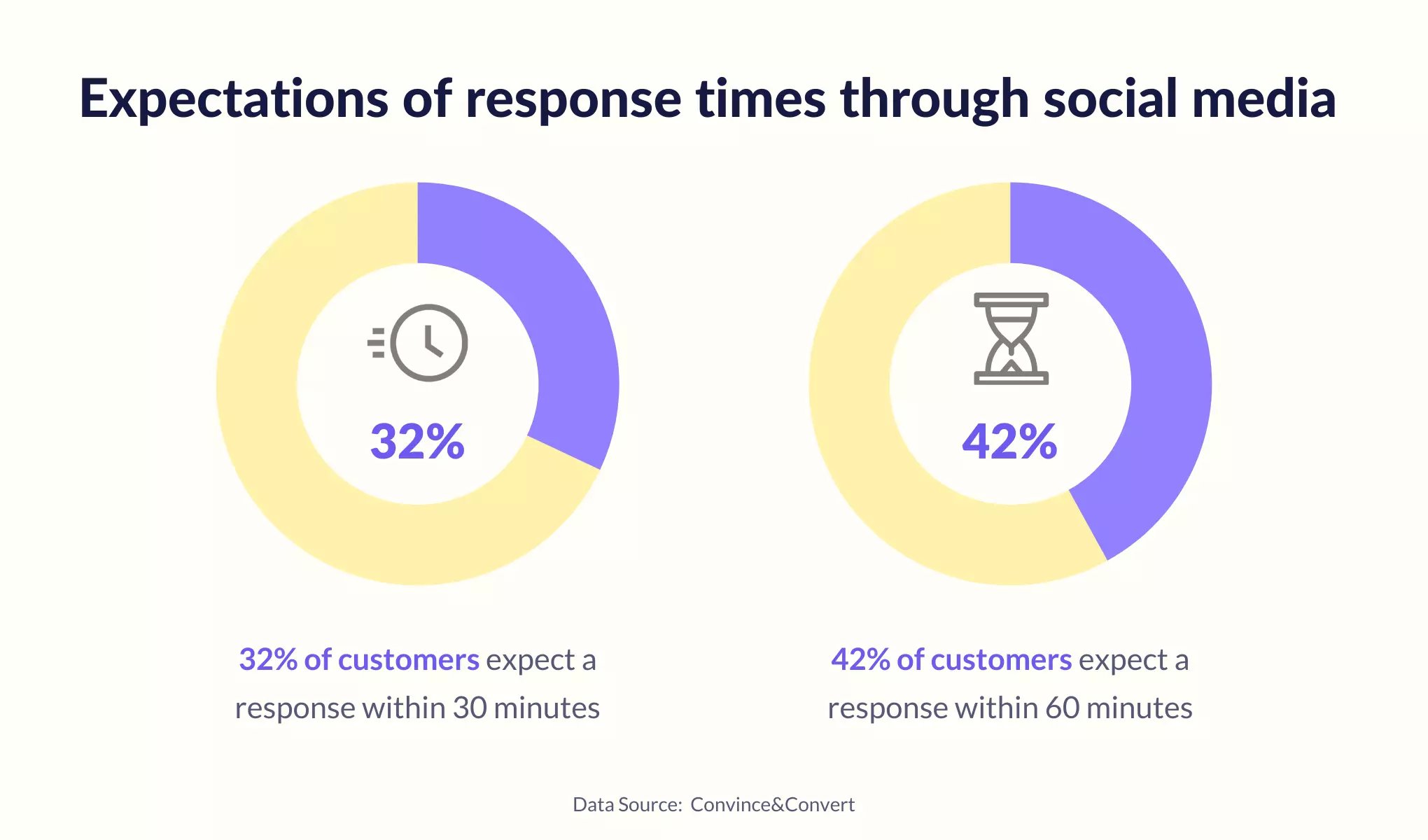
4. Chat
Chat is the second most preferred channel after email. (Hiver Study 2022). It a channel that reduces cart abandonment, improves conversions, and is a key driver of customer satisfaction.
But those are not the only benefits of using chat. It also helps with:
- Instant Gratification: Customers value immediate responses to their queries.
- Personalized Interaction: Live chat allows for real-time conversations and problem-solving.
- Scalability: Chatbots can handle multiple inquiries simultaneously, improving efficiency.

But you can’t simply install an app and call it a day.
You must continuously improve chat interactions and monitor staffing and customer experience to succeed.
However, the results are worth it: 41% of customers choose live chat over other support channels, and the satisfaction rate achieved through this channel can be as high as 92% when done right.
5. Self-service knowledge base
Sometimes, providing good customer service requires no contact at all.
About 74% of customers prefer to solve their issues independently whenever possible. According to another survey, 90% expected organizations to offer a self-service online portal, and 65% had a more favorable view of companies that offered a mobile-responsive one.
There are many benefits to this:
- Your customer service team can be more productive.
- A knowledge base reduces common and repetitive requests, freeing your team to help customers with more complicated issues.
- It can also solve basic customer issues 24/7, even when your service agents aren’t available. This is definitely a way to make your customers happy!
If your product is not complicated or technical enough to require a full knowledge base, an FAQ section may be perfect. FAQs could also be an excellent starting point while you develop a more comprehensive knowledge base.

Note: Want to learn how a knowledge base works? Take this interactive tour.
6. Customer forums
A customer forum is a virtual community where users can find the latest company news and product documentation, get support, and discuss topics of interest.
They can even share success stories. The important thing is to help your customers achieve their end goal.
Depending on your business, you can create different types of forums.
You could have a free customer community on Facebook, a professional discussion group on LinkedIn, or a software user support group on substack.com.
While other support channels can help your customers find answers, they can also drain your resources, especially when you repeatedly answer the same questions.
That’s where customer forums come in.
- Firstly, you can address the most common questions in one thread or conversation. Users can then simply search for their issues and find solutions in your previous responses. As time passes, more and more members will jump in to help others. You can even promote your most dedicated users to admins to help manage the discussions.
- Another big advantage of forum boards is that they are constantly updated. You can create new topics and solutions in real time with little effort.
- Finally, forums are a valuable source of ongoing customer feedback. Your business can and should use this feedback to improve continually.
10 tips to optimize your customer support channels for your business
1. Learn about your target audience and their channel preferences
First things first, you need to understand how your customers prefer to reach you. You can use surveys to ask them.
All you need is two questions:
- Where do you hang out most online?
- How would you most like to be able to reach us with problems or questions?
2. Remove siloes in conversations
The one issue that arises when you follow a multichannel strategy is that communication can often get siloed. This makes it difficult to understand who’s working on what.
The solution?
- Centralized Knowledge Base: A shared repository of information, solutions, and best practices ensures everyone can access the same information.
- Performance Metrics: Track key performance indicators to pinpoint areas for improvement and allocate resources more effectively.
- Collaboration Tools: Utilize tools like CRM or a helpdesk that facilitate cross-communication and file sharing. easy
- Shared Inbox: A centralized platform for all customer interactions, allowing multiple agents to view and respond to inquiries. (More on this below.)
Recommended Reading:Omnichannel Customer Support 101: Everything You Need To Know
3. Make sure staffing is done correctly
Proper staffing is crucial for delivering consistent and efficient omnichannel customer support. Here’s how you can optimize your team:
- Identify strengths: Assess agents’ skills and expertise across different channels.
- Provide comprehensive training: Equip agents with the necessary knowledge and tools to handle various channels effectively.
- Use workload management tools: Employ software to monitor real-time channel volumes and adjust staffing levels accordingly.
- Leverage automation: Automate routine tasks to free up agents for more complex inquiries.
- Track key performance indicators: Monitor metrics across channels like average handle time, customer satisfaction, and first contact resolution rates.
4. Use a shared inbox to increase visibility
A shared inbox provides transparency into all customer interactions across all channels, including emails, live chats, and phone calls.
Once you have this level of visibility, your chances of missing important customer queries also decrease. Tools like Hiver can help if you’re using Gmail to talk to customers.
Hiver enhances visibility by:
- Centralizing Conversations: Bringing together emails, live chats, and social media messages into a unified platform.
- Providing a Shared Workspace: Enabling multiple team members to view and collaborate on customer interactions simultaneously.
- Offering Analytics: Providing insights into team performance, response times, and customer satisfaction across different channels.
What’s more, internal collaboration has become a breeze. You can easily leave internal notes and @mention your team rates whenever you need to provide more context regarding an issue.
5. Personalize your conversation with customers
There are many ways to add personalization to your customer interactions. Here are just a few:
- Use your customers’ names while addressing them.
- Track their preferences and make recommendations they would like.
- Remember important dates like birthdays, holidays, and membership anniversaries, and make special offers.
- Use guidelines for tone and style but allow for flexibility and for your agents’ personalities to shine through.

This is another area where you can get creative. These are just a few ideas to get you started:
6. Automate common and repeatable tasks
Automating repetitive tasks can help you optimize your support strategy for speed. By streamlining routine processes, teams can focus on higher-value interactions and improve overall efficiency.
- Create personalized autoresponders, but be sure to write them as real, conversational emails and revisit them regularly to ensure that they stay current.
- Create workflows and scripts that direct customers to relevant sections of FAQs, knowledge bases, or customer forum discussions.
- Use chatbots to respond to social media messages when your staff is not in the office and tell customers when to expect a response.
- Create canned emails/email templates to use for repetitive inquiries or issues.
7. Set up SLA policies
Service Level Agreements (SLAs) are essential for optimizing customer support channels. They provide a clear framework for managing expectations and performance across different channels.
Using SLAs can help you set the right expectations and hold service providers accountable for different channels.
They can also help you understand channel workloads and allocate resources accordingly to meet SLA targets.
To set SLAs, you can utilize tools like Hiver.
It can help you choose the type of emails for which you want to set up SLAs and then configure your violation conditions.
You can easily configure multiple rules to set priorities and constantly improve your customer service.
8. Use analytics to measure and improve support across channels
The key to optimizing any customer service channel is by using accurate, real-time data.
With clear insights into your customer service team’s performance, you can identify areas for improvement and fix them.
Here are some things you can look for:
- How many conversations have taken place,
- How quickly your team responds
- The average time your team takes to resolve an issue.

This is where tools like Hiver can help.
With Hiver, you can view multiple types of reports with a single click without leaving Gmail. You can also choose to analyze these reports in detail for clearer insights.
Note: Want to explore reports? Take this interactive tour.
9. Leverage customer feedback to gauge performance
Customers are most likely to give accurate feedback and satisfaction ratings when they are collected proactively and immediately.
That’s where customer surveys come in.
Surveys can help you with quantifiable data. This way, you’ll know how well your team is performing and where there is room for improvement.
Additionally, look for tools that can help you visualize this data in real-time.

Visual reports provide two key benefits: actionable insights and clear performance tracking.
They help you quickly identify improvement areas and track individual team member performance, making recognizing strengths easier and assigning appropriate training.
Recommended Read:Customer Feedback Guide: How to Collect and What to Do With It?
10. Hire the right agents
The costs of constant hiring can be astronomical. So, focus on finding the right people from the start.
- Hire people who are motivated to delight customers and want to stick around and grow with you.
- Seek out those who genuinely enjoy interacting with people.
- Look for people who are flexible, quick-thinking, patient, loyal, and quick learners.
To find your perfect team members, get clear on who you want from the start.
Ensure they understand the difference between sales and service and are passionate about service.
Also, keep an open mind when hiring, especially for older or non-traditional workers.
Recommended Reading:The Ultimate Customer Service Hiring and Training Handbook
Wrapping up…
Providing top-notch customer support is an ongoing journey.
You won’t achieve any of your goals overnight, but with the right priorities and focus, you can quickly see the impact on your customer satisfaction scores.
Following the steps in this guide will improve customer service across all channels that your customers use to contact you.

































