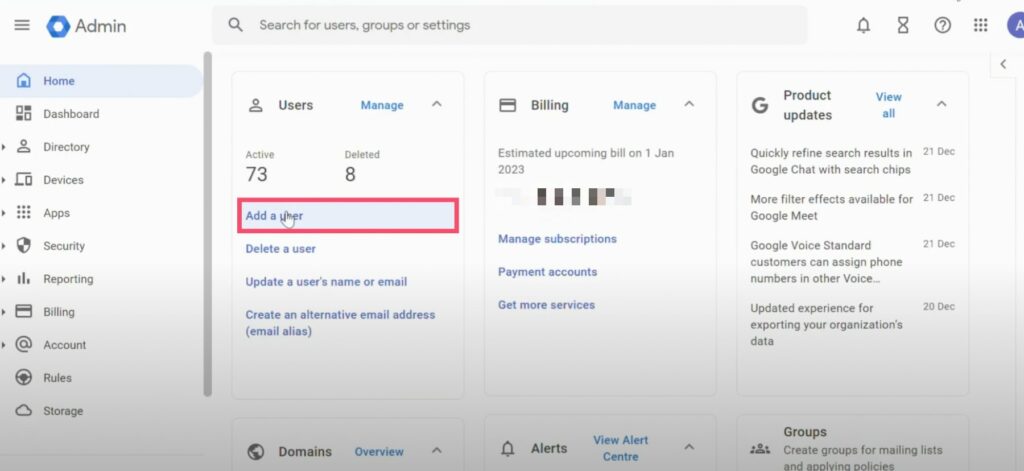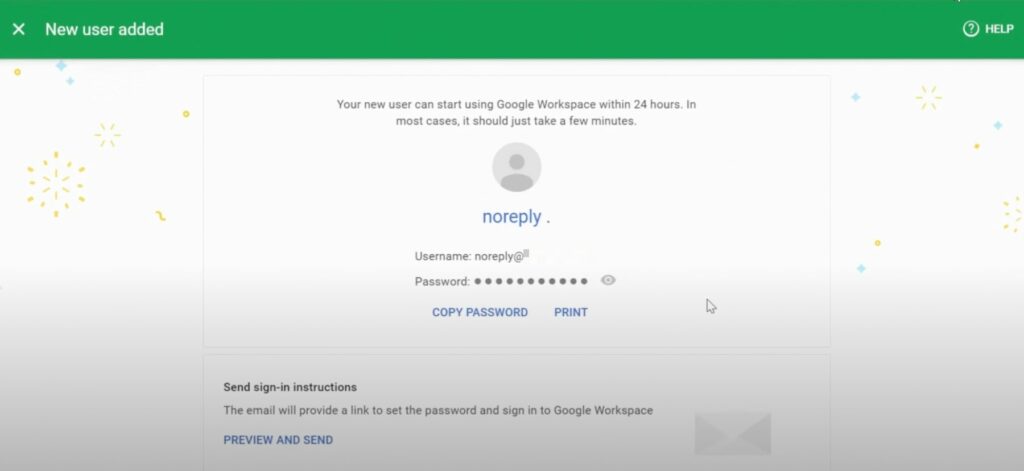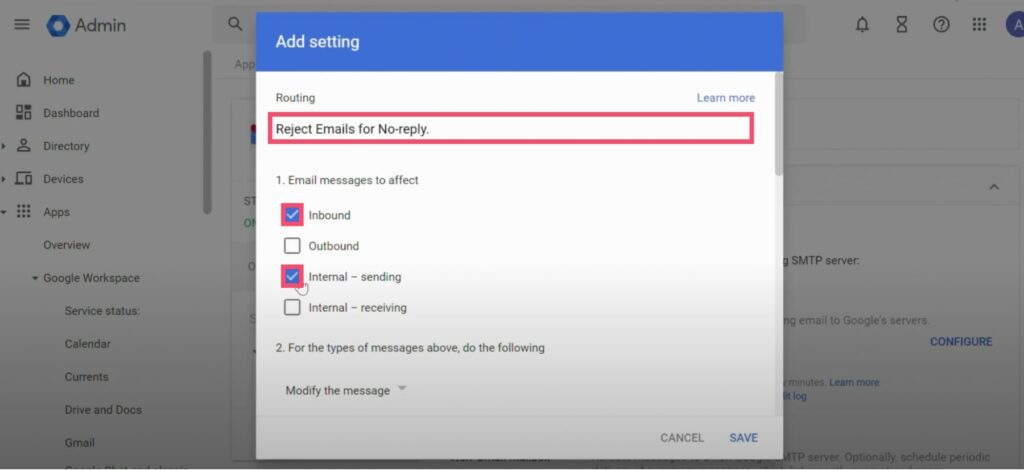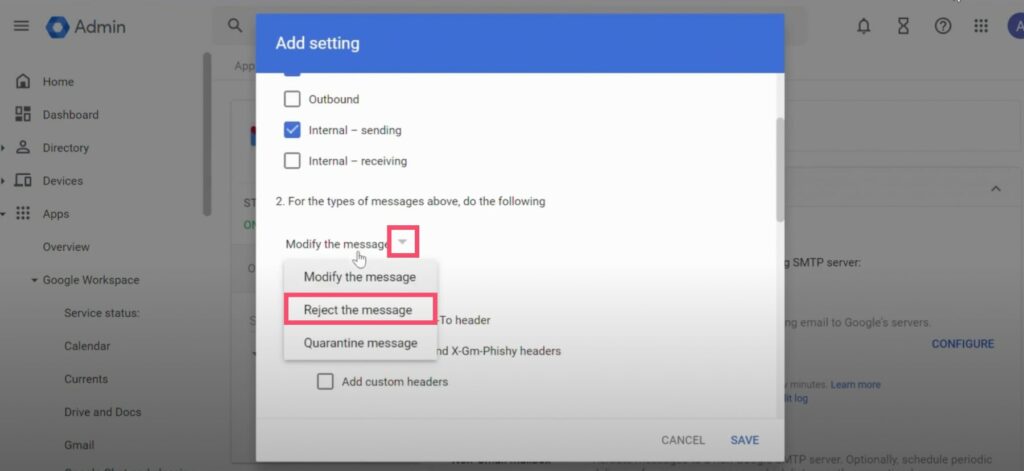The Hidden Costs of ‘Do Not Reply’ Emails: Why They’re Hurting Your Business

Table of contents
Imagine receiving a cancellation notification via email for a long-awaited order, with a subject line that states: “Do not reply to this message”. The frustration is palpable, as if the sender has slammed the door shut on any further conversation.
Such an email effectively cuts off any opportunity for further dialogue on that email thread, leaving you feeling isolated. The message it conveys is loud and clear: the sender (in this case, the business) is not interested in your feedback or concerns.
This shows why “do not reply” emails can be harmful. They stifle interaction and alienate recipients. But while “do not reply” emails might make communication more impersonal, they remain a popular choice among brands.
From a brand’s view point, a “do not reply” email can be a relief. It saves them from starting another conversation with customers. It’s basically a a trade-off between convenience and connection.
So, the big question is: should you use “do not reply” emails or avoid them? Let’s find out!
Table of Contents
- What are ‘Do Not Reply’ Emails?
- How to create ‘Do Not Reply’ emails?
- Benefits of ‘Do Not Reply’ emails
- The Hidden Dangers of ‘Do Not Reply’ Emails
- Alternative solutions to ‘Do Not Reply’ emails
- ‘Do Not Reply’ emails need to be used sparingly
What are ‘Do Not Reply’ Emails?
‘Do Not Reply’ emails, also known as no-reply emails, are automated email messages sent from accounts that can send outgoing messages but cannot receive incoming responses. These email addresses typically use formats like “[email protected]” or “[email protected]“.
‘Do not reply’ emails are designed to only send information. Meaning: the receiver can’t respond to such an email. They’re commonly used for sending automation notifications regarding order confirmations, cancellations, and receipts amongst other things.
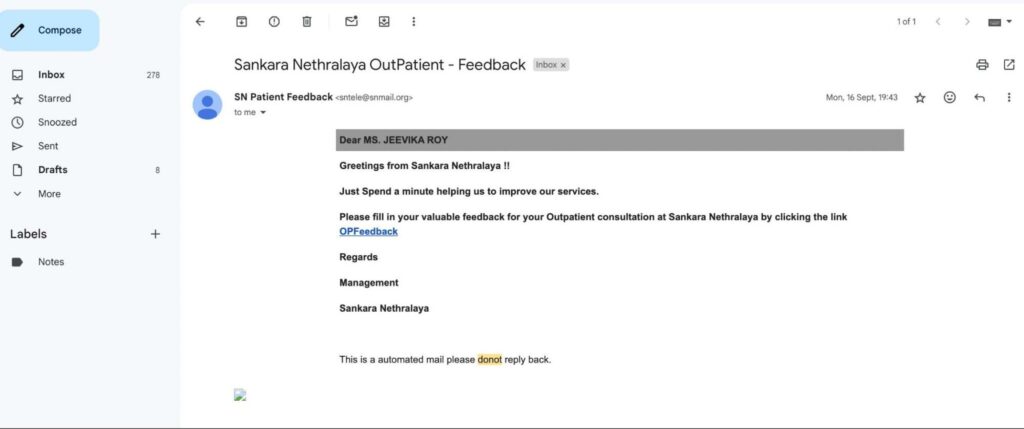
How to create ‘Do Not Reply’ emails?
To create a do not reply email in Gmail, you can follow these steps:
Setting up the no-reply email address
- Sign in to the Google Workspace Admin console.
- Go to Users and select “Add a user.”
- Create a new email address with “noreply” as the username .
Configuring the no-reply settings
- Return to the Google Workspace Admin console.
- Navigate to Apps > Google Workspace > Gmail > Routing.
- Click on “Configure” or “Add Another Rule” if you already have existing rules.
- Name your rule (e.g., “Reject Emails for No-reply”).
- Under “Email messages to affect,” select “Inbound” and “Internal – sending”12.
Setting up rejection rules
- In the “For the types of messages above, do the following” section, choose “Reject the message.”
- Add a custom rejection notice to inform recipients how they can reach you.
- Click “Show options” and select “Only affect specific envelope recipients.”
- Enter your no-reply email address.
Benefits of ‘Do Not Reply’ emails
- Reduced two-way communication for emails that are unlikely to elicit responses. This frees organizations to focus on delivering essential information without expecting engagement. By discouraging replies, companies can streamline their communication. It’s like a monthly newsletter that only gives updates and promotions. For instance, a company like Amazon might send a monthly digest of bestsellers, new releases, and special deals as a “do not reply” email. This approach helps the company concentrate on sharing valuable content rather than anticipating customer responses.
- Minimizing the risk of phishing attacks and spam is another critical advantage of “do not reply” emails. To safeguard customers, organizations can discourage replies. This helps prevent users from interacting with malicious actors who might impersonate official email addresses.
For example, when a bank like JPMorgan Chase sends transaction alerts as “do not reply” emails, it shields customers from potential phishing scams. By blocking direct responses, customers are less likely to fall prey to fraudulent links and thereby protect their sensitive information.
- Improve email deliverability by marking “do not reply” emails as for info only. For instance, when a travel agency like Expedia sends booking confirmations as “do not reply” emails, it reduces the likelihood of these messages being marked as spam. This approach ensures that critical communications, such as flight schedule changes or special promotions, consistently reach customers’ inboxes, ultimately enhancing their overall experience.
- “Do not reply” emails can effectively deliver updates and offers. They let organizations share important info without expecting feedback. For example, an e-commerce retailer like Walmart can send flash sale alerts as “do not reply” emails to notify customers immediately. This streamlined communication allows the retailer to focus on sending targeted updates, thereby increasing customer awareness and driving engagement.
The Hidden Dangers of ‘Do Not Reply’ Emails
I think it’s fair to say that Do No Reply emails serve a very specific purpose. The issue arises when they’re overused or used in the wrong scenarios.
Customer Experience Issues
Imagine a customer of yours has provided negative feedback and your company sends them a ‘Do No Reply’ email acknowledging that feedback. Now, if I were the customer, I’d be frustrated because I’d want to keep the dialogue open with the company. I’d like to know what steps they’ve taken to resolve the issue. But the ‘Do Not Reply’ email blocks me off from contacting the company on that email thread.
Legal and Compliance Concerns
In the European Union, GDPR laws require an easy opt-out method for marketing emails. However, Do Not Reply emails don’t provide this option, making your company non-compliant with these regulations.
Similarly, CAN-SPAM laws in the US require the ability for customers to opt-out of messages. By using No Reply emails, you risk violating these laws and facing the consequences.
Missed Opportunities
Imagine receiving an inquiry from a potential customer who is ready to make a purchase, but your No Reply email address prevents them from responding. You may miss out on potential sales, partnerships, or collaborations that could have significant revenue implications.
For instance, a customer may want to request a quote or ask about product availability, but without a functioning email address, you’ll never know about the opportunity that slipped through your fingers.
Alternative solutions to ‘Do Not Reply’ emails
There are a few ways in which your company can use ‘do not reply’ emails without coming across as rude and impersonal.
1. Use a dedicated reply-to address
When you send automated emails to customers, you can ensure that they’re configured in such a way that responses can be sent to a different email address. One way to do this is to send emails from your work email address and collect all responses in a different, generic email ID. Thie ensures your work email isn’t spammed and at the same time, the customer is able to converse with your company – if they have questions or feedback.
Choose dedicated reply-to email addresses such as [email protected] or [email protected]. So, any time a customer responds to automated emails, the responses get delivered to the dedicated reply-to inboxes.
The advantage of using a dedicated inbox for responses is that:
- Multiple employees can access and manage the emails.
- All responses are centralized. This makes it easy to track all incoming conversations.
- Team members can collaborate on responses and share inputs.
- Analyze and track metrics such as first response time and average resolution time.
This is where tools like Hiver can help. They help your company manage dedicated group inboxes that can be used to assign, track, and respond to customer queries.
2. Include links to FAQs
If you’re hell bent on sending ‘Do Not Reply’ emails, the least you can do is include links to your knowledge base in the email. This helps customers navigate to FAQs where they can get basic, straightforward questions answered.
For instance, a software company can include a link to its FAQ section, which provides step-by-step guides on troubleshooting common issues, in its welcome email to new users. This proactive approach enables customers to find answers quickly and effortlessly, without having to respond to automated emails.
With a tool like Hiver, companies can build their own knowledge base – a repository of how-to guides and help articles.
‘Do Not Reply’ emails need to be used sparingly
The key takeaway is that businesses must carefully weigh the benefits of operational efficiency against the potential negative impact on customer relationships. While ‘do not reply’ emails can be useful for certain types of notifications, they should not become the default mode of communication.
Ultimately, the most successful businesses will be those that prioritize open, two-way communication with their customers. Businesses that make it easy for customers to reach out to them and not the ones that create more walls.