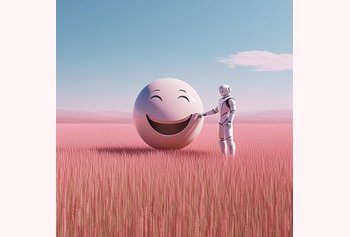The Complete Guide to Email Management for Hospitals

Table of contents
In a hospital where every minute matters, efficient communication is not just convenience—it’s a necessity.
Whether coordinating patient care, handling administrative duties, or just staying on top of daily tasks, the sheer number of emails or queries flying around can feel overwhelming.
Doctors, nurses, and staff are already stretched thin, and the last thing anyone needs is to lose track of an important conversation or drown in a sea of unread messages.
But what if there was a way to take control of all this email chaos? Imagine a system where critical messages stay clear and department communication flows smoothly.
In this post, we’ll explore how hospitals can simplify their email management, making it easier to stay organized and secure patient information.
Table of Contents
- Why is it important for hospitals to manage their inbox?
- Best practices for effective email management in hospitals
- Case Study: How New Hope Fertility Improved Patient Communication and Provided 2x Faster Support with Hiver
- Enable efficient patient communication with HIPAA-compliant email management tools like Hiver.
Why is it important for hospitals to manage their inbox?
Efficient inbox management ensures that patient inquiries, appointment requests, and other communications are responded to promptly. This timeliness can significantly impact patient satisfaction and outcomes. But like any other team that relies on email for communication and collaboration, healthcare teams also face a lot of challenges, including:-
High volume of emails
Hospitals are communication hubs. Every day, staff members handle a flood of emails, ranging from patient inquiries and appointment requests to interdepartmental communication and updates on patient care. This volume can quickly overwhelm inboxes, making it challenging to stay organized and ensure every critical message is noticed.
For instance, consider a scenario where a doctor manages multiple cases simultaneously. The doctor’s inbox is flooded with emails from nurses, lab technicians, and administrative staff, each containing essential information about patient care. Without an efficient way to manage this influx, crucial details might be overlooked, potentially compromising patient care.
Confidentiality and compliance
Hospitals must adhere to strict regulations like HIPAA (Health Insurance Portability and Accountability Act) to ensure patient privacy and data security. Every email containing patient information must be handled with the utmost care, and strict controls must be placed over who can access this data and how it is stored.
For example, if a hospital sends an email containing patient details to the wrong recipient, it could severely breach doctor-patient confidentiality, leading to legal consequences and loss of trust. Therefore, hospitals need email management systems that streamline communication and provide robust security features to protect sensitive information.
Recommended Reading:10 Best HIPAA-compliant Helpdesk Software
Collaboration and coordination across departments
A hospital has different departments—such as administration, billing, patient care, and laboratory services—working together to deliver seamless patient care. Effective email management ensures efficient and clear communication between these departments.
Imagine the chaos if a lab result needed by a doctor is buried in a nurse’s overflowing inbox or if a billing issue is delayed because the email was sent to the wrong department. To avoid such scenarios, hospitals require a system that facilitates easy coordination across departments, ensuring everyone can access the information they need precisely when needed.
Best practices for effective email management in hospitals
Managing emails in a hospital setting requires a combination of strategic approaches and the right technology solutions. Together, these can streamline communication, reduce errors, and improve the overall efficiency of hospital operations. Here’s how hospitals can combine practical strategies with advanced technology to enhance their email management.
Implementing Shared Inboxes
Hospitals can greatly benefit from shared inboxes. A shared inbox allows multiple team members to access and manage duplicate emails, allowing important messages to be noticed and responses delivered promptly.
For instance, Hiver allows hospitals to create shared inboxes like [email protected] and [email protected], ensuring all emails are centralized and accessible to the relevant teams. This reduces the risk of emails being overlooked and streamlines the management process.
Recommended Reading: Shared Inbox: Benefits, Tools, and Best Practices
Using Tags, Filters, and Automation to Streamline Workflows
Organizing emails effectively is crucial in a hospital, where some messages demand immediate attention while others can wait. Tags and filters help categorize and prioritize emails, while automation handles routine tasks, freeing up staff to focus on more critical issues.
By applying tags, hospitals can ensure that urgent emails—such as those related to patient care or critical lab results—are instantly recognizable.
Filters can automatically sort these emails into designated folders or highlight them in the inbox.
Automated workflows can categorize and prioritize emails based on predefined rules, saving time spent on manual sorting. Emails with keywords like “urgent” or “emergency” are automatically flagged and moved to the top of the queue for immediate attention. Additionally, automations can also send routine responses, such as appointment confirmations or patient information requests, ensuring patients receive timely communication even during busy periods.
With Hiver, emails can be automatically routed to the correct department or individual based on predefined rules. For instance, emails containing keywords like “appointment” can be automatically assigned to ‘john’ in the admin team.
Recommended Reading: Gmail Filters 101: Your Definitive Guide To Gmail Filters
Improve collaboration with email notes.
Email management tools like Hiver also feature email notes to improve internal and external collaboration. They improve communication and efficiency in managing patient inquiries and internal operations. Staff can have internal discussions directly on email threads without cluttering the patient’s inbox. Team members can add notes to provide colleagues context, updates, or instructions.
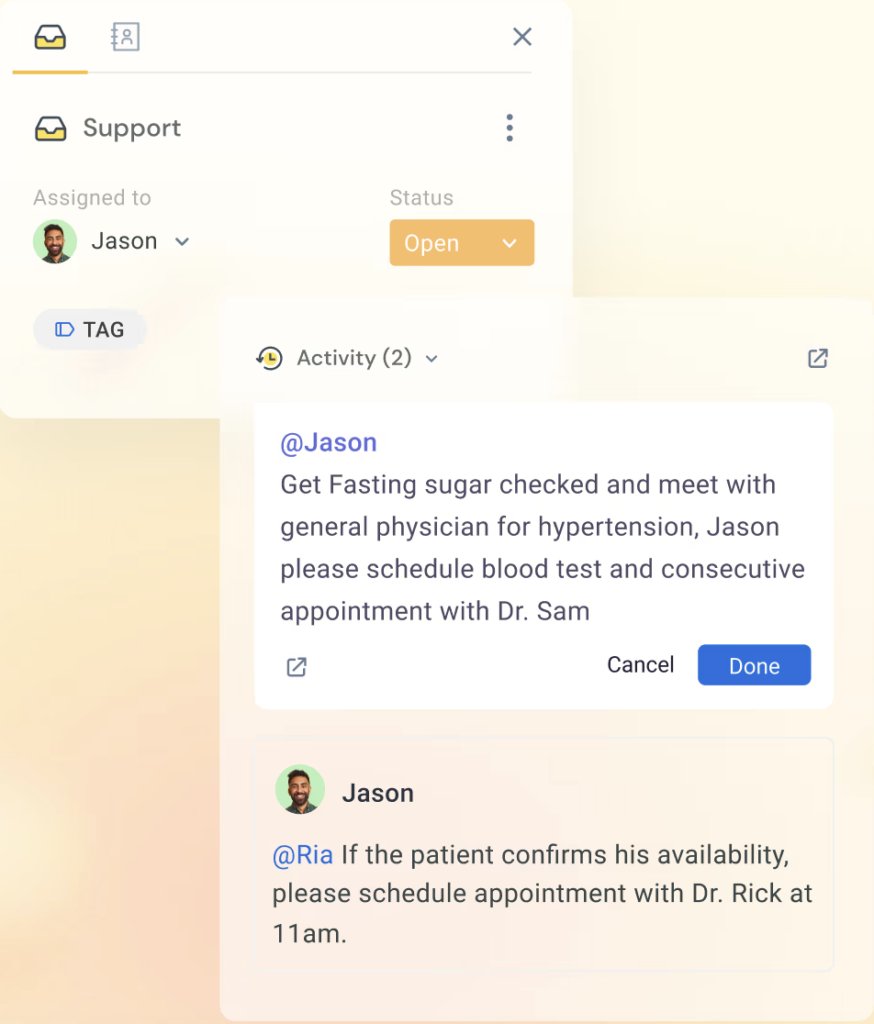
Regular Training for Staff
Technology and best practices in email management are constantly evolving, and hospital staff must stay up-to-date. Regular training sessions help staff proficiently use email management tools and adhere to best security and efficiency practices.
For instance, training can cover how to use shared inboxes effectively, set up filters and tags, and ensure that emails containing sensitive patient information are handled securely. By providing ongoing education, hospitals can ensure that their staff are equipped to manage emails efficiently, reducing the risk of errors and improving overall communication.
Enhancing Security with Robust Features
Data security is paramount in hospitals, where emails often contain sensitive patient information. Advanced email management tools provide features like encryption, secure access controls, and audit trails to protect this data.
For example, tools like Hiver offer end-to-end encryption, ensuring that all email communication is secure. Access controls can restrict who can view or respond to certain emails, reducing the risk of unauthorized access. Audit trails also record who accessed or modified an email, helping hospitals comply with regulations like HIPAA.
Case Study: How New Hope Fertility Improved Patient Communication and Provided 2x Faster Support with Hiver
To understand better how email management tools can improve patient communication and care in hospitals, let’s learn from the story of New Hope Fertility Center.
New Hope Fertility Center specializes in customized IVF treatments and heavily relies on email communication with patients. The clinic faced challenges with email management, resulting in duplicate responses and unanswered queries due to inefficient collaboration. NHFC’s Operations Associate Jennifer Nguyen found that teams couldn’t effectively collaborate over email to respond to patient queries, as each department had its group email, causing duplication of emails for department members.
Because of this, there was no easy way to determine whether a patient’s email was responded to. The teams often would have to copy and paste the patient’s email ID into the Gmail search bar to look up the latest conversation. On other occasions, multiple team members answered the same email inquiry.
Solution: Hiver’s Advanced Email Management Tools
Jennifer came across a few customer service solutions that help manage group emails, but they all involved complex integrations and a steep learning curve. It was too much time, money, and effort investment. One of her colleagues suggested checking out Hiver. Below is how they leveraged Hiver to
More Visibility Means Faster Resolution
The teams at NHFC no longer have to manually check patient queries. Hiver’s shared inbox sorts emails into Unassigned, Open, and Closed. Staff can pick up and resolve queries, and emails are automatically filed under the Closed section, providing a holistic view of all patient emails without manual work.
No More Duplicate Responses to Queries
Team members can now easily see the status of every email to know if it has been resolved or is being worked on. They also receive Collision Alerts in real time to prevent multiple team members from working on the same query, helping to avoid close to 400 collisions every month. Research shows that each collision prevention saves 5 minutes, allowing NHFC to save around 33 hours monthly with Collision Alerts.
Fast Internal Discussions
Earlier, whenever someone needed help answering a query, they’d forward the email to their teammate. This resulted in lost queries and cluttered inboxes. Hiver’s Notes has turned this situation around for NHFC. If a nurse, for instance, needs help with a query, she writes a Note to her colleague, who can jump right in. This has helped NHFC reduce time spent back and forth over email, saving close to 27 hours every month with Notes.
Staff Efficiency and Productivity Have Soared
Jennifer now has deep insights into every employee’s performance with Hiver. She can track metrics like first-response time and average-response time right from Gmail, set up targets for the number of daily answered emails, and monitor staff efficiency, resulting in a 50% increase.

Enable efficient patient communication with HIPAA-compliant email management tools like Hiver.
Effective email management is crucial for delivering high-quality patient care in hospitals.
As New Hope Fertility Center demonstrated, tools like Hiver can transform communication processes, improve patient satisfaction, and streamline operations.
Hospitals can address common challenges such as overwhelmed inboxes, email tags, email notes, and automation by using shared inboxes, missed responses, lack of prioritization, and data security risks. These solutions ensure that critical communications are managed efficiently and securely, allowing healthcare professionals to focus on patient care.
If you want to explore how Hiver can help your healthcare team, take this interactive tour here.