Best Email Management Strategies for CEOs and CTOs

Table of contents
Mastering email management is essential for executives. CEOs and CTOs often have to handle inboxes full of important decisions, team updates, and industry news. Managing this influx effectively is key not only for personal productivity but also for leading their organisations successfully.
From achieving inbox zero to leveraging the latest in email technology, let’s explore how top executives can streamline their communication, safeguard their time, and foster a culture of efficiency and security within their teams.
Table of Contents
- Importance of Email Management for Executives
- Step-by-Step Guide for Email Management
- Frequently Asked Questions (FAQs)
- Way Forward
Importance of Email Management for Executives
For CEOs and CTOs, adept email management is a strategic necessity that directly impacts the effectiveness and the efficiency of their organizations. Here’s why it’s important:
- Enhances Decision-Making: A well-managed inbox ensures that important emails are promptly seen and addressed, enabling quicker and more informed decision-making.
- Boosts Productivity: Efficient email handling can significantly reduce time spent sifting through messages, allowing leaders to focus on strategic tasks and leadership responsibilities.
- Improves Focus: Minimizing distractions from non-essential emails helps maintain focus on priority projects and decisions, crucial for executive roles.
- Facilitates Better Communication: Organized email management ensures important communication with team members and stakeholders are not missed, fostering a culture of responsiveness and engagement.
- Reduces Stress: A cluttered inbox can be a source of constant stress. Effective management techniques can alleviate this, contributing to better mental well-being and job satisfaction.
- Protects Sensitive Information: Proper email management includes implementing security measures to protect confidential data, crucial for maintaining trust and integrity in business operations.
- Promotes Work-Life Balance: By setting boundaries around email checking and response times, executives can achieve a healthier work-life balance, leading to improved performance and personal well-being.
Automate Email Management with Hiver
Step-by-Step Guide for Email Management
Here’s a detailed step-by-step guide of email management for CEOs and CTOs.
Step 1: Conduct an Email Audit
Start by monitoring your email activity for a week. How many times do you check your email per day? How long does each session last? For instance, you might find that you’re checking emails 20 times a day, often reacting immediately to each notification, which disrupts your focus on other tasks.
Next, identify pain points. Determine which aspects of email management are causing issues. Maybe your inbox is cluttered with unread newsletters, or you’re spending too much time on low-priority emails. Identifying these areas is crucial for making targeted improvements.
Step 2: Prioritize Emails
Implement the 4 Ds: For example, you receive an email about an upcoming meeting (Do it now),a request for a report that your assistant can prepare (Delegate),a newsletter you want to read later (Defer),and a promotional email (Delete).
Use Filters and Labels. Automate your inbox organization by creating filters. For instance, emails from your team could automatically go into a “Team” folder, while client communications could be labelled “Client Queries” for easy access. This setup helps you prioritize the important stuff first, so you can focus on urgent emails and leave the rest for later.
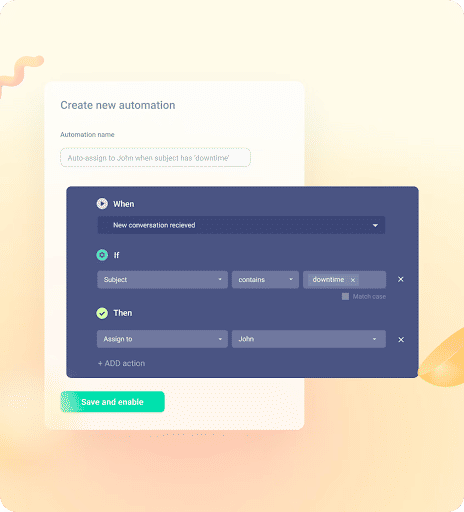
Step 3: Allocate Specific Times for Email
Choose specific times to check emails, such as the beginning of the workday, after lunch, and before wrapping up. This helps manage your time better and keeps you focused on other critical tasks throughout the day. Set a 30-minute timer for each email session to ensure you’re efficiently processing emails without getting sidetracked by less important messages.
Step 4: Leverage Technology
Explore tools like Hiver, SaneBox, or Mailstrom, which can help sort and filter emails, bringing only the most important messages to your attention and summarizing the rest for later review.
Ensure your email system integrates with your calendar and task manager. For instance, if you receive an email about a meeting, your email tool could automatically suggest adding it to your calendar.
9 Best Email Management Software [2025]
Step 5: Delegate and Collaborate
If you receive a customer service query, delegate it to your customer service manager. This ensures the right person is handling it and frees up your time. For project-specific emails, a shared inbox ensures that any team member can respond, improving efficiency. For example, your development team could have a shared inbox for bug reports.
Step 6: Maintain Inbox Organization
Dedicate the last Friday of each month to review and organize your inbox. Archive important messages, delete irrelevant ones, and unsubscribe from newsletters that no longer interest you. Use the One-Touch Principle – when you open an email about approving a budget, decide then and there—approve it, delegate the task, or schedule a time to review the budget in detail.
Step 7: Enhance Email Security
Use a mix of letters, numbers, and symbols for your email account passwords, and change them every three months. Also, enable Two-Factor Authentication (2FA). This could mean receiving a code on your phone every time you log in from a new device, adding an extra layer of security. Additionally, conduct quarterly training sessions for your team on the latest email scams and the importance of not sharing sensitive information via email unless it’s encrypted.
Step 8: Cultivate a Healthy Email Culture
Encourage your team to use bullet points for clarity and to end emails with a clear action item, such as “Please approve the attached proposal by EOD Wednesday.” Implement a policy where emails sent after 6 PM or on weekends are not expected to be answered until the next working day, promoting work-life balance.
Step 9: Review and Adjust Regularly
Use email analytics tools to track how your habits change over time. For example, you might find that after implementing scheduled email checks, your average daily time spent on email has halved. As new tools and features become available, be open to trying them out.
Recommended read: Mastering Email Management for Lawyers
Frequently Asked Questions (FAQs)
Here are some frequently asked questions about email management strategies for executive leadership.
1. How can I reduce the amount of time I spend on emails each day?
To reduce the time spent on emails, implement scheduled times for checking your inbox, use email sorting and filtering tools to prioritise important messages, and practice the one-touch principle to handle each email efficiently upon first reading.
2. How can I ensure my email habits promote a healthy work-life balance?
Establish clear boundaries for email communication outside of work hours, encourage the use of status indicators or auto-replies to manage expectations, and foster a culture where unplugging is respected. Encouraging concise emails and direct calls to action can also reduce the overall volume of email exchanges.
3. What strategies can help in managing a high volume of emails?
To manage a high volume of emails, prioritise your inbox so that you first deal with the most critical emails. Use filters and folders to organise emails by category, and consider delegating certain types of emails to team members. Regular inbox clean-ups are also essential to prevent clutter.
4. Can delegating email management compromise security?
While delegation can help manage your inbox, it’s crucial to ensure that it doesn’t compromise security. Only delegate email tasks to trusted team members and use secure delegation methods provided by your email system. Regularly review access permissions and educate your team on handling confidential information securely.
5. How often should I check my email to stay productive but informed?
The optimal frequency varies by individual and role but aiming for three to four dedicated email-checking times per day can strike a balance between staying informed and maintaining productivity. Adjust this based on your workload and the nature of your communications.
6. Are there any techniques to quickly determine the importance of an email?
Yes, you can quickly gauge an email’s importance by looking at the sender, subject line, and whether it’s marked as high priority. Setting up custom alerts for emails from key contacts or about critical projects can also help you identify important messages at a glance.
7. How can I keep my email secure?
To enhance email security, use strong, unique passwords and enable two-factor authentication. Be cautious about clicking on links or downloading attachments from unknown sources, and use encrypted email services for sensitive communications. Regularly update your email software to protect against vulnerabilities.
Way Forward
It’s clear that mastering your inbox is not just about decluttering; it’s about adopting a strategic approach that enhances productivity, decision-making, and ultimately, organizational efficiency. By implementing the practices outlined—from conducting an email audit to leveraging technology and cultivating a healthy email culture—leaders can transform their inbox into a powerful tool for effective communication and management.
At the heart of these strategies lies the need for robust tools that can simplify and streamline the email management process. This is where Hiver comes into play.
Hiver is an email management solution designed to bring clarity, control, and collaboration to your inbox. With features such as shared inboxes, email delegation, and automated workflows, Hiver enables CEOs and CTOs to efficiently manage email communications without the overwhelm.
How Hiver Can Help:
- Shared Inboxes: Hiver turns your regular Gmail into a shared inbox, making it easier to manage customer support, sales enquiries, or any project-related emails collaboratively with your team.
- Email Delegation: Without forwarding emails or CC/BCC threads, you can delegate emails to team members directly within Gmail, ensuring accountability and tracking progress seamlessly.
- Automated Workflows: Automate repetitive email tasks, set up SLA rules for response times, and categorise emails based on keywords or sender information, ensuring that important emails never slip through the cracks.
- Analytics and Reports: Gain insights into your team’s email activity, measure response times, and identify bottlenecks in your process, enabling continuous improvement and efficiency.
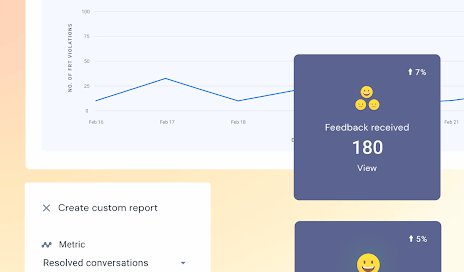
Incorporating Hiver into your email management strategy can significantly reduce the time and effort spent on email-related tasks, allowing CEOs and CTOs to focus more on strategic decision-making and leading their organisations to success. By leveraging Hiver’s capabilities, you can ensure that your email management practices are not just effective but also aligned with the needs of your dynamic and fast-paced roles.
Get started with Hiver today. Free for 7 days.

































