8 Best Free Help Desk Software in 2025

Table of contents
Starting a business is tough, and costly helpdesk software can add to the burden. This is where trying out a free tool can help you see how it boosts your team’s productivity and customer satisfaction.
While you might need a paid tool with more features down the line, good free helpdesk software can get you started on the right foot. It also helps your team figure out what more you’ll need as your business grows.
In this article, we will discuss the top seven free helpdesk software options for 2025 to help you deliver amazing customer service—all without spending a dollar.
Table of Contents
- Essential Features to Look Out for in a Free Help Desk Software
- Best Free Help Desk Software in 2025
- Which Free Help Desk Software Should You Choose?
Essential Features to Look Out for in a Free Help Desk Software
As is the case with anything you are looking to use long-term, you must first try a help desk software before you commit to it. Most help desk software in the market either offers free trials or free versions with limited features. But which features should you prioritize while choosing a free trial or version?
The list of essential help desk features may look exhaustive, and not all help desk software checks every box—so it’s important to underline which features align the best with your business needs.
Here are the most essential features to look for in a free help desk software to truly enhance your customer service:
- Ticketing System: The free help desk software should be able to create, track, and manage tickets efficiently. This ensures that customer queries, complaints, and feedback are organized and addressed in a timely manner.
- User-Friendly Interface: A clean, intuitive interface ensures that your support team can quickly learn and navigate the system, resulting in faster response times.
- Knowledge Base: An option to create a knowledge base in your free help desk software allows users to self-help by accessing frequently asked questions or guides, reducing the number of tickets raised.
- Multi-Channel Support: Your free help desk software should offer support across various channels like email, chat, social media, and phone, giving customers multiple avenues to reach out.
- Automation & Workflow Customization: The help desk software should automate routine tasks like ticket routing, assigning, and prioritization. Customizable workflows allow you to tailor the software according to your business processes.
- Reporting and Analytics: To get insights on ticket volume, resolution time, customer satisfaction, and agent performance.
- Collaboration Tools: Features like internal notes, shared views, or task assignments in a free help desk software can aid in team collaboration, ensuring that complex issues are resolved faster.
- SLA Management: The capability to set and monitor Service Level Agreements (SLAs) ensures that tickets are resolved within predefined timelines, maintaining a high level of customer satisfaction.
- Integration Capabilities: The help desk software should seamlessly integrate with other tools and platforms you use, such as CRM systems, email platforms, or even e-commerce systems.
- Customer Feedback Tools: Collecting feedback post-resolution can offer insights into areas of improvement and agent performance.
- Canned Responses: For frequent queries, having predefined responses can speed up the resolution process and ensure consistency in communication.
Best Free Help Desk Software in 2025
Whether you are looking to test the features of help desk software via a free trial or a forever-free version to run your customer operations on a budget —- we’ve got you covered. Here is a list of 8 free help desk software to consider in 2025:
1. Hiver
Hiver is a multi-channel help desk software that works on top of your Gmail account. It offers all the essential features, along with a clean, intuitive interface that practically needs zero extensive training to work with—-meaning you can get started right away.
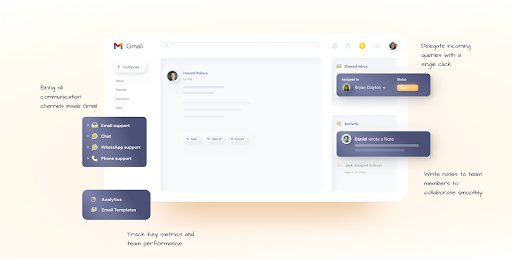
Hiver offers a free trial for 7 days. However, if you are a startup, you apply for Hiver’s Startup Program. If your startup meets the criteria, you get Hiver free for 6 months, followed by a 50% discount for the next 6 months and a 15% lifetime discount.
With Hiver’s Startup Program, you get access to the Pro plan, which includes the following in addition to the basic Starter plan:
- 24/7 chat and email support: Avail round-the-clock assistance from Hiver’s support team.
- Collaboration features: Involve other team members in query resolution for their insights with features like tags and notes.
- Multi-channel support: Serve your customers directly via WhatsApp, voice call, email or knowledge base—all managed through Gmail via Hiver.
- Onboarding assistance: Receive guidance when starting with Hiver at zero additional cost.
- Live chat: Engage customers instantly through real-time chat while managing live chat from your Gmail account.
- Robust reporting and analytics: Get in-built and custom visual reports on numbers that matter to you in seconds.
- Shared inboxes: Collaborate on customer emails with team members using shared inboxes.
- iOS and Android mobile apps: Use Hiver on the go with mobile apps.
- Unlimited email templates: Streamline communication with predefined templates for recurring messages like greetings, confirmations, and canned responses for FAQs.
- Collision alerts: Get alerts if another team member addresses an email you’re handling.
- Unlimited tags: Organize query emails using tags to differentiate by theme, task, or client.
Shared drafts: Work together with teammates on email drafts.
In addition to all these features, Hiver’s startup program also offers mentors and a network of investors and other startups to help them grow. You can have up to 15 users per product under this program.
2. FreeScout
FreeScout is an open-source helpdesk and shared inbox solution. You can host it on your own servers. It’s helpful for small to medium-sized businesses needing a robust helpdesk without extra costs. It helps manage customer queries with features like email piping and collision detection.
The clean interface makes it easy for teams to get started with the platform. It’s customizable and let’s you tailor the tool to your needs. Plus, you can extend its functions with various plugins.
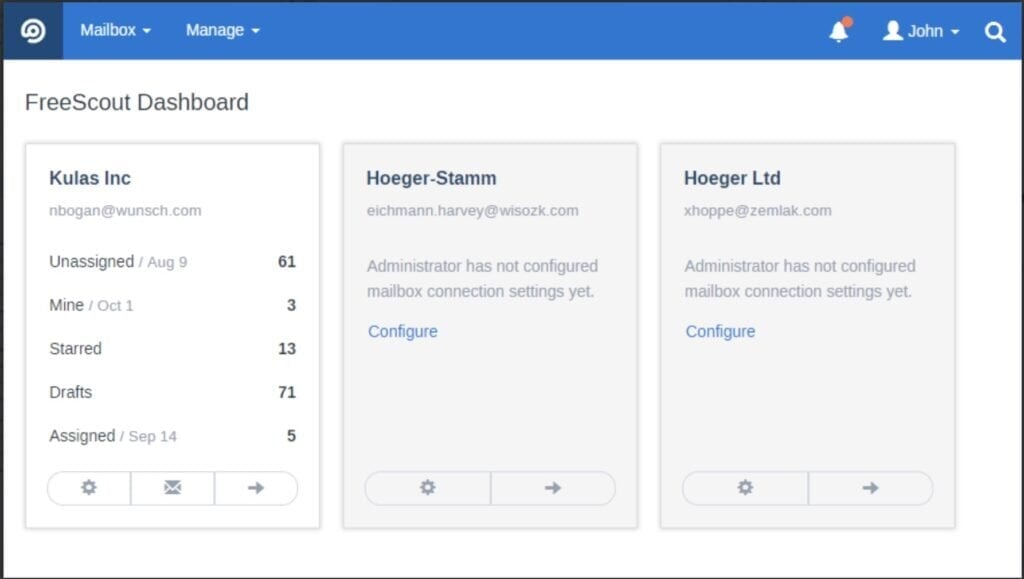
Highlights of the free tool:
- Unlimited agents
- Email piping
- Collision detection
- Customizable with plugins
- Self-hosted, open-source
3. HubSpot Service Hub (Free Plan)
HubSpot Service Hub’s free plan is great for small businesses. It streamlines customer support with essential features like ticketing and live chat. The modern interface integrates with other HubSpot tools—which makes it one of the best free helpdesk software on the list.
HubSpot unifies customer communications in one place. This means that you can manage emails and chats from a single dashboard. You also get access to basic reporting to help track your team’s performance.
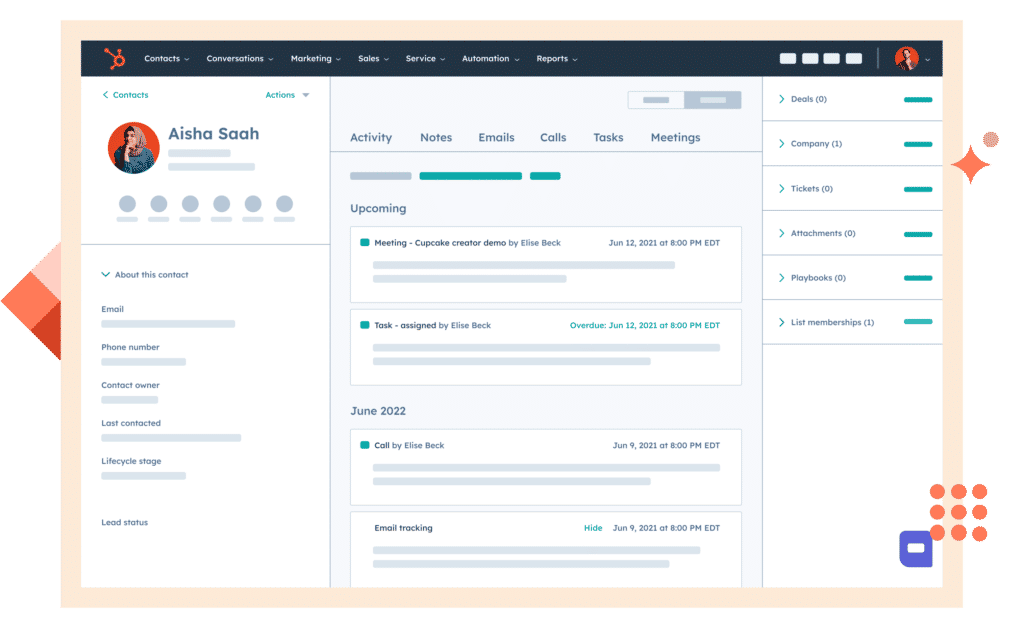
Highlights of the free tool:
- Ticketing system
- Live chat
- Shared inbox
- Basic reporting
- Integration with other HubSpot tools
4. Zoho Desk (Free Plan)
Zoho Desk’s free plan is ideal for startups and small teams. It includes basic email ticketing and customer management tools. These features help you keep track of support requests and respond promptly.
Zoho Desk also offers a fairly easy-to-navigate interface and automates repetitive tasks, saving a lot of time for your team. It integrates well with other Zoho products, making it scalable as your business grows.
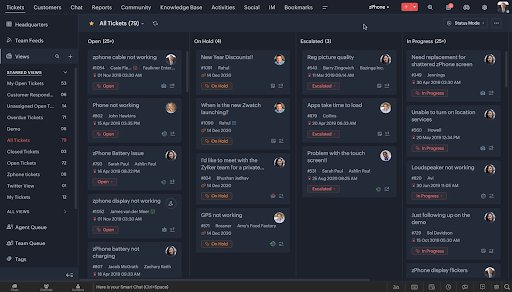
Highlights of the free tool:
- Email ticketing
- Customer management
- Basic automation
- Integration with Zoho suite
- User-friendly interface
5. Freshdesk (Free Plan)
Freshdesk’s free plan suits small teams needing a comprehensive helpdesk without breaking the bank. It covers essential support features like email ticketing and social media integration. Freshdesk’s intuitive interface and easy setup make it a favorite among businesses of all sizes.
The free plan includes basic reporting tools to monitor support team performance. As needs evolve, you can also upgrade to advanced plans.
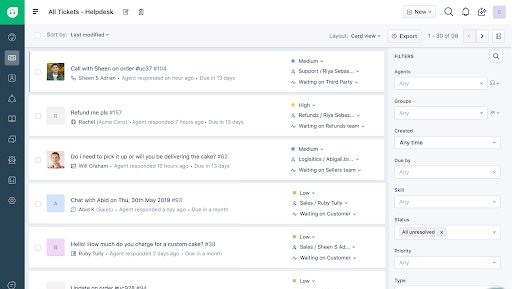
Highlights of the free tool:
- Email ticketing
- Social media integration
- Basic reporting
- Intuitive interface
- Scalable with easy upgrades
6. Spiceworks Help Desk
Spiceworks Help Desk is a free, ad-supported helpdesk solution. It’s popular amongst IT support teams. The tool offers robust ticket management and user portal features, as well as network monitoring capabilities.
Spiceworks also boasts a strong community of IT professionals. This active community helps fellow users with resources to resolve any issues pertaining to the tool.
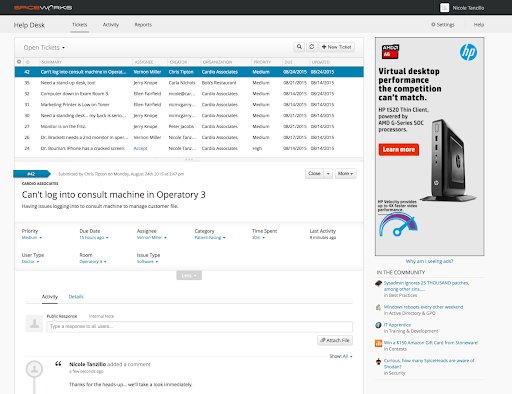
Highlights of the free tool:
- Ticket management
- User portal
- Network monitoring
- Ad-supported
- Strong community support
7. osTicket
osTicket is a free, open-source helpdesk system—making it a good pick for new support teams. It’s flexible and customizable, ideal for businesses wanting control over their helpdesk. osTicket offers features like ticket filtering and automated responses.
Much like Spiceworks, community-driven development keeps osTicket up-to-date. Its interface is quite clean and simple, making it easy to access features and manage tickets.
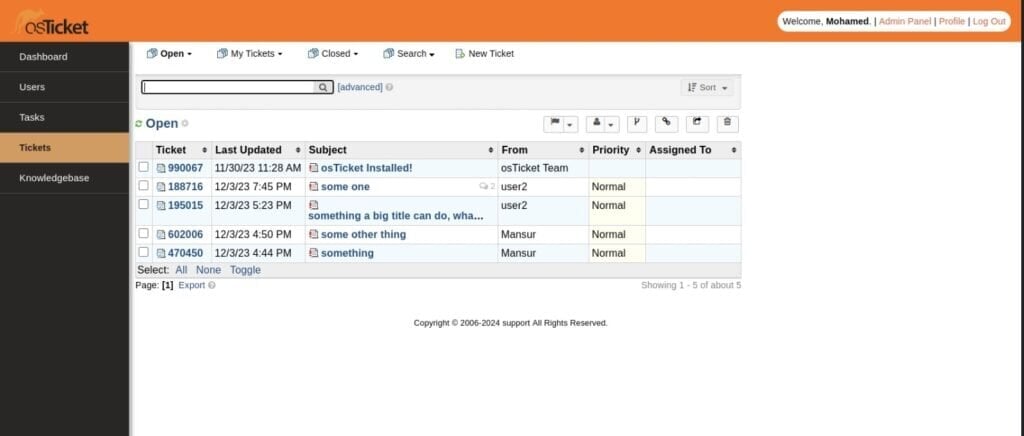
- Ticket filtering
- Automated responses
- Customer Portal
- Highly customizable
- Open-source
8. Hesk
Hesk is a free, lightweight helpdesk software. It’s easy to set up and use, therefore perfect for small businesses and startups. Hesk includes advanced features like email ticketing, canned responses, and a knowledge base. It has a basic (but functional) interface but undoubtedly hosts some great features to consider. It is safe and reliable, offering what you need to start your customer support journey.
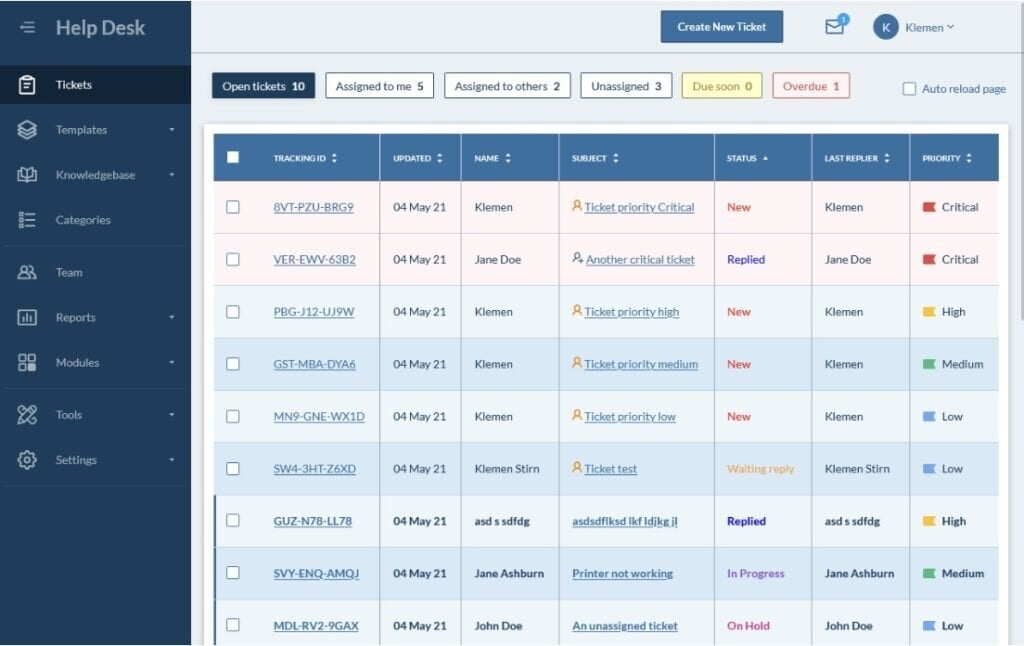
Highlights of the free tool:
- Ticketing system
- Knowledge base
- Canned responses
- Easy setup
- Lightweight and reliable
Which Free Help Desk Software Should You Choose?
Free help desk software is your beginning point when it comes to enhancing your customer service. While it’s beneficial for startups or those on a tight budget, as your demands grow, what once were benefits may become restrictions.
It’s essential to balance the advantages and drawbacks and assess how a free system aligns with your future objectives. We suggest taking trials of your top picks to ensure the features truly align with your team’s needs.
If you are looking for free help desk tool to take your customer service to next level, try Hiver free for 7 days, or apply for Hiver’s Startup Program for 6 months free usage.

































