7 Best Free Knowledge Base Software in 2025
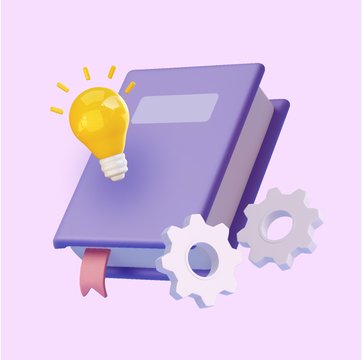
Table of contents
Not very long ago, every time we needed an answer to a question, we’d spend hours leafing through pages of books — hoping we stubble upon a tidbit that would help. While it wasn’t the most convenient way to look for information, it was our only choice.
Fast forward to today, the shelves of books have a digital form that’s much less time-consuming and easy to access. With knowledge bases, you can find the exact information you are looking for in just a few clicks.
For support agents, a knowledge base helps with all the information they need on your business to resolve queries. For customers, it’s their DIY self-help center — so that they can resolve their own problems wherever possible.
What’s even better? Many knowledge base software are available for free, making information sharing and problem-solving more efficient than ever.
But before we take a look at the best free knowledge base software in the market today, let’s understand what a knowledge base is.
Table of Contents
- What Is a Knowledge Base?
- Free Knowledge Base Software: Must-Have Features
- 7 Best Free Knowledge Base Software In 2025
- How to pick the right free knowledge base software for your business?
What Is a Knowledge Base?
A knowledge base is like a digital “help yourself” hub, where employees and customers can instantly find answers without needing to ask someone. Think of it as a one-stop shop for tips, best practices, and workarounds.
For your employees, an internal knowledge base is their go-to library for their queries —- be it technical or something related to company policies. Instead of asking a colleague, they just search and get their answer; so much more efficient!
For customers, it’s a self-service guide on your products or services. So, if a customer has a hiccup with a new purchase, they can just go to your knowledge base, search for a solution, and find expert advice without needing to call in.
It’s all about efficiency and giving your customers the choice to solve their problems whenever and wherever.
Free Knowledge Base Software: Must-Have Features
If you are looking for free knowledge base software, here is a checklist of some essential features it must have:
- User-friendly Interface: An intuitive layout and design that allows users to easily navigate. This helps your employees and customers to interact with the knowledge base without a steep learning curve.
- Search Functionality: A robust search engine that quickly identifies and suggests relevant content, ensuring users can get the right information from the knowledge base with minimal effort.
- Integration Capabilities: The ability to seamlessly connect and work in tandem with other software or platforms, enhancing the software’s utility and versatility.
- Content Organization: Features like categories, tags, and folders that provide a structured and logical framework for storing and accessing information on the knowledge base.
- Rich Text Editor: A versatile content creation tool that supports various media types and formatting options, making it a breeze to create engaging and informative content.
- User Roles & Permissions: Allows admins to designate access levels, ensuring specific content on your knowledge base is editable or viewable only by designated individuals or groups.
- Version Control: Tracks modifications made to content over time, permitting users to revert to prior versions if necessary and ensuring transparency in content evolution.
7 Best Free Knowledge Base Software In 2025
Here are the best free knowledge base software with a range of features for businesses of all sizes:
1. Hiver
Hiver is a Gmail-based knowledge base software that helps you create internal and external knowledge bases easily. Since it works on top of your Gmail account, it’s very easy to set up and use for your support team.
You can try out the knowledge base on Hiver for free for 7 days. If you are a startup, you can also apply for Hiver’s Startup Program to avail 6 months of free access and discounts thereafter.
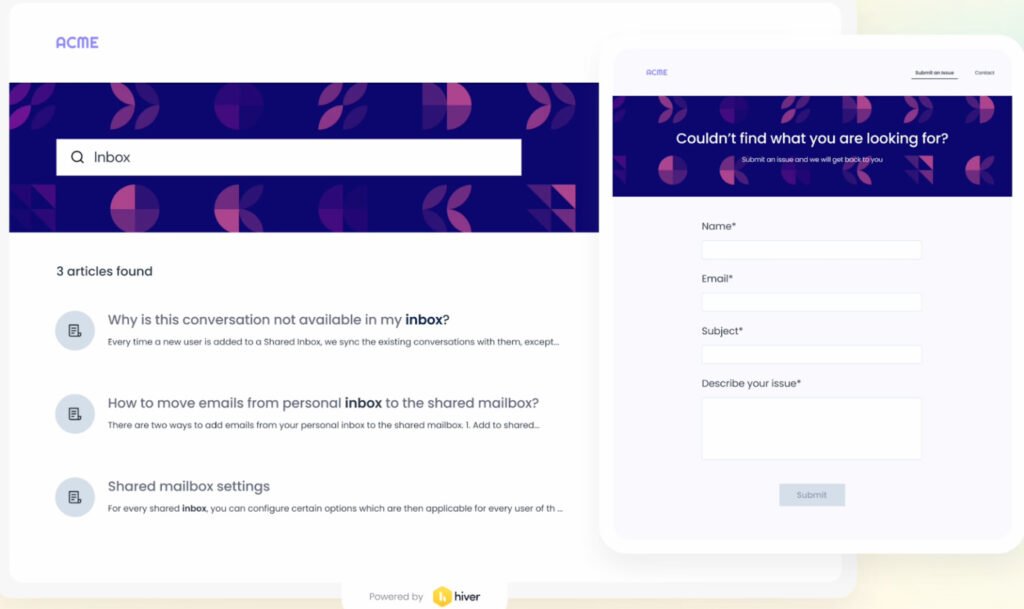
Here’s how Hiver stands out as a knowledge base software:
- User-friendly interface: You can effortlessly draft or modify the support articles. Hiver also allows you to categorize articles systematically. You can get started with the platform in just an hour.
- Customizable for your brand: You can take charge of the knowledge base’s look and feel, and also integrate it into your website for a consistent user journey.
- Flexible website configurations: You can set up your personalized knowledge base with a unique domain, boosting the user experience by integrating third-party tools such as chat features.
- Search functionality: It enables your customers to easily navigate to a category or article through the search bar, which is, by default, embedded in the knowledge base.
- Integrations: Hiver’s knowledge base can be integrated with other software, such as CRMs, to provide a seamless customer experience.
- Scalability: Hiver can keep up with your growing business needs without a hiccup—scaling your knowledge base as you scale.
2. Document 360
Document360 is a cloud-based knowledge base software that offers a variety of features to help businesses create, manage, and deliver knowledge to their customers and employees.
It is a popular choice for businesses of all sizes, and it offers a free plan to build a public knowledge base with two user accounts.
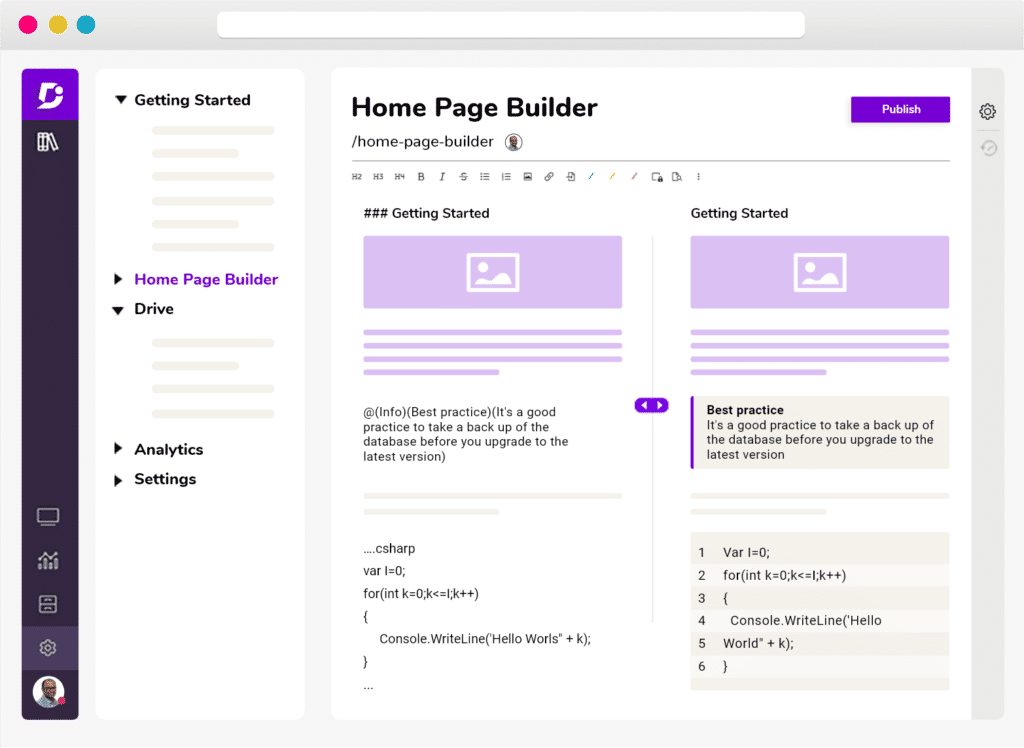
Here are some features you get with the Document 360 knowledge base:
- Customers can easily find the information they need through a search bar, categorization, and tags.
- The platform makes it easy for users to find relevant articles even if they don’t know the exact keywords.
- It has built-in SEO features to help articles rank higher in search results
Limitations
- The free plan is limited to 50 articles
- The paid plans can be expensive for businesses
- The self-hosting option is not available for the free plan
3. Zendesk Guide
Zendesk Guide is a cloud-based knowledge base software that is part of the Zendesk suite of customer service tools. It comes with a variety of features, including search, categorization, and collaboration. It offers a free trial for 14 days.
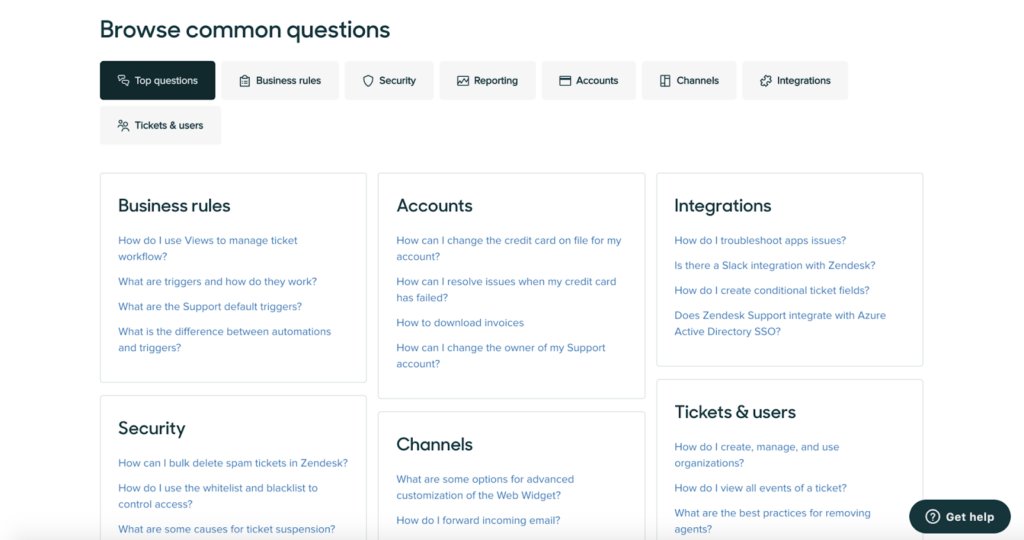
Here are some features of the Zendesk Guide knowledge base:
- Search functionality to find relevant articles easily
- Categorization of topics and articles
- AI suggestions for relevant reads
Limitations
- Can be expensive for small to medium-sized business
- Steep learning curve
- The integrations with other Zendesk products are not always seamless.
- Costs extra to get hands-on assistance to use the platform
- Setting up the platform is time-consuming
4. Bitrix24
Bitrix24 is a CRM with a free knowledge base solution for businesses. It offers a variety of features, including a self-service portal, mind maps, SEO management, cataloging/categorization, collaboration tools, and content delivery.
You can avail a free trial for 30 days or opt for their free version for starter businesses.
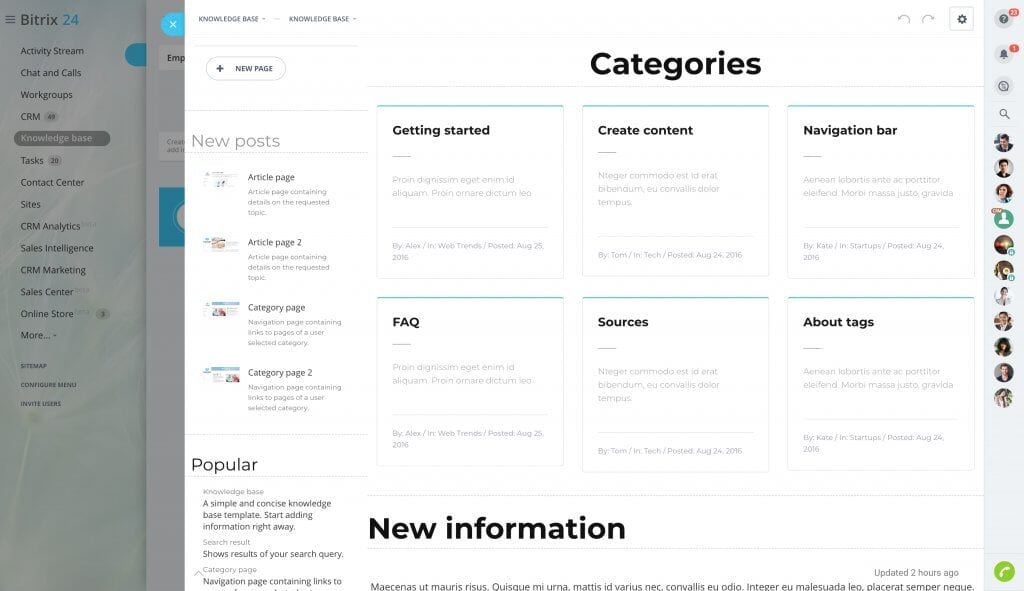
Here are some key features of Bitrix24’s knowledge base solution:
- Mind maps for better visual representation of data
- SEO management for better access to your solutions and articles
- Cataloging/categorization of articles
Limitations
- The free version has limited features and storage space
- The self-service portal can be difficult to customize
- The SEO management features are not as powerful as some other options
5. myBase
myBase is a self-hosted knowledge base software that allows entry of unstructured text, webpages, images, documents or even emails. It is a good option for businesses that want to have full control over their knowledge base.
It may require some plugins to work better, but when it comes to storing enormous amounts of data, myBase can easily handle it.
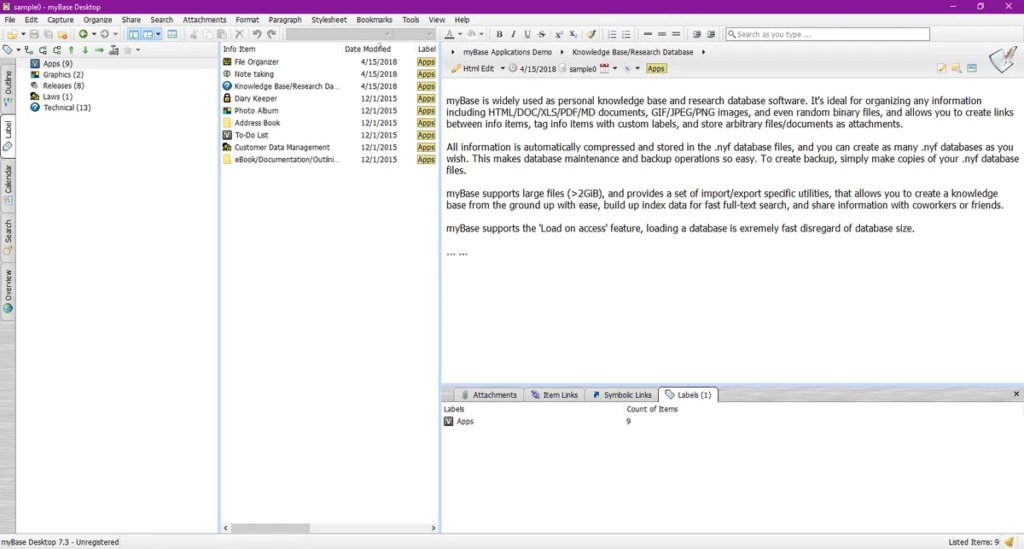
Here are some key features of myBase knowledge base software:
- Can handle large amounts of data easily
- Data compression for large files
- Fast loading speed, irrespective of the quantity of data
Limitations
- Requires technical knowledge to set up and maintain
- The documentation is not as comprehensive as some other options
- The design is not intuitive and is dated
- Hard to navigate and use
6. Zoho Desk
Zoho Desk is a cloud-based help desk software that also offers a free knowledge base solution. It has a variety of features, including search, categorization, and collaboration. With Zoho Desk, you get an option to create a private knowledge base with up to 3 users.
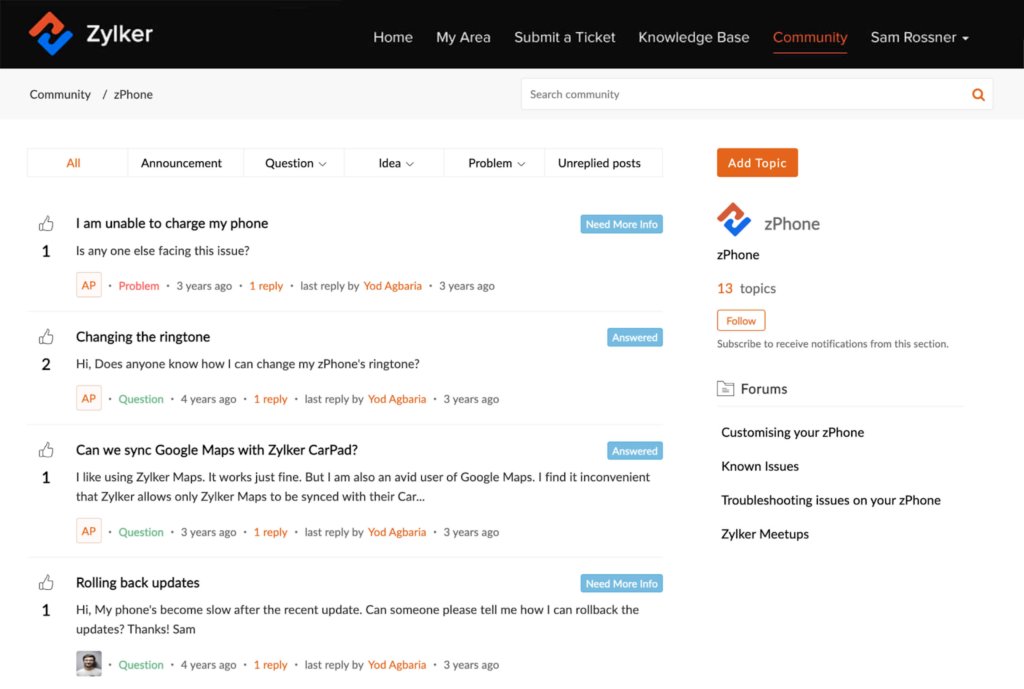
Here are some features of Zoho Desk’s knowledge base solution:
- Search functionality
- Segmentation of topics and articles
- Domain mapping
- Search engine optimization
Limitations
- The free version does not include all of the features of the paid plans, such as email notifications and integrations with other Zoho products
- The customization options are limited
- The user interface can be hard to navigate
7. Documize
Documize is a cloud-based knowledge base software that offers a variety of features to help businesses create, manage, and deliver knowledge to their customers and employees. It is a popular choice for businesses of all sizes, and it offers a free plan for up to 5 users.
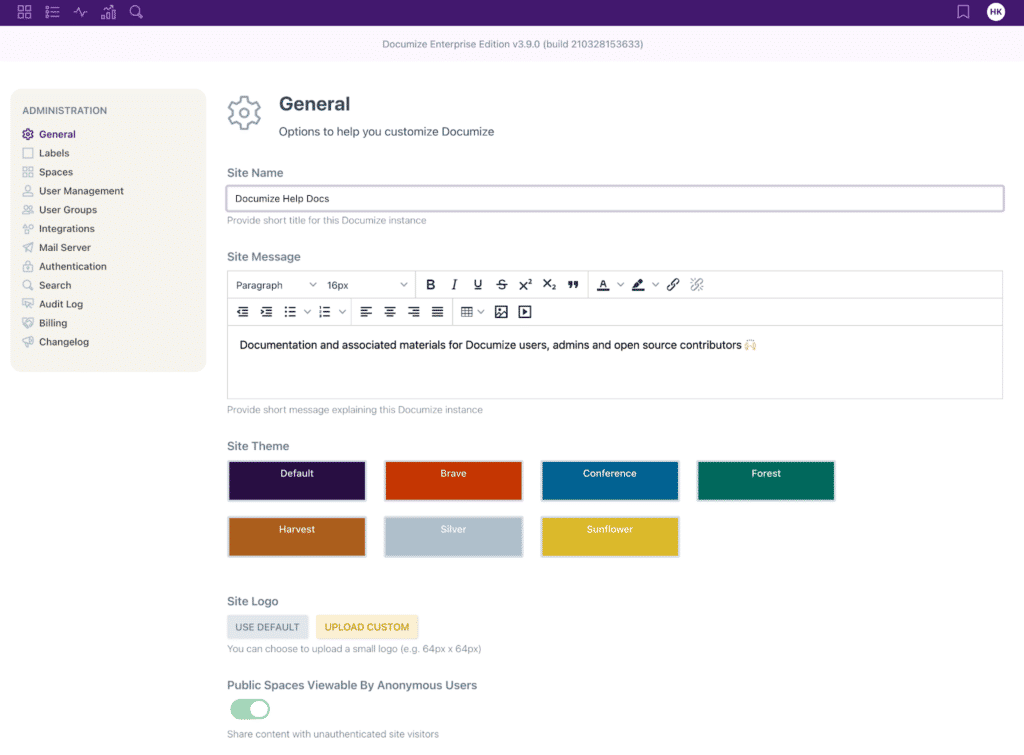
Here are some key features of Documize knowledge base software:
- Search functionality
- Built-in SEO features to help articles rank higher
- AI-powered suggestions for related articles
Limitations
- The paid plans can be expensive for businesses
- The self-hosting option is not available for the free plan
Recommended read: How AI Enhances Traditional Knowledge Bases: A Deep Dive
How to pick the right free knowledge base software for your business?
Choosing the best free knowledge base software in 2025 is no small task, given the plethora of good options out there. But, as with many things in life, one size doesn’t fit all.
Dive into trial versions; give your top three platforms a test drive in your real-world setting. This hands-on approach will ensure you find a tool that’s not just popular, but truly resonates with your team’s needs and goals. The right tool can make all the difference in how efficiently and effectively you share knowledge.
If you are looking for a knowledge base solution that checks all the necessary boxes — try Hiver free for 7 days.

































