For all of Google Apps’ well-deserved reputation as the business / productivity suite of choice, it does have some rough edges. But thanks to how Google has opened up its API to third-party developers, we never really notice its limitation.
Find a ‘stock’ app missing a feature? You’re nearly guaranteed to find a Chrome extension or app which fixes that.
Combine that with the reliability of Google Apps, and its user-friendly nature, which endears it to even your users (and not just IT admins),and there’s usually no serious alternative.
And even when one of Google’s products turns out to be lacking a feature many users are clamouring for, it’s usually only a matter of time before you’ll find it there. However, until now, this slow-but-relentless push towards greater functionality hasn’t touched upon Google Contacts. Which has given rise to a situation that one of the most vital features – the contact list / address book – of the world’s most popular cloud suite remains stuck at a basic level.
Luckily, as seen with other services, the remarkable third-party support for Google’s offerings has once again proved invaluable by providing for new features and functionality that business users demand.
Table of Contents
How third-party apps can help you make the most out of Google Contacts
I. Enriching and cleaning your contact data
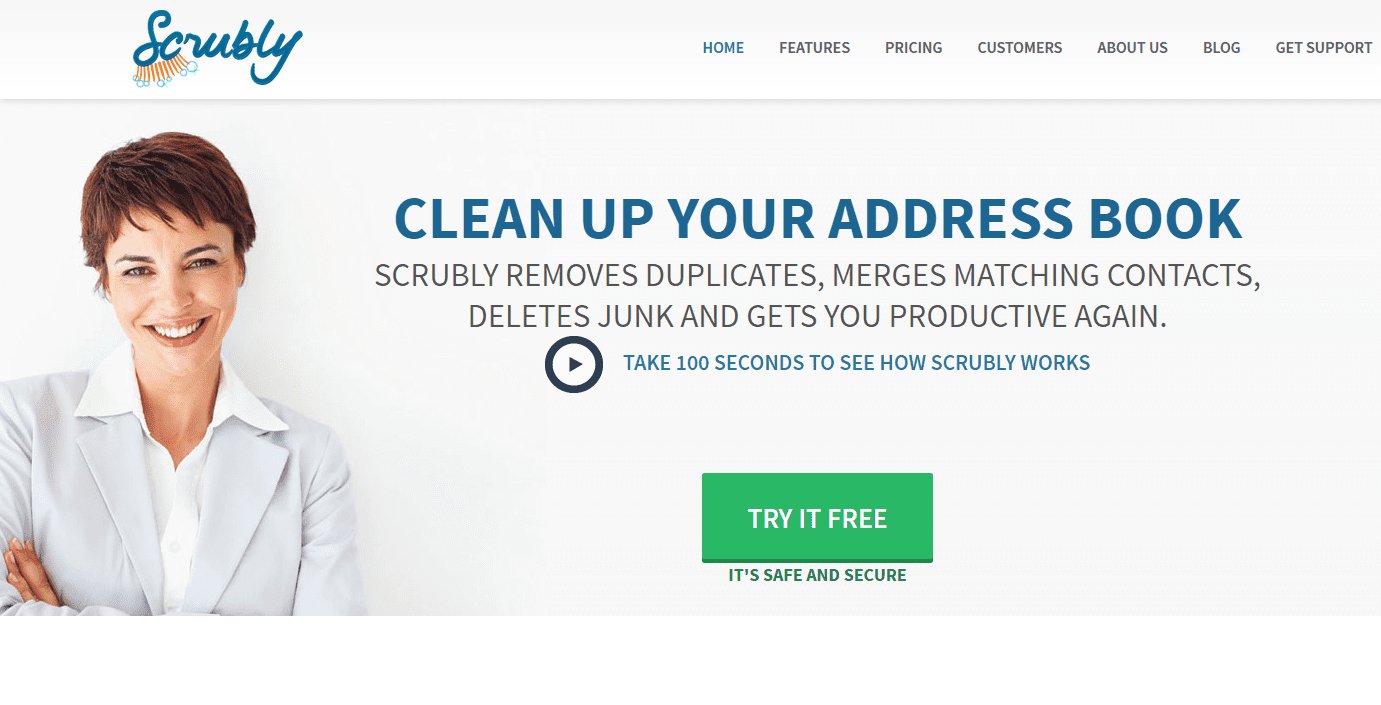
Despite Google’s tremendous reach, Google Contacts does not include any option for enriching and updating your contact list. While this certainly addresses any privacy concerns some users might have, many businesses users will be well-served by utilising third-party apps that either enrich the address book with publicly available information, or help consolidate contact details from across multiple services.
With the ability to Share Google Contacts, users can maintain well-organized and synchronized contact lists for improved communication.
1. Scrubly can help clean your contact list
Scrubly helps clean and consolidate your address book, letting you prune unneeded entries while adding relevant information. Features include contact merging, conflicting entry clean-up, deletion of unneeded, automatically created contacts, and consolidation with Twitter data.
2. Make your contact list useful by sharing it through Hiver
Collaboration tool Hiver doesn’t just boost your sales and marketing teams’ productivity by making your office email a collaborative endeavour, but it can also help by enabling contact sharing.
Please note that we have discontinued this feature now.
3. FullContact is a contact management dashboard
Fullcontact is a full-featured contact management dashboard that consolidates your contacts’ information from across social channels, keeping them updated at all times. Other features include contact backup, mobile contact management, business card scanning, syncing across multiple accounts, and adding contacts from Gmail signatures.
4. Plaxo
Another service that offers the ability to unify your address book is Plaxo. Features you can expect to find include backup, automatic updates, reminders, public information search, sync with other email service and apps. Plaxo also offers a premium ‘Preferred’ service tier which gives users a dedicated personal assistant.
5. CloudHQ can sync contacts across your cloud accounts
Cloud sync service CloudHQ might be better known for moving data across your cloud services, but it also offers the ability to sync contacts between services – for example, you can sync Google Contacts with Basecamp, Evernote, and Office365.
6. Evercontact automatically enriches your Google Contacts
Evercontact (www.evercontact.com) works not just with Gmail but also Office365 and Outlook and works quietly in the background, adding and updating your contact list. It also scans your email signatures in your inbox, and adds any new contacts without requiring your intervention.
NOTE: Archiving and exporting Google Contacts
While Google Contacts lets you roll back changes and also includes the option to manually export your contact list, it’s a rather bare-bones feature. Instead, as your contact list can be the heart of your sales & marketing efforts, it might make more sense to utilise the backup & export capabilities offered by third-party tools: Hiver, FullContact, Plaxo… each of these support advanced features to make sure your contact list is safe in case of malware, server errors and any other eventuality.
II. Go to the next step by Connect Google Contacts to your CRM / sales platform
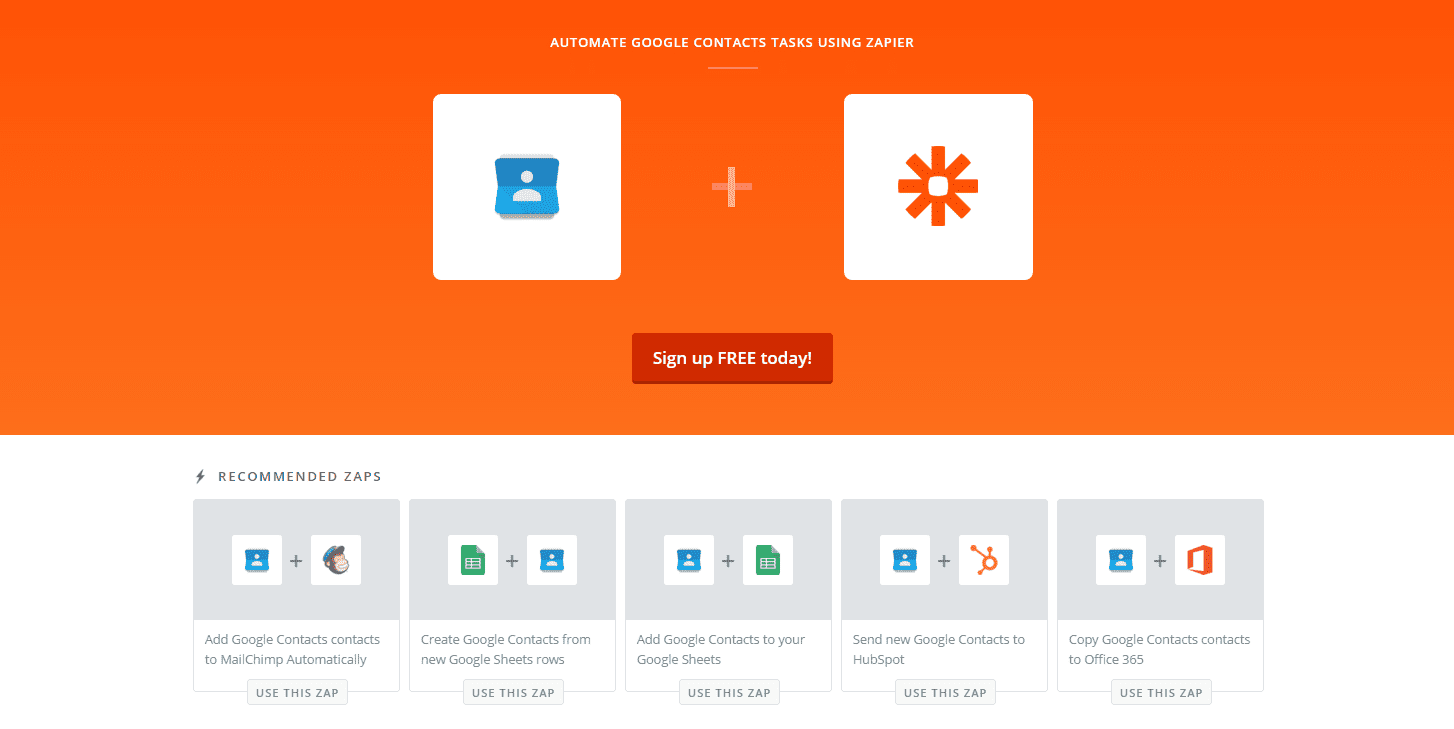
Every leading CRM maker understands the value of working with Google Apps, and offers integrations that help unify your data. What this does is: It consolidates information from across interactions and departments and turns your address book into a potent marketing tool.
1. Zapier integrates Google Contacts with MailChimp and Salesforce
The Zapier automation tool works very well with Google Contacts and other sales & marketing favourites like Salesforce, Mailchimp and SugarCRM, allowing for ‘zaps’ of data – for example, you can set up zaps where every new contact from your Gmail account is added to your CRM platform.
2. Use RT GSync with SugarCRM
Users of SugarCRM can use the RT GSync plugin to sync email and contacts with their Gmail account, and includes the ability to also integrate with Google Calendar.
3. Freshdesk uses Google single sign-on to boost integration
Freshdesk offers a single sign-on feature that lets not just your customers, but also your support agents to use a Google account, allowing for easy contact sync across your team.
4. Constant Contact users can opt for SyncApps
Users of the Constant Contact email marketing service can use SyncApps for real-time Google Contact sync. Features include opt-out management, account prioritization, and contact group-based sync.
III. Syncing contacts across all your devices
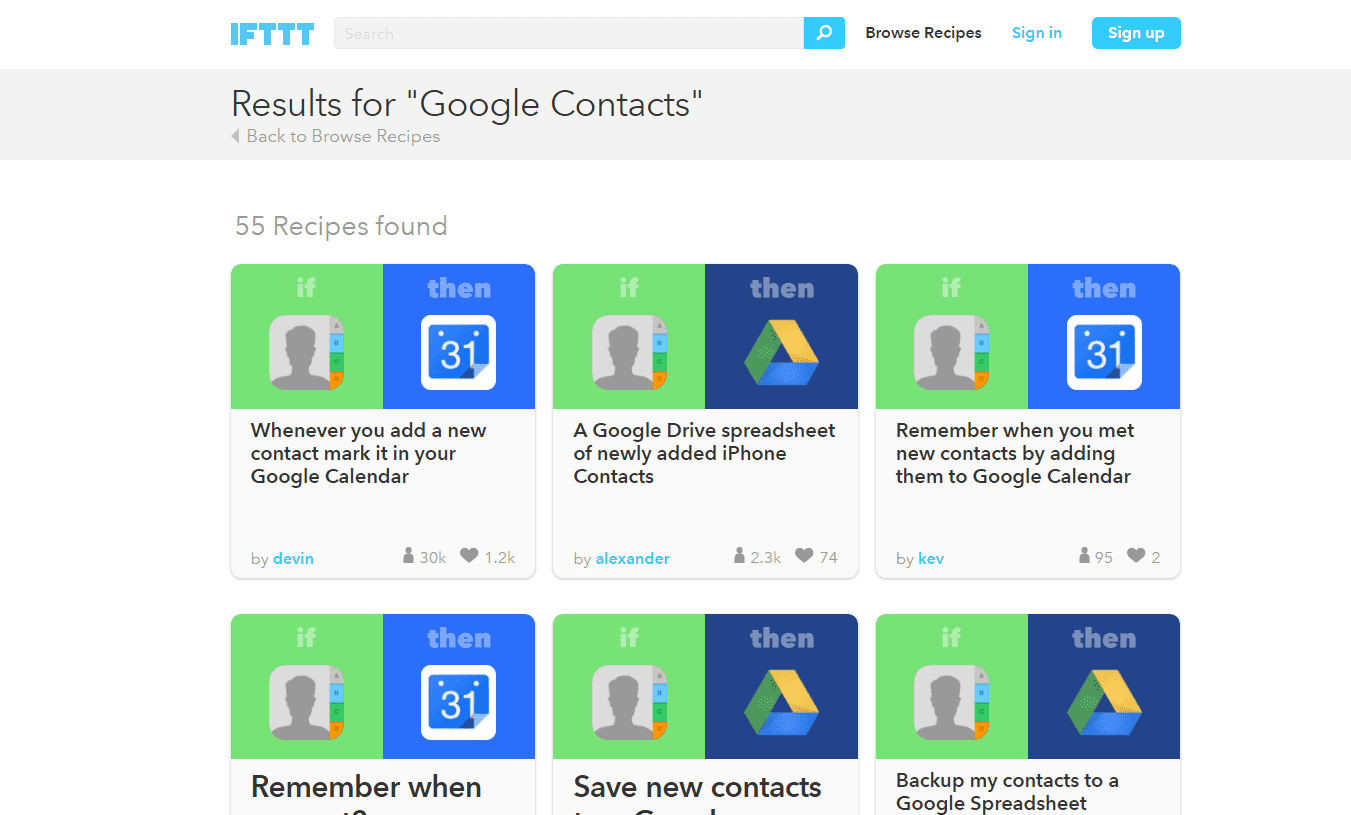
While most users of Google Contacts can rest assured that their contacts will be synced across any mobile devices where they’ve added their Google Account, there are more advanced ways of doing so – and you might require these if you’re using other systems like Outlook or Exchange, or wish to sync contacts from multiple services.
1. IFTTT helps you sync across services
Automation tool IFTTT has many ‘recipes’ which you can use to sync accounts across services and devices – for example, you can save all new contacts in a spreadsheet if you want, or backup your iOS contacts to your Google Contacts.
2. Google Apps Sync will be useful for Outlook users
Google Apps Sync for Outlook should be your first stop if you’re using Microsoft Outlook and want to sync not just Google Contacts but Gmail and Google Calendar as well.
Gmail and Google Apps have become the preferred option for today’s business IT decision-makers. Yet, as seen with many Google products, the feature set often lags behind advanced users’ expectations. However, this has actually enriched the Google ecosystem by giving rise to third-party apps and services that can provide you with a tailor-made solution. And that applies to Google Contacts as well. If the built-in feature set doesn’t quite match up to your organization’s needs, all you have to do is explore any of the various third-party apps that seamlessly integrate with Google Apps, giving you a powerful address book.
Featured image source


































