Hiver Updates: Knowledge base, Chat analytics, and more!

Table of contents
We are back with another set of exciting product updates. For the past few months, we have been focused on building flows that help you achieve higher customer satisfaction and improve your overall customer connect.
You can now set up a dedicated knowledge base for your customers, where they can also initiate real-time chats with your team (using Hiver Chat) and leave CSAT ratings.
And before you ask- yes! You can also analyze these CSAT scores in Hiver chat analytics. This serves as an excellent medium for finding opportunities to improve your teams’ performance and customer experience proactively.
If this seems exciting, let us tell you there’s much more. Here’s everything that’s new:
- Curate a knowledge base for repetitive customer queries
- Get actionable insights on your chat workload using chat analytics
- Customize the chat widget on your website
- Prevent website visitors’ drop rates using chat sound alerts
- Always stay on top of customer emails using all-new Hiver SLAs
- Track workload from your customers using Contacts report in email analytics
- Share contact information on emails to other tools via Zapier
- Automate assignments based on Salesforce contact owners
- Get email template suggestions from Hiver’s AI bot, Harvey
- Manage your email availability from Hiver mobile app
- Invite anyone from your organization as collaborators on conversations (*coming soon)
Curate a knowledge base for repetitive customer queries
With Hiver’s Knowledge Base you can easily build, host, and monitor a centralized library of help articles – answers to frequently asked questions, instructions, and guides – that your customers and agents can refer to anytime.
Additionally, you can also enable your customers to initiate real-time chats with your agents by embedding JavaScript chat snippets- a great example is the Hiver Chat integration.
Hiver’s Knowledge Base is a powerful medium for your customers to know that help is only a link away. To get started with the setup, click here.
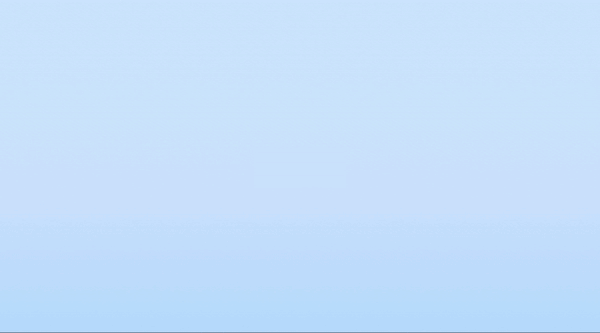
Get actionable insights on your chat workload using chat analytics
Analyze your chat workload and your team’s performance using the all-new Hiver chat analytics
- Understand the volume of chats handled by your team
- Improve your customer service by tracking First Response Time and Resolution Time
- View the cumulative CSAT scores from your website visitors, and incorporate their feedback proactively
- Track your team’s performance using CSAT scores per user
- Download the data for each of the above metrics for further analysis
If your team is already using Hiver Chat, head to the Analytics section now to start analyzing your chat data.
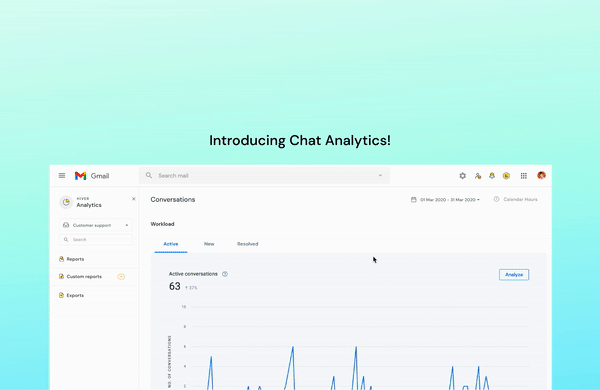
Note- To give you a head start on visualization, your past 1 month worth of chat data is readily available i.e from 15th Oct 2022 onwards.
Customize the chat widget on your website
We heard from our Hiver Chat customers that they would like to customize the experience of chat widget for their website visitors. Hence, we have introduced some settings and methods for you to tweak the chat widget according to your requirements. Here’s what’s new:
- Change the position of the Hiver chat icon
- Use a chat bubble with custom text instead of the default icon
- Pop open the widget by tapping a button on your website
Head to this article to know more and start customizing your widget.
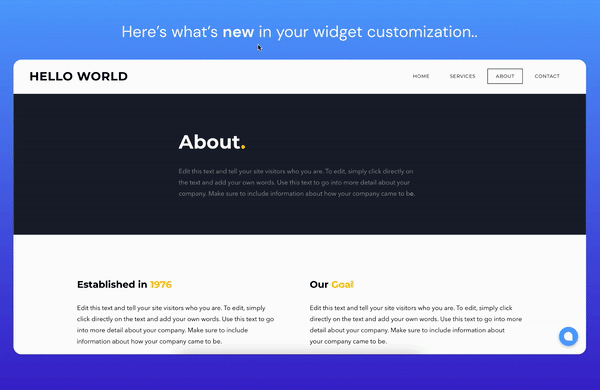
Prevent website visitors’ drop rates using chat sound alerts
While answering chat queries of your website visitors, it’s important to grab their attention in case they navigate to other browser tabs and bring them back to the chat. This is where the Hiver chat sound alerts come in handy.
In order to ensure that your visitors don’t drop off before getting the right resolution for their queries, we have improved this experience. Now, visitors will get a sound alert for every agent’s message even if they are on the current website tab so that they don’t miss messages.
Make the smallest interactions count and serve your customers better.
Always stay on top of customer emails using all-new Hiver SLAs
Service level agreements (SLAs) help you stay on top of your customer emails and provide timely resolutions. Hiver’s revamped SLAs are designed not just to keep your customers happy but also to help your team succeed. Here’s a snap of the exciting new additions that you can look out for-
- View when SLA is due on individual conversations and Gmail list-views
- Get notified when SLAs are about to get breached on any conversation
- Easily distinguish between First Response Time (FRT) and Resolution Time (RT) SLAs
- Quickly access all your Overdue & Due soon conversations using Hiver default views
- Manually remove SLA on specific conversations to prevent anomalies
- Escalate conversations & automatically update SLAs
- View SLA columns in Analytics exports to analyze the number of conversations that violated First response time (FRT) and Resolution time (RT)
Learn more about this feature here.
Note: This is being rolled out in batches. If you’d like early access to this, please reach out to us at [email protected]

Track workload from your customers using Contacts report in email analytics
Hiver Contacts Directory helps you understand who your customers are. Now, you can also analyze the workload from your top customers and their cumulative CSATs scores. Click on the new Contacts tab within Analytics to view the following metrics for contacts and their companies:
- The volume or workload of Active, New, and Resolved conversations.
- The performance of the support agents in terms of Avg. First Response Time, Avg. Response Time, Avg. Resolution Time and CSAT.
- Additionally, ‘Group by’ Company/Contact to get deeper insights. E.g Avg.First Response Time report grouped by Company to understand which company may be unhappy as they have a larger Avg. First Response Time.
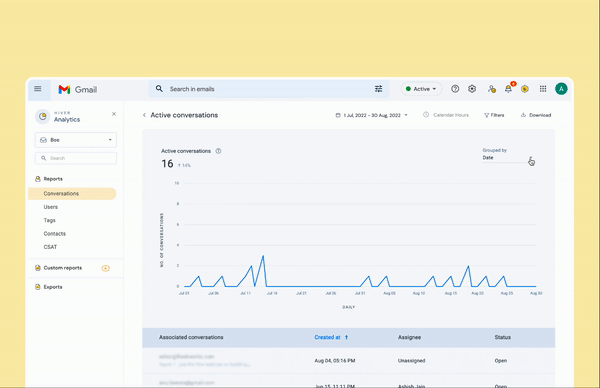
Share contact information on emails to other tools via Zapier
Hiver Contact directory serves as the one place for you to view all of your contacts and companies in one place. We now have an enhancement that lets you extend these contact and company fields to other tools in your business ecosystem via Zapier. Here’s what’s new:
- Two new conversation properties, Directory contact and Company have been added. This means that if you’re creating a record of a Hiver conversation in any other tool, you can also include contact and company information now.
- Filter conversations based on contact or company. Act faster on conversations from important customers by notifying cross-functional teams who are using other tools.
- Trigger Zaps when contact is changed on a conversation. While viewing a conversation, you can change the contact from the Contact tab on the Hiver right panel. In order to use this as a trigger for your connected apps, you can set up a Conversation Updated Zap with ‘Update type’ as Directory contact changed.
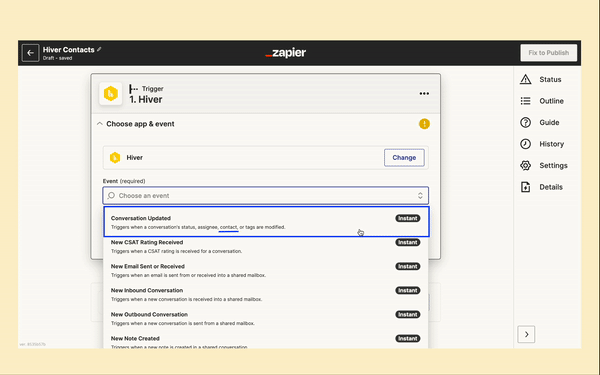
Head to your Zapier dashboard and try out these new features now!
Automate assignments based on Salesforce contact owners
Salesforce is the world’s leading CRM platform that is used by Sales teams across the world. With Hiver + Salesforce Integration, you will be able to automatically assign conversations to team members based on the Salesforce contact/account owners.
Learn more about this feature here.
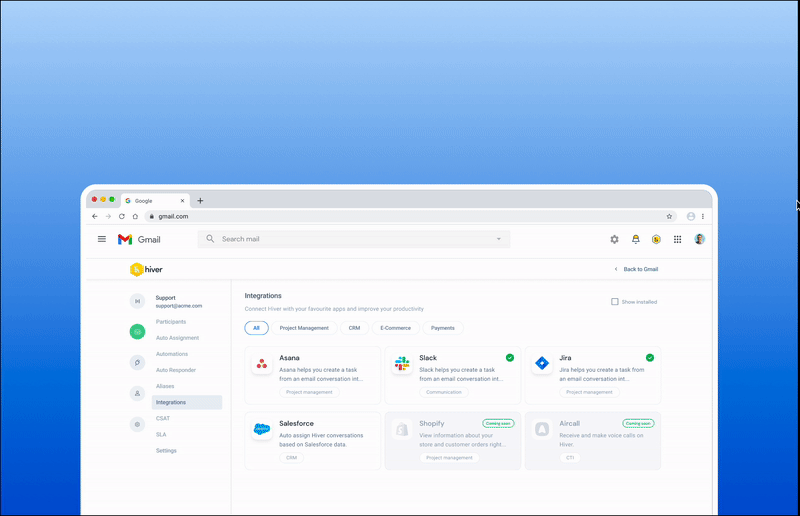
Get email template suggestions from Hiver’s AI bot, Harvey
Hiver Email Templates help you save time in responding to emails that are similar in nature. But when a lot of templates are available, agents often instead find themselves spending more time figuring out which email template to pick. To help reduce this time spent in picking the right template, Harvey (Hiver’s AI Bot) has learned a new skill for agents to make use of – Email Template Suggestions!
When enabled for the shared mailbox, Harvey will read the last email on a conversation, figure out the 4 most relevant email templates to respond with, and then suggest them to the agent within the reply box. To learn more about this feature, you can view our help article on this.
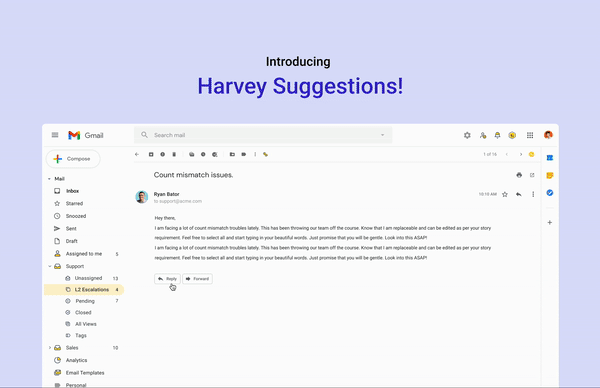
Manage your email availability from Hiver mobile app
If your team uses Hiver’s round-robin auto-assignment and members manage their own availability then this new feature would come really handy for you. Members can now manage their availability for email auto-assignment right from their pocket.
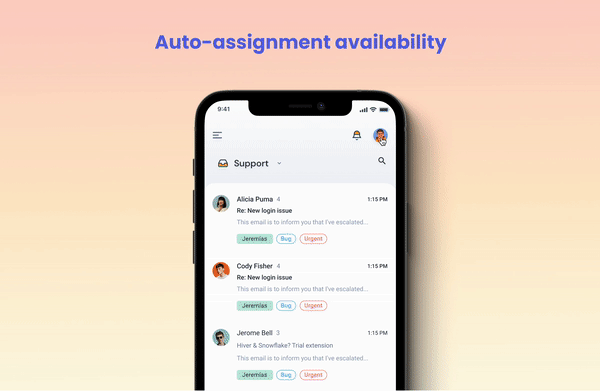
Invite anyone from your organization as collaborators on conversations (*coming soon)
At Hiver, we believe the best customer service is delivered when anyone in the organization can participate in customer conversations. By introducing Collaborators, Hiver makes collaboration with coworkers outside your shared inbox significantly easier.
Agents can invite any coworker as a collaborator to the conversation by tagging them with their email address on a conversation note. The collaborator then gets access to a secure collaboration space where they can view emails and Hiver notes on the conversation. They can also add or reply to notes that are routed right back into the conversation on Hiver. So the next time you want to loop in a coworker outside your mailbox into a conversation, just tag them in a note!
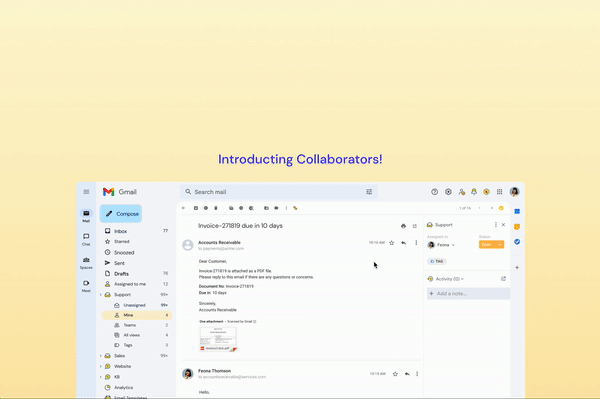
Note: Collaborators will first be rolled out to select accounts in an early access program. Please write to [email protected] to register your interest to get into the early access list.

































