Intercom vs LiveChat: A Comprehensive Comparison

Table of contents
Selecting the right customer support software has to be an informed choice. Think of it as an investment in your business’s future. You’ll have to carefully consider various factors when comparing multiple software and choosing one that you deem fit.
Amongst customer support platforms, Intercom and LiveChat stand out as two prominent contenders. While both these platforms help support teams streamline their operations, they also come with their own unique features.
For instance, Intercom offers real-time conversations and messaging feature, whereas LiveChat excels in enabling teams provide straightforward and prompt support interactions.
But, which platform is better? Which offers more value for money? Which has more powerful features?
In this article, we will compare Intercom and LiveChat across several key areas: their specific features, ease of integration with other tools, user experience, pricing structures, quality of customer support, and their ability to scale with your business.
Table of Contents
- What is Intercom?
- What is LiveChat?
- Intercom vs LiveChat: A Quick Comparison
- Which tool should you choose?
What is Intercom?
Intercom is a conversational relationship platform that enables businesses to communicate with prospective and existing customers, in real-time, within their app, on their website, through social media, or via email.
It’s designed to help companies of all sizes track and nurture leads through a messaging-first approach. This platform integrates various communication tools into a single interface, allowing for more personalized interactions with prospects and customers.
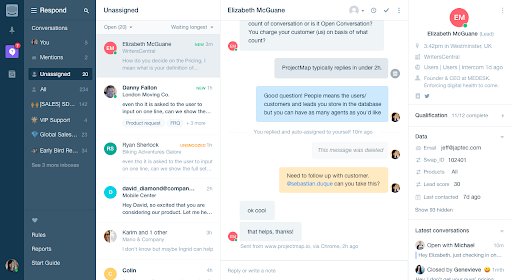
What is LiveChat?
LiveChat is a customer service software that helps businesses offer chat support. It is designed to facilitate real-time communication between companies and their customers or website visitors. LiveChat functions primarily through a chat widget that can be integrated into a website, allowing customer service representatives to engage directly with users visiting the site.
LiveChat focuses on making customer interactions quick, easy, and effective, emphasizing the importance of immediate and accessible communication in customer support.
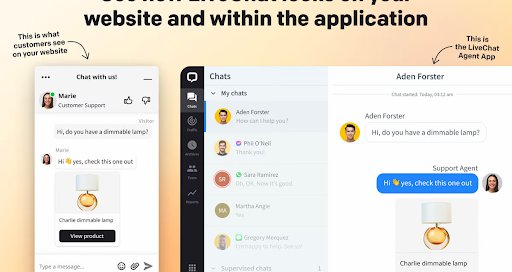
Intercom vs LiveChat: A Quick Comparison
| Comparison Points | Intercom | LiveChat |
|---|---|---|
| Value for money | Quite expensive. Plans start at $74/month for 2 seats. | More affordable than Intercom. Plans start at $20/month per agent. |
| Ease of use | Sleek and modern design, but there’s some learning curve involved. Training is a must. | Easier for teams to adopt and use the platform without extensive training. |
| Chat/Messaging | Offers AI-powered chatbot features and advanced live chat functionalities. | Offers an effective real-time chat platform, but not as advanced as Intercom. |
| Reporting and Analytics | Provides comprehensive analytics, including user behavior tracking and revenue attribution. | It offers real-time reporting and essential chat metrics, but may not be as advanced as Intercom. |
| Knowledge Base | Intercom’s knowledge base is deeply integrated within the platform. | To build a knowledge base with LiveChat, there’s an external integration required. |
| Customer Engagement | Offers a combination of automation with human touch. | Excels in offering swift and real-time customer engagement. |
| Free Trial | 14 days | 14 days |
1. Value for money: Intercom is more expensive than LiveChat.
Comparing Intercom and LiveChat in terms of pricing involves looking at not only the cost of their respective pricing plans but also understanding the value for money these plans offer. Here’s a detailed comparison based on the last update:
Intercom Pricing
Intercom is known for its tiered pricing model, with a comprehensive suite of features. The cost escalates with the sophistication of the features and the scale of use.
- Essential: Costs $39 per seat per month. It includes features like a shared inbox, basic automation, and a ticketing system.
- Advanced: Priced at $99 per seat per month. Includes features of Essential plan, along with multiple team inboxes, multilingual help center, Fin AI Summarize, and workflows.
- Expert: Costs $139 per seat per month, suitable for large support teams with advanced collaboration, security, and reporting needs.
In Intercom’s pricing model, the overall cost increases as you add more team members and additional features. For example, their AI Bot, named Fin, is available for free during the 14-day trial period. After this period, it is priced at $0.99 for each resolution it handles.
Furthermore, Intercom provides a substantial discount of 95% for early-stage startups. However, it’s important to note that this significant discount comes with stringent eligibility criteria that startups must meet to qualify.
“For me, one of the main disadvantages of Intercom is the cost. I believe that the price per user is too high, it would be great to put the whole team to work on it, but we have a very large commercial operation, putting all the SDRs, LDRs, TLs and EVs is not feasible for us. This is undoubtedly a limiting factor.” – Intercom User Review | G2
LiveChat Pricing
LiveChat is generally perceived as more affordable, particularly for small to medium-sized businesses. That said, its pricing is structured based on the number of users.
- Starter: Designed for small teams beginning with live chat. Priced at $20 per agent per month.
- Team: Suitable for growing teams. Includes features like unlimited chat history and full widget customization. Priced at approximately $41 per agent per month.
- Business: Aimed at larger businesses requiring detailed reporting and analytics. Costs about $59 per agent per month.
- Enterprise: For large-scale operations requiring comprehensive features and premium support. Offers custom pricing.
Comparing these two tools, LiveChat is more affordable, especially for businesses that need basic to moderate live chat functionalities. Intercom’s basic plan is around 95% costlier than LiveChat’s basic plan.
For a more cost-effective customer support platform than both Intercom and LiveChat, Hiver is a viable option. Its basic plan starts at $19 per month per user. There’s also a free forever plan available.
2. Ease of use: LiveChat provides a user-friendly, streamlined experience
Each platform has its strengths depending on the user’s needs. Let’s see how both these tools compare in terms of their interface and ease of use.
Intercom is known for its modern and intuitive interface. The design is sleek and user-friendly, focusing on ease of navigation. However, due to its wide range of features, including advanced customer engagement and marketing tools, the learning curve might be steeper, compared to LiveChat.
On the other hand, LiveChat is praised for its straightforward and intuitive design. The platform emphasizes simplicity and efficiency. The tool is easier for beginners or teams looking for a direct, no-frills chat tool. The simplicity of this platform is often cited as a major plus, making it easier for teams to adopt and use effectively without extensive training.
“LiveChat is simple, user friendly and multitasking service for supporting our customers in real time. I like the statistics tools for admins, the tagging ability, what is most important for our company.” – LiveChat User Review | G2
A much more user-friendly customer support platform is Hiver. It allows businesses to offer multi-channel support, run automations, and track performance – all from inside Gmail.
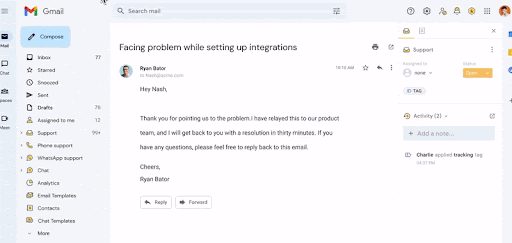
3. Chat/Messaging: Intercom is known for its ability to create highly personalized messaging
When comparing the chat and messaging features of Intercom and LiveChat, each platform offers distinct advantages tailored to different business needs.
Intercom is widely recognized for its ability to create highly personalized messaging experiences. It is designed for businesses seeking a comprehensive communication solution that extends beyond basic chat functionality. Its messaging system is highly versatile, allowing for personalized and targeted communication.
Additionally, Intercom’s Fin AI bot enhances this experience by providing automated, intelligent responses to customer inquiries, further elevating the platform’s capability to deliver tailored and efficient customer engagement.
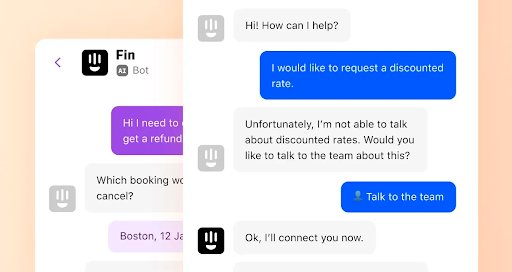
The platform’s strengths lie in:
- Advanced Personalization: Leveraging user data to create tailored messaging experiences, enhancing customer engagement.
- Automated Chatbots: Sophisticated AI-driven bots that can handle a wide range of queries and assist in automating workflows, contributing to operational efficiency.
- Targeted Messaging: The ability to send messages based on specific user actions or behaviors, offering a more proactive approach to driving customer interactions.
- Rich Media Support: Supports a variety of media types in messages, including images, videos, and custom HTML, which can significantly enhance the interactivity of conversations.
“Chat features in Intercom are great and save us so much time, while offering a way for our potential customers to get in touch with us! Also, love that multiple users can use it and have access, and communicate with each other.” – Intercom User Review | G2
LiveChat, in contrast, focuses on providing a straightforward live chat experience. It is particularly well-suited for businesses that prioritize direct and immediate customer communication. Key features include:
- Real-Time Chat Support: Emphasis on facilitating quick and effective customer communication, ensuring prompt responses.
- User-Friendly Interface: The platform is known for its ease of use, both from the perspective of the customer and the service agent.
- Customizable Chat Widget: Offers extensive options to customize the chat widget, allowing it to blend seamlessly with the business’s website design.
- Chat History and Records: Maintains detailed logs of all chat interactions, which is valuable for quality control and doing follow-up.
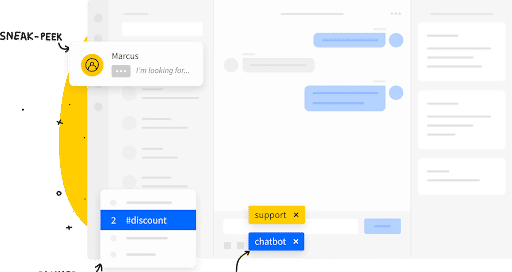
In conclusion, Intercom is better suited for businesses that require advanced features like AI-driven interactions, personalized messaging, and the ability to send targeted communications based on user behavior.
4. Reporting and Analytics: Intercom’s reporting is more robust and comprehensive
If you require advanced analytics with customization options, Intercom is the way to go. However, if you prefer simplicity and immediate access to key metrics, LiveChat would be more appropriate.
Let’s get into more detail.
Intercom’s reporting capabilities are designed for depth and customization, catering to businesses that need detailed insights into their customer interactions. Key aspects include:
- Custom Reports and Dashboards: Intercom allows users to create custom reports and dashboards, providing flexibility to track unique metrics and KPIs.
- User Segmentation and Behavioral Insights: Offers advanced segmentation features, enabling businesses to analyze customer behavior and interactions based on specific criteria.
- Conversation Analytics: Detailed analytics on conversation volume, response times, and resolution rates, which are crucial for understanding team performance and customer satisfaction.
- Revenue Tracking and Attribution: Unique to Intercom, this feature helps in tracking revenue generated through customer interactions, a valuable asset for sales and marketing strategies.
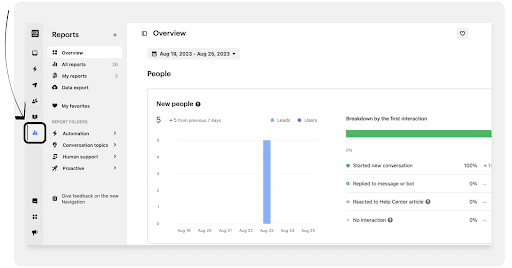
LiveChat focuses on providing accessible and straightforward reporting features, ideal for businesses looking for an easy-to-use platform with essential analytics. It offers:
- Real-time Reporting: Offers real-time reporting capabilities, allowing for immediate insights into chat metrics.
- Agent Performance Analysis: Focuses on agent-based metrics, such as first response time and average handle time.
- Customer Satisfaction Tracking: Track customer satisfaction through in-chat surveys, where you can ask for feedback.
- Integration with Third-party Analytics: LiveChat can be integrated with external analytics tools like Google Analytics for a broader view of customer interactions across channels.
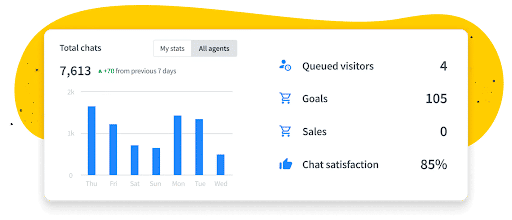
If you’re looking for comprehensive, in-depth analysis – Intercom is likely the better choice. Its advanced analytics capabilities and customizable reporting options are well-suited for businesses that need detailed insights into customer behavior and engagement patterns.
While checking out Intercom and LiveChat, you also might want to look at Hiver’s analytics capabilities. It allows teams to create various types of reports directly within Gmail. This feature empowers businesses to monitor performance indicators such as response time, resolution rate, and team productivity.

5. Knowledge Base: Intercom’s KB is integrated within the platform, unlike LiveChat
Understanding the capabilities of the knowledge base feature in Intercom and LiveChat is crucial for businesses that focus on self-service.
Intercom’s Knowledge Base
Intercom’s knowledge base, part of their ‘Articles’ feature, is a sophisticated tool designed to empower businesses to provide comprehensive self-help options to their customers.
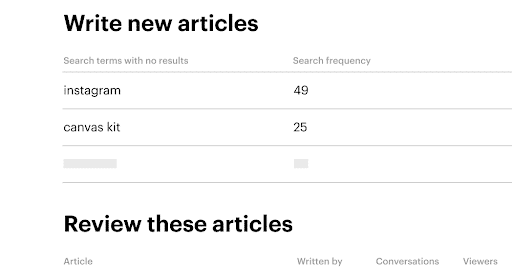
- Intercom’s knowledge base is deeply integrated within their platform, allowing for a seamless transition between live chat, bots, and self-service articles. This integration enables customers to access relevant articles directly within the chat window, enhancing the support experience.
- The platform Supports a variety of media types in messages, including images, videos, and custom HTML, which can significantly enhance the interactivity of conversations. Using an HTML formatter online can help ensure your HTML is clean and properly structured.
- Leveraging AI, Intercom can suggest relevant articles to customers based on their queries, reducing the workload on support teams and speeding up the resolution time.
LiveChat’s Knowledge Base
If you want to setup a knowledge base on LiveChat, you need to integrate it with an external tool like HelpDesk or KnowledgeBase.ai.
- The integrated knowledge base is designed to be simple and efficient, catering to businesses that prioritize quick access to information both for customers and support agents.
- LiveChat’s integrated knowledge base solution offers essential reporting features, giving insights into the most searched terms and frequently accessed articles.
Comparing the two tools, Intercom is better suited for businesses seeking a feature-rich knowledge base. Its advanced customizations, content editing capabilities, and AI-driven article recommendations make it ideal for businesses looking for an all-in-one platform.
Empower Customers to Self-Serve with Hiver’s Knowledge Base
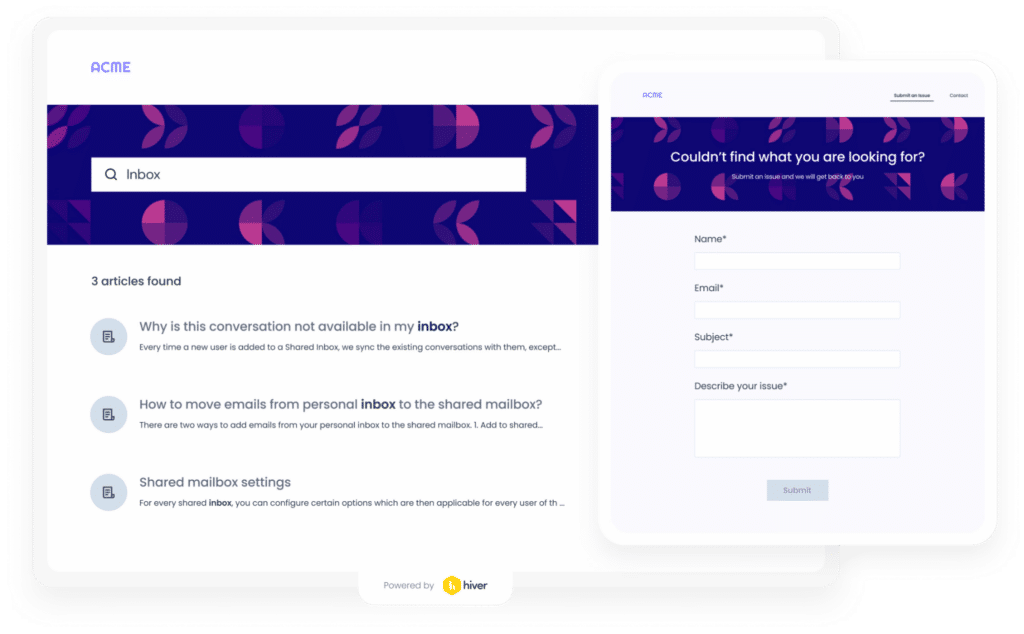
6. Customer Engagement: LiveChat offers more benefits in real-time interaction
Intercom provides a comprehensive suite of tools for customer engagement, including automated messaging and AI-driven bots. While these features are powerful for scaling customer interactions and providing proactive engagement, they can sometimes result in less emphasis on real-time, human-to-human interactions.
LiveChat excels in offering swift and direct customer engagement, making it especially effective for businesses that prioritize real-time communication.
- Speed of Response: LiveChat’s core functionality revolves around providing immediate responses to customer inquiries. The platform is optimized for speed, ensuring that customer queries are addressed quickly, often leading to higher customer satisfaction.
- Efficiency in Chat Management: The platform is designed to handle live chats efficiently, with features that streamline chat management such as easy transfer of chats between agents, quick access to pre-defined responses, and effective queue management.
- Simplicity and Focus: LiveChat’s simplicity in design and focus on the chat functionality make it less cumbersome for agents to use.
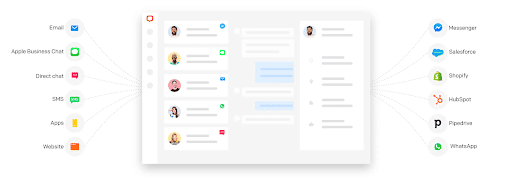
In scenarios where real-time customer interactions are crucial, LiveChat stands out as the more suitable choice. Its emphasis on human-centered, immediate chat support is particularly advantageous for small to medium-sized businesses.
Which tool should you choose?
In conclusion, while Intercom and LiveChat both offer strong features for customer support, each has its unique strengths. Intercom is ideal for businesses seeking a comprehensive, feature-rich platform, whereas LiveChat excels in providing straightforward, efficient live chat support with excellent 24×7 customer service.
However, if you’re looking for a platform that offers both great value-for-money and powerful helpdesk features, Hiver emerges as a strong contender. The fact that Hiver works inside Gmail makes it extremely easy to setup and use. With Hiver, teams can assign, track, and collaborate on queries without leaving their work inbox.
Get started with Hiver today. Free for 7 days.

































