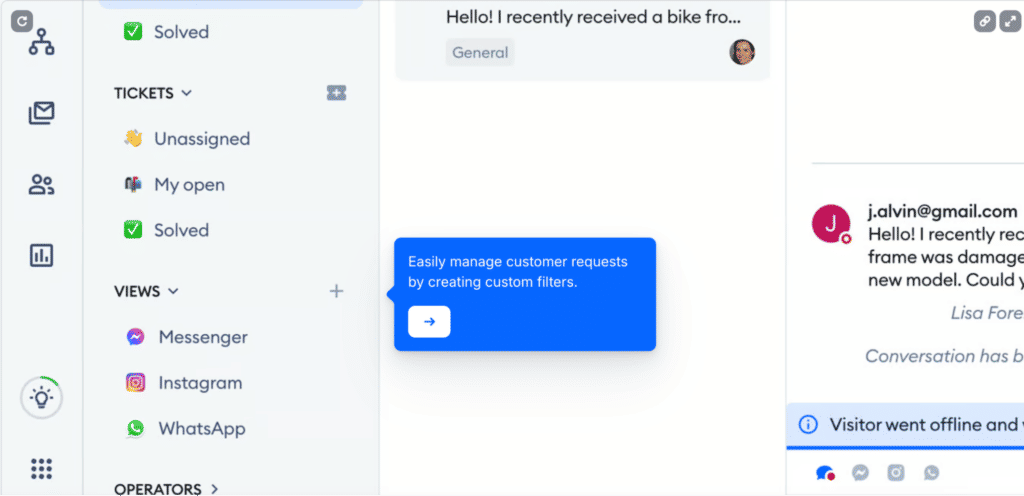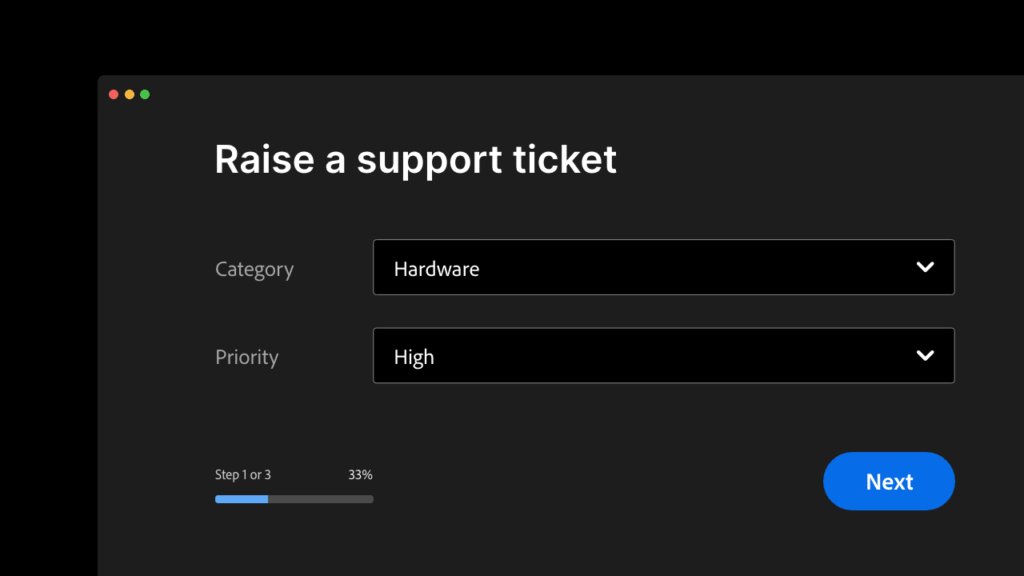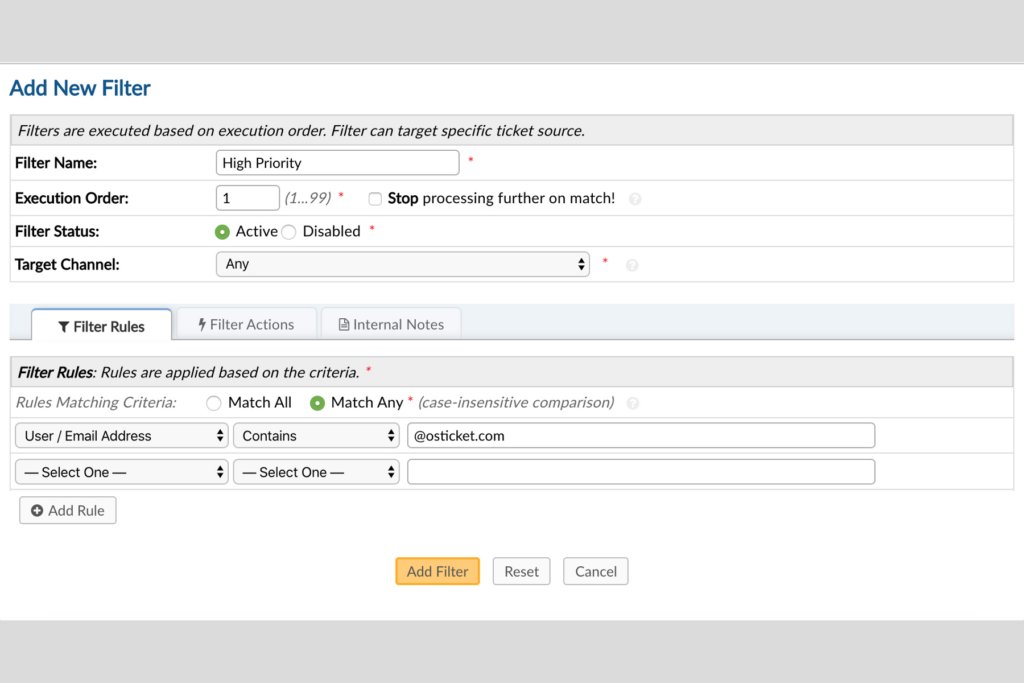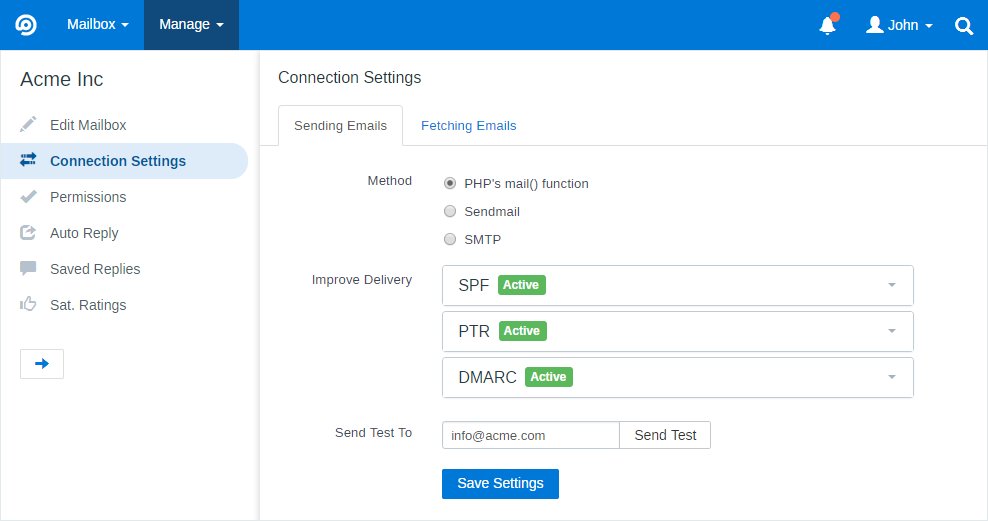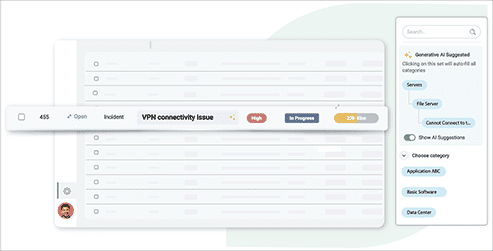5 Best Open Source Helpdesk Software in 2025

Table of contents
A regular helpdesk software records customers’ complaints as support tickets, assigns them to support executives and closes the tickets once the issues are resolved. An open source helpdesk software does all that with a little twist: its source code is available publicly. You can install and modify this source code as you need.
So, is an open source helpdesk valuable software for support teams? The answer is yes and no.
‘Yes’ because it is available free of cost and provides lots of customization opportunities. ‘No’ because an open source helpdesk software is challenging to set up if you don’t have sound technical expertise.
Does that sound confusing? We are here to fix things for you.
This guide will shortlist the best open-source helpdesk solutions for customer support leaders and assist in determining whether an open source helpdesk ticketing software is needed.
Let’s get started.
Table of Contents
- What is open source helpdesk?
- 5 Best open source helpdesk software
- 1. Tidio: For small and medium-sized e-commerce businesses handling up to 2000 conversations per month
- 2. Budibase: For support teams of all sizes with no minimum user limit
- 3. osTicket: For small teams looking for a custom helpdesk software
- 4. FreeScout: For small teams who cannot afford a costly helpdesk software
- 5. Hesk: For small and medium-sized support teams who prioritize ease of use
- Is an open source helpdesk system worth investment?
- Introducing Hiver: an affordable alternative to open source helpdesk
What is open source helpdesk?
An open source helpdesk ticketing system converts your external (think customer queries, complaints and feature requests) and internal (employees’ queries, questions and concerns) support requests into tickets. It sorts these tickets with relevant tags, adds priority filters to the tickets and assigns them to the concerned support executives for timely resolution.
The code used to build an open source helpdesk system is publicly available for installation. This enables support teams to modify certain features of the tool and shape it according to their own requirements.
Why is open source helpdesk software important?
Customizable according to specific use cases: The primary goal of opting for a helpdesk ticketing system is to resolve queries faster with less back-and-forth communication. However, the use cases for support teams vary.
For example, you may want to templatize popular customer queries and solutions to avoid addressing them repeatedly. With an open source helpdesk, you don’t need to request this feature separately. Since you have the source code available, you can customize it.
Most open source tools have free plans: The source code for most open source ticketing systems are available for free. You can download the code and modify or re-distribute it without spending as much as you would with a conventional help desk. Additionally, all the open source ticketing tools we will list in the next section offer free plans. While some of the free plans are subject to minimum cap, these tools are good to start with.
Huge support community: Personalized support is not usually an option for open source helpdesks. However, most of these tools come with strong community support. You can reach out to past users and technical professionals on Discord or Slack communities whenever you have any doubts or get stuck while developing the source code.
5 Best open source helpdesk software
Before discussing the open source helpdesk ticketing systems in detail, here is a quick comparison of the top five tools:
| Tool name | Is a free plan/trial available? | Starting price | G2 Rating | Who should get this tool? |
|---|---|---|---|---|
| Tidio | ✅ | $29/month | 4.7/5, 1500+ reviews | Small and medium-sized e-commerce businesses handling up to 2000 conversations per month |
| Buildbase | ✅ | $50 per app creator/month+$5 per app user/month | 4.5/5, 70+ reviews | For teams of all sizes with no user limit |
| osTicket | ✅ | Undisclosed | 4.4/5, 40+ reviews | Small teams looking for custom helpdesk software |
| FreeScout | ✅ | Undisclosed | N/A | Small teams who cannot afford costly helpdesk software |
| Hesk | ✅ | One-time fee of $49.99 | 4.7/5, over 5 reviews | Small and medium-sized support teams |
Let us now explain each open source helpdesk software in detail:
1. Tidio: For small and medium-sized e-commerce businesses handling up to 2000 conversations per month
Rating: 4.7/5, 1500+ reviews
Tido is an open source helpdesk ticketing software for e-commerce stores. It helps support teams with versatile features like live chat, video calls, multi-channel customer communication and real-time conversations. It converts conversations into tickets, uses advanced filtering to prioritize support tickets and applies automated ticket routing to address queries faster.
Key features
- Have real-time conversations with customers to address their concerns quickly
- Perform video calls to get a clear understanding of the issues faced by customers
- Automate responses to save the time and effort of support teams
- Integrate with e-commerce platforms like Shopify, Squarespace, Omnisend, Klaviyo and avoid toggling between applications
Pros
- Easy to install and use. Mobile app helps support teams to access customer queries when they are away from computer
- Tidio’s customization features, like live chat widgets, help support teams speed up their response time
Cons
- The free and starter pricing plans have usage limitations
- Tidio’s integration capabilities with third-party applications are limited and you have to use tools like Zapier
- Automatically logs out users after a certain period of time
Pricing
- Free: $0/month for up to 50 conversations
- Starter: $29/month for up to 100 conversations
- Growth: $59/month for up to 250 conversations. You can handle up to 2000 conversations in this plan and the maximum price is $349/month
2. Budibase: For support teams of all sizes with no minimum user limit
Rating: 4.5/5, 70+ reviews
Buildbase is an open-source helpdesk software that helps support teams build automated workflows by integrating the data sources of their choice. It connects with external databases, pulls datasets from REST APIs, and builds powerful apps and workflows without writing code.
Key features
- Notify the support team each time a new support ticket is raised
- View support ticket analytics to identify the most recurring service issues
- Create a knowledge base to answer commonly asked queries, and reduce support ticket volume.
Pros
- Buildbase’s efficient workflows and no-code drag-and-drop builders empower anyone to create apps
- Free support channels help users make apps independently
Cons
- Buildbase is costly for small teams and individuals who are unable to purchase the premium plans
- Buildbase offers strong community support, but users miss 1:1 support to address complex queries
Pricing
- Free: $0 and open source
- Premium: $50/app creator/month and an additional $5/new app user
- Enterprise: Undisclosed but flexible, volume-based pricing
3. osTicket: For small teams looking for a custom helpdesk software
Rating: 4.4/5, 40+ reviews
osTicket is a free, open source helpdesk ticketing system that helps you streamline your customer support operations through ticket filters, customer support portals, and detailed dashboard reports. It seamlessly routes customer queries through emails, APIs, and web forms and creates an easy support experience.
Key features
- Customize collected customer data for each support ticket by adding custom fields
- Add custom queues and columns to create a personalized view for each ticket
- Define distinct rules to trigger actions like rejecting/accepting a ticket, closing a ticket, routing a ticket, etc.
- Lock a ticket for other agents and keep it open for only one single agent to avoid multiple people from responding to a support ticket
Pros
- Easy project management features help create and track support tickets
- Allows you to use canned responses for repetitive queries.
Cons
- Outdated design and UI, and the dashboard is not mobile-responsive
- Limited customization options. To perform simple tasks like creating a table, you need to go into PHP
Pricing
Undisclosed. A free plan is available.
4. FreeScout: For small teams who cannot afford a costly helpdesk software
Rating: NA
FreeScout is a lightweight open source helpdesk software with a shared inbox feature. It allows you to use Zendesk and HelpScout for free without giving up your privacy. It is apt for businesses aiming to provide professional customer support but cannot afford expensive tools like Zendesk.
Key features
- Route support tickets to support agents
- Mobile-friendly and multilingual help desk software
- Helps manage support requests that arrive in a group inbox like info@ or support@
Pros
- Fast, responsive, and clean application
- Strong privacy settings help you keep confidential information to yourself
- Free to download and use
Cons
- Features like knowledge base and API are missing
- Though a free plan is available, subscription costs are too high for early-stage businesses
Pricing
Undisclosed. A free plan is available.
5. Hesk: For small and medium-sized support teams who prioritize ease of use
Rating: 4.7/5, over 5 reviews
An open source helpdesk ticketing software, Hesk is very user-friendly and comes with an integrated knowledge base. This helps support team members reduce their efforts significantly. By providing all support information in a single place, Hesk allows you to stay on top of your support team operations.
Key features
- Help customers address their issues by providing them access to a knowledge base
- Customize support tickets by adding notes, attaching files, modifying status, and tracking time to resolve
- Use ticket templates and canned responses to save hours spent on manual responses
Pros
- Hesk is easy to use and has a simple implementation process
- Hesk creates a great harmony between customer requests and internal workflows to handle support tickets easily
Cons
- There are little to no integrated AI features, leading to high reliance on manual support
- Hesk lacks an intuitive user interface and advanced customization options
Pricing
Hesk is free to use. However, to buy a website license, you need to pay a one-time fee of $49.99 and $199.99 to access support for one year and five years, respectively.
Is an open source helpdesk system worth investment?
Investing in an open-source helpdesk has its fair share of advantages and limitations. The advantages are affordability, more customization options, and community-driven support.
The disadvantages are as follows:
Exhaustive set-up process and complex user interface
If you are not a skilled developer, setting up some of these open source ticketing systems can be challenging. Unlike regular B2B software, there won’t be a dedicated customer success executive to guide you through the onboarding process. You might have to hire a new resource to set up the software and improve the support team’s adoption rate.
Alternatively, most open source software is designed for developers. This makes it extremely difficult for end-users as the UI is often outdated and the tool is difficult to navigate.
1:1 support is not available
Not every issue can be resolved with community support. Some issues are specific to a company, and sharing such confidential information with community members is strictly impossible. In fact, community members can assist you with their experiences, but for specific use cases and queries, team members require close 1:1 support. This is mostly missing from most open source helpdesks.
Sometimes ‘free forever’ is simply an eyewash. There are hidden costs involved
While most open source helpdesk software identifies as ‘free forever’ tools, this is not always true. There are either hidden costs or hidden terms and conditions available that make these tools expensive. For example, Tidio offers a free plan, but it only handles 50 conversations per month. This can be a massive limitation for growing companies, forcing them to opt for premium plans instead.
As your customer base grows, you will need a scalable helpdesk software that accommodates more conversations. Usage limitations or hidden costs can be a major roadblock.
Introducing Hiver: an affordable alternative to open source helpdesk
If you are looking for an affordable, scalable alternative to open source helpdesk ticketing systems, we recommend: Hiver.
Here’s why:
Rating: 4.6/5, 1000+ reviews
Hiver’s multi-channel helpdesk is perfect for customer support and ITSM teams. It is easy to use, scalable, and can accommodate unlimited users. Hiver’s notable features include:
- Respond to customer queries instantly and automate repetitive responses with 24/7 chatbot.
- Deliver personalized customer support on customers’ preferred channels like WhatsApp, chat, or email.
- Create an insightful knowledge base to help customers find the answer to queries on their own
- Manage voice-based workflows, offer voice support, and log phone conversations to track support queries
Hiver offers a 7-day free trial. Its pricing plans are perfect for different team sizes:
- Lite: Costs $24/user/month and accommodates up to 10 users
- Growth: Costs $34/user/month, accommodates unlimited users, and provides 3 shared email inboxes
- Pro: Costs $59/user/month, accommodates unlimited users, and provides 5 shared email inboxes
- Elite: Customizable pricing with unlimited users and shared inboxes
Want to explore Hiver first-hand?