Top 10 SaaS Help Desk Software in 2025

Table of contents
If you run a SaaS business, you know that most of your paid customers are on a subscription plan. Now although this ensures your business gets a steady monthly revenue, it also means that your customers may decide to cancel the subscription and move on at any time.
This is why it’s so important for SaaS businesses to ensure that your customers are happy with your product. An unhappy customer will not hesitate to take their business to another company where they feel valued and heard. This is where SaaS Help Desk Softwares come in. By opting for help desk softwares for your SaaS business, you equip your customer support team with what they need to provide high quality support in an efficient manner. This in the long run will help you keep your customers loyal to your brand and create brand advocates.
In this article, we’ll be breaking down –
- What is SaaS help desk software
- 10 best SaaS help desk softwares available in 2025
- What are the benefits of using a good SaaS help desk software
Table of Contents
- What is SaaS Help Desk Software?
- Top 10 Best SaaS Help Desk Software Available in 2025
- The Benefits of Using SaaS Help Desk Software
- Final Word
What is SaaS Help Desk Software?
Quite simply put, a SaaS help desk software is a customer support solution that is used by businesses that deliver software applications over the internet, on a subscription basis. It serves as a central platform for customer service teams in SaaS companies to assign, track, prioritize, and resolve customer issues.
It also typically includes a unified inbox for managing customer queries, allowing interactions through various channels such as email, live chat, and social media. Some SaaS helpdesk’s also offer self-service options like knowledge bases or FAQs, enabling customers to find answers to common questions independently.
These tools are designed to grow as the business scales to handle a larger volume of customer queries while also keeping customer data safe and secure.
Top 10 Best SaaS Help Desk Software Available in 2025
Let’s look at the 10 best SaaS help desk software to choose from in 2025 and how they compare against each other.
| Software | Starting Price | Free Trial | G2 Rating |
|---|---|---|---|
| Hiver | Free version | 7 days | 4.6⭐ |
| Zendesk | $55/agent/month | 14 days | 4.4⭐ |
| Help Scout | $25/user/month | 15 days | 4.4⭐ |
| Freshdesk | Free version | 21 days | 4.4⭐ |
| Zoho Desk | Free version | 15 days | 4.4⭐ |
| Front | $19/user/month | 7 days | 4.7⭐ |
| ProProfs Help Desk | $20/user/month | 15 days | 4.7⭐ |
| Kayako | $15/user/month | 14 days | 4.0⭐ |
| Groove | $12/user/month | 7 days | 4.6⭐ |
| LiveAgent | Free version | 14/30 days | 4.5⭐ |
1. Hiver
Hiver is a customer support that turns your inbox into a multi-channel helpdesk. For SaaS businesses, in particular, it can help streamline queries from users across channels such as email, live chat, knowledge base, WhatsApp, and voice communication.
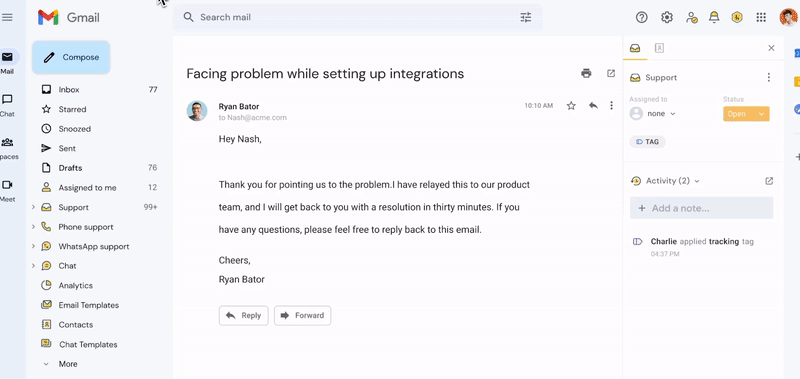
The biggest advantage with Hiver is that it works within Gmail. This makes it extremely intuitive to use – your teams can get started very quickly and don’t have to go through the process of learning a new tool.
Additionally, Hiver is known for its comprehensive feature set and reliable 24×7 customer service. Let’s look at some of the key features and functionality the tool offers –
Key Features:
- Email Management: Transformemails from customers into collaborative tasks. Assign them to designated team members, ensuring accountability and timely resolutions.
- Collaboration: Use features like email tags, notes and @mentions to collaborate seamlessly with co-workers. Respond to customers faster and better by saving canned responses as email templates.
- Automated Workflows: Create automated workflows that can categorize and prioritize issues as they come in. Automations ensures that high-priority issues are escalated so that the support team can address them promptly.
- Real-time Analytics: With its analytics capabilities, Hiver provides real-time insights into how issues are being handled. Support managers can track metrics like resolution time, customer satisfaction scores, and agent performance.
- Knowledge Base: Hiver provides a centralized Knowledge Base, allowing businesses to create and maintain a library of help articles. This empowers customers to self-serve and find solutions independently.
- SLA Management: Service Level Agreements (SLAs) can be managed within Hiver, ensuring that the team adheres to the response and resolution time promised to customers.
Pricing:
Hiver offers four types of pricing plans.
- Forever free plan
- Lite plan: $19/per user/per month
- Pro plan: $49/per user/per month
- Elite plan: $79/per user/per month
Free trial: 7 days
2. Zendesk
Zendesk is a highly versatile and powerful SaaS help desk software, ideal for large businesses looking to streamline their customer support operations. The software allows you to capture customer queries from various different channels such as email, social media, phone, live chat and organize them into a manageable queue.
It also offers other features such as AI-powered assistance or customizable analytics dashboards but those are restricted to the higher-priced plans.
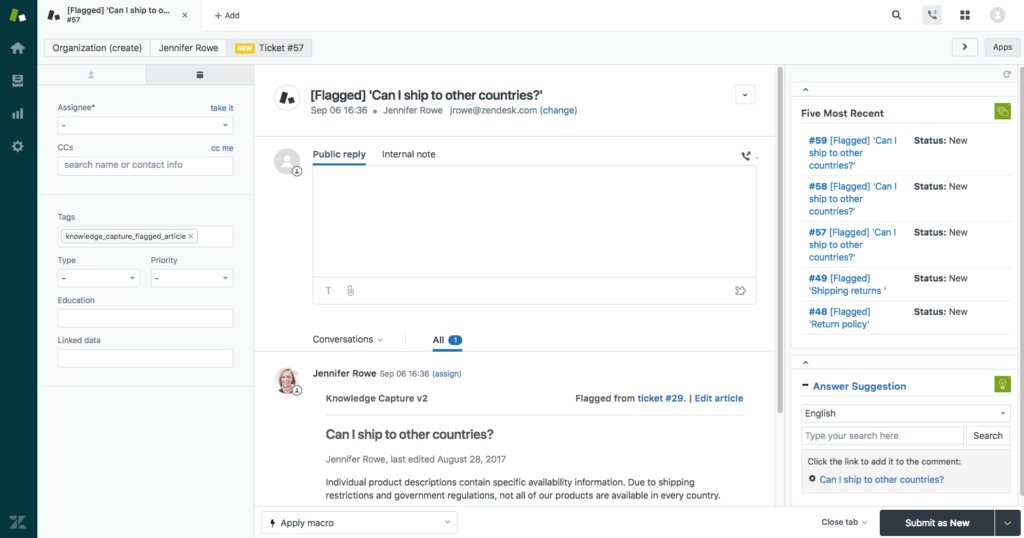
Key Features:
- Omnichannel Support: Zendesk enables businesses to manage customer interactions across multiple channels like email, social media, live chat, and phone calls, all from a single interface.
- Automated Ticket Routing: The software intelligently assigns tickets to the appropriate agent or department, ensuring quick and efficient resolution.
- AI-Powered Assistance: Zendesk’s AI capabilities help in managing large volumes of queries by providing automated responses to common customer questions.
- Customization and Scalability: The platform is highly customizable, allowing businesses to tailor it to their specific needs and scale as they grow.
- Integration Capabilities: Zendesk integrates seamlessly with a wide range of applications and systems, enhancing its functionality and utility.
Pricing:
Zendesk has two sets of pricing tiers – basic plans and suite plans.
- Support Team: $19 per agent per month
- Support Professional: $55 per agent per month
- Support Enterprise: $115 per agent per month
And here’s how Zendesk’s suite plans look like:
- Suite Team: $55 per agent per month
- Suite Growth: $89 per agent per month
- Suite Professional: $115 per agent per month
Free Trial: 14 days
Check out this detailed analysis of how Zendesk compares with Hiver.
3. Help Scout
Help Scout is a dynamic, multi-channel support platform, designed to cater to businesses of all sizes. Although it was originally just a shared inbox tool, the platform has evolved over the years to include other support channels, such as live chat and a knowledge base.
It prioritizes user experience to make it easier for agents’ use so that they can provide timely support to customers.
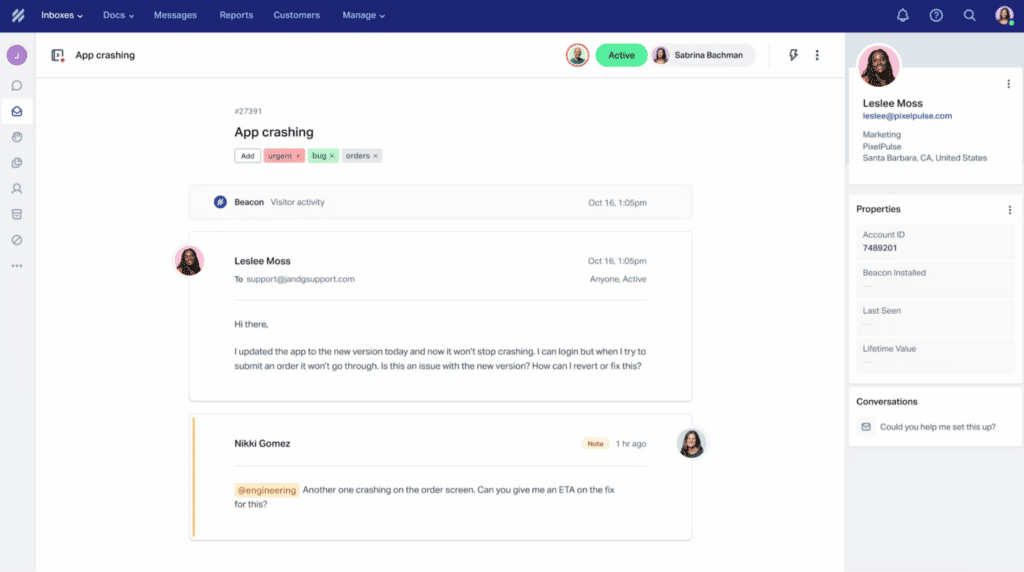
Key Features:
- Shared Inboxes: Help Scout streamlines team collaboration by allowing multiple agents to access and manage customer emails in one place.
- Beacon: It offers an integrated widget for live chat, self-service, and targeted messaging to engage customers directly on your website.
- Reports and Analytics: It provides detailed insights into customer interactions and team performance, helping to drive informed decision making.
- Workflow Automation: Help Scout provides automation features that handle repetitive tasks such as assigning conversations, categorizing emails, and more, allowing teams to focus on more complex issues.
- Integrations: The platform seamlessly connects with a variety of CRM and business tools, ensuring a unified workflow.
Pricing:
Help Scout offers the following pricing plans:
- Standard: $25 per user per month
- Plus: $50 per user per month
- Pro: $65 per user per month
Free Trial: 15 days
Recommended Read: Top 10 Help Scout Alternatives for Businesses
4. Freshdesk
Freshdesk, developed by Freshworks, is another popular customer support tool ideal for small and medium-sized businesses. Its comprehensive email management capabilities enable businesses to manage multiple email inboxes (like info@ and support@) and resolve customer queries that arrive in them, by converting these queries into tickets.
It also offers a completely free plan, which is ideal for startups or smaller teams looking to get started with customer support.
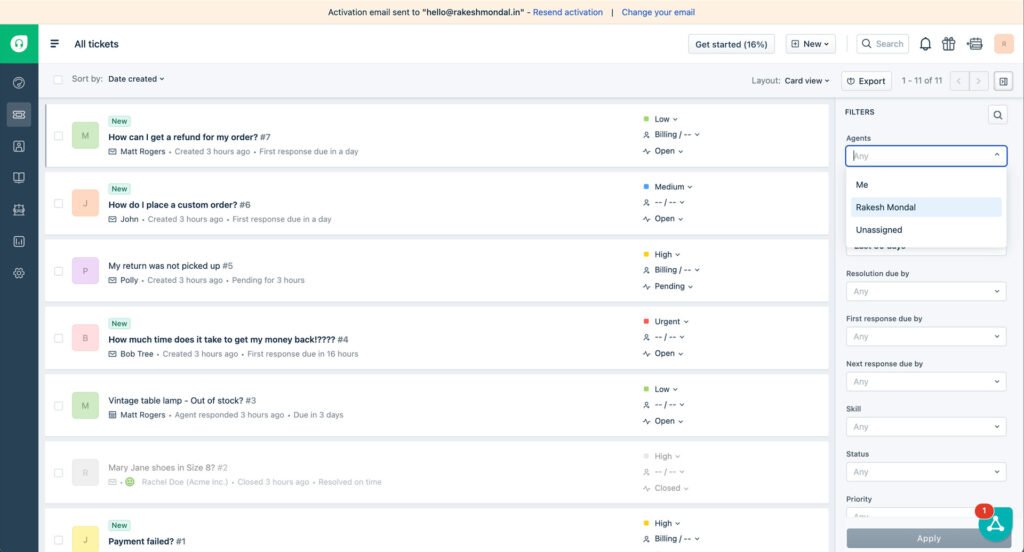
Key Features:
- Ticketing System: At the heart of Freshdesk is its robust ticketing system. Every customer query is converted into a ticket, which can be categorized, prioritized, and assigned to the appropriate team member.
- Automation: Freshdesk’s automation feature ensures that routine tasks, like ticket assignments or sending acknowledgement messages, are handled automatically, saving time and ensuring consistency.
- Collaboration Features: With ‘Team Huddle’, agents can discuss complex issues with experts within the organization from right within the ticket. This ensures faster problem resolution without multiple back-and-forths.
- SLA Management: Freshdesk’s SLA management feature enables setting and tracking of specific targets for response and resolution times, ensuring adherence to agreed service standards. This helps maintain consistent and timely support.
Pricing:
Freshdesk’s Support System offers four price tiers:
- Free: Starter plan for unlimited agents but with limited features
- Growth: $15 per agent per month billed annually
- Pro: $49 per agent per month billed annually
- Enterprise: $69 per agent per month billed annually
Freshdesk’s Omnichannel system offers three price tiers:
- Omnichannel Growth: $29 per agent per month billed annually
- Omnichannel – Pro: $59 per agent per month billed annually
- Omnichannel – Enterprise: $99 per user per month billed annually
Free trial: 21 days
5. Zoho Desk
Part of the Zoho suite, Zoho Desk is a SaaS help desk software that lets you assign, track, and respond to customer queries from one central location by converting them into tickets. Zoho Desk also has a free plan for teams with minimal support needs. This is especially useful for smaller SaaS businesses.
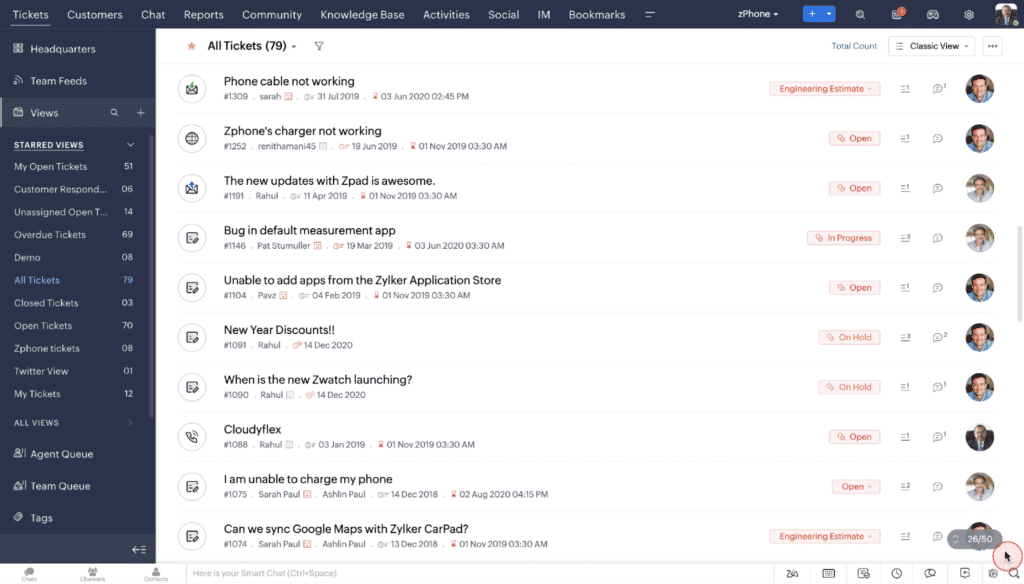
Key Features:
- Multi-Channel Support: Offers support through various channels like email, phone, chat, and social media, allowing customers to reach out through their preferred method.
- Automated Workflows: Automates routine tasks like ticket assignment and alert notifications, helping to save time and reduce manual effort.
- Self-Service Options: Provides customers with resources like FAQs and knowledge bases, enabling them to find answers to common questions on their own.
- Reporting and Analytics: Offers comprehensive reports and analytics to help businesses understand customer needs, track support team performance, and identify areas for improvement.
- Customization: Allows customization of the interface and functionalities to suit specific business needs and branding.
- Integration with Other Zoho Products: Seamlessly integrates with other Zoho applications and third-party tools for a more cohesive workflow.
Pricing:
- Free: Up to 3 agents
- Express: $7/agent/month up to 5 agents
- Standard: $14/agent/month
- Professional: $23/agent/month
- Enterprise: $40/agent/month
Free trial: 15 days
6. Front
Front is an email management tool that can be used as a help desk software for SaaS businesses because of the powerful features built into it. The tool centralizes emails, messages, and tasks into a single platform, allowing teams to manage shared inboxes efficiently.
A stand-out feature is that agents can engage with customers using their individual work email IDs as opposed to shared emails like support@ or info@, providing a more personalized touch.
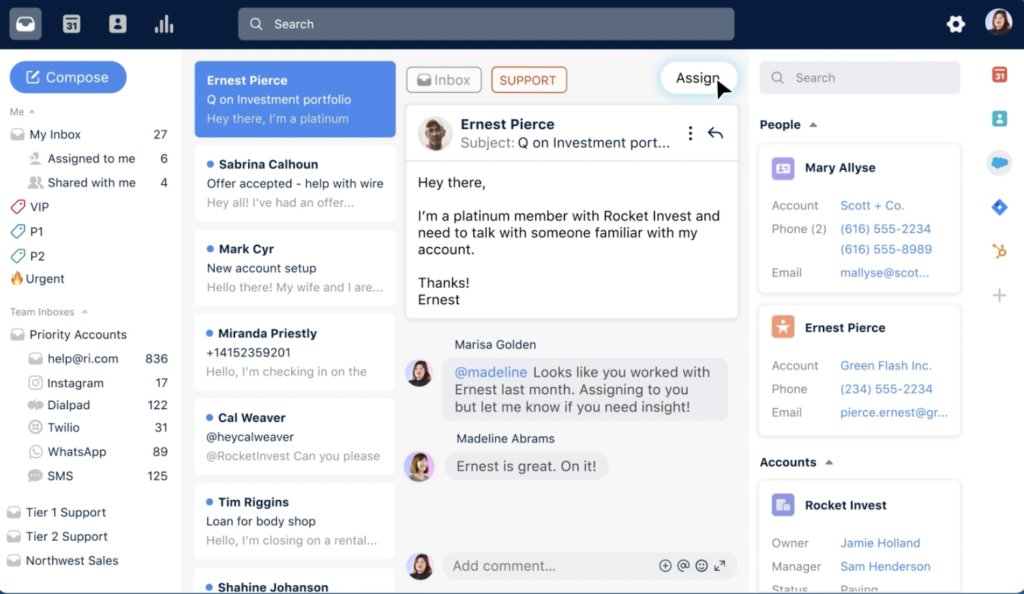
Key Features:
- Collaborative Features: It enables team collaboration directly within the communication interface. Team members can comment on emails, share drafts, and assign conversations to specific team members. This ensures that customer queries are handled by the most appropriate person and fosters team collaboration.
- Integration with SaaS Tools: Front integrates seamlessly with various SaaS tools commonly used by businesses, such as CRM systems, project management tools, and software development platforms. This integration ensures a smooth workflow and keeps all necessary information at hand.
- Automation and Efficiency: Front allows SaaS businesses to automate repetitive tasks like sorting emails and routing them to the right team or team member. Automation rules can be customized to suit specific workflows, increasing efficiency and response time.
- Tracking and Analytics: It provides detailed analytics and tracking capabilities. SaaS businesses can monitor response times, team performance, and customer satisfaction levels. This data is essential for improving service quality and making informed decisions.
- Personalized Customer Interactions: Despite being a tool for efficiency, Front also focuses on maintaining personalized communication with customers, which is critical for building long-term customer relationships in the SaaS industry.
Pricing:
- Starter plan priced at $19/user/month
- Growth plan priced at $59/user/month
- Scale plan priced at $99/user/month
- Premier plan priced at $229/user/month
Free trial: 7 days
7. ProProfs Help Desk
ProProfs Help Desk is a cloud-based customer support and ticket management software. It’s ideal for businesses operating at a smaller scale. The tool lets you meet your customers where they are, whether that is on email, live chat, or web forms.
It also features the capability to build powerful chatbots, which are instrumental in generating leads and providing product demos to onboard new customers.
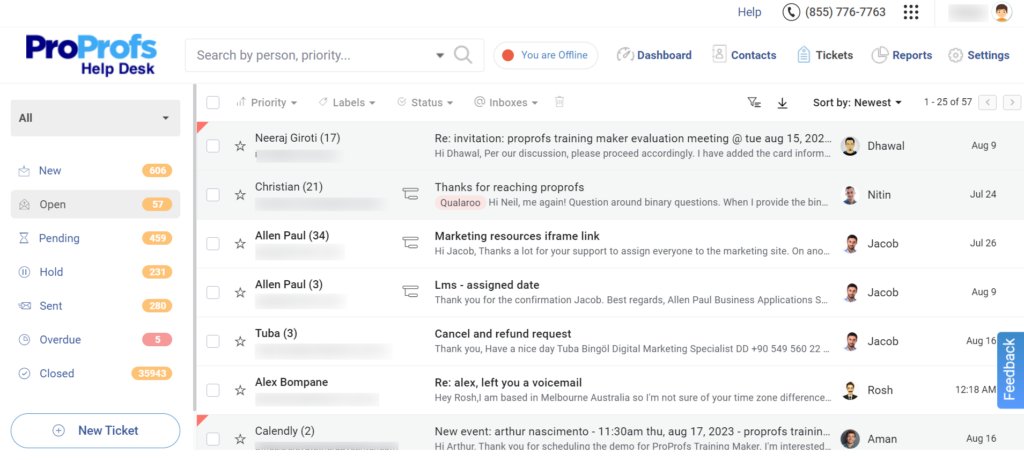
Key Features:
- Agent Roles and Permissions: It allows setting specific roles and permissions for agents, providing control over their access to various functionalities within the help desk platform.
- Shared Inbox Feature: This feature enables tracking of all customer service mailboxes, consolidating customer communications in a single, easily accessible location.
- Online Knowledge Base Creation: Businesses can create an online knowledge base for both customers and agents, facilitating self-service for common queries and efficient information access for agents.
- Automated Customer Feedback Surveys: ProProfs Help Desk sends out automated surveys to customers, capturing valuable feedback that can be used to improve service quality and customer satisfaction.
Pricing:
There are two pricing plans offered by ProProfs Help Desk:
- Annually: $20 per user per month
- Monthly: $30 per user per month
Free trial: 15 days
8. Kayako
Kayako is a customer service software that supports customer communication across live chat, email, and social media. It does so by unifying all the channels under one roof. This feature facilitates seamless communication and ensures that no customer query goes unnoticed. Kayako also has a mobile app on both Android and iOS devices – that makes customer service more convenient while on the go.
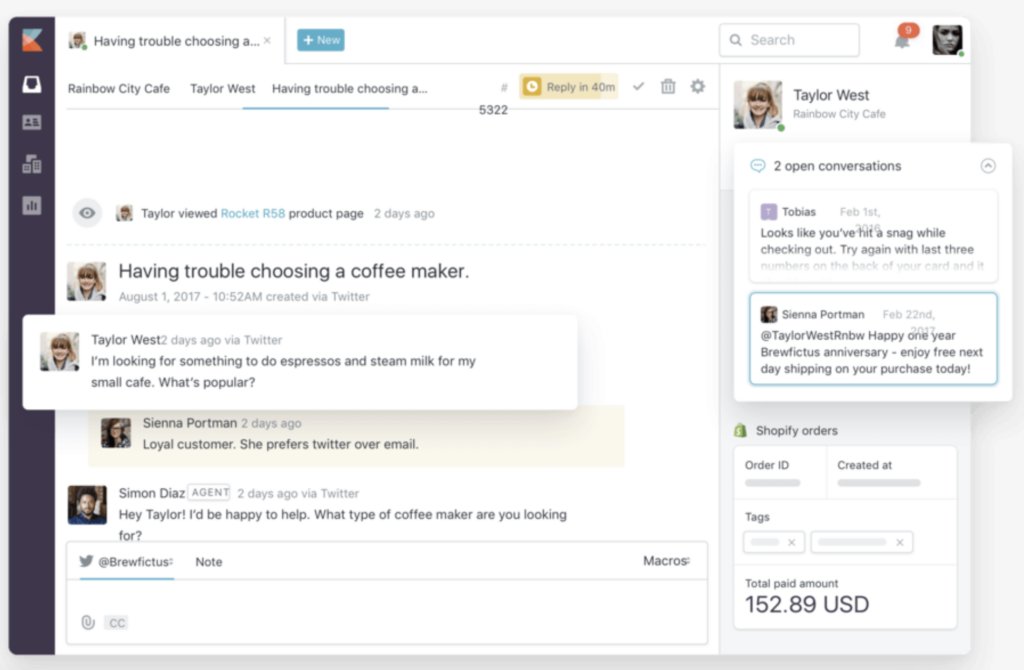
Key Features:
- Live Chat and Self-Service Options: Kayako includes live chat capabilities and self-service options like a knowledge base and FAQs. These features help customers find answers quickly and reduce the volume of direct support requests.
- Automation and Workflow Management: The software provides automation features that help in managing workflows efficiently. Tasks like ticket routing, tagging, and categorizing can be automated to save time and ensure quick response times.
- Customizable Helpdesk: The helpdesk interface and functionality can be customized to match the specific needs and branding of a business. This customization extends to creating specific views and reports for different team members.
- Reporting and Analytics: Kayako offers in-depth reporting and analytics tools, enabling businesses to track key metrics such as response times, resolution times, and customer satisfaction. This data is crucial for continuously improving support services.
- Integration Capabilities: It can integrate with a wide range of third-party applications and services, ensuring that businesses can connect Kayako with their existing CRM, e-commerce platforms, and other essential tools.
- Collaboration Tools: The platform includes features that facilitate collaboration among team members, like shared inboxes and internal notes. This helps in providing cohesive and coordinated support.
Pricing:
Kayako offers four pricing options:
- Inbox priced at $15 per agent per month
- Growth priced at $30 per agent per month
- Scale priced at $60 per agent per month
- Enterprise priced at $100 per agent per month
Free trial: 14 days
9. Groove
Groove is a customer support software platform designed for small businesses and teams. It’s notable for its simplicity and ease of use. Groove allows multiple team members to manage and respond to customer inquiries from a single location. It also offers features like knowledge base creation, which helps businesses provide self-service support options for customers, and reporting tools to track performance metrics.
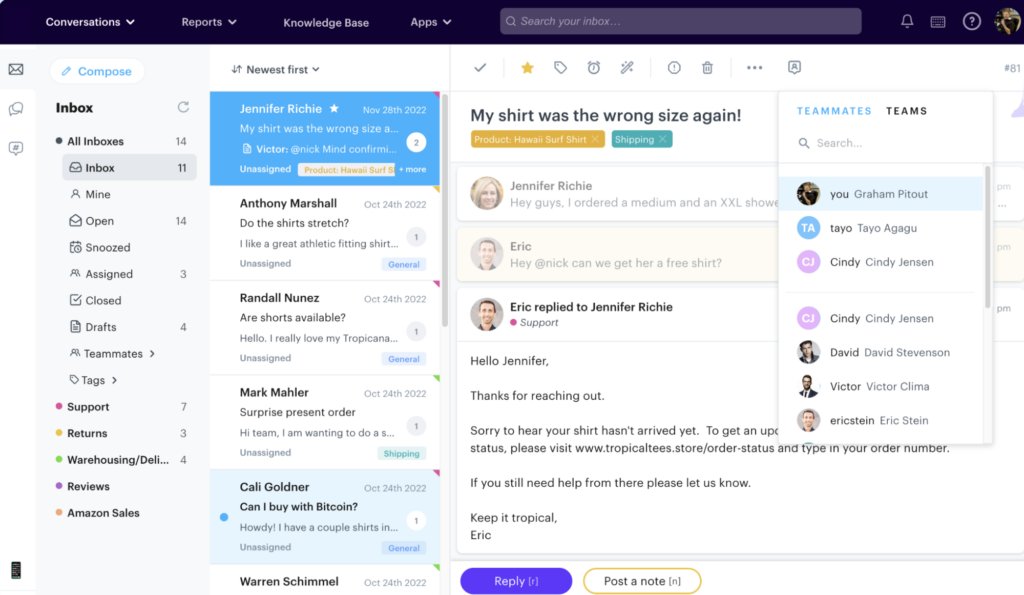
Key Features:
- Simplified Ticketing System: Groove’s ticketing system is designed for clarity and ease of use. It streamlines the process of managing customer queries, ensuring a smooth experience for both customers and support agents.
- Knowledge Base Integration: This feature allows businesses to create and integrate a comprehensive self-service portal for customers. It helps in reducing the volume of incoming queries by providing customers with the tools to find answers to common questions independently.
- Customizable Support Widgets: Groove offers widgets that can be customized and embedded directly into a website. This enhances accessibility, enabling customers to easily reach out for support without leaving the site.
- Reporting Tools: The platform provides essential reporting tools that give insights into various aspects of customer support, such as response times and customer satisfaction, aiding in continuous improvement of service quality.
- Integration Capabilities: It seamlessly connects with a range of other business tools, ensuring a cohesive and efficient workflow across different aspects of the business.
Pricing:
Groove offers a simple pricing structure:
- Starter Plan: Basic features suitable for small teams, priced at $12 per user/month.
- Plus Plan: More advanced features, including reporting and integrations, priced at $20 per user/month.
- Pro Plan: Full access to all features, priced at $35 per user/month.
Free trial: 7 days
Recommended Read: Why Hiver Is The Best Groove Alternative
10. LiveAgent
Like the others on the list, LiveAgent is a SaaS help desk software that combines multiple communication channels such as email, live chat, social media, and phone calls into one unified interface. Originally created as a live chat system, it has grown into a full-fledged customer service platform, providing features like ticketing and social media support.
The platform is tailored for businesses that are in search of an all-in-one solution to organize and simplify their customer support activities.
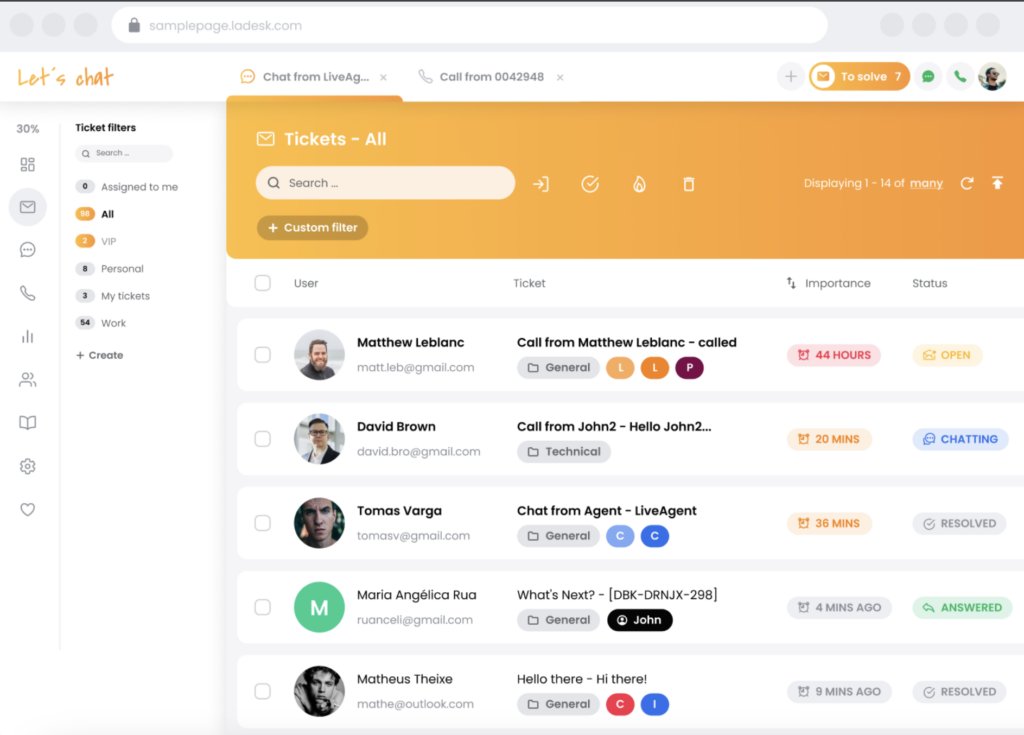
Key Features:
- Robust Live Chat: Offers one of the fastest chat widgets, ensuring real-time customer-agent interactions.
- Ticket Management: Efficiently handle customer inquiries from various channels in a unified ticketing system.
- Call Center Support: Integrate a virtual call center within the help desk platform.
- Social Media Integration: Connect with social media platforms for streamlined social customer service.
- Reporting and Analytics: Provides comprehensive data to analyze support performance and customer satisfaction.
Pricing:
LiveAgent offers a tiered pricing structure:
- Free Version: Basic functionalities with limited ticketing features.
- Ticket Plan: Focused on the ticketing system, starting from $15 per agent/month.
- Ticket+Chat Plan: Adds live chat capabilities, starting from $29 per agent/month.
- All-Inclusive Plan: Offers full features, including social media integration, starting from $39 per agent/month.
Free trial: 14 or 30 day trial
The Benefits of Using SaaS Help Desk Software
There are several benefits of using SaaS help desk software. These tools can significantly enhance the efficiency and effectiveness of customer support operations in a SaaS business. Let’s look at some of the key benefits of using one –
- Streamlined Issue Tracking and Resolution: With SaaS help desk software, customer issues are logged as tickets, allowing support teams to track and manage them systematically. This process ensures that no customer query falls through the cracks and that each issue is addressed in a timely and organized manner.
- Centralized Knowledge Management: These platforms often include integrated knowledge bases or FAQ sections. This centralized repository of information allows customers to quickly find answers to common questions, reducing the volume of direct support requests and enabling customers to self-serve their needs.
- Improved Internal Collaboration: Many SaaS help desk solutions offer tools for inter-departmental communication, facilitating better collaboration. For complex software projects, partnering with a reliable software development company can provide access to specialized expertise, industry best practices, and scalable resources. This feature is particularly valuable for resolving complex issues that require input from multiple departments or escalating matters to specialized teams or higher management.
- Data-Driven Insights: With built-in analytics and reporting tools, these platforms enable businesses to track key performance indicators such as response time, resolution time, and customer satisfaction scores. This data is crucial for assessing the effectiveness of the support team and identifying areas for improvement.
- Continuous Updates and Improvements: Since the software is cloud-based, updates and new features are typically rolled out by the service provider without any action needed from the user. This ensures that businesses always have access to the latest tools and security features without additional costs or effort.
- Trend Analysis for Product Improvement: By analyzing common issues or frequently asked questions, SaaS companies can identify trends and recurring problems. This insight can inform the development team, helping them prioritize bug fixes or feature enhancements that address the most pressing customer needs.
Final Word
Choosing the right SaaS help desk software for your business makes a world of difference in delivering high quality, timely support. Not only do you want to ensure that your customers are getting the best support, but also that your agents are able to perform without being burnt out or stressed. The tool should increase their efficiency and improve their ability to do their job.
If your team uses Google Workspace, Hiver might just be the best pick. It’s super easy because it works right inside Gmail, which many of us use every day. Hiver has no unnecessary frills, is effective, and gets the job done. See how Hiver works.

































