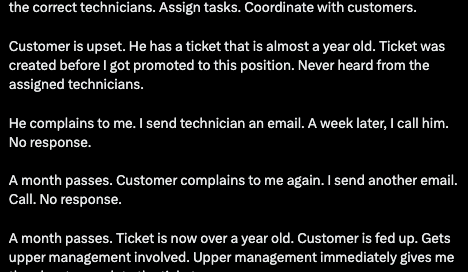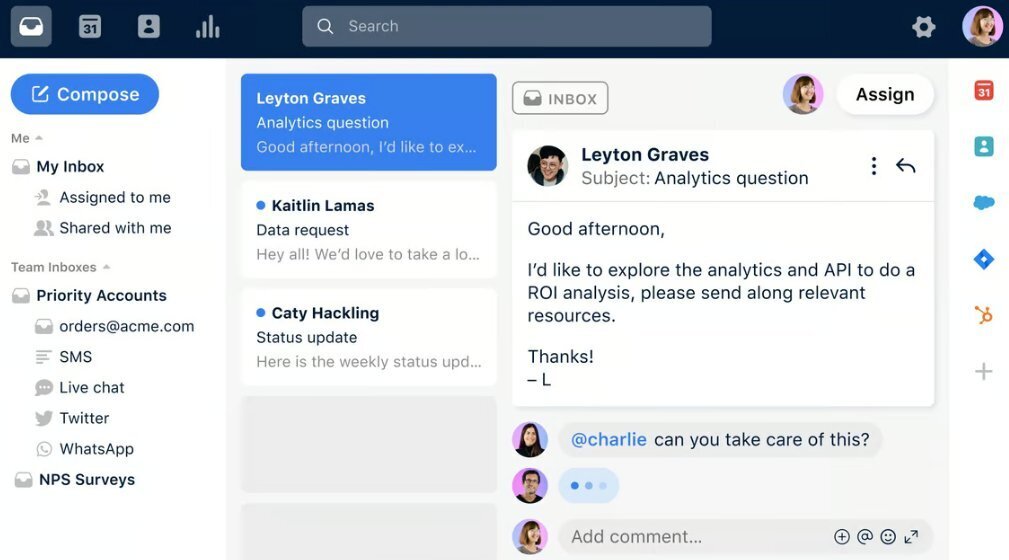9 Best Service Request Management Software [Features + Pricing + Reviews]

Table of contents
You’re in the thick of it, and client requests are pouring in from every direction. Each one is important, but with so many incoming requests, tracking them all feels impossible.
Your team, working at full capacity, struggles to stay on top of it all. As the workload increases, things get missed, leading to delays and unhappy clients.
Take the story of this X user, who faced the challenge of resolving a customer’s support ticket that had remained open for nearly a year.
You can’t afford to keep customers waiting—delays in responding can cost you dearly. To make matters worse, 72% of customers will jump ship after a single poor experience with a brand.
The good news is that—service request management software can centralize the process and simplify tracking incoming requests.
We’ve created a well-rounded list of the best service request management software to help you effectively manage requests.
But before diving in, let’s start with the basics.
Table of Contents
- What is a service request management software?
- Our top picks: 9 best service request management software
- What to look for in service request management software?
- Manage all your support requests from your inbox
What is a service request management software?
Service request management software is a tool designed to help teams organize, track, and handle service requests. Whether it’s IT teams addressing system issues, customer support managing inquiries, or HR handling employee needs, this software streamlines communication and resolution processes. It keeps requests from falling through the cracks and makes sure teams are on top of every task.
For instance, customer service requests could involve troubleshooting login problems, while employee requests might include submitting a hardware repair ticket. Service request management software brings all interactions together in a single platform, helping teams manage, prioritize, and complete tasks without the usual chaos that comes with scattered requests.
Our top picks: 9 best service request management software
The tools we’re reviewing:
| Tool | Best known for | What sets it apart |
|---|---|---|
| Hiver | – Gmail/Outlook integration- Multi-channel support- Internal collaboration tools- Knowledge base and live chat- Harvey and AI summarizer | Seamless integration with Gmail and Outlook; no need to switch platforms |
| Zoho Desk | – AI-powered automation- Personalized responses- Simplified ticket views | AI-driven Zia automates routine tasks, saving time for personalized support |
| HubSpot Service Hub | – Shared inbox- CRM integration- Customizable dashboards | Full visibility into customer interactions via CRM integration |
| Zendesk | – Omnichannel request management- AI automation- Self-service portal | AI resolves requests 24/7, helping agents focus on complex issues |
| HappyFox | – Multi-channel support- SLA management- Knowledge base | Flexible SLA tracking for improved ticket resolution times |
| Front | – Centralized communication- Automated workflows- Internal commenting | Allows internal collaboration without disrupting customer experience |
| OneDesk | – All-in-one support and project management- Custom ticket forms- Real-time collaboration | Combines project management and support into one platform |
| HelpScout | – Shared inbox- Collision detection- Custom workflows | Detects duplicate efforts with collision detection to reduce errors |
| Freshdesk | – AI-powered ticket prioritization- Multi-channel support- Reporting tools | Provides detailed reports on team performance and productivity |
Picking the best service request management software for your business can be overwhelming, to say the least.
What works best for your business? How do you settle for a tool that does the work and doesn’t hurt your wallet?
We’ll come to this in a bit.
But first, we want to share our roundup of the best tools out there. We’ve done the needful, carefully reviewing and picking tools that we think deserve a mention.
1. Hiver
Hiver is a customer service software that lets you handle customer, vendor, or IT service requests directly from your inbox. With Hiver, you can manage these requests across multiple support channels like email, chat, phone, WhatsApp, and a knowledge base without needing to switch apps. This platform enables you to streamline request handling, speed up resolutions, and improve team productivity.
What sets Hiver apart is its seamless integration with Gmail and Outlook, allowing teams to manage support tasks within their familiar inbox environment.
“The integration of Hiver into Gmail is hands-down the best feature. When searching for a shared inbox, I did not want something that would require having yet another tab open. I needed something that would work with the system that my team was already using.” – Hiver User Review | G2
The best part is: Hiver offers a forever-free plan, apart from a free trial of 7 days. It’s a great fit for teams looking for a user-friendly way to manage customer and service requests across multiple channels. Plus, it simplifies internal collaboration, helping teams resolve queries 72% faster.
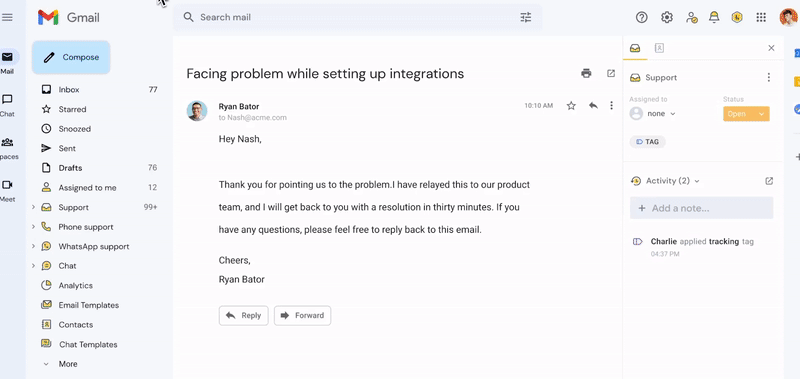
Key features:
- Turn service requests into tickets and assign them to the right team members.
- Automate routine tasks like ticket assignment and query routing based on skill sets or workload.
- Track team performance with detailed reports on response times and resolution rates.
- Use Notes and @mentions to collaborate internally without clogging up inboxes with CCs and forwards.
- Offer self-service with a knowledge base full of helpful guides.
- Use AI to summarize long email threads and clear out unnecessary inbox clutter.
- And use Harvey – Hiver’s AI bot to detect and automatically close conversations that are reopened due to customers’ non-actionable “Thank you” responses.
Pricing:
- Forever free
- Lite: $19/user/month
- Growth: $29/user/month
- Elite: $79/user/month
G2 Ratings: 4.6 out of 5
2. Zoho Desk
The cloud-based service request management tool, Zoho Desk, helps businesses handle inquiries across multiple channels like email, phone, live chat, social media, and web forms.
With AI-driven Zia, routine tasks like updating ticket priorities, statuses, and assignments are automated, giving agents more time to focus on delivering personalized service. Smart search options, built-in ticket views, and simplified collaboration make handling service requests faster and smoother.
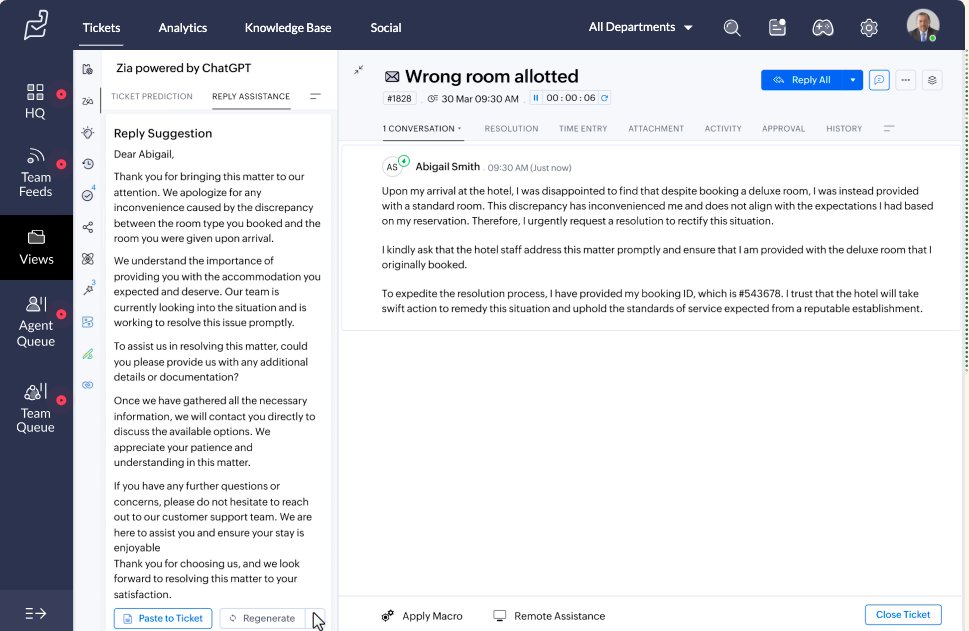
Key features:
- Automate ticket updates with AI-powered Zia for faster resolutions.
- Access customer details and interaction history to deliver personalized responses.
- Simplify routine tasks with organized ticket views and advanced search.
“Zoho Desk is a powerful and user-friendly platform for managing customer support. It offers a clean interface with robust features like ticket management, workflow automation, and strong analytics tools, which help teams improve efficiency.” – Zoho Desk User Review | G2
- Speed up query resolution with auto-suggestions for common issues.
- Collaborate effortlessly with internal tools for team communication.
Pricing:
- Free
- Express: $7/user/month
- Standard: $14/user/month
- Professional: $23/user/month
G2 Ratings: 4.4 out of 5
3. HubSpot Service Hub
HubSpot Service Hub consolidates all customer inquiries in one place, enabling teams to track and prioritize tickets, automate task assignments, and escalate issues as needed.
The platform also integrates with HubSpot’s CRM, giving teams full visibility into customer history and interactions, making every conversation more informed and productive.
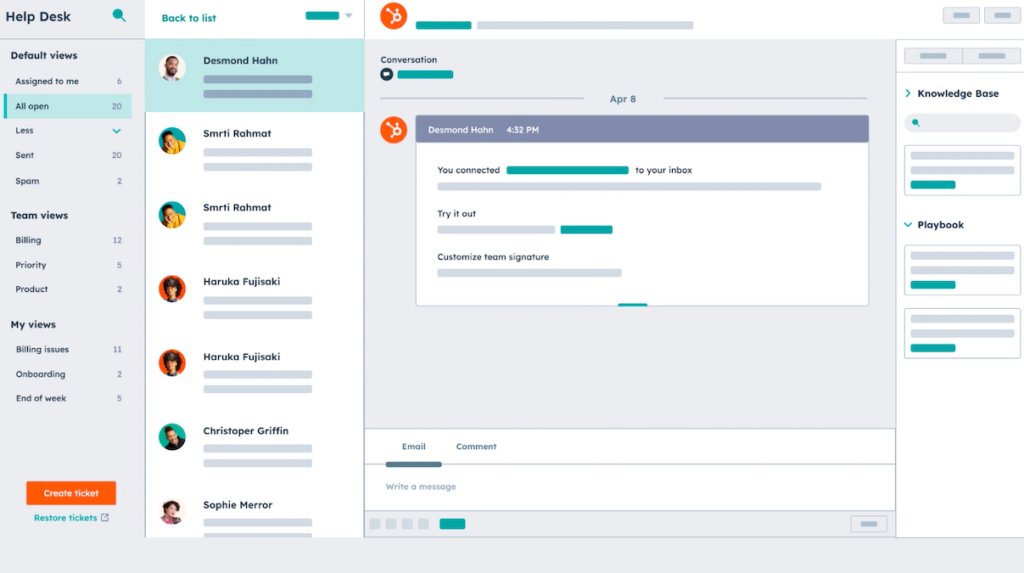
Key features:
- Keep track of all customer tickets in one shared inbox, with options to add notes, tags, and comments to maintain full context for each request.
“I really love the ability to write notes for a call while doing other tasks for a given contact/company – really makes the process of writing the actual notes a lot easier.” – HubSpot Service Hub User Review | G2
- Track key metrics like ticket response times, SLAs, and customer satisfaction scores with built-in analytics for real-time performance insights.
- Assign and route tickets to the right team members based on priority, workload, or customer history.
- Build customizable dashboards to identify recurring service issues, analyze agent performance, and make data-driven improvements.
Pricing:
- Service Hub Free
- Service Hub Starter: $20/user/month
- Service Hub Professional: $100/user/month
- Service Hub Enterprise: $150/user/month
G2 Ratings: 4.4 out of 5
4. Zendesk
A powerful platform for managing customer service requests, Zendesk is most suited for large enterprises given its high price point, starting at USD 55 per user a month. It integrates phone, chat, email, and social media communications in a single interface.
With AI-powered features, Zendesk automates workflows and resolves requests continuously, allowing agents to focus on more complex customer issues.
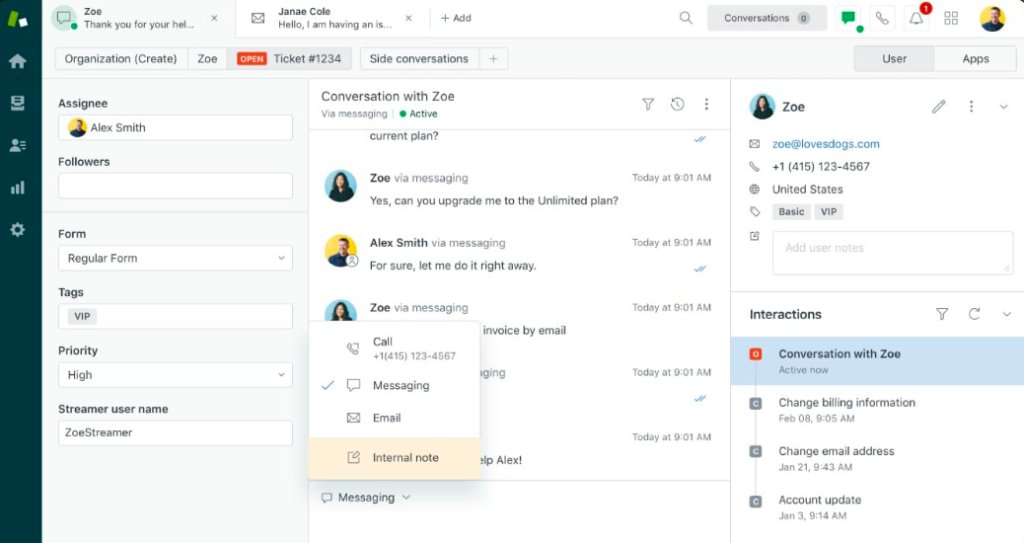
Key features:
- Automate workflows and enable agents to provide better service while AI resolves requests around the clock.
- Utilize an omnichannel request management system to deliver personalized support without switching between applications.
- Implement a self-service portal powered by AI to help users find solutions independently.
- Leverage real-time reporting and analytics to track performance metrics.
“The robust reporting tools in Zendesk provide the ability to generate detailed, customizable reports, which has significantly improved our decision-making process.”- Zendesk User Review | G2
Pricing:
- Suite Team: $55/user/month
- Suite Growth: $89/user/month
- Suite Professional: $115/user/month
- Suite Enterprise: Contact their sales team for enterprise-grade pricing plans
G2 Ratings: 4.3 out of 5
5. HappyFox
HappyFox is a multi-channel service request management software designed to streamline the handling of support requests through various channels, including email, live chat, and voice calls.
By consolidating ticketing and knowledge management into a single platform, HappyFox enables organizations to manage requests from customers and staff better.
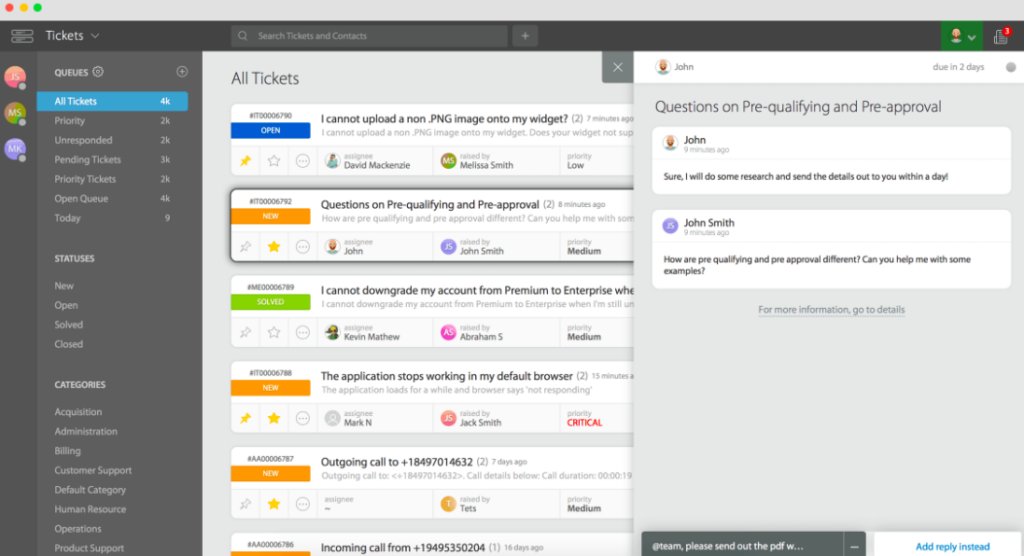
Key features:
- Implement role-based access control to limit request handling based on complexity.
- Utilize flexible SLA management to track and improve ticket resolution times.
- Customize web forms to collect specific information for each request.
- Clone, merge, or relate similar tickets to reduce clutter in the system.
- Create a searchable repository of solutions for easy access.
- Monitor ticket handling times to identify areas for improvement.
“Happy Fox gave the company I was working for the ability to provide employees greater capacity, issue tracking, and efficiency. Responding to clients became much less of a headache; we were able to group and tag issues for issue type.” – HappyFox User Review | G2
Pricing:
- Basic: $9/user/month
- Team: $39/user/month
- Pro: $89/user/month
- Enterprise Pro: Reach out to their sales team for detailed pricing plans for your enterprise needs
G2 Ratings: 4.5 out of 5
6. Front
As a service management software, Front centralizes customer communications, enabling effective team collaboration. Its automated workflows prioritize and organize conversations, helping teams respond quickly and maintain high customer satisfaction.
Internal commenting features facilitate collaboration on responses without disrupting the customer experience. With an intuitive interface, Front promotes accountability and makes sure that no message is overlooked.
Key features:
- Match customers’ preferred communication channels for a hassle-free experience.
- Summarize conversations with AI and create drafts that teammates can review before dispatching.
“The ability to share drafts with co-workers and add comments on emails is a great advantage; it helps give context to everyone without saturating their inbox or having to CC or BCC internally.” – Front User Review | G2
- Access complete conversation history to resolve inquiries faster.
- Set reminders to follow up on conversations later with the snooze feature.
- Utilize 25+ ready-to-use channels or integrate custom channels via API.
Pricing:
- Starter: $19/user/month
- Growth: $59/user/month
- Scale: $99/user/month
- Premier: $229/user/month
G2 Ratings: 4.7 out of 5
7. OneDesk
OneDesk is an all-in-one solution for managing customer support and internal projects. With its built-in messaging and collaboration features, OneDesk makes it easy for teams to communicate both internally and with clients while staying on top of project timelines and customer inquiries.
From email integration to customizable request forms, OneDesk simplifies support management and project tracking, making it ideal for teams that need a centralized platform for all their tasks.
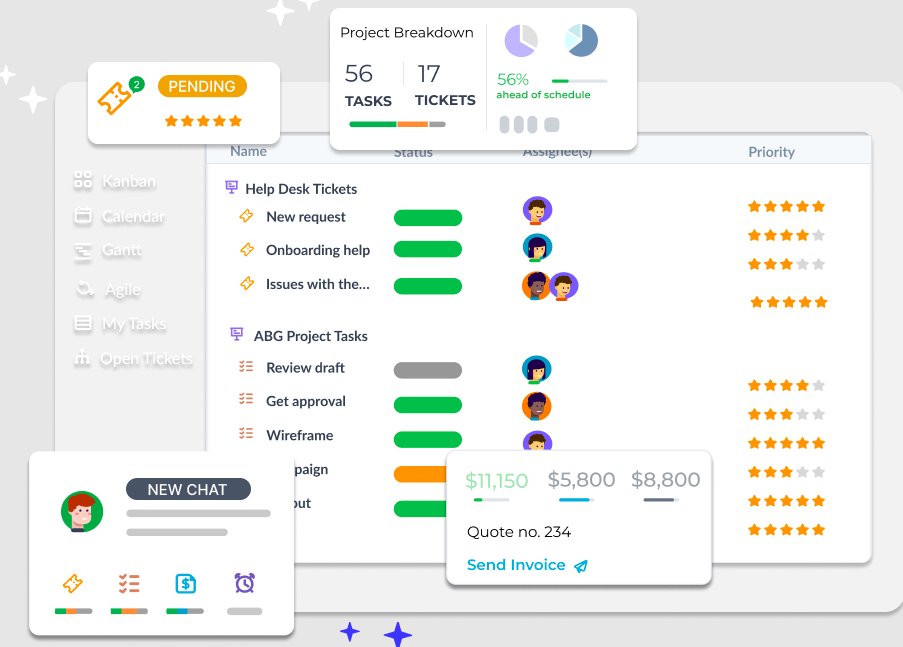
Key features:
- Convert emails, live chat, and web forms into tickets automatically.
- Assign tickets based on preset rules, ensuring each request reaches the right person.
- Customize ticket templates for different types of service requests.
- Enable real-time collaboration with internal and external messaging on the same ticket.
- Deploy an AI chatbot to provide 24/7 support and suggest articles or replies based on past responses.
- Allow customers to track, manage, and discuss tickets through a dedicated support portal.
“The best thing about OneDesk is that we get multiple features in one place, like customer management tools, helpdesk, project management tools, workflow automation, etc. It allows us to just use one software for multiple purposes.” – OneDesk User Review | G2
Pricing:
- Standard: $11.99/user/month
- Premium: $13.99/user/month
- Enterprise: $15.99/user/month
G2 Ratings: 4.3 out of 5
8. Help Scout
The service request management software, Help Scout, is designed for teams that focus on timely customer support. Its shared inbox allows teams to collaborate seamlessly on service requests, ensuring that assignments are clear and tasks are tracked without confusion.
Built-in collision detection avoids duplicate efforts, while internal notes and private @mentions help teams work together without cluttering the customer experience. This system enables teams to handle every request with speed and accuracy.
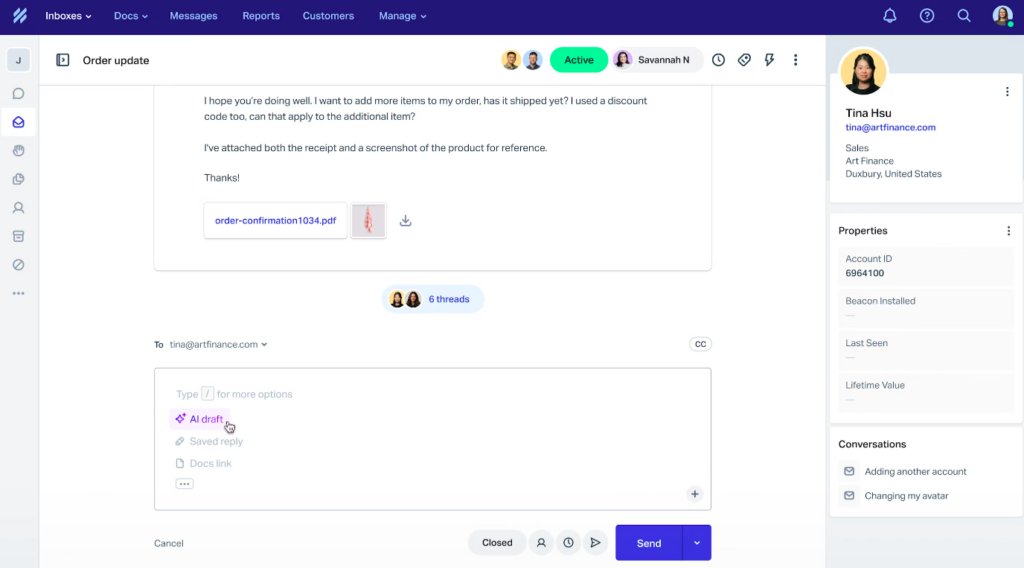
Key features:
- Add internal notes or tag teammates for discussions that stay private from customers.
“I really like how easy it is to have separate folders and inboxes for different teams, but HelpScout also makes it really easy to collaborate and leave notes for each other.” – Help Scout User Review | G2
- Set up custom workflows to automate task assignments, follow-ups, and notifications.
- Use saved response templates to quickly address recurring service requests.
- Detect when multiple team members are viewing the same request and reduce errors.
- Track key metrics like resolution times and customer satisfaction with reporting tools.
- Integrate with your CRM or other tools to access customer information directly from the dashboard.
Pricing:
- Standard: $75/month
- Plus: $200/month
- Pro: $850/month
G2 Ratings: 4.4 out of 5
9. Freshdesk
Designed for service request management, Freshdesk offers a streamlined way to manage customer queries across channels like email, phone, chat, and social media. It simplifies internal collaboration by allowing teams to assign tickets, share notes, and automate routine tasks like ticket categorization.
Freshdesk also enhances agent productivity through AI tools that assist with ticket prioritization and response automation. Its reporting features provide insights into team performance, and the self-service options help reduce incoming tickets by allowing customers to solve issues on their own.
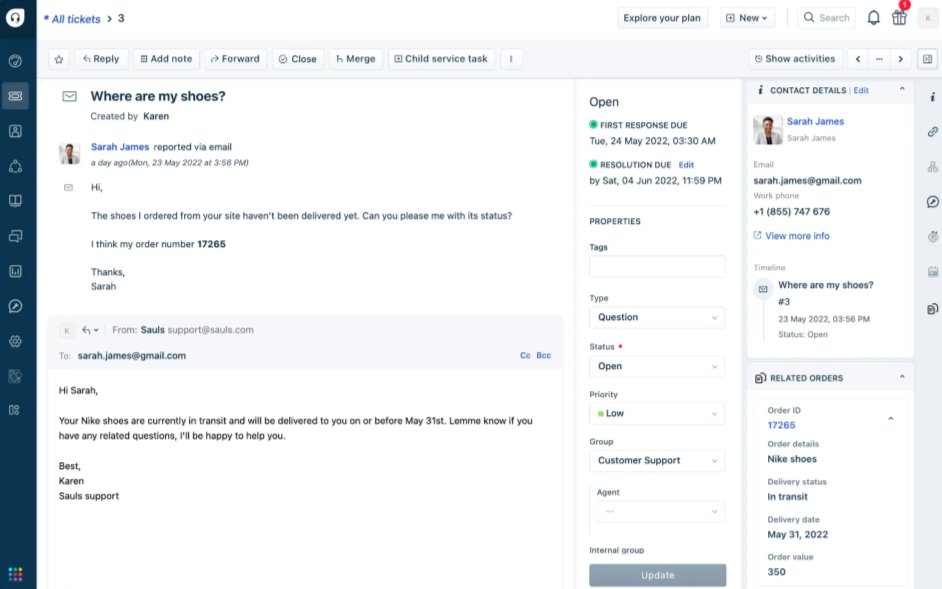
Key features:
- Use private notes and internal communication tools to resolve tickets collaboratively.
- Create detailed reports to monitor team productivity and response times.
- Provide customers with self-service options using an intuitive knowledge base.
“We have been using FreshDesk as our support portal for years, and we are very satisfied with it. The tool is intuitive to use, making it easily accessible for both our team and our customers. One of the key benefits is the knowledge base we created, which helps customers find answers to common questions in advance.” – Freshdesk User Review | G2
- Customize workflows to streamline your team’s service request process.
Pricing:
- Free
- Growth: $15/user/month
- Pro: $49/user/month
- Enterprise: $79/user/month
G2 Ratings: 4.4 out of 5
What to look for in service request management software?
Choosing the right service request management software can be challenging with so many options available on the market. It’s important to focus on what fits your business needs and how well it supports your processes.
Use these questions as a guide for making the right choice:
- Does it work well with the existing tools your team uses?
- Does it offer features that match your team’s workflow?
- How easy is it to use and implement for your team?
- What level of support and training is available?
- Can it handle the volume of requests your business manages daily?
- Does the pricing align with your budget and expected usage?
- How does it manage security and data privacy?
This checklist will help you narrow down the options and find a tool that fits both your current needs and future growth plans.
Bottom line—look for features that will grow with your business.
Here are a few features that you cannot overlook.
- Built to scale: Avoid the hassles of outgrowing your tools. As this Reddit user shares, it’s essential to choose software that scales with your business growth. Select a solution that won’t hinder your expansion.
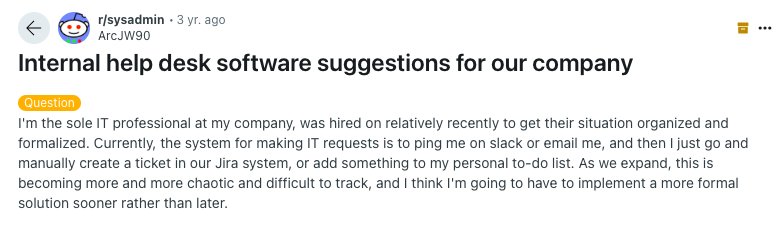
- Support you can count on: Choose a provider with reliable customer service. It’s essential to have help available when you need it most.
- Try before you buy: Don’t rush in—take advantage of free trials or demos. Test the software in your environment to see if it truly fits your team’s workflow.
Manage all your support requests from your inbox
Our comprehensive tool review will help you move forward and select the right service request management software for your business. If convenience is what you’re after, Hiver lets you manage all service requests right from your inbox.
Hiver goes beyond shared inboxes. With its intuitive collision detection, your team can avoid duplicate responses and unnecessary delays. That’s not all—using our advanced analytics feature, you can track team performance in real-time, giving you insights to refine your strategy.
See how Hiver can transform your service request management process and drive team productivity—book a demo today.