How to Leverage SLAs in Ticketing Software to Improve Your Customer Service

Table of contents
In the world of customer service, setting clear expectations is key to maintaining customer satisfaction and loyalty. But how can you effectively set these expectations and ensure they are consistently met? The answer lies in Service Level Agreements (SLAs) within your ticketing software.
SLAs are a brilliant tool that can help transform your customer service by providing a clear framework for what customers can expect from your service. These agreements are not just about setting targets for your team; they’re about aligning your services with the expectations of your customers.
In this article, we will explore what SLAs are and what they can do for your customer service.
Table of Contents
- What are Service Level Agreements (SLAs)?
- How can SLAs improve customer service?
- Conclusion
- Frequently Asked Questions (FAQs)
What are Service Level Agreements (SLAs)?
Service Level Agreements, often abbreviated as SLAs, are essentially contracts or commitments that define the level of service a customer can expect from a service provider. They set clear expectations, outline responsibilities, and provide a framework for accountability and communication.
How does an SLA work?
For instance, let’s say you’re a software company, and you promise your customers that you’ll respond to their inquiries within two hours during business hours. This is your SLA.
When a customer submits a ticket through your ticketing system, the SLA countdown begins. If a support agent doesn’t respond within the agreed-upon two hours, the ticket might be flagged or escalated, or other actions may be taken as defined by your SLA rules.
Thus, SLAs in your ticketing software help ensure your team meets the service levels promised to your customers, reinforcing their trust in your brand.
Here are some benefits of using SLAs in customer service:
- Establishes Clear Expectations: SLAs provide customers with a clear understanding of what service they can expect and within what timeframe.
- Enhances Transparency: They enhance transparency by keeping customers informed about the progress of their queries or issues.
- Improves Accountability: SLAs hold the service provider accountable for sticking to the agreed service levels, driving them to improve efficiency and effectiveness.
- Boosts Customer Satisfaction: The assurance of a timely response and resolution, as promised in SLAs, often leads to higher customer satisfaction.
- Provides a Competitive Edge: Organizations that consistently meet or exceed their SLAs can distinguish themselves from their competitors, thereby gaining a competitive edge.
Check out how Kiwi.com reached a 100% SLA success rate with Hiver
How can SLAs improve customer service?
SLAs play a significant role in improving your customer service by ensuring consistency and transparency. They help establish trust with clients, as they clearly outline what’s expected of the service team and what the customer can anticipate in terms of response times and issue resolution.
Here are some ways in which you can leverage SLAs to improve your customer service:
1. Setting Clear and Achievable SLAs
The foundation of any effective SLA is its clarity and realism. It’s essential to set SLAs that your team can consistently meet or preferably exceed.
- Benchmarking: Before setting up an SLA, it’s crucial to assess your team’s past performance. Use your ticketing software’s data analytics to gauge the average response and resolution times. This will provide you with a realistic baseline to set your SLAs.
For instance, if the average response time in the past month was 3 hours, setting an SLA for a 15-minute response time might not be feasible. Instead, aim for gradual improvement by setting an SLA of a 2-hour response time, and once achieved consistently, continue to decrease it.
- Segmentation: Not all tickets are created equal. Differentiating between high-priority and low-priority tickets in your ticketing software allows you to assign appropriate response and resolution times for each.
For example, a high-priority ticket such as a system outage would require an immediate response and a swift resolution. On the other hand, a low-priority ticket, like a general inquiry, could have a longer response time.
By differentiating between ticket types, your SLAs can more accurately reflect the urgency of the issue, ensuring that high-priority tickets get the immediate attention they need while still addressing lower-priority tickets in a timely manner.
2. Automated Escalations Based on SLAs
Incorporating SLAs into your helpdesk ticketing system makes it easier to identify and escalate tickets that are at risk of breaching their SLAs.
- Real-Time Alerts: Configure your ticketing software to send real-time notifications to agents or supervisors when a ticket nears its SLA deadline. This fosters a proactive approach to ticket resolution.
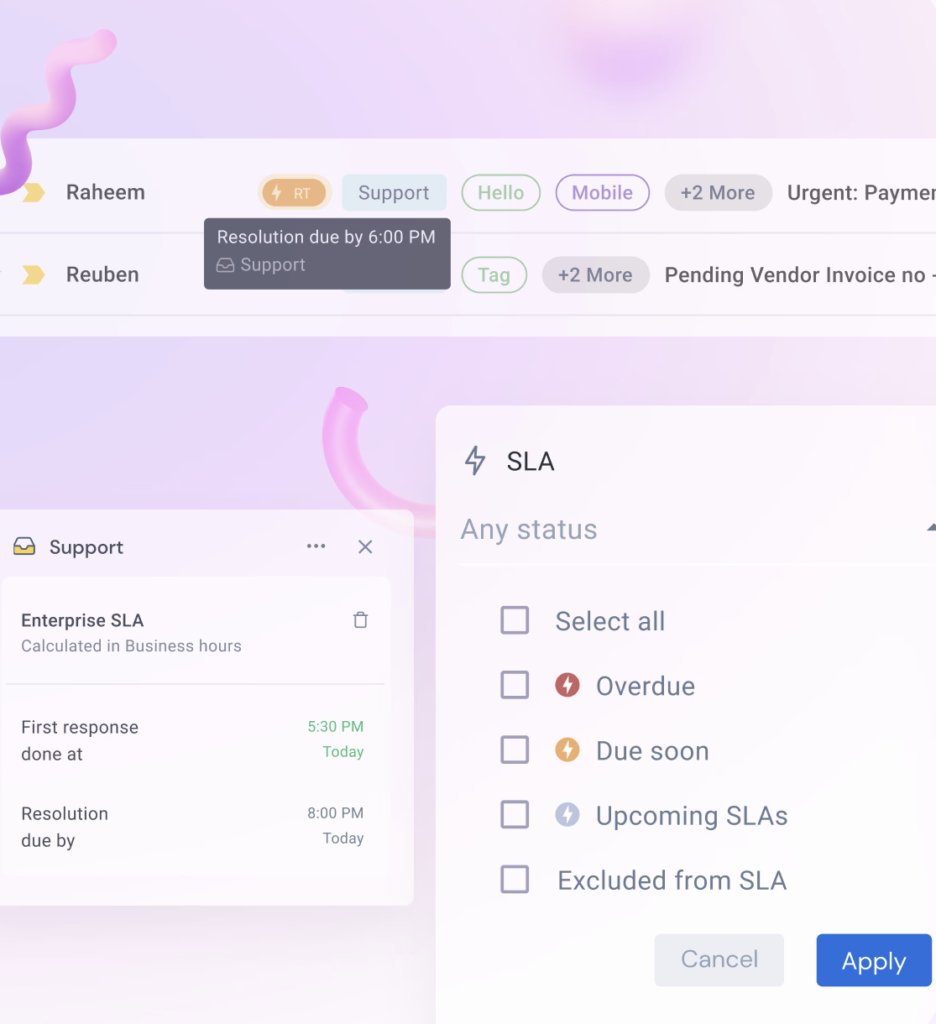
With Hiver, you can leverage SLAs to improve your customer service and deliver timely support. Features such as SLA-based reminders, SLA violation tagging, and Business Hours help your team stay on top of the promised response time and improve overall customer satisfaction.
- Tiered Support: If an agent struggles with a ticket, the software can automatically escalate it to a higher tier of support based on SLA timings, ensuring customers still receive timely assistance.
Consider a scenario where a customer submits a complex technical query, and the assigned agent, despite their efforts, is unable to resolve the ticket within the stipulated SLA period of 2 hours.
In such a case, the ticketing software, based on the SLA guidelines, can automatically escalate the ticket to a higher tier of support, such as a technical specialist.
3. Monitoring and Reporting for Continuous Improvement
Your ticketing software, paired with SLAs, can offer powerful insights into your customer service team’s performance.
- Performance Dashboards: Create custom dashboards that showcase SLA adherence rates. Observing patterns, such as recurring SLA breaches during specific times or by certain agents, can help fine-tune processes.
- Feedback Loop: Use the data to hold regular team reviews. Celebrate the wins, identify areas of improvement, and adjust SLAs if necessary to better reflect the capabilities of the team or the expectations of the customers.
4. Enhancing Customer Communication and Trust
When customers know what to expect and when, it establishes trust and sets a clear communication line, reducing frustration and enhancing overall satisfaction.
- Transparent SLAs: Ensure that your customers are well-informed about your SLAs. Integrating SLAs with your ticketing software allows for automated email/SMS notifications, updating the customer about the expected resolution time when they lodge a ticket.
- SLA Status Updates: Utilize your ticketing software to send automatic updates, such as when a ticket is halfway through its SLA or if there’s an anticipated delay. This proactive communication can preempt potential customer dissatisfaction.
5. Empowering Agents with SLA Knowledge
Your customer service team is at the forefront of delivering on your SLAs. Equipping them with the right tools and knowledge ensures they can adhere to the promises made to customers.
- SLA Timers: Most modern ticketing software allows for on-screen timers, giving agents a clear visual of how much time they have left to resolve a ticket before breaching its SLA.
- Training: Regularly conduct training sessions to familiarize your team with the SLAs. This can be done using real-life scenarios, ensuring they know how to handle tickets efficiently within the set timeframe.
Conclusion
Leveraging SLAs in your ticketing software can significantly improve the consistency and quality of your customer service. By setting clear expectations, automating processes, utilizing analytics, and fostering transparent communication, SLAs can be a game-changer. When used wisely, they ensure that every customer interaction is timely, professional, and tailored to meet, if not exceed, the expectations set forth.
Looking to leverage SLAs to enhance your customer service? Try Hiver – and explore all the features you need to take your customer service to the next level.
Frequently Asked Questions (FAQs)
1. What are examples of SLAs for customer service?
Examples of SLAs for customer service teams include:
- First Response Time: Initial response provided within 2 hours.
- Customer Satisfaction: Maintaining an average satisfaction rating of 4.5/5.
- Availability: 99.9% uptime for support channels.
2. What are the different types of SLAs?
The three main types of Service Level Agreements (SLAs) are:
- Customer-based SLAs: These are tailored for individual customers, covering all the services they use under a single agreement.
- Service-based SLAs: Such SLAs apply the same service standards to all customers who use a particular service.
- Multi-level or Hierarchical SLAs: These SLAs are structured to cater to different levels within an organization. For example, at the corporate level, customer level, and service level.
3. What should be considered when setting up SLAs in a ticketing software?
Follow these best practices when setting up SLAs:
- Define SLA Levels: Differentiate SLAs based on the type or priority of customer issues.
- Set Response and Resolution Times: Specify the first response and issue resolution time.
- Realistic SLA Targets: Ensure SLA targets are achievable based on team capacity.
- Escalation Rules: Implement rules for notifying when SLAs are near breach.
- Monitor SLA Performance: Regularly review compliance and performance metrics.
- Agent Training: Educate agents on the importance of SLAs and their processes.
- Automation and Prioritization: Use helpdesk software to automate ticket routing and prioritization.
4. How does Hiver support SLA management in ticketing?
Hiver supports SLA management in ticketing through several features:
- SLA Definition and Monitoring: Set and monitor specific SLAs for response and resolution time.
- Automated Notifications: Inform customers about the expected resolution time for issues.
- Performance Dashboards: Track SLA adherence and identify areas for improvement.
- Escalation Mechanisms: Automatically escalate unresolved issues to higher support tiers.
- Analytics and Reporting: Utilize team performance and workload data to manage resources effectively.

































