The Ultimate Guide to Email Management for YouTubers

Table of contents
How do you handle an inbox overflowing with fan queries, brand deal offers, collaboration requests, and the occasional unsolicited promo? If you’re a YouTuber, these are just a few of the types of emails vying for your attention every day.
It’s not just about sorting through them; it’s about ensuring you don’t miss the great opportunities hidden among the daily flood.
However, managing these emails can be a task, especially when, as a YouTuber, your focus and passion lie in content creation.
In this article, we’ll walk you through practical steps specifically designed for YouTubers. You’ll learn how to filter the noise, prioritize your communications, and make your email a cornerstone of your success.
Table of Contents
- Benefits of effective email management for YouTubers
- 7 Strategies For Email Management for YouTubers
- Email Templates for Common Responses for YouTubers
- Wrapping Up
Benefits of effective email management for YouTubers
Effective email communication is a cornerstone of successful YouTubing. It connects you directly with your audience, sponsors, and collaborators, ensuring that every message sent and received adds value to your brand. Let’s explore how refining your email skills can elevate your channel’s potential.
1. Enhanced subscriber engagement: Regular and thoughtful email interactions keep your subscribers involved and informed, encouraging more consistent views and interactions with your content.
2. Streamlined collaboration opportunities: A clean and well-managed email inbox means that you have a clear view of your collaboration opportunities, ensuring you never miss out on one.
3. Improved time management: By efficiently managing your inbox, you reduce the time spent sorting through emails, freeing up more hours to create content or strategize your channel’s growth.
4. Increased professionalism: A well-managed email communicates professionalism, helping you build trust with sponsors and industry contacts.
5. Better control over your brand: Effective email management allows you to quickly address PR issues or opportunities, maintaining your reputation and control over your brand’s narrative.
These benefits underscore the importance of email management in not just maintaining, but actively enhancing your YouTube career. Let’s delve into strategies that can help you achieve these advantages.
7 Strategies For Email Management for YouTubers
1. Prioritize and Categorize Your Emails
Effective email management for YouTubers begins by identifying which messages need immediate attention and which can be deferred. This prioritization ensures that you’re always on top of urgent collaborations and critical communications, preventing anything important from being overlooked.
By categorizing emails upon arrival, you maintain a cleaner and more organized inbox, which, in turn, enhances your overall productivity. Let’s look at some practical tips to implement this:
- Establish categories like “Collab Opportunity,” “Brand Deal,” and “Ongoing Project” to prioritize emails effectively.
- Use Gmail’s built-in settings to create filters that automatically sort incoming emails into these categories based on keywords or sender information.
- Gmail’s built-in setting can only do so much. Consider leveraging email management tools like Hiver, which enhance these functionalities, making email management more intuitive and less time-consuming. Features like mentions and notes can help YouTubers who work with teams to collaborate faster and more efficiently.
2. Allocate Time Slots for Email Management
For YouTubers, managing emails at a specific time each day can significantly reduce distractions and help maintain focus on content creation. This ensures that you’re not constantly drawn away from creative tasks.
Here are some actionable tips to add this practice to your routine:
- Dedicate set times such as early morning and late afternoon for checking and responding to emails, minimizing distractions during peak creative hours.
- Turn off notifications outside these designated time intervals to avoid disturbances.
- Tools like Toggl or Clockify can help you track the time spent on emails, ensuring you stay within your allocated time period without overflow.
3. Use Email Filters and Labels
Efficiently using email filters and labels is important for YouTubers who receive high volumes of emails. By properly setting filters and labels, you can save hours of your time. This will direct incoming messages to specified folders, making them easier to manage and respond to promptly.
This system not only keeps your inbox tidy but also ensures that you never miss messages that could lead to significant opportunities. To use email filters and labels effectively, consider these tips:
- Define the primary segments you want to see in your inbox. Create labels for various email types such as “Collaborations,” “Ongoing Projects,” “Fan Mail,” and “Business Inquiries.”
- Configure your email service to automatically apply these labels based on the sender, subject line, or keywords within the email content. Tools like Hiver can help you do this without any manual intervention, ensuring all emails are clearly labeled for better prioritization.
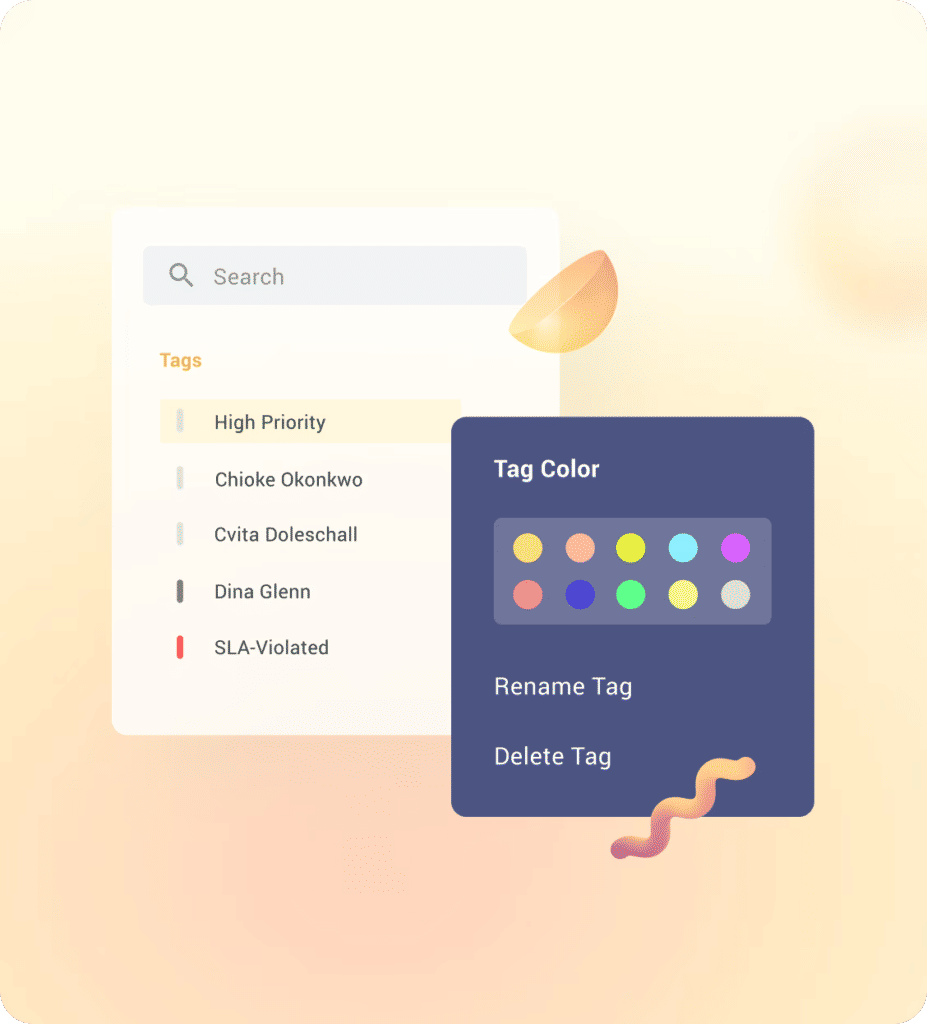
4. Implement Email Templates
Creating and using email templates is a time-saving practice for YouTubers dealing with repetitive inquiries. Templates help maintain consistency in your responses and ensure quick replies.
This strategy is particularly valuable when handling frequent types of interactions, such as partnership inquiries or general questions from your audience. Having email templates in handy can help you respond faster and uniformly to specific emails.
We will share some email templates for common responses later in this article, but in case you are looking to create your very own templates, consider these best practices:
- Develop a set of templates for responses to commonly asked questions. Ask yourself, what are some queries you receive repeatedly?
Maybe it’s a fan mail or a collaboration request. Create templates for such cases and keep them handy.
- Use a platform like Hiver to manage these templates effectively, allowing for quick modifications and use. You can also collaborate with others in your team to create and use these email templates.
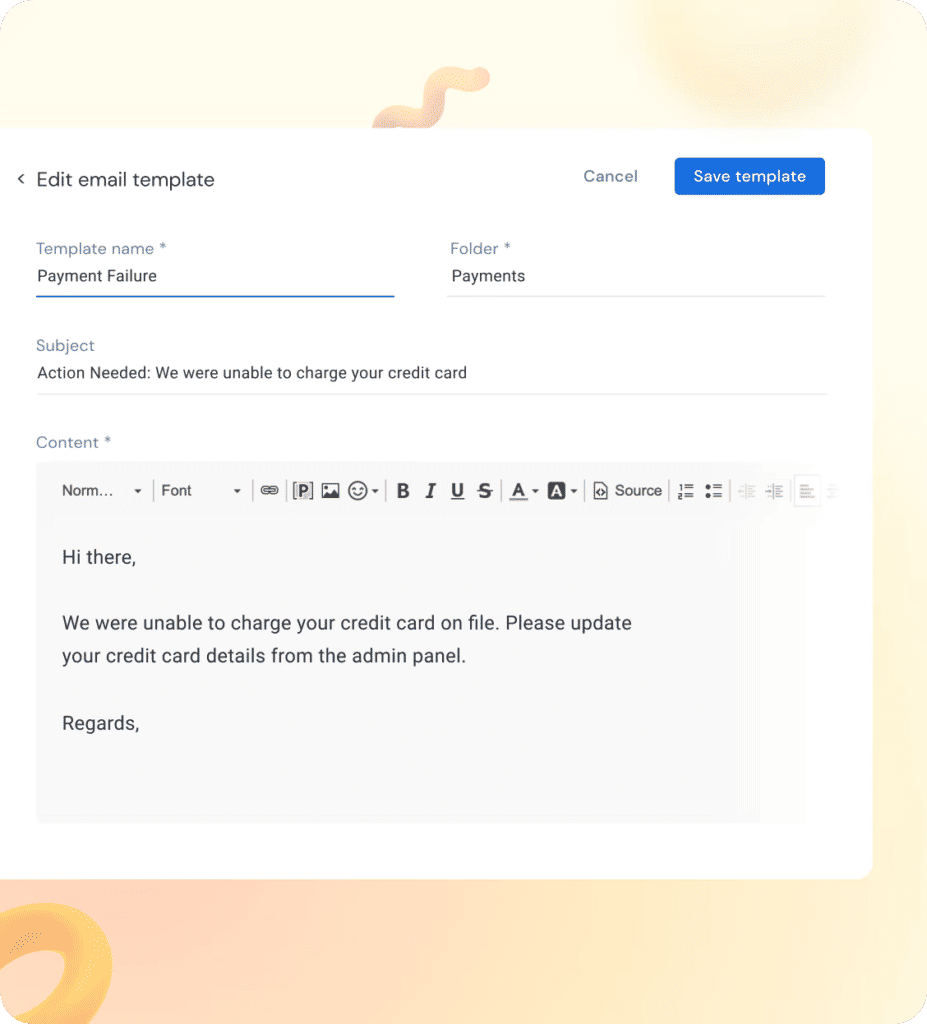
- Free email services like Gmail also support the creation and use of email templates, which can be a great starting point for those new to this practice.
5. Unsubscribe from Unnecessary Lists And Newsletters
We all have, either knowingly or unknowingly, signed up for dozens of email lists and newsletters. While it may not bother a regular person as much, for YouTubers, managing a clean inbox can be as crucial as creating content.
Regularly unsubscribing from unneeded email lists can significantly decrease the volume of non-essential emails, allowing you to focus more on those that genuinely matter.
Here are some tips to get started with a clean inbox—sans the unwanted email spam and newsletters you don’t remember signing up for:
- Periodically review your subscription list and unsubscribe from newsletters or promotional emails that no longer serve your interest or relevance.
- Use tools like Unroll.Me, a free service that helps you see all your subscriptions at once and easily unsubscribe from them. If you hate to see them go, consider creating a different email address for this purpose, making your primary account all about work.
- Regularly check your spam and promotions tabs to ensure important emails are not misclassified and clear out unnecessary clutter.
6. Use a Professional Email Signature
An email signature for a YouTuber is not just a formality; it’s a part of your branding. A well-crafted email signature also doubles down as your digital business card.
It should include not only your contact information but also links to your social media or YouTube channel. This can drive additional traffic and viewer engagement or serve as a quick portfolio for collaborators for reference.
This consistent sign-off adds a professional touch to your email communications and helps promote your channel passively.
Here’s what a professional email signature for a YouTuber can look like:
Jordan Doe
Content Creator at JordanDoeGames
🎬 [YouTube Channel] | 🐦 [Twitter] | 📸 [Instagram]
✉️ [email protected] | 📞 +1234567890
“Creating moments, playing games. Subscribe for weekly adventures!”
Adding all your social media handles and a simple but on-brand tagline could make all the difference in your email signature. In case you are looking to make one of your own from scratch, here are some best tips to do so:
- Include your full name, role, and YouTube channel link in your signature.
- Add social media icons that link directly to your profiles.
- Tools like WiseStamp or HubSpot’s free Email Signature Generator can help you create a professional and visually appealing email signature that enhances your brand identity.
7. Regularly Review and Clean Your Inbox
I know we talked about unsubscribing from unnecessary email lists and newsletters—but that’s only one step towards a clean, manageable inbox.
A regular review and cleanup of your inbox can help you ensure that it doesn’t become a source of stress. For YouTubers, practice helps in maintaining a manageable level of emails and ensures that your inbox only contains items that require your attention.
Here’s how you can ensure that your inbox is clutter-free and you are not missing out on important emails:
- Set a monthly reminder to review and clean out your email folders, archiving what’s important and deleting what’s not.
- Use email management tools like Clean Email, which can automate some of the clean-up processes by organizing emails into easy-to-manage bundles.
- Maintain a zero inbox policy where every email is either responded to, archived, or deleted, keeping your main inbox clear.
Email Templates for Common Responses for YouTubers
For YouTubers, having ready-to-use email templates can streamline the process of replying to common inquiries and requests. This ensures timely and consistent communication, which is crucial for maintaining professional relationships and managing your channel efficiently. Here are five templates tailored for different scenarios:
1. Collaboration Inquiry Response
Context: When another content creator or brand reaches out to you with a proposal for collaboration.
Template:
Hi [Name],
Thank you for considering me for this exciting opportunity. I’m thrilled about the possibility of collaborating and would love to learn more about your vision for this project.
Could you provide some more details about the timeline and expectations? That will help me better understand how we can align our efforts effectively.
Looking forward to your response!
Best regards,
[Your Name]
2. Sponsorship Request Acknowledgment
Context: When you receive a sponsorship query from a brand interested in partnering with your channel.
Template:
Hello [Brand Name],
I appreciate your interest in sponsoring content on my channel. Your brand seems like a great fit for my audience, and I’m keen to explore how we can work together.
Could you please share more details about the sponsorship, including the terms and deliverables? I’m eager to discuss this further and see how we can create something special for our viewers.
Thanks again for reaching out!
Best,
[Your Name]
3. Fan Email Response
Context: Responding to fan emails that express support, ask questions, or provide feedback.
Template:
Hi [Fan’s Name],
Thanks so much for your kind words and support! It means a lot to me. I’m glad you enjoyed [specific content mentioned by the fan], and I appreciate you taking the time to write to me.
Stay tuned for more videos, and don’t hesitate to reach out with any more questions or feedback!
All the best,
[Your Name]
4. Inquiry for More Information
Context: When someone asks for more information about your content, services, or merchandise.
Template:
Hello [Name],
Thank you for your interest! I’m happy to provide more information about [the subject of inquiry]. What specific details would you like to know more about?
Feel free to reply to this email with your questions, and I’ll get back to you as soon as possible!
Warm regards,
[Your Name]
5. Declining an Offer Politely
Context: When you need to decline an offer or request that doesn’t align with your channel’s goals or current strategy.
Template:
Dear [Name],
Thank you for reaching out with this opportunity. After careful consideration, I’ve decided that it isn’t the right fit for my channel at this time due to [a brief reason, if appropriate].
I genuinely appreciate the offer and hope there might be other ways we can collaborate in the future. Thank you again for considering me.
Best wishes,
[Your Name]
Wrapping Up
Managing your emails isn’t just another item on your to-do list—it’s a game changer. It tightens your connection with fans, smooths out collaboration kinks, and, best of all, gives you more time to dive into what you really love: creating.
Look at it this way: with a few tweaks to how you handle your inbox, you could find yourself less stressed and more creative. Think of your inbox as a personal assistant rather than a hurdle. Ready to transform it into your best tool yet? Let’s make that happen together. Watch as your productivity soars and your channel blossoms. Your inbox is ready to be your ally, not your enemy.

































