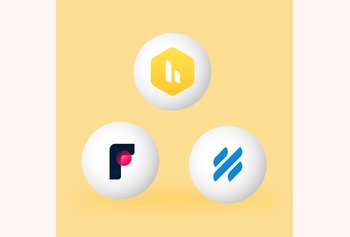How to Use Gmail as a Helpdesk: A Detailed Guide

Table of contents
Picture this: You’re the owner of a small but steadily growing e-commerce business. You’ve always had a dedicated Gmail account for your business and used it to handle the occasional customer query or two.
However, of late, you’ve noticed that with your business and customer base growing. Using your inbox to handle queries is getting chaotic. A couple of emails were missed, leading to delayed deliveries, and some unhappy customers.
But again, even with the added challenge, transitioning to an independent help desk tool at this stage makes less sense. For one, your team would have to get used to an entirely new system. The second thing is that transitioning to a full-fledged help desk system can get expensive, especially for a business that is still in its nascent stages.
So, what’s the way forward?
What if I told you that you can bring all the features of a helpdesk inside your Gmail inbox?
In this post, we’re going to see how this is possible. How to make Gmail, one of the most popular email service providers, work as a customer service helpdesk.
Table of Contents
- The problem with using Gmail to manage customer queries
- The challenges with standalone help desk tools
- Deliver seamless customer support right from Gmail
- 1. Support customers across channels
- 2. Effective delegation of queries
- 2. Set SLAs to maintain support quality
- 4. Smooth behind-the-scenes collaboration
- 4. Automation and AI to handle mundane tasks
- 5. Powerful analytics to improve support quality
- 6. Live chat and chatbots – for quick, real-time support
- 7. Self-service for customers
- How teams across industries deliver great customer service with Hiver
- Gmail + Hiver: A simple, scalable help desk for your business
The problem with using Gmail to manage customer queries
The way Gmail is typically used to manage support queries is with group inboxes such as support@ or help@. Such an inbox allows multiple users to access emails.
But you will notice that this method of managing customer emails can slow down your response and resolution time, and also lead to more back and forth.
Allow us to explain this better.
1. Delegating emails is difficult
The usual way most customer support teams work: an email arrives — the manager or supervisor delegates it to an agent/rep — they start working on it.
You can clearly see that delegation is an everyday task for support teams. But, the problem is — with Gmail, the only way you can delegate an email to someone — is by forwarding it.
Now, if you receive, say, a few hundred customer queries every day, that’s a lot of emails to forward to your team members. All these forwards will unnecessarily clutter your team’s inboxes and they may even end up missing urgent or important conversations entirely. And if that’s not enough, most emails you forward will end up being forwarded again with more teammates getting CC’d.
These many forwards and CC’s can slow down your team’s productivity and impact how they address customer conversations.
2. Establishing accountability is challenging
Another drawback with forwarding emails is that it is almost impossible to build ownership for customer queries. How do you know who is working on which customer query?
It’s always easier to ‘assign’ customer requests to a support team member so you know exactly who is working on what and track the progress of queries. But since this is absent in Gmail, you will always be looking for a better way to establish ownership for incoming emails.
3. Team collaboration is chaotic
Some customer queries are better resolved when two or more teammates work collaboratively on resolution.
But this is difficult in Gmail since the only way to collaborate with a team member is to send internal emails. And the more complex the query, the more back and forths you end up having. This leads to an endless loop of email threads that’s just too confusing to make sense of.
4. Overseeing emails gets frustrating
Say one of your agents replied to a customer query but did not CC anyone else from the support team. In such a situation, there’s really no way for you to know if the customer issue has been addressed. The entire team is in the dark about it and it could so happen that another agent may pick up the email again and work on a resolution.
The only way you would know if an email has been resolved is by asking around your team. It’s certainly not the most efficient way of managing customer service.
5. Finding insights is difficult
Good customer service focuses on analyzing your support strategy and identifying what works and what doesn’t.
But to do this, you need in-depth insights into metrics like average resolution time, first response time, and number of active conversations amongst others.
You’d want a powerful analytics engine to help you unearth these findings and Gmail, on its own, is simply not equipped for it. Sure, you can use spreadsheets to track some of this data. But as the volume of customer queries increases, your spreadsheets are likely going to become more intense and harder to manage.
It’s at this point that you’ll likely consider moving to an external help desk software.
But is it really the better solution? Let’s find out.
Recommended read: 7 Best Free Help Desk Software in 2024
The challenges with standalone help desk tools
There are several help desks out there that could potentially streamline your customer support function.
But for teams already familiar with using Gmail, choosing an external help desk means one thing — a steep learning curve to get used to an entirely new tech ecosystem of a new tool.
A new way of managing customer conversations, a few rounds of training, new terminologies and workflows to grapple with.
And it does not end here. There’s more challenges you will have to get past if you opt for a new help desk.
1. Impersonal ticketing
The traditional ticketing approach doesn’t make the customer feel welcomed. A user on Reddit explains this aptly. They say:
- Email Formatting Inconsistencies: External ticketing systems send emails in wildly different formats, making it tough to parse and automate ticket handling consistently.
- Auto-reply Loops: It’s all too common for auto-replies to create endless loops, with both systems firing responses back and forth. This clogs up our system and creates a lot of noise.
Most help desks turn customer emails into tickets that agents “resolve” in chronological order. But, why is this a problem?
- Agents enter the mindset of resolving tickets (as opposed to having conversations with customers)
- Customers receive robotic-looking emails that address them as numbers (and not people)
- It takes away human-ness from conversations. Teams just solve problems, instead of building relationships
2.Endless back and forth
Let’s be honest. There’s no help desk software that’s going to do everything your inbox does.
This means your teams will have to keep going back to their work inboxes to see all their email conversations. Then they will have to come back to the help desk tool to resolve customer tickets.
This constant switching between tabs and apps, also called context switching can get quite distracting. In fact, in an interesting study conducted by HBR, it was revealed that on average, employees spend approximately four hours a week, reorienting themselves with every tab switch. If you add it up, that’s 9% of an employee’s annual time at work.
In customer service, where timely responses are non-negotiable, do you really have the luxury to spend all that time just switching between applications?
Also, let’s not forget that moving to an external help desk can get quite expensive. This is because your agents will need extensive training to get used to your new help desk and you may find that the vendor support for these platforms are not always reliable when you run into a problem. This eats into your agents’ bandwidth and adds to overhead costs — far from ideal.

So, the best case scenario would be to think of transforming Gmail so it functions like a help desk.
But, is that even possible?
Enter Hiver.
Deliver seamless customer support right from Gmail
Since your support staff already spend a majority of their time in Gmail, it just makes sense to find an effective solution to manage customer queries right from their inbox.
And that’s exactly what Hiver helps you do.
Hiver is a powerful multi-channel help desk that works inside your Gmail inbox. This means your support agents can continue using Gmail for managing support without having to put the time and effort needed to learn a new tool. Teams can manage email communications in a more structured way and say goodbye to all that unnecessary tab switching.
We don’t want to tooth our own horn so why not check out what this user has to say about Hiver on Reddit.

But, what makes Hiver a great option for managing customer support? Let’s find out!
1. Support customers across channels
The best part about using Hiver is that you can manage customer conversations across multiple channels – email, chat, chatbots, WhatsApp, and phone – from the comfort of your inbox. In fact, support teams can also build a knowledge base and enable customers to self-serve.

All these support channels can be managed from Gmail’s left side panel, once you install Hiver. The tool lets you have empathetic conversations with customers and at the same time, helps you take care of repetitive queries – using chatbots. You can even use auto-responders to let customers know if agents are unavailable or busy and redirect them to your knowledge base or FAQ.
2. Effective delegation of queries
All incoming queries are instantly converted into tasks and assigned to your support agents according to their skill or workload. Every query has a status associated with it — Open, Closed, or Pending – which can help you track its progress. This is crucial to establish accountability and ensure no customer conversation falls through the cracks.
But, how do you know who to assign queries to? Well, your agents can use simple toggle controls on the platform to indicate their availability. This way you know exactly who is available to manage customer queries and every ticket gets a dedicated owner. You can also use ‘assignment limits’ which is a handy feature that sets a limit to the maximum number of tickets an agent can handle. This is key to avoid overloading your agents

2. Set SLAs to maintain support quality
You can make sure that every query receives a timely response by configuring SLAs within Hiver. An SLA or a service level agreement is an agreement that outlines the level of service a customer can expect to receive from a provider.

With Hiver, you can define conditions so that every email receives a response within a certain time frame.
For instance, messages regarding a service outage or any other critical issue that can impact business operations should receive a response within 30 minutes. Similarly, non-critical complaints and general product queries can receive a response within 4-8 hours of receiving the query.
In case an SLA is not met, an ‘SLA Violation’ tag is attached to the email and the relevant stakeholders are notified.
4. Smooth behind-the-scenes collaboration
Helping customers is hardly ever a one-person show. Support team members might need to come together to discuss complex customer issues or send the perfect response. Hiver understands this and helps team members collaborate faster around emails.
So, how can team members have fast internal discussions? With Notes. It helps agents have chat-style conversations – right next to email threads.

It also means no time spent in building the context for the next person – when teams use messaging applications to discuss emails, building the story usually takes a lot of time.
The other crucial aspect of collaboration within support teams: working together on email replies.
And how do team members help each other send great replies to customers?
- Shared Drafts helps agents work together on email replies in real-time, as opposed to back and forth emails (think: collaborating within Google Docs – it’s that simple).
- Email Templates can be created and shared across the board (in case you’re wondering: Gmail’s canned responses cannot be shared across the team).
4. Automation and AI to handle mundane tasks
Hiver offers some powerful automation features that take care of manual, repetitive work to free up your support staff and help them focus on more complex tasks.
You can use the skill-based auto-assignment feature where every incoming query is routed to a specialized agent. For instance, queries containing the keyword ‘Bills’ in the subject line or message body will be routed to the finance specialists in your team.

Similarly you can also route queries in a round-robin fashion and set assignment limits so that you avoid overworking your support team members..
Another interesting feature is Hiver’s very own AI bot called Harvey.
It can happen that sometimes customers send a ‘thank you’ message after the conversation has been marked as ‘closed’ by one of your team members. This would reopen the conversation, meaning your support staff would have to close it manually. Now, imagine having to do this over and over again for hundreds of customer conversations. Productivity definitely takes a huge hit.
Harvey counters this problem in a simple yet effective way. It identifies conversations that have an underlying ‘thank you sentiment’ and automatically closes these conversations, saving time and effort for your agents.
Harvey is also capable of analyzing a customer conversation and offering intelligent suggestions on the best email template to use for crafting the response. This helps you respond faster to customers.
Now, say you’re handling a complex customer query. Most of the information about it has been forwarded to you via email. And now you have a seemingly endless email thread to go through before you can work out a resolution. This could clearly take a while.
But not with Hiver’s AI summarizer. It condenses super long conversations into easy to read bullet points. You get all the important information at your fingertips which is super useful for swift decision making and quick resolutions. Once the summary is generated, you can save it as a note in your system so you can refer back to it later.

5. Powerful analytics to improve support quality
Another advantage with Hiver is that you can track your support team’s performance inside Gmail. The platform offers detailed reports that provide an in-depth assessment of support quality and agent performance — without even leaving Gmail. There are no complex terminologies or manually-intense spreadsheets involved.

You can use Hiver’s pre-built reports to get started on optimizing your operations. Or you can create custom reports to measure what matters to you.
You can find out:
- How many conversations have taken place? How quickly your team is responding to emails? What is the average time taken by your team to resolve an issue? This helps you assess team efficiency and pinpoint which issues take longer to resolve. Based on these insights you may find that you need to better optimize support workflows, add more resources to the team, or identify areas that can be automated to expedite resolutions.
- Specific aspects of individual team member performance: their overall workload, response and resolution times, and customer satisfaction scores. These insights help identify which team members excel in certain areas and which ones need additional training and support. Monitoring workloads is also important to avoid overburdening your support team and reduce agent burnout.
6. Live chat and chatbots – for quick, real-time support
Hiver’s Live Chat feature offers you a seamless way to interact with your customers in real-time.

Apart from this, support teams have access to chat templates which have predefined responses for recurring support issues. These templates can help support agents respond faster to customer requests.
You also have the option to set up auto-responders using Hiver’s chatbots so that your customers receive a response even when your agents are not available. Create chat workflows for repetitive queries and integrate them with your help center. This ensures customers get instant answers to their queries without waiting for an agent, improving response times and the overall customer experience.

7. Self-service for customers
Providing customers with options to self-serve their queries is a great way to keep your customers happy. In fact, research shows that 9 out of every 10 customers expect brands to have self-service options.
On one hand, customers find this convenient as they don’t have to wait for an agent to step in and solve their query. They can do it all by themselves. On the other hand, self-service means that your support agents do not have to put out every fire which in turn improves their productivity and allows them to focus on more sophisticated tasks.
Hiver’s Knowledge Base is an elegant solution to empower customers to self-serve.

You can easily create help and support articles with this feature and build a centralized library of help articles, instructions, guides, FAQs, etc. that can be used by your customers any time. Besides, if your customers are not able to find answers to a specific query, they can create support tickets from inside the knowledge base.
How teams across industries deliver great customer service with Hiver
From Logistics, Financial Services, Healthcare, all the way to Travel — Hiver helps companies from all walks of life deliver great customer service from Gmail.
Here are a couple of stories of how customer-facing teams overcame the limitations of Gmail to deliver brilliant service:
1. Hiver helps Flexport resolve customer emails 50% faster

Flexport is a Softbank-backed freight forwarding and customs brokerage company based in San Francisco, California.
The challenge
Their team was using Gmail to manage customer conversations and was forced to forward emails to team members for assigning work.
Building ownership for emails was not easy that way, and there were frequent misses.
The solution
With Hiver, the customer service team at Flexport overcame the lapses of Gmail for good.
- They now assign emails with ease (no forwarding) and build ownership for each request. With every email accounted for, the team has stopped missing emails.
- Their manager has insights into team members’ performance: how many conversations they handle in a given time, the average time they take to resolve emails, and more.
- Team members collaborate faster without sending more emails or switching to chat applications.
2. Hiver helped Kiwi.com achieve a 100% SLA completion rate

Kiwi.com is a Czech online travel agency that works with customers across the globe. Presently, they are one of the five biggest online sellers of flight tickets in Europe.
The problem
The team was using Gmail lists to route incoming emails to members. Each incoming email was sent to every member’s individual inbox. Establishing who had to work on what was not easy.
At the same time, it was hard for David (the manager) to oversee his team’s workflow. He had no visibility into the ownership and status of emails.
As a result, the team sometimes missed the 24-hour SLA.
The solution
With Hiver, Kiwi.com turned their email lists into shared inboxes. It helps team members stay on the same page about what’s going on.
Okay, so here’s how Hiver’s shared inboxes fare against Gmail lists:
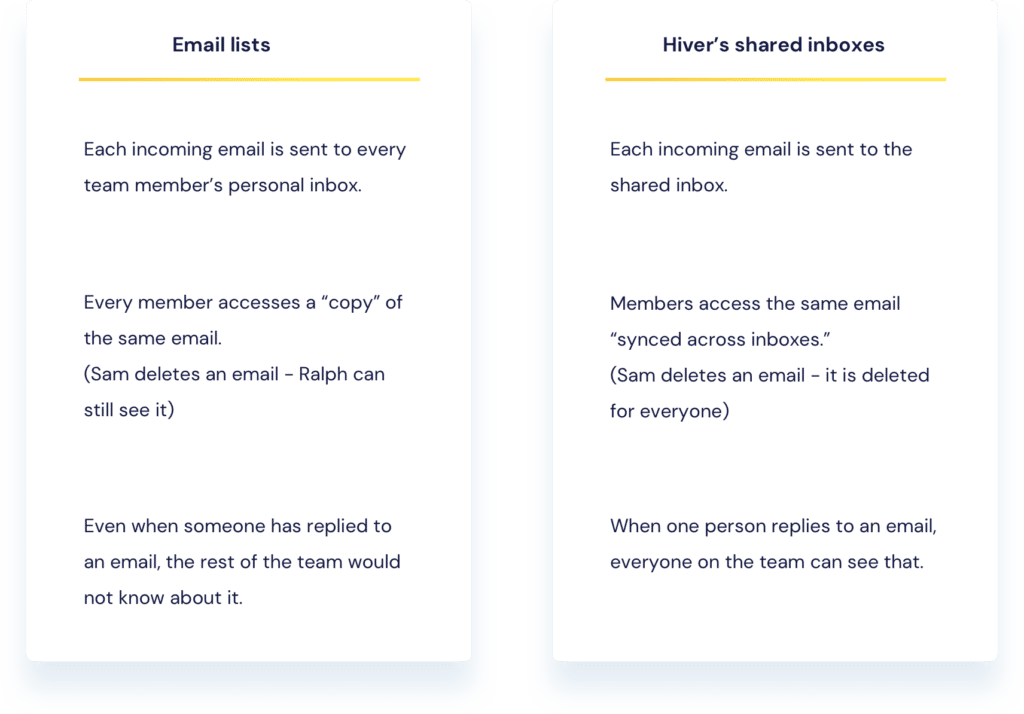
David and his team’s lives have become easier since they started using Hiver:
- With rule-based automations, emails are assigned to members with zero manual intervention.
- The entire team is always on the same page about who is working on what, and every email’s status.
- The time they used to spend establishing who has to work on an email — or the time David used to spend finding out the status of emails — is saved now.
Gmail + Hiver: A simple, scalable help desk for your business
Gmail is a powerful email client and a great tool for small businesses and individuals to manage customer conversations. However, as your business scales, you’ll need a more cost-effective and practical solution to effectively manage incoming customer queries.
But do you need to transition to an entirely new and complex help desk system for this?
Not really. You can simply improve Gmail’s functionality with a powerful multi-channel help desk like Hiver. It is intuitive, easy-to-use, affordable, and works right out of your inbox. It’s everything you need from a help desk minus the headaches and complexities.
But we do believe that seeing is believing. Which is why we believe you should go ahead and sign up for our free 7 day trial and take the platform for a run to explore how Hiver elevates your customer support.