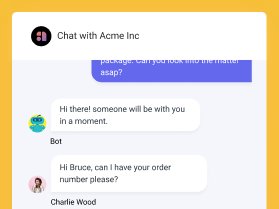Messaging Made Better: WhatsApp Shared Inbox for Customer Service Teams

Table of contents
Over the past 15 years, WhatsApp has evolved from a simple messaging app to a platform supporting business communication, file sharing, and voice/video calls. With *65% of consumers* preferring messaging apps for business, companies are increasingly using WhatsApp for customer service.
While this shift enhances communication, it can overwhelm service teams and blur work-life boundaries. Without a proper system, constant messages can lead to burnout.
This is where a WhatsApp Shared Inbox becomes useful. It’s a centralized platform that organizes customer inquiries for faster responses, clear assignments, and easy tracking. It helps agents manage queries during work hours, ensuring they can disconnect after the day ends.
In this blog, we’ll explore how the WhatsApp Shared Inbox improves efficiency and supports a healthy work-life balance.
Table of Contents
- Key features of a WhatsApp shared inbox
- Benefits of implementing a Whatsapp shared inbox
- Tools that can help you set up a WhatsApp shared inbox
- How to set up a WhatsApp shared inbox with Hiver
- 7 best practices to manage WhatsApp shared inbox
- Conclusion
Key features of a WhatsApp shared inbox
Did you know that WhatsApp has an impressive 98% open rate for messages? That’s huge! With 57% of customers using WhatsApp to connect with brands and 66% purchasing chatting on the platform, it’s clear that WhatsApp is a powerhouse for customer engagement.
Given these numbers, offering top-tier customer service on WhatsApp isn’t just a good idea—it’s essential for businesses.
Here are some key features that make WhatsApp shared inbox an effective tool for connecting with customers.
1. Centralized messaging
Your customers are reaching some agents over the phone, some on WhatsApp, some by mail, and some on other social media platforms. Your agents will be toggling between screens and apps, could miss important customer messages and may not be able to respond in a timely manner.
WhatsApp shared inbox allows every customer to interact from an inbox accessible to your entire team. No more missed messages or confusion over who’s handling what! Everyone stays in sync, and customers get faster, more reliable responses.
2. Assignment and routing
Let’s say your team is overwhelmed with inquiries; some questions are more technical than others. For example, if a shipment delay query is mistakenly assigned to the IT service team instead of the logistics team, it can waste time and lead to miscommunication. Proper assignment ensures the right team handles each issue, improving efficiency and resolution times.
With assignment and routing, messages are automatically directed to the appropriate department based on predefined rules, ensuring the right expertise handles each issue promptly and effectively, which ultimately boosts resolution times and customer satisfaction.
For instance, an order-related question can go to your logistics team, while technical issues are routed to your IT support staff.
3. Internal notes
Building on the Assignment and Routing feature, once a message is directed to the right team member or department, important details may still need to be shared. Critical context can still get lost without proper communication.
For instance, if an order-related question was routed to your logistics team, but a unique customer request or issue requires special attention, Internal Notes allow team members to add that context directly to the conversation.This ensures that when the next person picks up the task—whether it’s a follow-up or resolution—they have all the necessary information. These might include customer preferences or specific instructions, enabling them to handle the inquiry efficiently.
4. File sharing
Think about a customer who needs a product manual or an invoice, but your agents are juggling emails, chat apps, and customer profiles. Sending files through multiple platforms can get messy and slow.
With File Sharing directly in your customer communication platform, your team can quickly send documents, images, or any relevant files without leaving the conversation. This ensures customers receive the necessary resources quickly and without the back-and-forth.
5. Status updates
Picture a situation where multiple team members are handling customer inquiries simultaneously. Without a clear indication of who’s available or handling what, confusion can arise, and responses can be delayed.
With Status Updates, your team can set their availability or indicate if they’re focused on another task. This helps everyone know when someone can take on new inquiries and when to expect a response.
6. Automated responses
Your team might be overwhelmed with repetitive, time-consuming questions like “What’s your return policy?” or “Where’s my order?” These common inquiries eat up time that could be better spent on more complex tasks.
With Automated Responses, you can set up quick replies for frequently asked questions, allowing customers to get instant answers outside business hours or during high-demand periods.
7. Multi-device access
One of your team members is commuting, but a high-priority customer message comes through. Instead of making them wait until they’re back at their desk, they can quickly reply right from their mobile device.
This flexibility ensures that your team stays connected and responsive, no matter where they are. It’s beneficial for teams across different time zones, as everyone can pitch in and keep the workflow moving smoothly, no matter the hour.
8. Integration
Let’s say a customer reaches out through live chat to ask about an issue they mentioned in an email earlier. Without integration, your team must manually search different platforms to gather the full context. This can waste time and lead to fragmented communication.
Whether it’s past orders, support tickets, or previous inquiries, with this integration, all customer interactions across email, live chat, WhatsApp, social media, and even phone calls are automatically synced in one central hub. You can instantly access the customer’s complete history without switching between different systems.
Benefits of implementing a Whatsapp shared inbox
As your business grows and customers reach you across multiple channels, managing queries can get tricky. A unified platform like WhatsApp Business Inbox helps streamline communication by organizing messages from all channels in one place. This lets your team respond faster and handle inquiries more effectively, ensuring excellent customer service even as demand increases. Here’s a quick way to evaluate if you could benefit:
- Are customer inquiries piling up, leaving you struggling to keep track?
- Do you regularly handle 30+ messages a day?
- Are you having trouble assigning tasks to your support team efficiently?
- Do several departments get involved in resolving customer issues?
If you’re nodding along, a WhatsApp Business Inbox could be the solution for your team’s needs. Let’s examine the benefits you could reap by employing this:
- Streamlined efficiency and faster resolutions: A WhatsApp Shared Inbox centralizes all conversations, making it easy for agents to access customer histories and resolve issues immediately. With automated message routing and real-time updates, response times are shortened, improving efficiency and speeding up resolutions.
- Seamless collaboration and consistent service: Agents can tag colleagues, add internal notes, and escalate issues forsmooth collaboration. This guarantees that even complex inquiries are handled quickly and consistently, with a unified brand voice across all customer interactions.
- Optimized workload distribution and SLA adherence: With automation, messages are automatically routed to the right team members based on their expertise and availability, ensuring balanced workloads even during peak times. Analytics provide real-time insights into case volume and response times, helping prioritize urgent issues and track performance against SLAs. This ensures that service level agreements are consistently met while optimizing team efficiency.
Proactive service and efficient escalations: Automated responses addresscommon customer queries, speeding up service and reducing repetitive inquiries. When more specialized attention is needed, agents can easily tag the right expert for faster, more accurate resolutions.
Tools that can help you set up a WhatsApp shared inbox
Several tools in the market can help you set up a WhatsApp shared inbox, but not all are created equal. Here are some top contenders:
Tool | Features | Ideal for | Pricing |
|---|---|---|---|
| Hiver | – Shared inbox for email management – Integrations for WhatsApp customer support – AI Chatbot – Multi-channel help desk | -Collaborative tools for team-based support -Ideal for long-term customer service | Free- $0 Lite- $19 per month Growth – $29 per month Pro – $49 per month Elite – Custom plan for enterprises |
| Zoho Team Inbox | – WhatsApp Business API integrations – Bulk messaging – CRM connectivity | – Designed for businesses handling large volumes of WhatsApp queries – Focused on WhatsApp-centric support | Starter – $5 per month Professional – $7.5 per month |
| Respond.io | – Consolidates messages from WhatsApp and other channels – Automation capabilities – Analytics | -Optimizes support operations – Centralized platform for multi-channel support | Team: $79 per month Business: $249 per month Custom Plans for Enterprises |
| Twilio | – API solution for custom WhatsApp integrations – Flexible integration options | -Requires technical expertise to set up – Complex documentation and verification process | Offers first 1000 conversations free. WhatsApp Per-message rate: $0.05 per message WhatsApp Conversation rate (user-initiated): $0.0088 per conversation WhatsApp Conversation rate (business-initiated): $0.0147 per conversation |
| Wati | -API solution for WhatsApp -Team Inbox Analytics -Scheduled reports -CRM integration -Templates with bulk broadcast, no-code chatbot and custom notifications | -Large volumes of customer interactions -Automated communication -Providing personalized service | Growth Plan: $2,999/ month Pro Plan: $5999 per month Business Plan: $16,999 Custom Plans for Enterprises |
How to set up a WhatsApp shared inbox with Hiver
Now that you’ve seen different tools, it’s time to see how Hiver can do this for you. Let’s explore how to seamlessly integrate a WhatsApp shared inbox into your customer support strategy!
- Hiver offers WhatsApp Business API integration and shared inbox features. With the Hiver WhatsApp Chat integration, you can genuinely provide a multi-channel experience for your customers. Once Hiver is set up, you can easily access the admin panel and proceed with it.
- Create a shared inbox button, select WhatsApp as a channel and get started.
- The ‘Getting Started’ screen displays a set of Facebook guidelines for integrating with WhatsApp’s business platform. Access the prerequisites here. Once completed, go to ‘Next’ to enter the general information page
- Name your inbox, add the users (agents) who will manage WhatsApp chats, and click ‘Next.’ Then, proceed to the ‘Connect your number’ step, where you’ll access your Facebook developer account to retrieve the required details. Follow the guide to complete this step and click ‘Next’ to continue.
- After entering the required details in the previous step, copy and paste the webhook URL and token into your Facebook developer account. Remember to subscribe to the relevant webhook events outlined in the guide above.
- Hit ‘Create Inbox,’ and your WhatsApp inbox will be set up and ready to go! It’ll be conveniently located in Gmail’s left panel alongside your other Hiver inboxes.
Want to learn the WhatsApp inbox settings in a detailed view? Get the full version here.
7 best practices to manage WhatsApp shared inbox
To effectively manage a WhatsApp inbox for customer service, focus on strategies that promote efficiency, organization, and customer satisfaction. Here are some best practices to optimize your workflow:
Tip #1: Establish Clear Roles and Responsibilities
👍Do: Use assignment and routing features to direct specific types of inquiries (e.g., billing, technical support) to designated agents. This ensures that each message is handled by the right person.
👎Avoid: Letting multiple agents handle the same message, which can cause confusion.
Tip #2: Set Boundaries with Scheduled Hours
👍Do: Set working hours on the WhatsApp Business account and use away messages to inform customers when you’re offline. This ensures customers know when to expect a response, and agents aren’t expected to answer messages outside of work hours.
👎Avoid: Allowing agents to check and respond to messages after hours.
Tip #3: Leverage Automated Responses for Routine Queries
👍Do: Set up quick replies and automated messages for frequently asked questions (e.g., business hours, order status). This allows agents to focus on more complex issues.
👎Avoid: Having agents manually respond to repetitive queries.
Tip #4: Track and Review Key Performance Metrics
👍Do: Use WhatsApp analytics (or integrate with a CRM tool) to track important metrics like response times and message volume. Monitor these data points regularly to adjust workflows and improve efficiency.
👎Avoid: Ignoring performance data.
Tip #5: Integrate WhatsApp with helpdesk and CRM tools
👍Do: Integrate WhatsApp with CRM or helpdesk software to give agents access to customer histories, previous interactions, and open tickets. This ensures personalized and efficient service.
👎Avoid: Handling customer inquiries in isolation without context.
Tip #6: Foster team collaboration
👍Do: Use WhatsApp’s internal notes feature to leave comments on conversations for colleagues. This allows your team to share context without interrupting the conversation flow.
👎Avoid: Agents working in silos without sharing important case details.
Tip #7: Listen to customers and gather feedback
👍Do: Collect feedback through follow-up messages or use surveys (via a third-party tool like Google Forms or Typeform) linked directly in the conversation. Use the feedback to continuously improve your processes.
👎Avoid: Ignoring customer feedback.
Tip #8: Respect downtime & prevent burnout
👍Do: Use away messages to set expectations for response times and encourage agents to disconnect during off-hours. Encourage agents to log off at the end of their shift and prevent after-hours messaging.
👎Avoid: Allowing agents to handle queries outside working hours.
Conclusion
Instant communication through multiple channels is not just a preference but an expectation.
A WhatsApp Shared Inbox is the solution to improve response times and ensure no query slips through the cracks. Whether you’re a small business looking to scale or an enterprise managing thousands of queries daily, Hiver offers the perfect blend of functionality and user-friendliness. By implementing a WhatsApp shared inbox, you’re not just investing in a tool—you’re investing in a better experience for your team and customers.
Book your free 7-day free trial!