Zendesk vs HappyFox

Table of contents
The right customer service platform can significantly enhance how businesses engage with their clients, ensuring prompt and efficient resolution of issues. This is where solutions like Zendesk and HappyFox become crucial, each offering robust features suited for dynamic, customer-focused teams.
When comparing Zendesk and HappyFox, understanding their unique features is key. Zendesk boasts a wide array of functionalities, including an advanced email ticketing system, live chat, phone support, and a comprehensive knowledge base. Its versatility is further enhanced by its ability to integrate with various applications.
HappyFox, in contrast, presents a set of features that, while not as broad as Zendesk’s, are highly specialized and efficient. HappyFox excels in streamlining support workflows, offering an intuitive interface, and simplifying ticket management. It stands out for its strong automation capabilities, helping teams manage repetitive tasks more effectively and providing a more tailored approach to customer interactions.
Both platforms have established a strong foothold in the industry, but they cater to different needs. Zendesk’s extensive suite of tools makes it a preferred choice for businesses seeking a comprehensive, all-in-one solution. HappyFox, on the other hand, is ideal for those who prioritize ease of use and efficient management of customer support activities.
Our exploration will provide a detailed comparison to assist businesses in making an informed decision that aligns with their customer service objectives.
Table of Contents
- Zendesk Overview
- HappyFox Overview
- Zendesk vs HappyFox – which should you choose?
- Or explore a better customer support solution – Hiver
- How to choose a customer support solution?
Zendesk Overview
Zendesk operates in the customer service software sector, providing various tools intended to facilitate client interactions. Its platform includes features for ticketing, real-time chat, and automated responses, primarily targeting improvements in customer support efficiency and response quality.
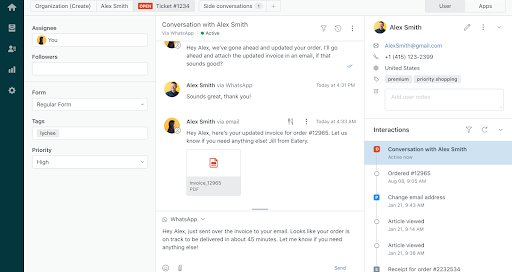
The platform is noted for its scalability, suitable for various business sizes, from startups to large corporations. Zendesk offers a centralized system for managing customer support tickets, which includes tracking, prioritizing, and resolving customer queries. Additionally, it provides a variety of customization options and supports integration with numerous third-party applications.
Explore the best Zendesk Alternatives
HappyFox Overview
HappyFox is a cloud-based help desk and customer support software known for its user-friendly interface and efficiency in handling customer queries. The platform emphasizes on streamlining support workflows, making ticket management simpler and more intuitive. It offers a range of features including a robust ticketing system, automation capabilities for repetitive tasks, and a self-service knowledge base.
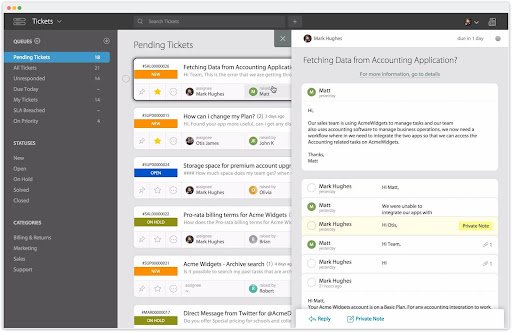
The platform is also recognized for its strong integration capabilities, seamlessly connecting with various CRM systems, productivity tools, and communication platforms. Catering to various industries, HappyFox is particularly beneficial for organizations looking for an efficient and streamlined solution for managing customer support tasks.
Explore the best HappyFox Alternatives
Zendesk vs HappyFox – which should you choose?
When comparing Zendesk and HappyFox, several key factors come into play, each highlighting different aspects and strengths of these customer support platforms.
1. Ease of Use and UI
Here’s a focused comparison of HappyFox and Zendesk based solely on their User Interface (UI),particularly in terms of navigation, setup, and customization:
HappyFox:
- UI Design: Known for its simple and customizable interface.
- Navigation: Some users report that the interface, with its numerous sections and menus, can be somewhat overwhelming.
- Setup: Users generally find the initial setup process to be straightforward.
- Customization: Offers a range of customization options, appreciated for their simplicity and effectiveness.
The inputs are not as customizable as we would like and at times make it difficult to ensure a ticket is getting to the right person. The eail notifcation system is also not the clearest.
Source
Zendesk:
- UI Design: While Zendesk starts with a basic, easy-to-understand interface, setting up more advanced features can be complicated. The platform offers a wide range of functionalities and integrations which add complexity to the setup process.
- Technical Knowledge Required: Properly setting up advanced features and integrations may require a higher level of technical expertise. Users without a strong technical background might find this aspect of Zendesk challenging.
Zendesk can be challenging for some users due to its customer service responsiveness, with reports of days-long waits for support replies. The platform has faced criticism for its siloed systems, which can complicate the user experience for those needing a unified customer service solution.
Source
It’s important to note that while Zendesk’s complexity in setup can be a hurdle for some, it is also indicative of the platform’s powerful and versatile capabilities. Users or organizations looking for a simple, easy-to-navigate solution might find this level of complexity unnecessary, while those with more specific, advanced needs may find Zendesk’s extensive customization options valuable.
HappyFox leans towards simplicity and Zendesk offers extensive customization options. The decision between the two would largely depend on the specific requirements and preferences of your customer service team.
Try the best Zendesk Alternative
2. Automation and AI
Comparing the AI and automation capabilities of Zendesk and HappyFox reveals distinct features and approaches of each platform.
Zendesk:
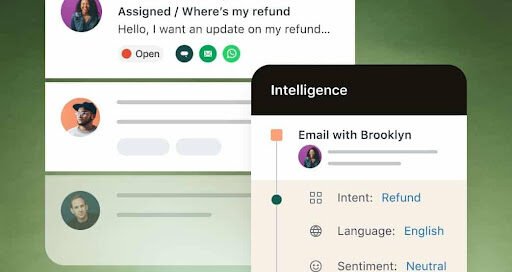
- Intelligent Triage: Automates the categorization of incoming requests using customer intent, language, and sentiment. This reduces manual sorting of tickets.
- Advanced AI Add-Ons: Offers advanced bots, agent assistance, and productivity tools powered by machine learning.
- Macro Suggestions: AI-powered suggestions for new macros, which are predefined responses or actions, assist agents in responding more quickly and uniformly. This reduces the time agents spend analyzing customer queries to craft appropriate responses.
- Automatic Responses and Deflections: The system utilizes AI predictions to tailor responses to customer email inquiries and automatically handle requests requiring standard answers, redirecting them away from live agents.
- Internal Agent Guidance: AI provides agents with internal guidance on handling complex customer service situations.
- Knowledge Base Integration: Uses AI to suggest relevant help center articles to resolve customer issues.
HappyFox:
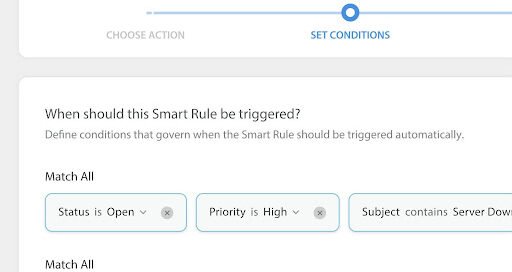
- AI Agent Copilot: Assists agents in crafting quick and accurate responses, recommends actions, and integrates with knowledge bases.
- AI Resolve: Provides personalized answers to customer queries, streamlining the resolution process.
- Ticket to Article Transformation: Converts support tickets into comprehensive knowledge base articles using AI.
- Workflow Automation: Offers a no-code platform to automate repetitive business processes across various apps, improving productivity.
- Smart Rules for Help Desk Automation: Automates everyday actions in the help desk based on trigger conditions.
- SLA Management Automation: Automates escalations and ticket reassignment based on SLA and agent interactions.
- Auto-Assignment of Tickets: Uses algorithms to assign incoming tickets to the right agent based on various factors like availability and workload.
Zendesk’s automation features are heavily AI-driven, focusing on intelligent ticket sorting, AI-based macro suggestions, and integration with its knowledge base. HappyFox, in contrast, offers wide-ranging workflow automation capabilities, impacting several business processes beyond the help desk.
Zendesk’s AI features enhance the agent and customer experience by streamlining ticket handling and response processes. HappyFox’s workflow automation and AI capabilities focus on reducing manual work and enhancing productivity across various business functions.
3. Omnichannel Support
In comparing the omnichannel support capabilities of Zendesk and HappyFox, it’s essential to explore how each platform helps integrate and manage customer interactions across various channels like email, chat, social media, and phone.
Zendesk:
- Offers integrated omnichannel support that centralizes interactions across email, chat, phone, social media, and web.
- Enables tracking and managing customer communications from multiple channels in a unified interface.
- Provides seamless integration with social media platforms for efficient tracking and prioritization of customer requests.
- Supports adding a chat plugin to the support center or website, enhancing web-based customer interactions.
We have been unable to use the product for 60 days due to SMS delivery issues, over 90% of our SMS get rejected.
Source
HappyFox:
- Supports omnichannel capabilities, allowing management of customer interactions across various channels.
- Focuses on streamlining the ticketing process from different communication channels into a singular, manageable workflow.
- Offers tools to track and follow-up on social media requests and mentions effectively.
- Includes features to convert email, chat, phone, and web requests into organized tickets for better management.
It does not appear to be possible for an administrator to log an agent off live chat, which can be frustrating if an agent leaves him or herself logged in and leaves their desk (as a workaround, we’ve been deactivating users). On other chat platforms, we’ve been able to see what customers are typing before they hit “send,” which allows agents to plan their responses. Additionally, often HappyFox freezes (it’ll appear that everything is normal, until you realize that the active chats on the left side of the screen and inactive and there are new chats that cannot be seen) and we are forced to log out and log back into the platform. I also wish there was a way to search historical chats – there does not seem to be a way to filter historical chats, making it difficult to find one that you are looking for. There is also not a way to view chat comments by agent, you must open each individual historical chat to view customer comments.
Source
Both platforms provide omnichannel support, yet they differ in their approach. Zendesk stands out for its wide-ranging integration capabilities, particularly with social media and various communication channels. In contrast, HappyFox emphasizes on streamlining these channels, focusing on integrating them seamlessly into its ticketing system for more efficient management and response.
4. Reporting and Analytics
Comparing the reporting and analytics features of Zendesk and HappyFox provides insight into how each platform enables businesses to track, analyze, and optimize their customer support operations:
Zendesk:
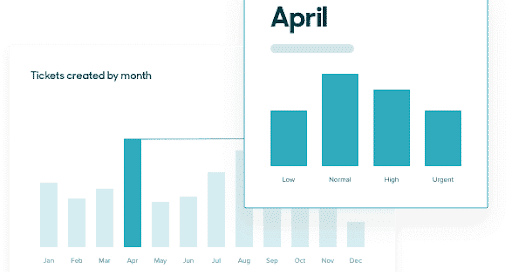
- Comprehensive Data Analysis: Zendesk offers a range of analytics tools that provide deep insights into customer service operations. This includes tracking ticket resolution time, customer satisfaction score, and agent performance metrics.
- Custom Reporting: Users can create custom reports and dashboards to track specific KPIs (Key Performance Indicators) relevant to their business needs.
- Real-Time Analytics: Zendesk provides real-time data analysis, allowing businesses to react promptly to emerging trends and issues in customer support.
- Predictive Analytics: With advanced AI features, Zendesk can offer predictive insights, helping businesses anticipate customer needs and support issues.
- Integration with Third-Party Analytics Tools: Zendesk supports integration with popular analytics tools, offering flexibility in how data is analyzed and reported.
HappyFox:
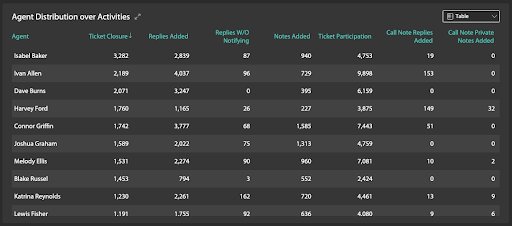
- Performance Tracking: HappyFox includes features for tracking the overall performance of the support team, including response time, resolution rate, and customer satisfaction score.
- Customizable Reports: Similar to Zendesk, HappyFox allows for the creation of custom reports, catering to the specific data needs of the organization.
- Visual Data Representation: HappyFox provides visual representations of data, such as charts and graphs, making it easier to understand trends and patterns in customer support.
- Scheduled Reporting: Businesses can schedule reports to be generated and sent automatically, ensuring regular updates on key performance metrics.
- Data Export Options: HappyFox allows exporting data for further analysis, offering flexibility in how data is used and shared within the organization.
Zendesk provides advanced analytics, such as real-time data analysis and predictive insights, beneficial for complex or large-scale customer support operations.
Both platforms offer strong customization capabilities in their reporting, allowing businesses to tailor reports to their specific needs. HappyFox’s visual data representation and scheduled reporting features make it user-friendly and efficient for regular performance tracking. Zendesk’s ability to integrate with a variety of third-party analytics tools might provide an edge for businesses looking for a more extensive analysis that spans multiple platforms.
In conclusion, while both Zendesk and HappyFox offer robust reporting and analytics capabilities, Zendesk stands out for its advanced features like real-time and predictive analytics, and its integration capabilities.
HappyFox, on the other hand, offers a user-friendly and efficient reporting system, making it a viable option for businesses focusing on essential analytics and reporting functionalities.
5. Pricing:
As of 2024, Zendesk and HappyFox offer various pricing plans, each tailored to different business needs.
Zendesk:
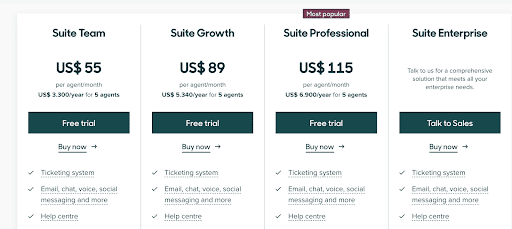
- Zendesk’s pricing starts at $19 per agent per month for the Support Team plan, which offers foundational support only.
- The Suite Team plan is priced at $55 per agent per month.
- More comprehensive plans like Suite Growth and Suite Professional cost $89 and $115 per agent per month, respectively.
- The highest tier, Suite Enterprise, is priced at $169 per agent per month.
- Zendesk also offers add-ons like Advanced AI and Advanced Data Privacy and Protection, each at $50 per agent per month.
Zendesk costs 2x more than Hiver
HappyFox:
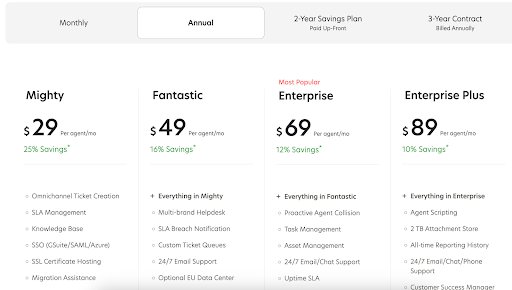
- HappyFox offers several plans starting with the Mighty plan at $29 per agent per month.
- The Fantastic plan is $49 per agent per month.
- The Enterprise plan, which includes more advanced features, is $69 per agent per month.
- The most comprehensive plan, Enterprise Plus, costs $89 per agent per month.
- All HappyFox plans require a minimum of 5 agents.
These pricing structures reflect the range of features and capabilities each platform offers, with Zendesk catering to a broader range of business sizes and HappyFox providing a more streamlined set of options.
Key Takeaway
Zendesk’s plans range from $19 to $169 per agent per month, with additional add-ons at $50 each. In contrast, HappyFox’s plans range from $29 to $89 per agent per month, requiring a minimum of 5 agents.
Overall, Zendesk’s pricing is generally higher, particularly at its advanced tiers, making it the more expensive option of the two.
6. Vendor Support:
Here’s how Zendesk and HappyFox differ in terms of providing quality support to their customers.
Zendesk:
Zendesk offers several options for contacting customer support. Users can search the Zendesk Help Center, ask questions in the Zendesk Community, or contact support directly from within their Zendesk product. Zendesk employs a chatbot, Z Bot, to provide initial assistance, with the option to connect with a support agent if needed.
However, Zendesk’s customer support availability and contact methods are somewhat restricted compared to its competitors. While most of Zendesk’s plans do not offer 24/7 support as standard, this feature, along with personalized support options, is available for an additional premium. Zendesk charges between $1,500 to $2,800 for these enhanced support services, even for their most expensive plans. This extra cost for round-the-clock and personalized assistance is a significant consideration, especially when other platforms include 24/7 customer support in their mid and upper-tier plans without additional fees.
They have a 2-day SLA, no phone support, and the times I have had to work with them they have been incredibly difficult to work with. Very rarely do they understand the issue (mostly with Explore) that I am trying to communicate to them. The support documentation is incredibly lackluster and it’s often impossible to know which guide to use as they have non-sensical terminology that makes even finding the appropriate guide very difficult.
I would not recommend Zendesk for their lack of support alone. it seems that it’s been built to allow you to do most things but with non-user-friendly UI.
Source
HappyFox:
HappyFox Help Desk software offers vendor support through various channels, including email, phone, and live chat. Users have access to a range of self-service resources, such as e-books, user guides, and videos. The Enterprise Plus plan includes a dedicated Customer Success Manager for more personalized assistance.
User feedback indicates that the support is generally efficient and helpful. However, some users have noted a learning curve with the software, particularly during initial setup and onboarding. Despite this, the available customer support is often effective in addressing these challenges.
Support response is little slow. They need to work on this.
Source
Or explore a better customer support solution – Hiver
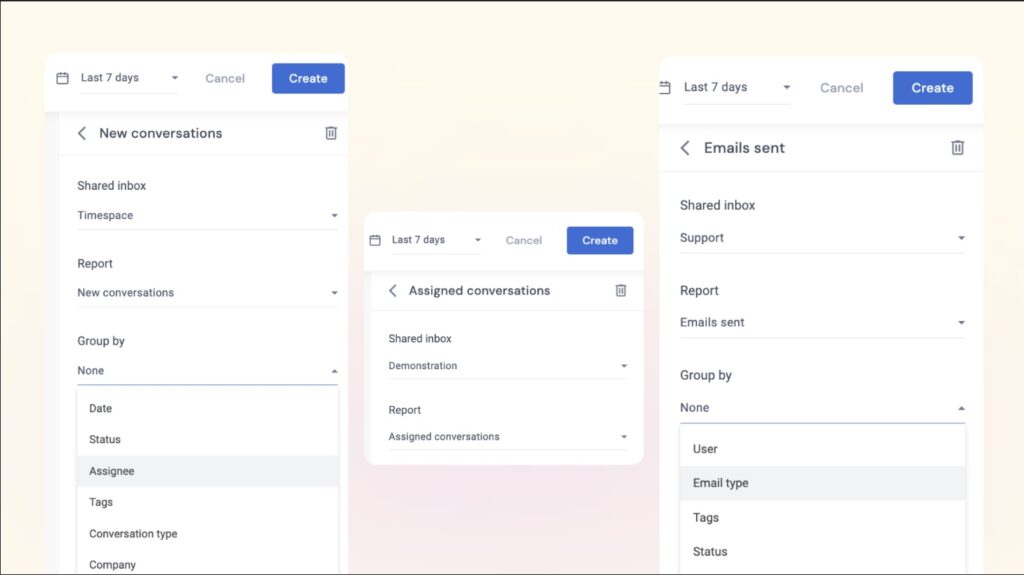
While Zendesk and HappyFox both provide comprehensive customer support solutions, Hiver stands out with its Gmail and Outlook based interface, offering an intuitive and familiar user experience.
Key Features of Hiver’s Customer Support Solution:
- Customizable Views and Automated Workflows: Hiver enables personalized views efficient management of customer interactions and internal processes. You can categorize conversations using Email Views and use a combination of filters to bucket email conversations and save them for quick access.
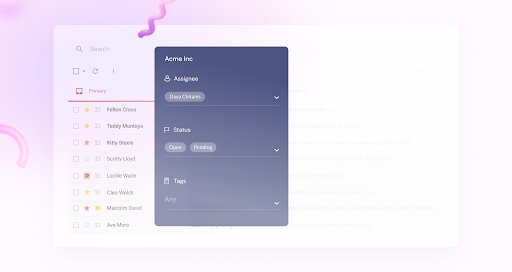
- Collaboration Tools: The system supports seamless collaboration within and across teams, with features like shared views, shared labels, ticket assignments, internal communication tools, and history tracking. These features facilitate the efficient resolution of customer issues and promote a collaborative work environment.
- Multi-Channel Support: The system is designed to manage tickets from various channels including email, live chat, WhatsApp, and voice channels, ensuring comprehensive customer service coverage. Including a knowledge base feature allows customers to find solutions to common issues, reducing the load on the customer service team.
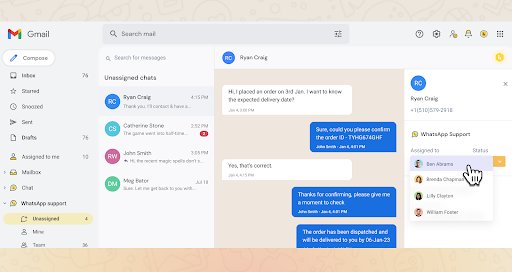
- Reporting and Analytics: Hiver provides robust reporting and analytics capabilities, offering insights into team performance, customer satisfaction levels, and other key metrics. This data is essential for guiding strategic decisions and identifying areas for improvement.
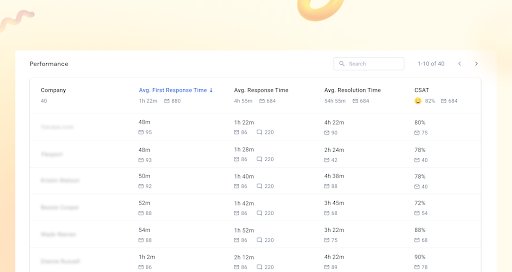
- Vendor Customer Support: Hiver offers comprehensive customer support for its users. The support channels include 24×7 chat and email support, ensuring that assistance is readily available at all times. This level of support is included across all pricing plans, from the Lite to the Elite plan, providing users with reliable and consistent access to help whenever needed.
- Pricing: Hiver currently offers four pricing plans:
- Free forever plan: 1 shared inbox that can be used to manage your support@ or help@ or other similar email addresses. Live chat, phone, and WhatsApp as support channels. You also get tags, email templates, notes, shared drafts. The free plan even includes an external knowledge base and Slack integration.
- Lite Plan: Priced at $19 per user per month. It includes multi-channel engagement (email, live chat, WhatsApp, knowledge base),email management features, team collaboration tools like collision alerts, shared drafts, and approvals, with a limit of 2 shared inboxes and up to 10 users per inbox.
- Pro Plan (Most Popular): Costs $49 per user per month. This plan includes everything in the Lite plan plus voice call engagement, advanced automation features, analytics, out-of-the-box integrations (like Asana, JIRA, Salesforce),and white label emails.
- Elite Plan: At $79 per user per month. This plan encompasses everything in the Pro plan along with advanced automation options, HIPAA compliance, priority support, and the ability to manage an unlimited number of shared inboxes, labels, and users.
All plans come with a 7-day free trial, and no credit card is required to start the trial.
How to choose a customer support solution?
Selecting the right helpdesk software for your business is crucial as it streamlines and organizes customer requests, enhancing your support team’s ability to delegate, collaborate, and optimize productivity. Essentially, a customer service platform transforms disarray into order.
However, it’s important to recognize that not every helpdesk solution will meet your team’s needs. Be cautious of certain warning signs:
- Complex pricing plans with hidden fees.
- Customer support that’s slow to respond.
- Overly complicated help documentation.
- Sales representatives who make promises based solely on the product’s future potential.
- A lack of trustworthy reviews or reference customers.
To avoid potential pitfalls, download the checklist titled ‘Top 10 Things to Consider Before Buying a Customer Service Software‘. This guide will help you spot early warning signs that could indicate deeper issues with the vendor.
It’s also vital to consider the preferences and needs of your team, as they will be using the software regularly. The process of choosing the right software might seem overwhelming, but by making it tangible and accountable, you’re more likely to make informed and effective decisions.

































