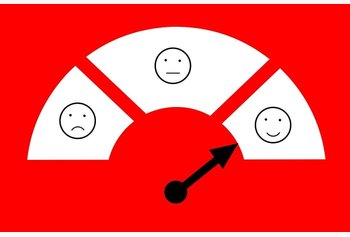8 Takeaways From Customer Service Experts on Live Chat Support

Table of contents
“If I have seen further than others, it is by standing on the shoulders of giants.”
Issac Newton sublimely summed up the importance of learning from experts here.
So when customer support experts across SaaS and eCommerce companies lend their professional insights about delivering a great experience to your company’s website visitors, we take a seat and listen.
Here’s what they had to say about the speed, transparency, simplicity, and personalization of live chat widgets:
Table of Contents
- 1. Integrate Live Chat Software into Your Regular Workflows
- 2. Set Chat Shift Hours for Customer Support Representatives
- 3. Make Sure Agents Respond and Give Updates as Quickly as Possible
- 4. Be Honest and Transparent
- 5. Use FAQs and Chat Templates Contextually
- 6. Add a Personal Element to Conversations
- 7. Communicate in Simple Terms and Avoid Technical Jargon
- 8. Don’t Overpromise and Underdeliver
- Use Live Chat to optimize customer support
1. Integrate Live Chat Software into Your Regular Workflows
Live chat can function as a standalone support channel. But linking a chatbot to your existing workflows — such as a CRM, customer service software, or even Slack — will let you access customer messages from different platforms in one central place.
Sarah Cunningham-Scharf, Head of Customer Success at Great Question, says, “Bouncing between applications can be tiring and potentially increase response time — so make sure you get alerts in Slack or elsewhere to delight those users and maintain your SLAs.”
With all customer conversations routed into the same platform, you can easily pull reports to track site visitors who ensure proactive chats and share their details with your sales team.
“Heavy users frequently chatting could indicate it’s time to upsell the account,” Sarah says.
2. Set Chat Shift Hours for Customer Support Representatives
A 2021 Indeed study shows that over 50% of workers are experiencing burnout. Karina Howell of Playvox shared that agent burnout causes poor performance and high turnover, affecting your ability to provide quick customer service.
By setting up different shifts for live chat support, you can balance agent workload, increase agent accountability, and reduce the likelihood of burnout. Shift hours also minimize the possibility of collisions — when more than one support rep accidentally is present in the same chat box.
Say you have a team of eight agents and plan to offer 24/7 live chat solutions. You can break the day into four six-hour shifts and assign two agents per duty. You can also use a round-robin workload allocation system that automatically gives tickets to agents equally distributed.
For instance, with our workload distribution feature, you can analyze and assign chats for faster and more balanced ticket management. So, if you find a support rep unavailable, overworked, or underutilized, you can quickly go into your live chat admin settings to manually redistribute the workload.
If you don’t have a dedicated customer service team yet, you can still set shift hours for whoever is responsible for monitoring chats. Shift hours can be selected based on when your customers are most active in the day. Sarah says, “Splitting online time between employees will ensure low response time.”
3. Make Sure Agents Respond and Give Updates as Quickly as Possible
Our research shows that over 50% of customers see a timely resolution as good customer service. When customers choose to chat with support, they’re literally on their devices waiting for a response. It would help if you had them to know you’re with them.
Strengthen customers’ chat experience with a short response time by asking agents to send an acknowledgment message once they’re assigned a ticket. A quick “Hi, thanks for your message. My name is X; how may I help you today?” will do.
“Even if you don’t have immediate answers to the queries or questions, give a response or acknowledgment of their message,” says Ibukun Adeleke, Customer Retention Analyst at Dojah.
If for some reason, resolving a ticket is taking longer than expected, support reps should check in with the customer at intervals — maybe every two minutes. A simple “I’m working on this; give me five more minutes” could go a long way. Not only will this let customers know you’re still with them, but it’ll also help support agents remember the chat’s context.
“It is crucial to remember that your chances of remembering (conversation details) are higher the faster your response time is,” says Inioluwa Akinyemi, Customer Experience Executive at Simpu.
4. Be Honest and Transparent
It can be tempting to cover unpleasant details, but those may be what customers need to know to make informed decisions.
Arnima Jain, the Product Owner at Deskxpand, says, “Transparency always makes you win!”
Madeline Gabor, Customer Engagement Lead at Oliver Space, also echoes this sentiment: “Be transparent. If you don’t know the answer to a customer’s question, it’s okay to say that!”
You can use this simple line: “I don’t know. Let me find it out for you.” According to Madeline, an honest statement like this is more trustworthy than pretending to have all the answers or providing an incorrect response to close the ticket promptly.
“Be sure to follow up with finding the answer and letting the customer know when you expect to share it,” Madeline says.
5. Use FAQs and Chat Templates Contextually
Many customers use free live chat tools to request support because it is quick and convenient. But it can quickly become tiresome if it is fast and fortunate to wait indefinitely for a response.
Here’s where frequently asked questions (FAQs) and chat templates come in.
Ibukun says, “Having a pool of possible answers to common questions helps with an even faster response than typing the same answer manually.”
FAQs and templates help your team give accurate and uniform answers to common questions across chat messages. Hiver, for example, lets you create chat templates to troubleshoot recurring queries instantly. A tool like Magical Text Expander auto-fills an agent’s answer to frequently asked questions inside the chat window.
It’s okay to refer customers to a knowledge base or blog post for answers. But a proactive customer support team would find and deliver the solution to them instead.
“A lot of times, they see it but still come to ask via chat,” says Ibukun. This scenario plays out because customers sometimes find the FAQs unclear or not specific enough to address their issues.
This isn’t to say that self-service options aren’t effective. Sometimes in real-time, customers need more context to fix their issues, and an agent can help them provide that. In such instances, Ibukun suggests that agents “explain the answer as detailed as possible and still put in the FAQ link for reference.”
6. Add a Personal Element to Conversations
When interacting through a screen, it’s easy to forget there’s a person on the other side. Personalize chat conversations by introducing yourself and addressing your customers by their names.
“The best practice I would advise someone who’s just beginning to use the live chat feature for customer service is always to personalize your response,” says Shakib Nasiri, Founder and Head of Customer Support at Wama Underwear. “Regarding customer service, using macros and templates is acceptable, but customizing and personalizing your response matters. This way, customers would feel that they’re speaking to a real person and have confidence in your ability to solve their problem.”
Also, Madeline advises not to take it personally if a customer is demanding. “Understand that they may be communicating this way because they’re trying to find a resolution virtually,” she said.
You have the opportunity to provide an excellent virtual experience by connecting on a human level. In Madeline’s words, you should “lead every interaction with empathy, kindness, and respect.”
7. Communicate in Simple Terms and Avoid Technical Jargon
Remember, not every customer is as knowledgeable about your product or the industry as you are. “Try not to make assumptions that the person on the other end of the chat understands certain technical jargon,” Ibukun says.
No matter your type of business or industry, communicate in simple language – unless complex terms and phrases are needed to retain the message’s context.
Imagine that a customer wants to return an air conditioner because it’s making a weird sound and thinks it’s broken. You need to find out exactly what’s wrong, but asking them if the AC’s “condenser” or the “blower” is damaged, will only frustrate them further.
Even if they’ve somehow managed to open up the AC, they probably don’t know how to refer to the broken parts. A good move, in this case, would probably be to ask them to send a picture instead.
8. Don’t Overpromise and Underdeliver
Going “above and beyond” is often professed and promised to customers. To receive higher CSAT scores, agents might make commitments to customers that are difficult to achieve.
But when you overpromise and underdeliver, the opposite can happen. You could get negative PR which might detract potential customers from your business. Ensure your support team is aware of the limits your business is bound to.
“For example, Oliver Space offers three-day delivery that’s a much faster turnaround time than our competitors,” Madeline says. “We still have customers asking for next-day delivery, and it’s tempting to want to make this happen for them. In reality, we need those 72 hours to stage orders, load trucks, and build routes.”
You need to know which of your policies are flexible and which aren’t. “Owning your team’s constraints allows you to deliver a magical experience,” says Madeline.
Even as your live agents strive to close chats quickly and maintain customer satisfaction, being conscious of and working within clear boundaries is also key to upholding a good reputation.
Use Live Chat to optimize customer support
Hiver’s ‘State of Customer Support’ research report found that 63% of customers use live chat to connect with a business.
That’s because it’s a low-effort touchpoint for the customer. It allows them to get their queries answered instantly.
So, businesses that offer live chat features need to optimize speed and efficiency. It’s as much about answering queries on time as providing accurate answers.