9 Best Gmail Alternatives to Streamline Your Email Workflow

Table of contents
Gmail is by far the most popular email provider.
Chances are, you or someone you know relies on Gmail for daily communication. Its smooth interface and seamless integrations with Google Drive and Docs make it a convenient choice for many. But popularity doesn’t always mean it’s the best fit for everyone.
Some users are starting to think twice about their options. With concerns around Google’s data-sharing practices and past security breaches, people are searching for email providers that better protect their information. In fact, Gmail’s standard setup might feel limiting or risky for those prioritizing online privacy.
And while Gmail offers a familiar, user-friendly experience, it’s not the only email service that does. Many competitors match Gmail’s design and functionality while offering added benefits, especially when it comes to privacy and secure online interactions. From sleek interfaces to stronger encryption, plenty of alternatives might be just what you need for peace of mind.
In this guide, we’ll explore some of the best alternatives to Gmail. We’ll also review what to remember as you consider switching to a new email provider. So, let’s begin!
Table of Contents
- Why Consider Gmail Alternatives?
- Top 9 Gmail Alternatives for 2025
- How to Select the Right Gmail Alternative
- Consider Hiver for Secure Emailing and More!
Why Consider Gmail Alternatives?
Gmail is generally safe and reliable for everyday use, as it uses transport layer security (TLS) encryption to prevent hackers from breaking in. However, some users find Google’s handling of personal data concerning.
Google has been known to share user data with advertisers, government agencies, and other third parties, often without making these practices clear to users. For those who value privacy, these issues make Gmail less appealing.
Several aspects of Gmail raise privacy and security questions:
- Privacy Concerns: As mentioned before, Gmail has faced criticism for how it shares data for advertising purposes, which has led many to question the platform’s commitment to user privacy.
- Data Collection: In 2017, Google admitted scanning emails for personal information to serve targeted ads. Though profitable for Big Tech organizations like Google, this practice made some users feel they had little control over their data.
- Security Features: Gmail’s basic security tools may not be sufficient for users who want more robust spam protection or advanced security options.
- Interface and Personalization: Some users seek a more customizable and streamlined experience than what Gmail currently offers.
- Independence and Diversity: Depending on Google for multiple services can create vulnerabilities. If one account is compromised, it could expose a user’s entire digital footprint.
- Storage Limitations and Pricing: While Gmail provides 15GB of free storage shared across Google services, expanding this comes at a cost—$14.40/month/user for Business Standard or $21.60/month/user for Business Plus—which may not be practical for everyone.
- Ecosystem Dependency: Gmail functions best within the Google Workspace ecosystem. If your workflow relies on tools outside of Google, a platform with broader integrations may serve you better.
These limitations may encourage users to consider alternatives with stronger privacy, security, and customization options.
Top 9 Gmail Alternatives for 2025
If you’ve been a loyal user of Gmail for the past few years, you might be surprised by how much other email providers have enhanced their services. Hence, we’ve ranked these alternatives based on their unique features and offerings that go beyond what Gmail provides.
1. Hiver
Hiver is a customer service tool that works right inside Gmail and hence is one of the best Gmail alternatives. It makes email management straightforward and intuitive for teams. For instance, emails containing keywords like “billing” or “bugs” are directed to the relevant team, such as finance or engineering, creating a seamless workflow—right inside Gmail. The platform’s shared inbox feature helps keep communication centralized, making it easier for teams to work together without relying on external platforms.
Collaboration within Hiver is also straightforward, thanks to the ability to add Notes and tag team members with @mentions. This way, team discussions stay clear and organized without crowding the main email thread. Say you need quick feedback from a development teammate—just tag them with an @mention, and they’re looped in instantly.
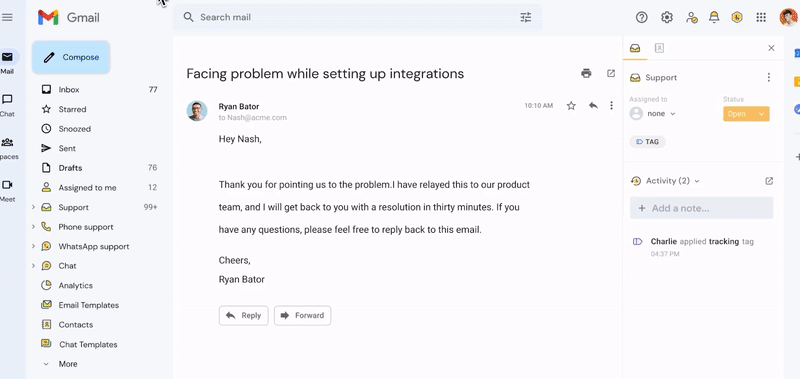
Additionally, Hiver has a smart tagging and rules system that automatically assigns emails to the right person based on criteria like department or specific roles. If there’s an incoming sales query, it’s immediately sent to the right sales representative, saving the team from manually sorting through emails. Hiver also offers features like auto-replies and customizable templates, enabling quicker responses to common inquiries.
Collision Alerts add another layer of efficiency by notifying users when a colleague is already replying to an email. This reduces duplicate responses and helps the team deliver smoother, faster service to customers.
Key Features
- Convert customer requests to tickets and route them to appropriate team members.
- Automate routine processes, like assigning tickets or routing queries based on team member roles.
- Track team performance metrics, such as response times and resolution rates.
- Improve collaboration by allowing Notes and @mentions without filling inboxes with CCs.
- Offer customers a self-service option through an informative knowledge base.
- Use AI to summarize long email threads and remove unnecessary clutter from inboxes.
- Leverage Harvey, Hiver’s AI assistant, to detect and close conversations reopened by non-actionable customer responses.
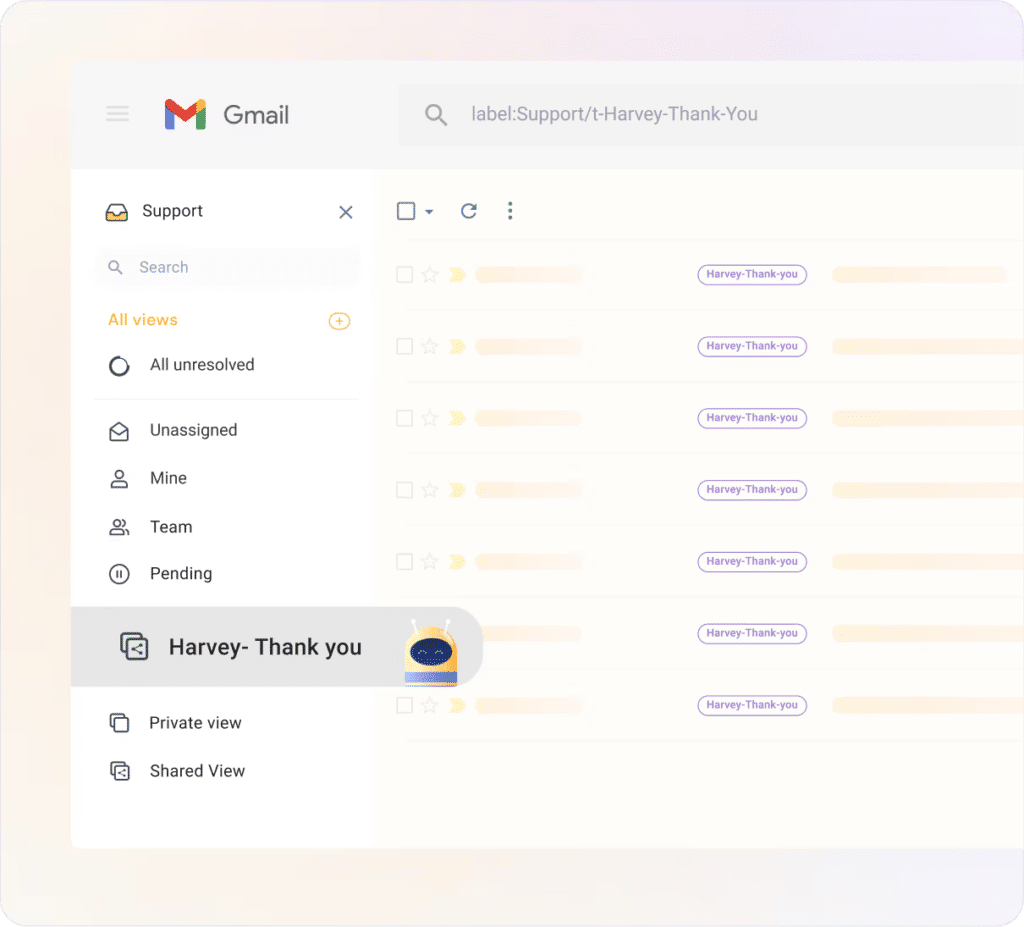
Pricing
- Forever free
- Lite: $19/month per user
- Growth: $29/month per user
- Elite: $79/month per user
G2 Rating
- 4.6/5
2. Microsoft Outlook
For years, the debate between Gmail and Outlook has remained strong. Microsoft made a big shift in 2013 by migrating Hotmail users to its revamped web platform, Outlook.com, which offers not only email but a suite of features for managing contacts, tasks, and calendars.
The platform’s design and capabilities changed entirely, with tight integration into other Microsoft tools like OneDrive, making it a solid option for anyone who needs email with seamless file storage and sharing.
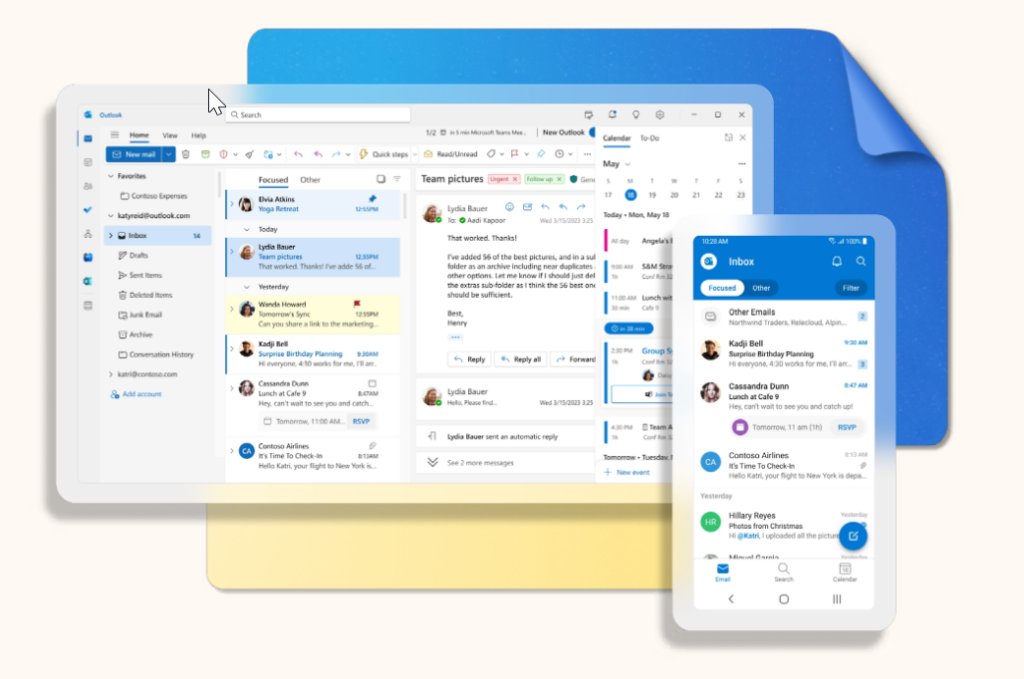
Outlook is one of the most popular alternatives to Gmail, particularly for users who need large storage capacity, effortless integration across their Microsoft accounts, and reliable productivity tools. Like Gmail, Outlook supports calendar and email apps, custom signatures, and automation features to help streamline inbox management.
However, Outlook goes a step further with support for attachments up to 500 MB, dedicated customer support, and advanced sorting options to keep messages organized.
Key Features
- Enhance functionality with a variety of add-ins that integrate with other services.
- Share calendars, schedule meetings, and work collaboratively with integrated tools like Microsoft Teams and OneDrive.
- Robust security options, including encryption, phishing protection, and advanced threat detection.
- Access emails, calendars, and contacts from mobile devices with the Outlook app, maintaining functionality on the go.
Pricing
For Home
- Free forever
- Microsoft 365 Family: $99.99/year (up to 6 users)
- Microsoft 365 Personal: $69.99/year per user
- Microsoft 365 Basic: $19.99/year per user
For Business
- Microsoft 365 Business Basic: $6.00/month per user
- Microsoft 365 Business Standard: $12.50/month per user
- Microsoft 365 Business Premium: $22.00/month per user
G2 Rating
- 4.5/5
3. BlueMail
BlueMail is another robust alternative to Gmail, offering a versatile email client and calendar app available across platforms. It’s built to handle multiple email accounts by merging them into unified folders, making it easier to organize all your inboxes in one place.
The platform also includes an AI engine powered by ChatGPT, providing quick summaries and smart email clusters to help organize your messages in meaningful groups for a cleaner, more productive inbox.
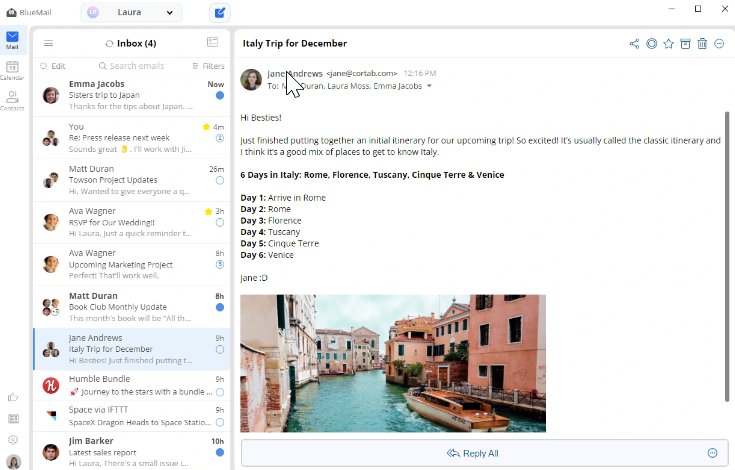
Additionally, BlueMail has a convenient sync feature, allowing you to securely back up, restore, and transfer your settings and accounts when switching to new devices. This feature simplifies your setup and gives you peace of mind about your saved preferences.
Key Features
- Combine emails from all accounts in a unified inbox for easy management.
- Organize messages by sender, creating a people-focused view for tracking.
- Add events and appointments directly from the built-in calendar.
- Manage priorities with the Later Board to stay on top of essential tasks.
Pricing
- Standard: Free
- BlueMail Plus: $5/month per user
- Business Pro: $12/month per user
- Enterprise: Custom pricing
G2 Rating
- 4.3/5
4. Thunderbird
Thunderbird is a free and open-source email client developed by the Mozilla Foundation. It is a popular Gmail alternative for those seeking a user-friendly platform with robust features.
The platform makes it easy to manage your emails by supporting various accounts and enabling you to sort messages with filters and labels. To help you stay organized, Thunderbird includes a built-in calendar that lets you manage appointments and tasks in one place.
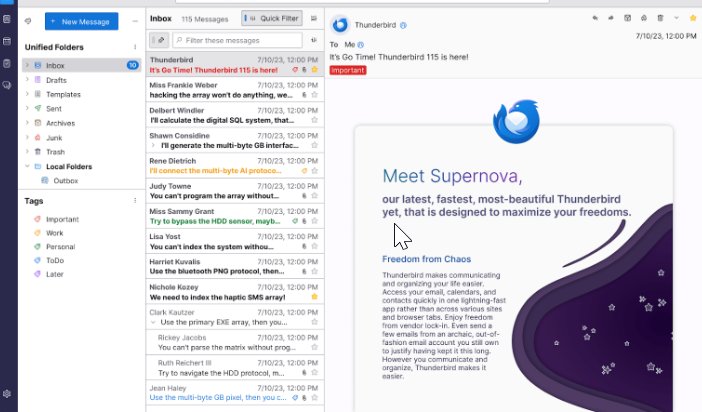
Security is a big advantage with Thunderbird, too. It has encryption options and anti-phishing tools to help protect your information. Thunderbird also supports custom add-ons, so you can easily add features to fit your needs.
Additionally, its compatibility with well-known services like Yahoo means it works smoothly for both personal and business use, making it a versatile option.
Key Features
- Integrate tools like calendars, task managers, and chat for an all-in-one email experience.
- Switch between tabs easily to streamline email organization.
- Quickly locate emails with advanced filters and sorting options.
- Receive updates seamlessly across platforms in over 40 languages.
Pricing
- Free
G2 Rating
- 4.3/5
5. Superhuman
Superhuman prides itself on being the “fastest email experience ever made.” It is designed for individuals and teams who deal with a high volume of messages. Its easy-to-use interface makes Inbox Zero achievable and even enjoyable.
With the Split Inbox feature, you can easily organize your inbox into different sections—one for VIPs, another for team updates, newsletters, and more—so everything stays clear and easy to track.
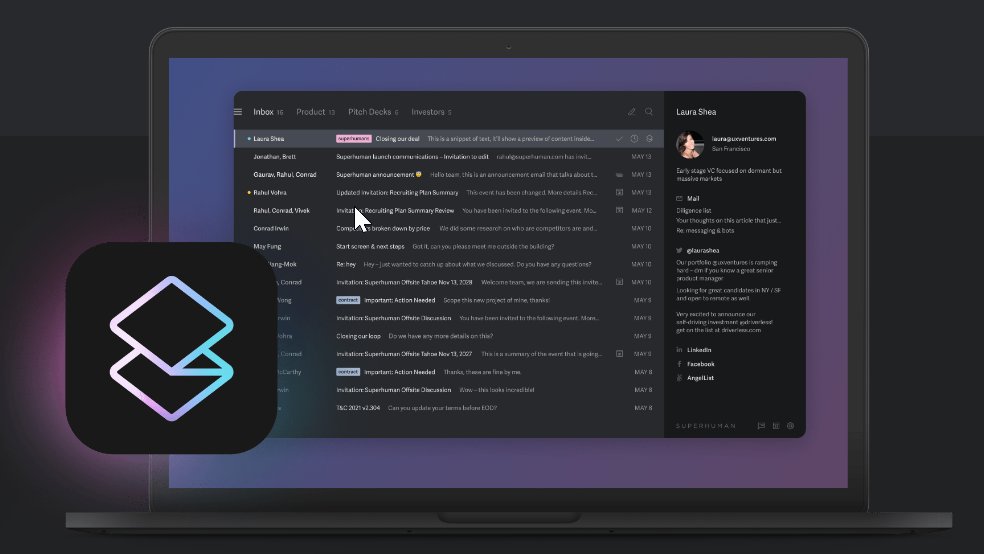
One of its impressive features is how every task in Superhuman, from archiving and replying to creating events, is completely mouse-free and relies only on keyboard commands. This design allows you to navigate your entire inbox effortlessly, making every action feel smooth and fluid.
Unlike some email platforms, where searches can be slow or clunky, Superhuman’s search tool is fast—just 30 milliseconds—keeping your workflow quick and efficient. To make things even smoother, every action across the platform completes in under 100 milliseconds, making it feel lightning-fast and intuitive.
Key Features
- Boost your typing speed by using Snippets for quick insertion of commonly used text.
- Enjoy real-time spelling corrections, reducing typos as you type.
- Set emails to be sent at the perfect time, no matter the recipient’s time zone.
- Compose emails and condense long threads quickly, typing up to 50% faster with real-time corrections.
Pricing
- Starter: $30/month per user
- Business: $40/month per user
- Enterprise: Custom pricing
G2 Rating
- 4.7/5
6. Mailbird
Mailbird is a Windows-focused email client designed to simplify email and app management in one place. It’s perfect for anyone juggling multiple accounts, as it brings all your emails—Yahoo, Office 365, and more—together in a single, accessible workspace.
Plus, you can add productivity and social media apps, making it a convenient choice for freelancers and small business owners who need to stay organized across several channels.
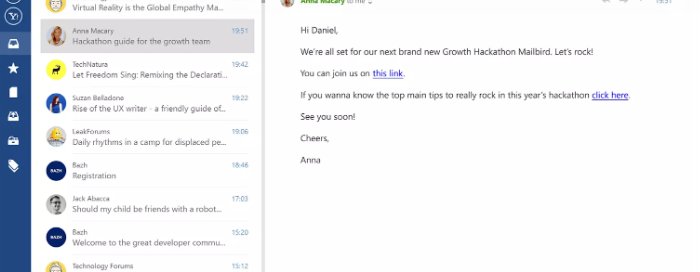
The best feature of Mailbird is its AI-powered email writing tool, which integrates ChatGPT. This tool adds speed and accuracy to crafting outgoing messages, helping you save time and write confidently.
Key Features
- Customize Mailbird’s look, feel, and layout to suit your preferences.
- Find emails, attachments, and contacts quickly with an easy search function.
- Track email openings to know when your messages are viewed.
- Sync Mailbird with popular tools like Dropbox.
Pricing
- Basic: Free
- Personal: $49.50 per user (billed one-time)
- Business: $99.75 per user (billed one-time)
- Personal: $2.28/month per user (billed annually)
- Business: $4.03/month per user (billed annually)
G2 Rating
- 3.8/5
7. Mailspring
If you’re looking for a quick, efficient email alternative to Gmail, Mailspring is one of your best choices. It allows you to seamlessly bring together all your IMAP and Office 365 accounts, creating one organized workspace. With features like shortcuts, read receipts, and link tracking, Mailspring helps you stay on top of your emails even if your provider doesn’t support these functions.
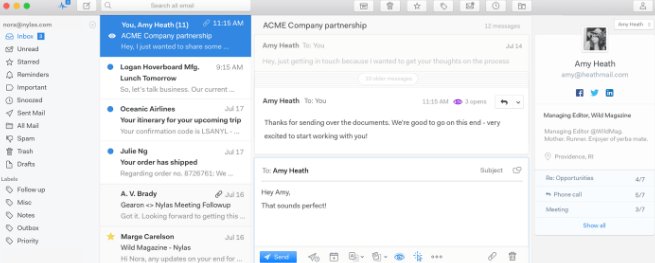
Mailspring focuses on creating a unified, user-friendly email experience. Its tools help keep your inbox tidy, offering features like quick reply templates and contact profiles that summarize your email interactions. To help you get a handle on your email habits, the Activity tab provides insights on incoming messages, response times, and open rates, giving you an overview of your email performance.
Key Features
- Organize multiple email accounts effortlessly in one location.
- Search emails efficiently using Mailspring’s advanced search tool.
- Elevate communication with spell check, multi-language support, and translation features.
- Track when your messages are read, supporting timely follow-ups.
Pricing
- Free
- Pro: $8/month
G2 Rating
- 3.8/5
8. Front
Front redefines email management by combining the practicality of a help desk with the familiarity of a traditional inbox. By focusing on collaborative workflows and automated processes, Front can help businesses drive customer satisfaction and reduce churn.
By combining multiple communication channels, such as social media, emails, texts, and even phone call transcripts, Front streamlines all inbound messages into a single, accessible interface.
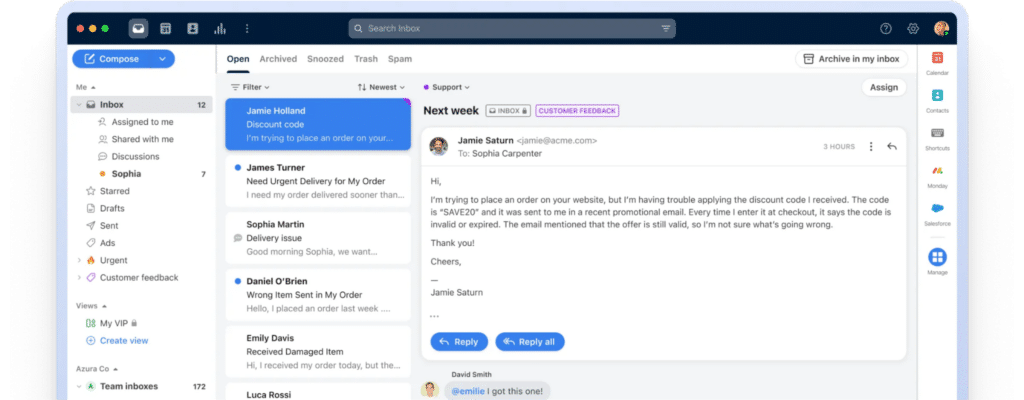
Front goes a step further by making teamwork a breeze. Users can assign messages, tag team members, and efficiently route conversations. This approach not only strengthens communication but also optimizes customer support, making responses quicker and more coordinated.
Key Features
- Integrate with popular applications like Slack using over 50 built-in integrations.
- Simplify repetitive tasks by setting up automated workflows and custom actions.
- Centralize all communications to enhance real-time collaboration on projects.
- Track essential metrics and measure team performance through Front’s robust analytics.
Pricing
- Starter: $19/seat/month (including 2 to 10 seats)
- Growth: $59/seat/month (minimum of 2 seats)
- Scale: $99/seat/month (minimum of 20 seats)
- Premier: $229/seat/month (minimum of 50 seats)
- Add-ons: Available for all plans at additional charges
*All plans are billed annually
G2 Rating
- 4.7/5
9. Proton Mail
And last but not the least on our list is Proton Mail.
This platform is an excellent alternative to Gmail for businesses that prioritize security and privacy in their email interactions. This Swiss-based email service focuses on providing a secure experience with end-to-end encryption and open-source technology, giving users greater control over their data.
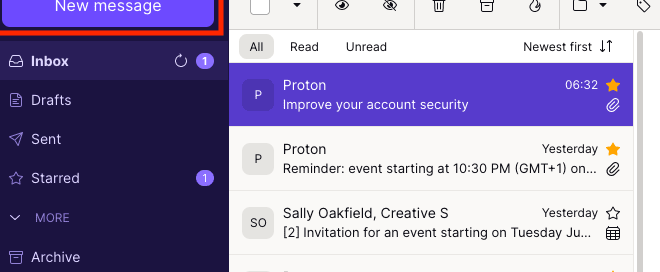
What makes Proton Mail appealing is its combination of strong security features with a user-friendly interface. Navigating the platform is simple, and users can enjoy added benefits like custom domains, integrated VPN services, and calendar functionalities. The commitment to privacy is evident in its strict no-logging policy, and the service complies with stringent Swiss privacy laws.
You can access Proton Mail across various platforms, allowing you to manage your emails seamlessly from any device.
Key Features
- Ensure email privacy with end-to-end encryption and a VPN.
- Customize and automate your inbox settings to fit your workflow.
- Protect against phishing attacks and mass surveillance.
- Prevent companies from tracking email activities with invisible trackers.
Pricing
- Mail Essentials: $6.99/month per user
- Business: $10.99/month per user
- Enterprise: Custom pricing
G2 Rating
- 4.4/5
How to Select the Right Gmail Alternative
Selecting an email service provider can be tricky. Just because a provider offers top-notch security features doesn’t automatically make it the best choice for you. You also need to think about factors like user experience, storage, and the migration process.
Let’s break down some important aspects to consider when choosing your email service, especially when you’re looking at Gmail alternatives.
- Cost Considerations: For some people, a free email service may be enough, while others might need premium features. Identify your essential needs first, and then evaluate how the price aligns with the features you’ll actually use.
- User Experience and Design: The email interface plays a huge role in your daily tasks. You want a layout that feels intuitive and helps you get things done more efficiently rather than complicating your workflow.
- Storage Needs: Managing your email archives effectively requires a good amount of storage space. Storage capacities can differ significantly between providers. Think about how much space you might need, especially for attachments, and whether you’re okay with a provider that automatically deletes older emails after a couple of years.
- Security Measures: Your data security should always be a priority. Look for features such as end-to-end encryption and multi-factor authentication (MFA). These tools can help protect your email account from various threats, including phishing attempts, so review what security options each provider has.
- Integration Options: If you rely on productivity tools for your work or personal projects, seamless integration is vital. For instance, Outlook provides solid integration with its own software ecosystems. This can make a significant difference if you’re already using those platforms.
Consider Hiver for Secure Emailing and More!
When it comes to selecting the best Gmail alternative, it’s important to define your priorities first. Think about what you truly need in an email client—do you value security, storage capacity, design, or app integration? While each option offers these features, the quality and effectiveness can vary significantly.
If you’re uncertain about which app suits you best, you can always try Hiver!
This tool allows you to manage all your emails directly from your Gmail inbox while offering even more functionality. One of its best features is smart collision detection, which prevents your team from sending duplicate responses and helps reduce delays.
And most importantly, Hiver does not keep any user-specific passwords or authentication details.

































