Round-Robin Method In Customer Support: A 2025 Guide
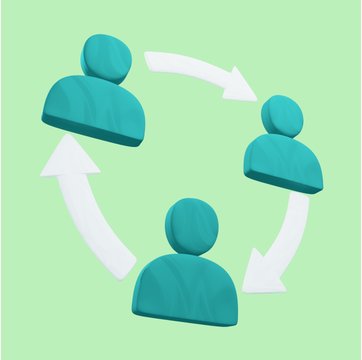
Table of contents
Managing a customer support team is no easy feat. You know the frustration of trying to juggle incoming tickets from customers, only to see some team members swamped while others have a lighter workload?
Despite your best efforts, achieving a fair workload distribution can feel like an endless battle, leading to stress and burnout among your team.
But imagine finding a way to distribute tasks evenly! That’s exactly what the round-robin method does. Simply put, it spreads tasks evenly across the team. And, by doing so, it removes bias and prevents workload imbalances.
Did you know this? Assigning tasks through the round-robin method impacts the team morale positively. A study by Muramatsu et al. shows that sharing tasks fairly boosts motivation and increases job satisfaction. When team members feel supported and treated equally, they perform better and engage more actively.
In this guide, I’ll show you how to apply the round-robin method to simplify the way you assign queries, boost team morale, and ensure every customer gets timely support.
Table of Contents
- What is the Round-Robin Method?
- How Round-Robin Works in Customer Support?
- Implementing Round-Robin: Best Practices
- Common Challenges and How to Overcome Them
- Advanced Round-Robin Strategies
- Round-Robin: The Secret to Balanced Customer Support
- Frequent Asked Questions (FAQs)
What is the Round-Robin Method?
The round-robin method is a simple way of allocating tasks or responsibilities in a fair, even, and balanced manner. Team members are put in a cyclical list. The first task is assigned to the first team member, second task to the second team member, and once the last person on the list has been assigned a task, the cycle starts again from the first team member.
Let me explain this with an example. A customer support team receives 30 customer queries in a day. Instead of piling all the tasks on a single team member or assigning them randomly, the round-robin method distributes these tasks one by one to each team member in a loop.
So, you assign Task 1 to support agent Alex, Task 2 to Taylor, Task 3 to Jordan and so on. Once everyone receives a task, you start the cycle again. This way, you avoid overloading any one person in your team and make sure that everyone contributes equally.
A round-robin method ensures fairness and reduces frustration. It also enables teams to handle their workloads effectively without getting exhausted.
How Round-Robin Works in Customer Support?
In customer support, round-robin simplifies and automates the assignment of customer tickets. It ensures that support team managers don’t have to manually assign work to support staff, and don’t have to worry about how fairly workload is distributed.
Let’s take a closer look at this:
- Distributing tickets evenly: The system assigns customer queries to the next available agent in the rotation. For example, Agent A handles the first ticket, Agent B takes the second, Agent C gets the third, and Agent D works on the fourth. Once everyone has a ticket, the system starts the cycle again with Agent A. By rotating tasks, the system prevents overburdening any one team member, even during peak times.
- Prioritizing availability: The system skips unavailable agents and assigns tasks to those ready to handle them. If Agent A is taking a break, the system assigns the next query to Agent B instead. This approach ensures smooth operations and avoids keeping customers waiting.
- Maintaining fairness over time: The round-robin method remembers where it left off. For example, if Agent A handles the last ticket before their shift ends, the system starts the next shift by assigning the first ticket to Agent B.
Implementing Round-Robin: Best Practices
Roun-robin is isn’t just about setting it up and letting the system assign tickets in a simple loop.
To make it work effectively, you must also customize it to fit your team’s unique needs and address customer expectations. By tailoring the system, defining rules, and aligning it with workflows, you ensure it improves efficiency and delivers great results. Let’s explore how to do it right.
1. Assess team capacity and skills
Start by evaluating your team’s capacity and identifying their strengths. Not all agents can handle every type of query, so tailor assignments based on individual expertise.
Here’s how to do it:
- Measure workload tolerance: Identify how many tickets each agent can manage without compromising quality.
- Map skills to tasks: Assign complex queries to senior agents and let newer agents handle simpler tasks. For example, route technical troubleshooting issues to support staff with specialized skills.
Tip: If you use a customer support tool, you can track and analyze agent performance and workload distribution. Use these insights to align round-robin assignments with your team’s strengths.

2. Set up rules and exceptions
Create rules to handle special cases and maintain efficiency. Ensure the round-robin system adapts to high-priority tasks or specific needs.
Here’s how to set it up:
- Prioritize tasks: Send priority customer queries directly to the most experienced agents.
- Limit workloads: Cap the number of tickets each agent receives to prevent burnout.
- Route escalations smartly: Skip the rotation for urgent issues and assign them directly to senior agents or those having relevant skills.
For instance, a tool like Hiver enables you to configure custom workflows with automation. You can prioritize tasks, reroute tickets, and manage exceptions effortlessly to keep things running smoothly.
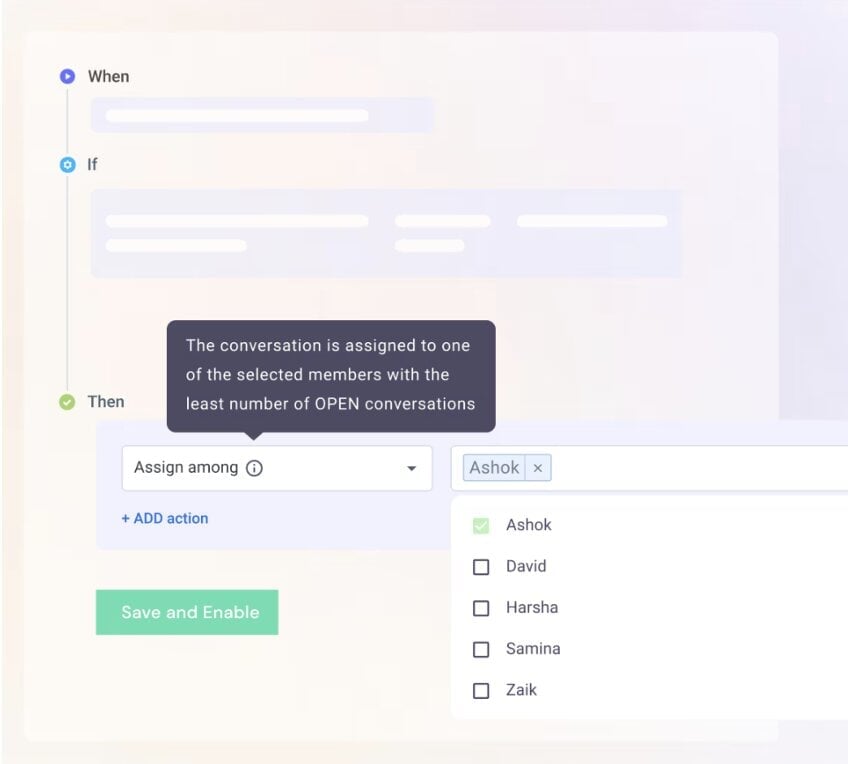
3. Integrate with existing workflows
Align the round-robin system with your team’s current processes to avoid disruptions and ensure a seamless experience.
Here’s how to do this:
- Automate with tools: Use software that supports round-robin and fits into your existing tech stack.
- Review regularly: Monitor how the system performs and adjust it based on team feedback.
- Train your team: Explain the process and show how it enhances their current workflows.
Common Challenges and How to Overcome Them
Although the round-robin method helps you streamline your team’s workflow, it also brings challenges that you need to tackle. Managing varying task complexity, navigating time zones, and delivering consistent customer experiences are just a few hurdles. By acting proactively, you can overcome these obstacles and maximize the benefits of the round-robin method.
1. Manage varying task complexity
When your team handles tickets with different levels of difficulty, you risk overloading some members while underutilizing others. Addressing this imbalance ensures your team works efficiently.
Here’s how to handle it:
- Categorize tasks: Use automation to tag and categorize emails based on priority. You can create rules to auto-tag emails as high, medium, or low priority based on their content or urgency. For example, when an email includes “urgent issue” in the subject line, tag it as high priority. Then it will automatically and move it to the top of the queue. This approach helps your team prioritize tasks effectively and handle them more efficiently.
- Match tasks to skills: Combine round-robin with skill-based routing to ensure tasks align with the agent’s expertise. This prevents unnecessary stress and improves ticket resolution quality.
2. Maintain Consistency in Customer Experience
Rotating tasks among agents can create inconsistencies in tone, problem-solving approaches, or resolution quality. You need to standardize processes to keep the experience smooth for customers.
Here’s how to maintain consistency:
- Provide clear guidelines:Share response templates and playbooks to guide agents on tone, phrasing, and issue resolution.
- Encourage collaboration: Use internal tools that let agents share updates and notes on ongoing tasks. By keeping everyone informed, you avoid gaps in communication.
Recommended read: Customer Success Playbook: A Complete Guide
3. Balance Automation and Human Touch
When you rely too much on automation, you risk losing the personal connection that customers value. To keep things balanced, you need to combine the efficiency of automation with the empathy of human interactions.
Here’s how to balance it:
- Train agents to personalize responses: Let automation handle repetitive tasks like routing, but encourage agents to address customers by name and show empathy.
- Collect feedback regularly: Monitor customer feedback to identify areas where you can improve the balance between automation and personalization.
Recommended read: AI vs Human in Customer Service
Advanced Round-Robin Strategies
Once you’ve mastered the round-robin method, you can enhance its power by adding advanced strategies. By combining it with AI and predictive tools, you can boost team efficiency and tackle complex support challenges with ease.
1. Use AI to Enhance Round-Robin Distribution
AI transforms the round-robin method into a smarter and more efficient system. Instead of simply rotating tasks, AI evaluates data in real-time and assigns tasks based on the best fit for each situation.
Here’s how AI upgrades the process:
- Adjust dynamically: AI monitors workloads and redistributes tasks when it detects an imbalance. If Taylor handles too many tickets, AI routes the next task to an agent with more capacity.
- Refine with data: AI learns from historical performance and adjusts assignments to improve efficiency over time.
2. Predict and Balance Workloads Proactively
Predictive workload balancing prevents bottlenecks by using data to allocate resources before issues arise. Instead of reacting to incoming tasks, this strategy ensures your team stays ready for future demands.
Here’s how to make it work:
- Forecast task volume: Analyze historical patterns to predict busy periods. If Mondays consistently bring more tickets, you prepare by assigning additional support agents at the start of the week.
- Plan resources ahead: Use demand predictions to allocate tasks and adjust staffing levels. For example, when a product launch nears, you increase support availability in advance.
Round-Robin: The Secret to Balanced Customer Support
The round-robin method balances workloads, promotes fairness, and improves team efficiency.
When you implement a round-robin method to assign tasks, you empower your team to handle tasks confidently and ensure customers receive timely and consistent support. And if you want to simplify the process further, you can use tools like Hiver.
Hiver automates task assignments, customizes rules to fit your workflows, and tracks performance—all directly within your inbox.
Hiver comes with a free plan, or you can even take a free trial to explore all of its features.
Frequent Asked Questions (FAQs)
- What is the round-robin method in customer support?
The round-robin method distributes customer tickets evenly among team members by rotating assignments in a loop, ensuring fairness and balanced workloads.
- How does the round-robin method improve task distribution?
The round-robin method assigns tasks fairly and evenly which improves task distribution across the team. By removing bias, it ensures tasks are assigned in a set sequence rather than relying on personal preferences. This balanced approach boosts productivity by helping agents focus and deliver high-quality support efficiently.
- What are the challenges of using the round-robin method in customer support?
Using the round-robin method in customer support can bring challenges like:
- Managing tasks with different levels of complexity. Some tasks may require specialized skills, making it difficult to assign them evenly across the team.
- Handling agent availability, as assigning tasks to unavailable agents can delay responses and disrupt workflows.
- Rotating tasks among multiple agents can sometimes lead to inconsistencies in customer experience if communication styles or resolution approaches vary.
- How can I automate the round-robin method for my support team?
You can automate it with tools like Hiver, which streamline task distribution, monitor workloads, and integrate seamlessly with your workflows.
- Is the round-robin method suitable for small support teams?
Yes, the round-robin method works particularly well for small support teams. It ensures fairness by distributing tasks evenly, so no one feels overburdened. For small teams with limited resources, it simplifies workflow by automating assignments.By keeping workloads balanced, it helps small teams stay efficient and deliver consistent support, even during peak hours.

































