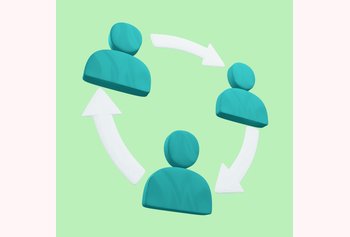Customer Support Ticketing System: The Complete Guide
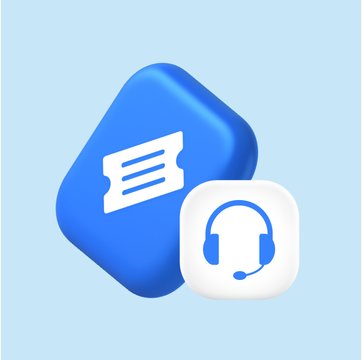
Table of contents
Working in customer service can feel like a nonstop whirlwind. Think about it: you’re handling a customer complaint one minute, and before you can catch your breath, there’s an escalation that needs your attention.
This whole act of juggling multiple tasks and queries doesn’t help anyone. Your team might end up missing queries or not responding to customers on time.
So, what’s the workaround here? How do you streamline the work you do in customer service?
This is where a good customer support ticketing system can help. Think of it as a platform that brings together all incoming queries, complaints, and requests into a single, easy-to-manage interface. Your team gets a clear overview of which requests are urgent and which ones can wait a bit, and nothing gets lost in the shuffle.
In this guide, I’ll tell you all about how a customer support ticketing system works, why it’s so useful, and which tools are the best in the business.
Table of Contents
- What are customer support ticketing systems?
- Top benefits of using a customer support ticketing system
- 7 best customer support ticketing tools
- How to create a ticketing system for customer support?
- Frequently asked questions on customer support ticketing system
- Conclusion
What are customer support ticketing systems?
A customer support ticketing system is a tool that helps businesses manage customer inquiries and issues. It organizes all incoming requests — whether they come through email, phone, live chat, or social media—into something called “tickets.”
Here’s how it works: When a customer reaches out with a problem or question, the system automatically creates a ticket. This ticket is like a digital note that says, “This needs attention.” Each ticket is given a unique number so it can be easily tracked. The ticket then goes into a queue where your support team can see it, prioritize it, and take action. The system keeps a record of all the steps taken to resolve the issue, and once it’s handled, the ticket is closed.
Let’s say, you run an online store and a customer emails you about a delayed order. The ticketing system instantly creates a ticket for that email. Your team sees it, recognizes that it’s urgent, and starts working on it right away. The system tracks everything done to fix the problem and updates the customer along the way. Once the issue is resolved, the ticket is closed, and the customer is happy.
Top benefits of using a customer support ticketing system
Here are five benefits of using a ticketing system for businesses:
- Query Management: A ticketing system offers a centralized platform to manage and track queries. Let’s say, if a business receives customer queries through email, phone, and social media, a ticketing system will consolidate all these into one platform. This helps agents to address queries in an organized manner.
- Performance Analytics: Modern ticketing systems offer analytics to review the quality of support delivered and team performance. Managers can track metrics like response time, resolution time, and customer satisfaction.
- Prioritization and Assignment: Not all tickets are of the same urgency or require the same expertise. A ticketing system allows issues to be prioritized and assigned to the most appropriate team or individual.
- Knowledge Base Creation: Over time, businesses can utilize past tickets to create a knowledge base or FAQs for common issues. For instance, a web hosting company might notice recurring questions about setting up a particular CMS. Using these tickets, they can create a step-by-step guide for customers to refer to in the future.
- Scalability: As businesses grow, so do customer inquiries and other internal requests. A ticketing system helps businesses deal with such requests at scale, without compromising on efficiency or service quality.
7 best customer support ticketing tools
Here’s an overview of seven popular customer support ticketing software.
| Tool | Starting Price | Free Trial | G2 Rating |
|---|---|---|---|
| Hiver | $19/month per user | 7 days | 4.6 ⭐ |
| Zendesk | $55/month per user | 14 days | 4.4 ⭐ |
| Freshdesk | $15/month per user | 21 days | 4.5 ⭐ |
| Help Scout | $22/month per user | 15 days | 4.4 ⭐ |
| Kayako | Details not available | 14 days | 4.0 ⭐ |
| Intercom | $39/month per user | 14 days | 4.4 ⭐ |
| Zoho Desk | $15.57/month per user | 15 days | 4.5 ⭐ |
1. Hiver
Hiver is a customer support ticketing tool that is very different from most conventional tools out there. What sets Hiver apart is that it works right inside your inbox (Gmail or Outlook),and so there’s no need for your support team to migrate and learn to use an external platform.
Hiver pulls in customer queries from various channels—like email, chat, WhatsApp, and more—into one easy-to-use interface. This means your team can manage all customer interactions from their inbox, without any of the usual hassles.
Many users praise it for being straightforward and eliminating the usual complexities of ticketing systems. Some have even said, “Hiver is so user-friendly, we were up and running from day one.”
Beyond being easy to use, Hiver is also reliable and secure. It offers 24/7 support and is compliant with important standards like GDPR, HIPAA, and CCPA, ensuring that your customer data is handled with the highest level of security.
In short, Hiver is the kind of tool that makes customer support simpler and more effective, right from the get-go.
Key Features:
- Automation: Set up rules to automatically assign, tag, or prioritize tickets based on specific criteria.
- Collaboration: Features like shared drafts, email notes, and internal tagging, allow your team to collaborate internally on customer requests.
- AI Summarizer: Turn long email conversations into concise notes. This helps your team quickly get the context behind customer conversations without having to read every response in an email thread.
- SLA management: Monitor and ensure timely responses with Service Level Agreement (SLA) tracking.
- Collision detection: Prevent duplicate responses with real-time alerts when someone else is viewing or responding to a ticket.
- CSAT surveys: Collect feedback from customers to measure and improve service quality.
- Tagging and categorization: Organize tickets with tags and categories for easier navigation and reporting.
- Reporting and analytics: Track key metrics like response time, ticket resolution rate, and customer satisfaction score.
Pricing: Hiver has four pricing plans:
- Free forever plan
- Lite: $19/user/month
- Pro: $49/user/month
- Elite: $79/user/month
2. Zendesk
Zendesk is a popular customer support software, meant for large organizations and enterprises. It brings together various support channels, like email, chat, and a knowledge base, in a unified platform. Agents can sort issues, keep track of customer chats, and handle other support tasks.
However, it has some drawbacks. It’s more expensive than many other support ticketing systems and can be hard to set up. For instance, teams using Zendesk have to pay 2x more than HIver. Additionally, if you need assistance from Zendesk’s support team, they charge anywhere between $1500 to $2800.
Key Features:
Skills-based Routing | Reporting and Analytics | Conditional and Custom Ticket Fields | Pre-defined Responses (Macros) | Self-service Customer Portal
Pricing:
Zendesk’s pricing ranges from $55 to $215 per agent per month, with three tiers for small to large businesses—Suite Team at $55, Suite Growth at $89, and Suite Professional at $115. For enterprise companies, plans start at $150 and go up to $215 per agent per month for more advanced features.
3. Freshdesk
Freshdesk is a customer support ticketing tool for small and medium-sized businesses. It helps organize customer queries into tickets, from different channels like email, chat, and social media. They offer a free plan, which is good for teams on a budget.
However, some users find its design a bit complex, and it doesn’t integrate smoothly with Google Workspace. For example, agents can’t respond to ticket alerts directly from Gmail; they have to open the Freshdesk platform.
Key Features: Parent-Child Ticketing | Team Inbox | Ticket Field Suggester | Freddy AI | Unified Agent Workspace
Pricing:
Freshdesk offers four pricing plans, starting with a free plan for unlimited agents with limited features. Paid plans range from $14.36 per agent per month for the Growth plan to $82.62 per agent per month for the Enterprise plan, all billed annually.
4. Help Scout
Help Scout is a ticketing tool for businesses looking to handle customer communication. It has a shared inbox feature that lets teams work together on customer emails. There’s also a special feature called Beacon that offers customers various ways to get answers, such as live chat, FAQ searches, or emailing a question.
But, there are some issues with Help Scout. Internal and external conversations can overlap given the way both sections are designed. So, messages meant for teammates can sometimes mistakenly be sent to customers. Also, setting up Service Level Agreements (SLAs) isn’t straightforward; you’d need to use another tool called Super SLA.

Key Features: Customer Management | Messages Customization | Reporting | Knowledge Base | AI Summarize and Assist
Pricing:
Help Scout offers three pricing plans, with prices ranging from $22 to $65 per user per month.
Does Help Scout offer value for money?
5. Kayako
Kayako provides a unified customer service platform that brings conversations from different channels into one view. Moreover, Kayako enhances support efficiency with features like custom views for clear insight into the team’s workload, and delegation features that help with assigning work.
However, Kayako isn’t without its limitations. Based on user feedback, its interface doesn’t quite match the appeal and user-friendliness of some competitors, such as Hiver. Users have also raised concerns about periodic price hikes without added value.
Key Features: SingleView™ | Ticket Collaboration | Live Chat | Customer Portal | Collision Prevention
Pricing: Kayako offers two pricing plans: Kayako Cloud and Classic On-Prem. The pricing details for these plans are not currently available on their website.
6. Intercom
Known as the Engagement OS, Intercom’s ticketing platform facilitates easy collection, tracking, and routing of customer queries. Moreover, Intercom provides a ‘Messenger’ feature that integrates various apps into a single interface. The tool is helpful for managing customer queries, with a focus on real-time messaging.
However, using Intercom can be complex due to its learning curve and many setup options. Additionally, it might be expensive for smaller businesses or those with limited budgets.
Key Features: Multiple Team Inboxes | Workload Management | Intercom Messenger | Automation | Fin Custom Answers | Pre-built and Custom Reports
Pricing:
Intercom includes three pricing plans, starting from $29/user/month and its highest plan goes up to $132/user/month.
7. Zoho Desk
Zoho Desk is a help desk solution tailored for small businesses, owing to its freemium plan. It streamlines communication across various support channels, such as phone, email, live chat, SMS, and social media.
However, some users have expressed concerns regarding its user interface, finding it a bit complex. Additionally, setting up workflows on the platform can pose some challenges.
Key Features: Work Modes | Ticket Assignment | Auto-Tag Tickets | Zia (AI Assistant) | Agent Productivity
Pricing:
Zoho Desk offers four pricing plans, ranging from a free plan to $38.32 per user per month. The paid plans start with the Standard plan at $15.57 per user per month, followed by the Professional plan at $25.15, and the Enterprise plan at $38.32 per user per month.
Recommended read: Top 10 Helpdesk Ticketing Systems for Your Business [2025]
How to create a ticketing system for customer support?
These are the steps you must follow to create a ticketing system for customer support:
1. Define your requirements: Start by identifying your specific business needs. Consider the following:
- Expected Ticket Volume: Estimate how many tickets you anticipate handling daily.
- Features Needed: Determine essential features such as ticket submission channels (email, web forms),categorization, automation rules, and workflows for assigning tickets.
- Integration Capabilities: Identify existing tools (like CRM systems) that the ticketing system should integrate with to enhance functionality.
2. Choose the right software: Select a software that aligns with your top requirements for a ticketing system. The options range from simple open-source solutions to comprehensive enterprise platforms. Select a tool that is:
- Easy to set up and work around with. Basically, its interface should be user-friendly.
- Cost-effective and doesn’t include any hidden charges
- Equipped with most of the key features you’re looking for in a ticketing system; such as automation, collaboration, multi-channel capabilities, WhatsApp integration, email management, SLA management, and more.
3. Integration with tools: This may include:
- CRM system: To maintain customer history and context.
- Communication channels: Such as live chat, social media, and email to centralize customer interactions.
- Knowledge base: To provide self-service options for customers, reducing the volume of incoming tickets.
4. Train your team: You must focus on the following while training your team:
- Ticket management: How to create, update, and resolve tickets.
- Response protocols: Guidelines for interacting with customers and managing expectations.
- Using features: Training on how to leverage automation and reporting tools to improve efficiency.
5. Monitor and optimize: After implementation, continuously monitor the performance of your ticketing system. Use analytics to track:
- Ticket volume and resolution times: Identify trends and areas for improvement.
- Customer satisfaction: Gather feedback to enhance service quality.
- Team performance: Assess how well the team is managing tickets and where additional training may be needed.
Frequently asked questions on customer support ticketing system
Q1. How does a customer support ticketing system work?
When a customer submits a query or reports an issue, it’s converted into a ticket in the software. This ticket contains all the necessary information, including customer details, nature of the query, and other relevant data. Customer service representatives then address these tickets based on priority and category.
Q2. How is a ticketing system different from a CRM?
While both tools manage customer interactions, a ticketing system is specifically designed for handling support inquiries and issues. A CRM (Customer Relationship Management) tool focuses on managing all aspects of a customer’s relationship with a business, including sales, marketing, and service.
Q3. Can ticketing systems be integrated with other software?
Yes, many ticketing systems offer integration capabilities with CRM systems, email platforms, live chat tools, and other software to provide a seamless customer support experience.
Q4. How do ticketing systems prioritize issues?
Most systems allow for manual prioritization by support agents, but they also provide automation rules that can prioritize tickets based on various criteria like keywords, customer type, or issue severity.
Q5. How can ticketing systems improve agent productivity?
They centralize information, automate workflows, and provide analytics, allowing agents to respond more efficiently and reducing time spent on repetitive tasks.
Q6. What kind of support is available for ticketing systems?
Support options vary by provider but often include online documentation, customer support via chat or email, and community forums. Some vendors also offer dedicated account managers for larger clients.
Q7. How secure are ticketing systems?
Reputable ticketing systems prioritize security with features like SSL encryption, two-factor authentication, and regular data backups. However, security can vary among providers, so it’s essential to check the security features and certifications of any system you’re considering.
Conclusion
A customer support ticketing system is a valuable tool for any business that wants to provide excellent service.
There are many different customer support ticketing systems available on the market, so it is important to choose one that is right for your specific needs.
If you’re looking for one such platform that is affordable, easy to use, and offers multi-channel support, then Hiver is a great option.