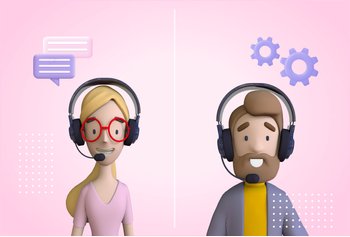What is a Help Desk? Benefits, Features, and FAQs

Table of contents
Customers and employees alike want to be able to get help from a business when they need it.
Regardless of how great your product is, a help desk is what will enable you to deliver a great service experience—and make customers and employees feel supported. It’s what sets a good business apart from a mediocre one in today’s time-constrained, “always-on” world.
But, what exactly is a help desk? Why is it important? And how can you choose the best one for your business? We rounded up the answers to help you make an informed decision that will improve your support efforts and help deliver stellar customer experiences.
Table of Contents
- What is a Help Desk?
- Benefits of Using Help Desk Software
- How to Determine Your Help Desk Needs?
- What to Look For in a Help Desk Tool?
- AI in Help Desk
- Help Desk FAQs
- Conclusion
What is a Help Desk?
A help desk is a department within an organization that uses a software tool to provide technical support to employees or customers. Help desks are primarily of two types: internal help desks and external help desks.
- Internal Help Desks are designed to offer support services to the employees or members within an organization. These desks focus on resolving technical issues, providing IT support, and answering queries related to internal tools, software, and infrastructure. The aim is to ensure smooth operational flow and to assist employees in overcoming challenges that might hinder their productivity.
- External Help Desks are support centers that provide assistance, guidance, and problem-solving services to external customers or clients. These desks typically handle inquiries, support requests, and technical issues from users who are not part of the organization running the help desk. The focus is on supporting products or services offered by the organization to its customers.
Benefits of Using Help Desk Software
From keeping your customers happy to enabling higher employee productivity and business growth, here’s a roundup of the advantages of using a help desk.
1. Enables Efficient Workload Management
Help desk software enables you to assign incoming queries to customer support team members who are best suited to address them. Since the software lets every support agent see who’s handling a customer interaction and track its status easily, the likelihood of missing important queries is low. Hiver lets teams assign queries to individuals in a few clicks, right from Gmail. It’s that simple.
2. Helps Improve Service Quality
The best way to determine your support team’s performance is to measure key customer service metrics. Good help desk software lets you track various aspects of agent performance, send customer satisfaction surveys, and analyze data to identify patterns.
3. Boosts Customer Satisfaction
According to our report, 37% of customers consider a service experience to be good when their issues are fixed on time. The takeaway is simple: Customers expect fast responses when they reach out to a brand.
Replying to customers’ messages in a timely manner shows that you value them and care about their experience. With a customer-facing help desk, you can provide quick resolutions to support requests and keep customers happy. How?
A help desk gives you complete visibility into what your support team is working on – who is working on what query, the status of each query, any roadblocks the team might be facing, etc. You get a detailed insight into whether or not agents are replying in a timely and satisfactory manner.
4. Improves Employee Satisfaction
An internal help desk can improve employee satisfaction as much as customer satisfaction. It’s easy to get carried away tending to customers, but creating a great support experience for employees is equally important. That’s because employees with adequate product knowledge work more efficiently and in turn, provide better customer experiences.
5. Contributes to Business Growth
When customers and employees are satisfied with the support you provide, retaining them becomes easier than ever. But when they’re dissatisfied, the opposite is the case, leading to stunted business growth.
Our ‘State of Customer Support’ report found that 72% of customers switch brands after a negative experience.
What better way to support and show care to customers and employees than by setting up an easy-to-use, powerful helpdesk? A help desk lets you cater to the needs of external and internal customers, enabling your business to grow bigger and better.
Recommended read: 7 Best Free Help Desk Software in 2025
How to Determine Your Help Desk Needs?
Before you invest in a helpdesk, how do you find out if you need one in the first place? Here are some factors to consider:
1. Assess Your Current Situation
- Volume of Requests: Track the number and types of requests your team receives over a specific period. This includes support tickets, phone calls, emails, and any other form of queries.
- Response Times: Measure how long it takes for your team to respond to and resolve these requests. Long wait times can lead to stakeholder dissatisfaction.
2. Identify Painpoints
- Gather Feedback from Your Team: Gather feedback through surveys, interviews, or informal discussions to find out: What aspects of the help desk software or procedures are slowing them down? Are there any repetitive tasks that could be automated?
- Review Technology and Tools: Assess the technology and tools currently in use. Are they fully suitable for the tasks your team needs to perform? Consider whether the help desk software integrates well with other tools used by your company.
3. Evaluate Your Team’s Capabilities
- Skills and Knowledge: Assess whether your team has the necessary customer service skills and knowledge to handle the types of issues being reported.
- Size of Team: Determine if you have enough staff to manage the volume of requests without burnout.
- Training Needs: Identify any gaps in training that, if addressed, could improve efficiency and effectiveness.
4. Consider Technology Solutions
- Ticketing System: A robust ticketing system can help organize, prioritize, and track the status of support requests.
- Automation Tools: Tools that automate repetitive tasks can free up your team’s time to focus on more complex issues.
- Self-Service Options: Providing customers with links to your knowledge base articles can help them find answers to common questions without needing to contact support.
5. Budget Considerations
- Understand Costs: Begin by quantifying all expenses associated with implementing a new help desk solution. This includes software and hardware costs, training expenses, and any ongoing maintenance or subscription fees.
- Initial ROI Forecasting: Calculate the expected return on investment by comparing the costs of the help desk solution over a set period (e.g., 1-3 years) against the financial benefits derived from its implementation.
6. Solicit Feedback
- From Customers: Regularly ask for feedback on their support experience and what improvements they would like to see.
- From Your Team: Your support team can provide valuable insights into what tools, resources, or changes would help them perform their jobs better.
What to Look For in a Help Desk Tool?
Complex ticket management systems like Zendesk, and generic tools like Google Groups can limit your internal (employee) and external customer experience. What you want is a help desk that empowers your support team to provide quick, empathetic service experiences.
Pick the best help desk software to meet your business needs by checking for the following key features:
1. Ease of Setup
If a tool takes too long to set up or requires extensive training before your support team can start using it, it becomes difficult to use or scale. Look for a help desk platform with a short learning curve, an intuitive interface, and a step-by-step onboarding guide.
If the software works within an interface you’re already familiar with, like Gmail, that’s a bonus point. You and your team won’t have to spend too much time learning how to install and use the tool because it’s easy to configure, navigate, and master.
2. Email Management Features
In many cases, email is the primary communication channel between customers and support teams. Before choosing a help desk, check for features — like automated workload assignments, response templates, and email tags — that can streamline your team’s workflow when handling customer emails.
These email management functionalities will also help you track and prioritize new emails — and reply to customers faster.
3. Live Chat Widget
Chat has become one of the most important support channels today. Adding a live chat widget to your website allows you to provide real-time customer service. When exploring help desk solutions, go for one that offers a robust live chat functionality. Make sure it’s easy to set up, comes with a chatbot functionality (for when your support team is offline),allows you to create and save chat templates for future use, and enables seamless escalation of queries.
4. Knowledge Base Functionality
A knowledge base is an assortment of relevant articles with information about your company’s products and services that allows customers to self-serve conveniently. Choose a help desk that allows you to create a standalone self-service portal that everyone can access.
Check that the tool also provides a knowledge base search bar and categorization features, so customers can quickly find the information they need without getting overwhelmed.
Pro tip: Look for an omnichannel help desk. One which combines multiple support channels – such as email, live chat, knowledge base, social media, and more.

5. Internal Collaboration Feature
Without internal collaboration tools, you’ll have to rely on back-and-forth emails, one-on-one discussions, or external apps like Slack, which can quickly get chaotic.
The right help desk platform should have features that make it easy for you and your team to work together and resolve customer queries. If you take Hiver, for instance, team members can loop in their colleagues or ask for help using the Notes section, which is located right next to any customer email or chat. All they have to do is use the @mention, tag the relevant person, and write their message.

6. Customer Contacts Section
A good help desk solution should have a contacts section that lets customer support teams keep track of key customer details — like names, phone numbers, email addresses, and past conversations. Armed with this customer data, agents have access to the necessary context to communicate with clients in a personalized way, which in turn helps build long lasting relationships.
7. Analytics and Reporting Dashboard
An analytics and reporting dashboard provides insight into how productive your support team is. It shows key metrics, like average resolution time, first response time, and customer satisfaction scores over a specific time period.
Select a help desk platform that has easy-to-use analytics and reporting functionalities, so you can identify areas for improvement, consistently stick to SLAs, enhance your team’s efficiency and eliminate customer pain points.
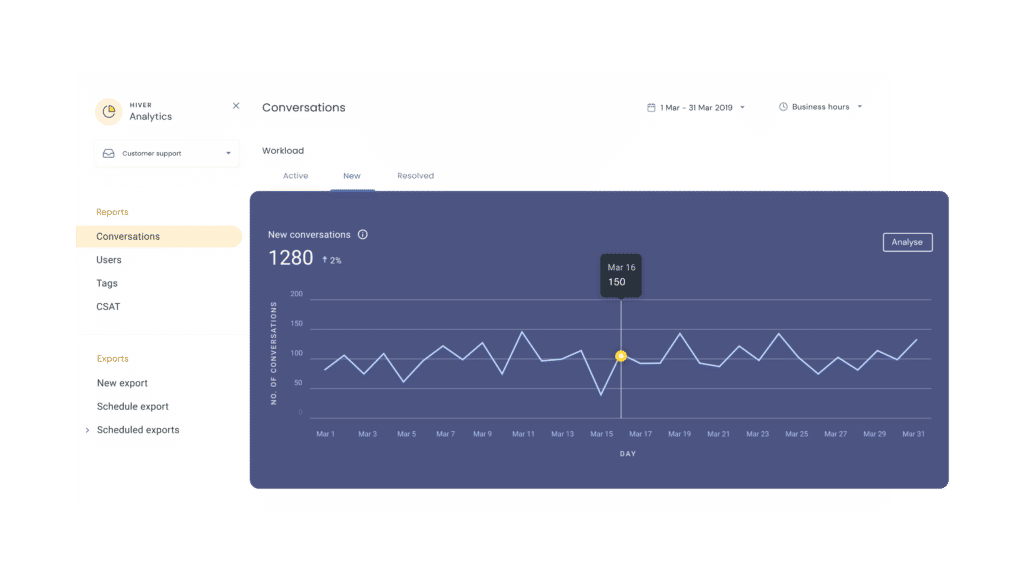
8. Automations
Repetitive support tasks like sending welcome messages whenever there’s a new customer chat or routing incoming messages to the right agent can get tiring and time-consuming. Which is why you need a cloud-based help desk that has features like automations – to help save the effort and time associated with carrying out these recurring tasks.
Automation also eliminates human errors that occur during manual processes, like typing replies or allocating work. The last thing you want is to send a message with a typo to a customer or assign a finance ticket to a product specialist. These types of mistakes affect your company’s reputation in extreme cases or, at the very least, slow down customer issue resolution.
9. Integrations
Integrations allow you to connect your help desk platform with relevant third-party software and build smarter workflows.
Say you already have a project management tool like Asana for tracking the status of feature requests. A help desk that enables integration with the project management app removes the need to switch back and forth between the two apps, saving time and improving productivity.
10. Customer Support Availability
One easily overlooked factor to check for in a help desk service provider is customer support availability. Some vendors may provide limited support hours on weekdays only, while others may offer round-the-clock coverage to their customer base.
Depending on your team size and requirements, select a help desk management tool that provides adequate product assistance.
Recommended read: A Complete Guide to Help Desk Migration
AI in Help Desk
Using AI in help desks is like having a smart assistant by your side, making the process of solving customer problems faster and more efficient. It can talk to customers directly, understand what they need, and solve their problems without needing a human to step in for simple issues.
Plus, AI can learn from past problems and solutions, so it gets better and faster at helping over time.
Today, many help desks include AI features to make customer support smoother and smarter. Let’s look at how AI is used in some popular help desk tools:
1. Hiver
Hiver’s AI Bot – Harvey uses a technology called Natural Language Processing (NLP) to understand and analyze customer queries.
There’s also a feature called AI Summarizer that can turn long email conversations into short, easy-to-understand notes. This helps the team quickly understand the issue and solve it faster, making the process smoother for everyone involved.

2. Freshdesk
Freshdesk offers Freddy, an AI-powered support bot that interacts with customers via chat and email, providing instant responses. Freddy learns from past interactions to suggest relevant solutions, significantly reducing resolution time.

3. Zoho Desk
Zoho Desk provides Zia, an AI assistant that offers data-driven insights, automates routine tasks, and predicts customer satisfaction levels. Zia’s ability to analyze the sentiment behind support tickets helps agents tailor their responses, helping improve the overall service experience. Additionally, Zia assists in identifying trends and patterns in customer issues, enabling more proactive support strategies.

4. Intercom
Intercom’s AI bot, Fin, is built on advanced language models to provide natural, human-like interactions with customers across various platforms, such as Intercom Messenger, WhatsApp, and SMS. This level of interaction elevates the customer experience by making digital conversations feel more like talking to a human than to a bot.

Help Desk FAQs
1. What is a Help Desk vs. Service Desk?
A help desk typically focuses on incident management (handling IT support issues),while a service desk is used for both IT service management (ITSM) and information or new service requests
Based on this description, it might seem like service desks do more than help desks and are thus more useful. But, in reality, there is plenty of overlap between IT help desks and service desks.
Many businesses and IT teams use the terms “help desk” and “service desk” interchangeably because they both meet the same business goals — addressing customer issues and monitoring agent performance.
2. What other names can a Help Desk be called?
Different businesses refer to their help desk by different names, but they all usually mean the same thing: the company’s ability to provide IT support. Besides “service desk,” other common alternatives used in lieu of “help desk” include:
- Technical support
- Support center
- Call center
- Customer support center
- Information center
- Contact center
- Customer service center
- Customer service support center
3. What are the different types of Help Desks?
Help desks can be categorized into 5 main types: enterprise, internal, web-based, cloud-based, and open-source.
Internal help desks: It’s a department or software inside an organization that is responsible for answering questions or queries that employees might have. Internal help desks are mainly used to streamline and manage employee queries in relation to payroll, taxes, technical bugs, software troubleshooting, and more.
Web-based help desk: A help desk that can be used as software as a service (SaaS). In order to access a web-based help desk, companies pay a recurring fee which is usually charged on a monthly or annual basis. The service provider of a web-based help desk usually takes care of the software performance and maintenance.
Enterprise help desk: Such a help desk is preferred by larger companies because it offers room for customization of features. They’re commonly used for handling both external queries (from customers) and internal queries (from employees). A enterprise help desk also offers more functionalities than a web-based help desk.
Cloud-based help desk: The main difference between a cloud-based help desk and a web-based help desk is that the former stores data in the cloud rather than in a service provider’s private server. This offers more customization and the ability to scale up and down, as per business requirements.
Open-source help desk: The biggest advantage of an open-source help desk is that it provides companies with the software’s source code. This enables you to completely customize the help desk based on what you and your teams need. You can use it as an external help desk or an internal help desk or both.
4. What does a Help Desk do?
A help desk serves as a single point of contact between an organization and its internal (employees) or external customers. Customers turn to a help desk software when they have questions about a product or need assistance using it. Employees do the same.
5. What are the key Help Desk skills?
These skills are capabilities that help desk staff are expected to possess to do their work optimally. According to Indeed, working as a help desk agent requires these four core skills:
- Tech skills: Knowledge of help desk ticketing systems, cybersecurity, expertise with company software and hardware, troubleshooting, basic coding and programming, IT diagnostics, proficiency with remote access tools
- Interpersonal skills: Patience, teamwork, empathy, active listening, focus, and conflict resolution
- Problem-solving skills: Data analysis, deductive reasoning, decision-making, critical thinking, research, verifying information
- Attitude and perspective: Stress management, motivation, respect, positivity
6. What are Help Desk tickets?
Help desk tickets are records of customer requests or problems that require fixing. Support teams use tickets to assign, track, and resolve each incoming customer query. Customers can raise support tickets by either calling a help desk line or sending a message via email, text, or chat.
Conclusion
If implementing everything you’ve just learned is the next thing on your mind, then you’re on the right track. It is time to choose a help desk system that’ll transform your entire support experience, and while we might be biased, our recommendation is Hiver.
Hiver is a multi-channel help desk tool that lets you provide a seamless support experience from the comfort of your Gmail inbox. Try Hiver today, and supercharge your customer service processes!