5 Work Completion Email Templates You Can Send Your Clients

Table of contents
I’m assuming you’re here because you’ve recently completed a project for your client and are looking to send them an update via email. And you want to make sure you leave a good impression on your client with the way you communicate so that you get to work with them in the future as well.
I’ve got just the thing for you. In this article, you’ll find five email templates that you can use to inform clients about the completion of a project. Each template covers a slightly different scenario.
Additionally, I’ve also discussed tips you should keep in mind for writing client emails to ensure you come off as professional and reliable.
Let’s dive in!
Table of Contents
- 5 Email Templates to Inform Your Clients That You’ve Completed the Project
- Top Tips to Keep in Mind When Emailing Clients
- Final Word
5 Email Templates to Inform Your Clients That You’ve Completed the Project
Here are 5 templates for work completion emails you can use in different circumstances based on context. Additionally, you may use our free ai email generator to compose error-free emails within minutes.
Feel free to copy them and put it to use.
1. Work Completion with Thank You Email
Subject Line: We’ve wrapped up [Project Name]!
Dear [Client’s Name],
I am pleased to inform you that we have successfully completed the [Project Name]. The final deliverables have been reviewed and meet all the requirements specified in our initial agreement.
Throughout this project, your cooperation and support have been invaluable. We appreciate the trust you placed in us to deliver this project, and it has been a pleasure working with you.
If you have any questions or need further information regarding the completed work, please do not hesitate to reach out. We are here to ensure everything meets your expectations.
Thank you once again for your partnership. We look forward to the opportunity to work with you on future projects.
Best regards,
[Your Name]
[Your Position]
[Your Contact Information]
2. Work Completion With Invoice Attached Email
Subject Line: [Project Name] Completed – Invoice Attached
Dear [Client’s Name],
I am pleased to inform you that we have successfully completed the [Project Name]. The final deliverables have been reviewed and meet all the requirements specified in our initial agreement.
Attached to this email, you will find the invoice for the completed work. Please review it at your convenience. If you have any questions or need further details, feel free to reach out to us.
Your cooperation and support throughout this project have been greatly appreciated. It has been a pleasure working with you, and we hope to have the opportunity to collaborate on future projects.
Thank you once again for your trust in our services.
Best regards,
[Your Name]
[Your Position]
[Your Contact Information]
[Your Company Name]
3. Work Completion With Next Steps Email
Subject Line: Next steps for [Project Name]
Dear [Client’s Name],
I am pleased to inform you that we have successfully completed the [Project Name]. The final deliverables have been reviewed and meet all the requirements specified in our initial agreement.
As we move forward, here are the next steps:
[Next Step 1]: Brief description of the first next step.
[Next Step 2]: Brief description of the second next step.
[Next Step 3]: Brief description of the third next step.
If you have any questions or need further details about these steps, please feel free to reach out. We are here to assist you and ensure a smooth transition.
Your cooperation and support throughout this project have been invaluable. It has been a pleasure working with you, and we look forward to continuing our collaboration.
Thank you once again for your trust in our services.
Best regards,
[Your Name]
[Your Position]
[Your Contact Information]
[Your Company Name]
4. Work Completion with Follow-Up Meeting Request Email
Subject Line: [Project Name] Completed – Let’s Schedule a Follow-Up Meeting
Dear [Client’s Name],
I am pleased to inform you that we have successfully completed the [Project Name]. The final deliverables have been reviewed and meet all the requirements specified in our initial agreement.
To ensure everything is aligned and to discuss any questions or feedback you may have, I would like to schedule a follow-up meeting. During this meeting, we can review the project outcomes, address any concerns, and discuss potential next steps.
Please let me know your availability over the next few days, and I will arrange a meeting time that works best for you.
Your cooperation and support throughout this project have been greatly appreciated. It has been a pleasure working with you, and I look forward to our continued collaboration.
Thank you once again for your trust in our services.
Best regards,
[Your Name]
[Your Position]
[Your Contact Information]
[Your Company Name]
5. Work Completion with Request for Feedback Email
Subject Line: [Project Name] Completed – We Would Love Your Feedback
Dear [Client’s Name],
I am pleased to inform you that we have successfully completed the [Project Name]. The final deliverables have been reviewed and meet all the requirements specified in our initial agreement.
Your feedback is very important to us, as it helps us improve our services and better meet your needs. We would greatly appreciate it if you could take a few moments to share your thoughts on the completed project. Specifically, we are interested in:
-Your overall satisfaction with the final deliverables.
– Any areas where you feel we could improve.
– Any additional comments or suggestions you may have.
Please reply to this email with your feedback at your earliest convenience.
Your cooperation and support throughout this project have been invaluable. It has been a pleasure working with you, and we look forward to the possibility of collaborating on future projects.
Thank you once again for your trust in our services.
Best regards,
[Your Name]
[Your Position]
[Your Contact Information]
[Your Company Name]
Use these 5 email templates as you please and do not hesitate to customize them based on your needs. Next, let’s discuss some tips on writing better client emails.
Top Tips to Keep in Mind When Emailing Clients
Here are a few important things to remember when corresponding with clients.
1. Always Use Simple Language
Using simple, clear language is key to effective email communication. Avoid jargon or overly complex sentences that might confuse the client. The goal is to convey your message in a straightforward manner, making it easy for the client to understand and respond.
In fact, I’d say from where I stand, people that use jargon or complicated phrasing appear as if they don’t know what they’re talking about and are trying to mask something. So the first rule of thumb in any client correspondence is to talk plainly and give the information needed.
Here’s a helpful guide on how to write simply and more concisely.
2. Don’t Send Too Many Emails
Look, I’m a little conflicted about this tip because I personally believe in over-communicating at my workplace. But that’s fine because it’s an internal setting i.e. I’m not dealing with clients. Had I been dealing with clients, I would be more mindful of the frequency of emails I send.
You’ve got to try and strike the right balance. Too many emails can overwhelm them and lead to frustration, while too few might make them feel neglected.
Aim to send emails only when necessary, ensuring each communication is valuable and relevant to the client.
3. Maintain a Professional Tone
If you just read this subheading and thought I’m stating the obvious…yes, I am. You’d be surprised at just how many people get the basics of client communication wrong.
It’s extremely important to maintain a professional tone of voice when emailing clients. When I say maintain a professional tone, I mean be respectful, be polite, and be mindful of their time and needs. That’s it. A simple “I hope you had a wonderful weekend” to start the email or a “I’ll keep this short because I know you have a lot on your plate” works wonders!
It’ll help you win your client’s trust and make you look credible and reliable.
4. Please Proofread Your Emails
Yes, we know you’re in a hurry and have 37 tabs open and 4 deadlines coming up but please take a minute and read through your email to make sure there are no errors.
Or you might have some explaining to do.
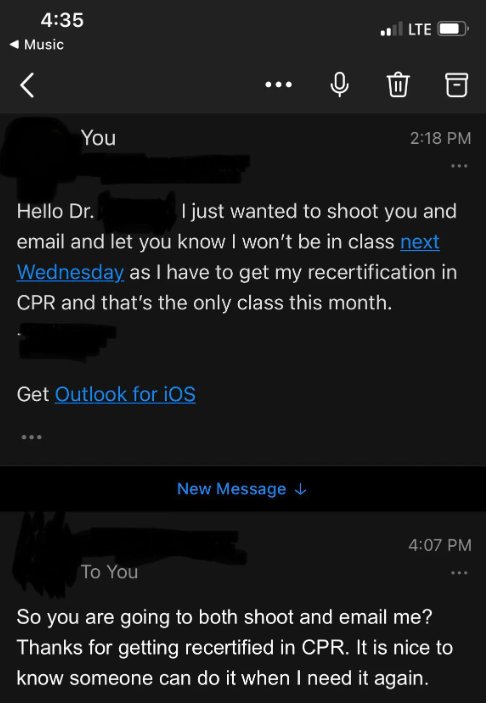
But also as a general rule, spelling and grammatical errors can make your communication look unprofessional. So please take a moment to review your message for any mistakes, ensuring it is polished and clear, and you’ve attached all the documents you promised in the body of the email.
5. Use Clear Subject Lines
Writing a helpful, clear email begins with the subject line. The idea is to make sure you communicate clearly what the email is about. People receive a lot of emails throughout the day, make sure yours doesn’t get missed because you wrote a vague, robotic subject line.
Here’s a useful article on writing professional email subject lines by Grammarly – Email Subject Lines: 18 Professional Examples.
My key takeaways from the post are –
- Personalize the subject line. This’ll catch the client’s attention and make sure your email gets opened. Do not do this if you’re including folks in bcc and cc.
- Write a concise subject line. Remember, most desktop email clients display ≤60 characters (letters and spaces),and about 30 on mobile.
- Be judicious with use of emojis or uppercase letters. It’s easy to come across as unprofessional or spammy that way.
6. Use Email Templates
And lastly, feel free to use email templates as much as possible. Not only will this help you save time and effort, it’ll also help you maintain a consistent tone in your communication. You can customize the templates to fit each client’s specific situation while maintaining a consistent structure across your emails.
With an email management tool like Hiver, you can easily save important email templates as canned responses, allowing your team to access and share them for providing quick, consistent support. Hiver seamlessly integrates with Outlook and Gmail, enabling your team to use these templates within their regular email environment.
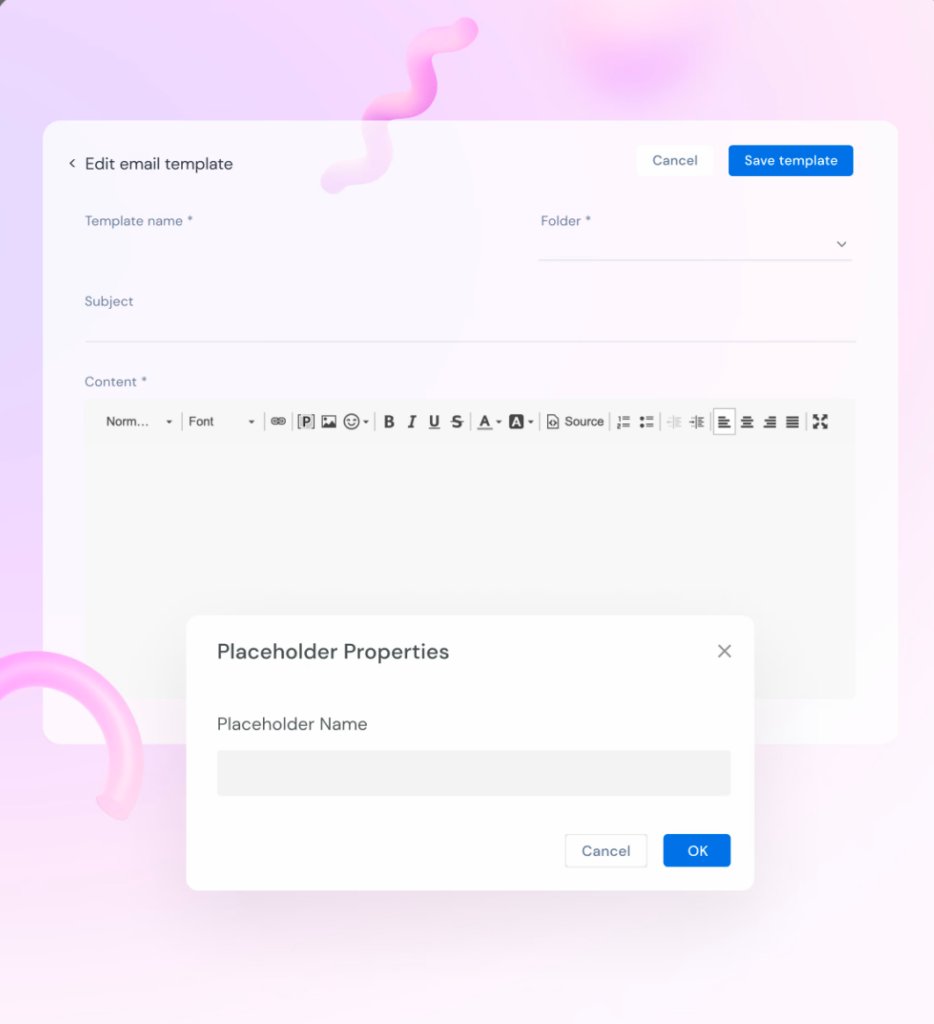
If you’d like to see what Hiver can do or try it for yourself, you can get the tool for free.
Final Word
By now, you should be well-equipped to craft professional, effective emails to inform your clients about project completions. Remember, clear and thoughtful communication not only keeps your clients informed but also strengthens your relationship with them, paving the way for future collaborations.


































