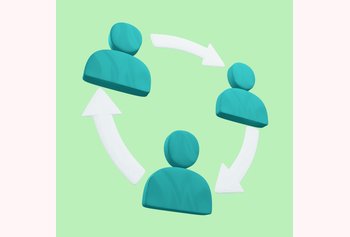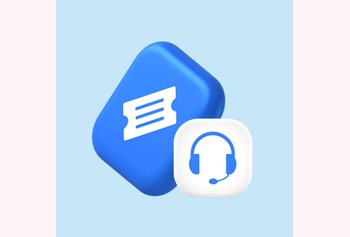Internal Ticketing Systems: How they work, features, and tools to consider

Table of contents
Back when I started working, raising an query or request at my workplace felt like shouting into a void. If you had a problem, you’d either send an email, shoot a message, or casually mention it to someone in the hallway. And then…you’d wait.
Sometimes the request got buried under a pile of other emails; other times, it just got forgotten. I’d have to follow-up multiple times to get answers and I figured out why – teams didn’t know who was handling what. It was all very chaotic.
Today, things are much more structured and streamlined with internal ticketing systems. If an employee needs help with something, they can log their request via a platform. All such requests get logged in one central place and are assigned to individuals who are responsible for resolving them.
No more “Did you get my email?” or “Who’s handling this?” type of questions. Everything is transparent, organized, and efficient. In this guide, I’ll explain what an internal ticketing system does and how it brings clarity and efficiency to managing internal requests. I’ll also take you through the top internal ticketing systems, in case you’re looking for one.
Table of Contents
- What is an Internal Ticketing System?
- How Does an Internal Ticketing System Work?
- 7 Best Internal Ticketing Systems for 2025
- Difference Between Internal and External Ticketing Software
- Features to Look for in an Internal Ticketing System
- Internal Ticketing System for Different Teams
- Frequently Asked Questions (FAQs)
- Choose an Internal Ticketing System That Works for You!
What is an Internal Ticketing System?
An internal ticketing system is a software platform used by organizations to manage and track requests or issues raised by employees. When someone in your company needs help—like fixing a broken laptop, getting access to a software, or requesting a new office chair—they submit a request (often known as a “ticket”) through the system.
This ticket captures all the important details about the issue, like who needs help, what the problem is, and how urgent it is. The system then assigns the ticket to the right person or team to handle it and tracks its progress until it’s resolved. Everyone involved can see updates, communicate easily, and avoid misunderstandings.
How Does an Internal Ticketing System Work?
First, when an employee has a request or query—like needing help with installing a tool or wanting to request new office supplies—they create a “ticket.” To do this, the employee would have to log into a portal and submit a ticket. Or simply send an email.
A ticket contains important details about the query, such as its description, priority level, and any relevant attachments.
Once the ticket is submitted, it gets assigned a unique identifier, which helps in tracking its progress. An example of a unique identifier is 20391. The system then routes the ticket to the appropriate team or individual based on predefined rules. For example, if it’s an IT issue, it goes directly to the IT support team. This type of automatic assignment is important because it makes sure that the right person is handling the request without any delays.
As the ticket moves through the system, the staff assigned to it can update its status—marking it as either in progress, awaiting further information, or resolved. They can also communicate directly with the employee who submitted the ticket through the system, providing updates or asking for more details if necessary. This direct line of communication helps keep everyone informed and reduces frustration.
Lastly, when the issue is resolved, the staff closes the ticket and often provides notes on how they solved the problem. This documentation is valuable for future reference and helps identify any recurring issues that might need addressing.
7 Best Internal Ticketing Systems for 2025
Many companies are looking for a reliable internal ticketing system to streamline their daily operations. Just the other day, I came across a Reddit thread where people were talking about their favourite internal ticketing tools. The discussion was buzzing with recommendations, which got me thinking—it’s not always easy to pick the right one with so many options out there.
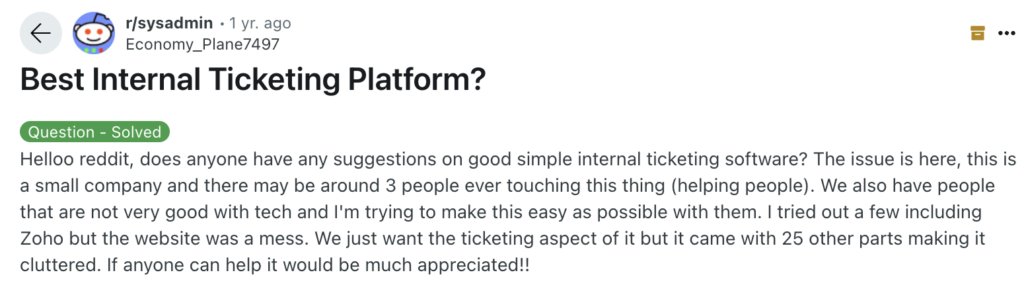
That’s why I decided to put together a list of the 7 best internal ticketing tools. I’ve broken them down for you, covering features, pricing, and everything else you might need to know. Before we jump into the specifics, let’s start with a quick comparison of these tools to give you a clear overview.
| Software | Key Features | Pricing Plans | Ideal For |
|---|---|---|---|
| Hiver | – Multi-channel support – Works inside your inbox – Automation – Analytics – Collaboration tools – 24×7 vendor support | Starts at $19/user/month. Free forever plan available. | Teams that prioritize ease of use and simplicity. |
| Zoho Desk | – Workflow automation – Social media integrations | Starts at $20/user/month | Small to medium-sized businesses |
| Zendesk | – Centralized communication hub – Knowledge base | Starts at $55/user/month | Enterprises that want a wide range of ticketing features |
| HappyFox | – Ticket management – Automation and integrations | Starts at $14/user/month | Medium-sized businesses to large enterprises |
| Help Scout | – Email and live chat support – AI summarizer | Starts at $22/user/month | Internal teams that provide email support |
| Front | – Multi-channel support – Workflow automation | Starts at $19/user/month | Multi-channel internal ticketing needs |
| Jitbit | – Ticket routing and categorization – Multilingual support | Starts at $29/user/month | IT-focused internal support |
1. Hiver
Hiver is a multi-channel internal ticketing system that works on top of your inbox (Gmail and Outlook). Because of its intuitive interface, it’s really easy to setup and use – teams usually get started with Hiver in less than an hour.
The tool can be used by HR, IT, and finance teams to:
- Effectively streamline and categorize incoming queries from employees.
- Collaborate on queries with team members via internal notes, shared drafts, and approval workflows.
- Automate workflows – routing tickets, assigning tags to tickets and more – so that your team doesn’t have to take up mundane and repetitive tasks.
- Setup an internal knowledge base that employees can refer to for common queries.
- Access in-depth analytics on your team’s workload and performance.
Just to reiterate, you can do all this without leaving your inbox.
Hiver pricing plans:
- Free-forever plan
- Lite: $19/user per month
- Pro: $49/user per month
- Elite: $79/user per month
Key Features
Email management: Efficiently manage group inboxes like payroll@ and invoices@ and ensure everyone in the tema can access incoming emails. Assign ownership of emails to employees, and have complete visibility over who is working on what email. Track the resolution status of every query and know whether it is ‘open’, ‘pending’, or ‘closed’.
Filter emails by Tags for faster access. Segment employee or vendor queries based on type – product bugs, payment issues, refunds, exchanges – or based on urgency – urgent, not-so-urgent, and so on.
Response Templates: Make use of pre-written templates to respond to commonly asked questions. Your team doesn’t have to write responses from scratch every single time.
Knowledge Base: Empower your employees or vendors to self-serve and reduce repetitive queries. Easily build, host, and monitor a centralized library of help articles – answers to frequently asked questions, how-to guides, and video tutorials – that can be referred to anytime and from anywhere.
Live Chat: Provide real-time support to your employees and vendors using chat. Answer their queries in real-time so that their work doesn’t get disrupted.
AI Summarizer: Turn lengthy emails into concise notes with the AI Summarizer. This is useful when you want to hand off an employee query to someone else in your team. The other person doesn’t have to go through every conversation in the thread to figure out what’s being discussed.
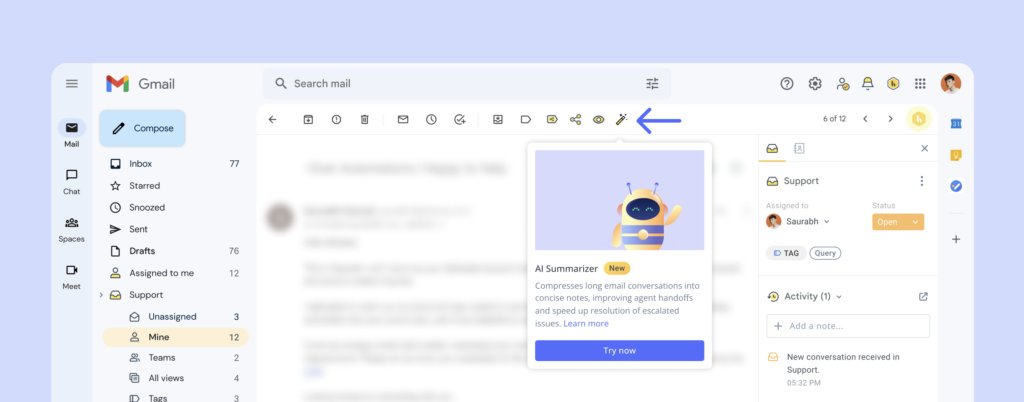
Collaboration: @mention specific colleagues and write internal notes when you want help before responding to an internal ticket. You can also draft a response and share it with your manager or supervisor for approval.
Reporting and Analytics: Measure user and workload performance to gain insights into key metrics such as first response time and average resolution time. Use this to identify improvement areas, top performers, and those that need training.
Automations: You can automate the way you handle internal queries by enabling rule-based assignments. Assign tags to conversations based on certain conditions or route them to specific people based on their skill set. For instance, all emails with the word ‘Reimbursement’ in the subject line can be tagged as ’Priority’ and be automatically sent to one of your team members in Finance.
Integration: Integrate with popular apps like Asana, JIRA, Salesforce, Slack, and Zapier to reduce back and forth between tools and centralize your workflows.
SLA Management: Set quantifiable benchmarks in first response and resolution time. Prioritize conversations based on urgency and ensure your team is consistently meeting the set expectations.
“After implementing Hiver in my organization, it has completely transformed our internal communications for various purposes. It is so effortless that you implement it once with just a few clicks, and a lot of things are automated. It also provides various customer support channel options. With such an easy-to-integrate product, you can automate a huge number of mundane work communications and email sharing, which actually saves your time and efforts and eliminates communication lag in the team.” – Hiver User Review | G2
2. Zoho Desk
Zoho Desk is a platform that helps streamline internal ticketing for businesses of all sizes. The software is pretty good at helping you create workflows and automate repetitive tasks like ticket assignment and escalation.
Its reporting and analytics capabilities assist in tracking team performance, gauging employee or vendor satisfaction, and narrowing down on areas of improvement.
Another added benefit with Zoho Desk is that you can provide multi-channel support – including email, phone, chat, and social media. And if you think your IT or Finance team gets a lot of repetitive questions, you can build a knowledge base portal that can help employees and vendors self serve.
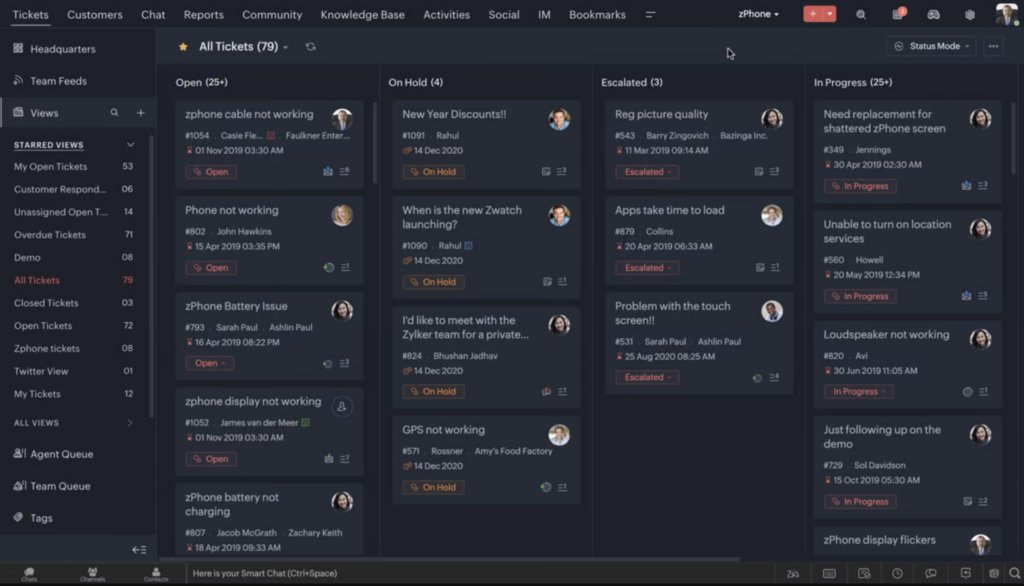
Zoho Desk pricing plans:
Zoho pricing plans are typically tiered, with different features and functionality available at each level.
- Free (for up to 3 agents)
- Standard plan at $15.57 per user per month
- Professional plan at $25.16 per user per month
- Enterprise plan at $38.34 per user per month
Here’s why Zoho’s pricing doesn’t get you the most value for your money
Key Features:
- Reports and Dashboards: Stay on top of your team’s performance with Zoho Desk HQ. It’s a live dashboard that helps you track key metrics such as employee activity, unassigned tickets, happiness ratings, team workload, and average resolution time, to name a few.
- Advanced Automations: Zoho Desk empowers you to automate a lot of processes across your internal help desk. With these automations in place, you can assign tickets, notify teams, and handle escalations without manual effort.
- Multi-Channel Communication: Let employees reach out for help in the way that’s most convenient for them—whether it’s email, forums, or an internal widget. Zoho Desk brings all requests into one simple interface, making it easy to sort and track tickets until they’re resolved.
However, some users have pointed out a few limitations of Zoho Desk. These include the absence a steep learning curve for new users, and limited integration options with other tools.
“While Zoho Desk is overall a great platform, there are a few areas that could be improved. One downside is the limited integration options with certain third-party applications, which can sometimes hinder our ability to fully integrate our support system with other tools we use. Additionally, although the reporting and analytics features are useful, they could be more robust and customizable to better suit our specific needs.” – Zoho Desk User Review | G2
3. Zendesk
While Zendesk is widely known as a customer support tool for enterprises, it’s also quite effective at helping IT and HR teams address internal queries. The platform lets you do this by centralizing all communication from employees, and automating workflows as much as possible.
This helps your IT and HR teams respond to employees on time, and get more efficient at managing their workload. It’s worth noting that Zendesk is quite expensive and has a more intricate setup process compared to other software in its category.
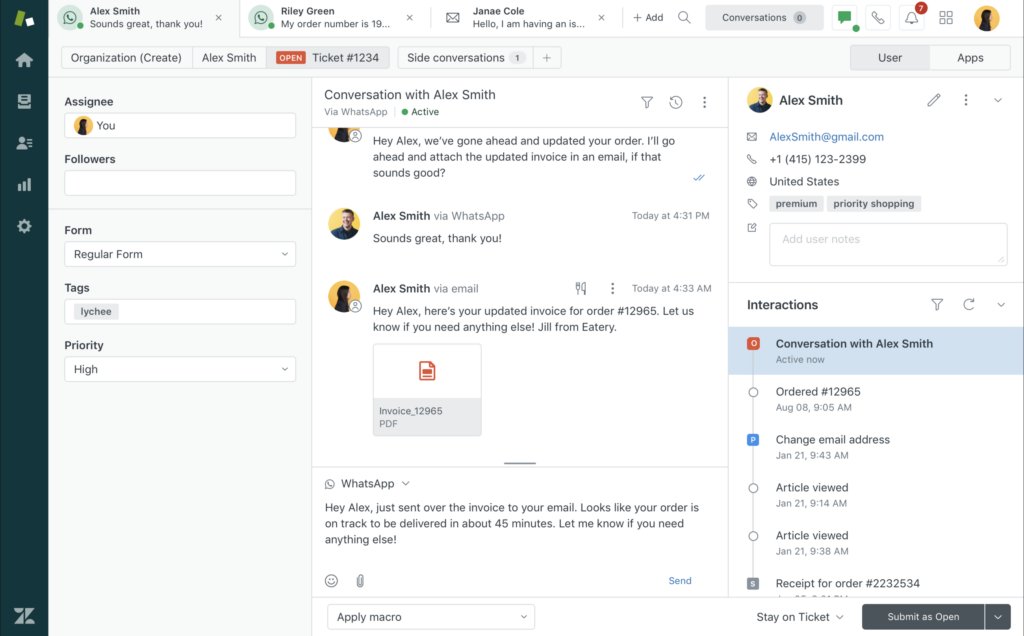
Zendesk pricing plans:
- Suite Team at $55 per user per month
- Suite Growth at $89 per user per month
- Suite Professional at $115 per user per month
- Suite Enterprise – Custom pricing
Zendesk costs 2x more than Hiver
Key Features:
- Automated Workflows: Zendesk helps automate repetitive tasks for your HR and IT teams, making things run more efficiently. From assigning tickets to sending reminders and escalating urgent issues, you can do it all without manual intervention. These automations also help you deflect commonly asked questions so that your team can focus on more complex challenges.
- Knowledge Center: Create a centralized knowledge hub where employees can find answers on their own. Whether it’s HR policies, IT troubleshooting guides, or general FAQs, this feature helps employee self serve – during onboarding, for instance – and reduces the burden on your internal teams. reduces the back-and-forth and gives your teams more time to focus on bigger challenges.
- Analytics Dashboard: Analyze internal requests to spot recurring issues or areas needing improvement. For example, if IT tickets around a specific tool keep popping up, it might signal the need for better training. These insights help you refine your employee support system over time, making it more effective and proactive.
Despite its vast feature set, Zendesk has a few limitations to consider. Its interface can feel clunky, and the learning curve may be steep for some users. Vendor support often comes at a high cost, with users relying heavily on help center articles to resolve issues. Additionally, many features and integrations require extra payment, which can increase overall costs.
“Pricing can get pretty steep as you add on features. Most of our clients are small businesses in a stage of growth—so while the features make perfect sense for their teams, sometimes the bill ends up pricing our people out. They also recently removed basic reporting from their basic Support Team plan (used to be included) which is a HUGE bummer, as well as removing quick live support (have to send an email instead).” – Zendesk User Review | G2
4. HappyFox
HappyFox is a help desk and customer support software, but it’s also a great tool for managing internal requests. Teams such as IT, HR, and Finance can use HappyFox for employee support and assistance. You can auto-route queries to the right personnel, monitor trends in employee tickets, and ensure every query is responded to promptly. The platform also helps teams create an internal knowledge base that employees can refer to for simple, straightforward queries.
HappyFox also makes it easy for employees across the organization to submit queries and requests – through an embedded request submission form.
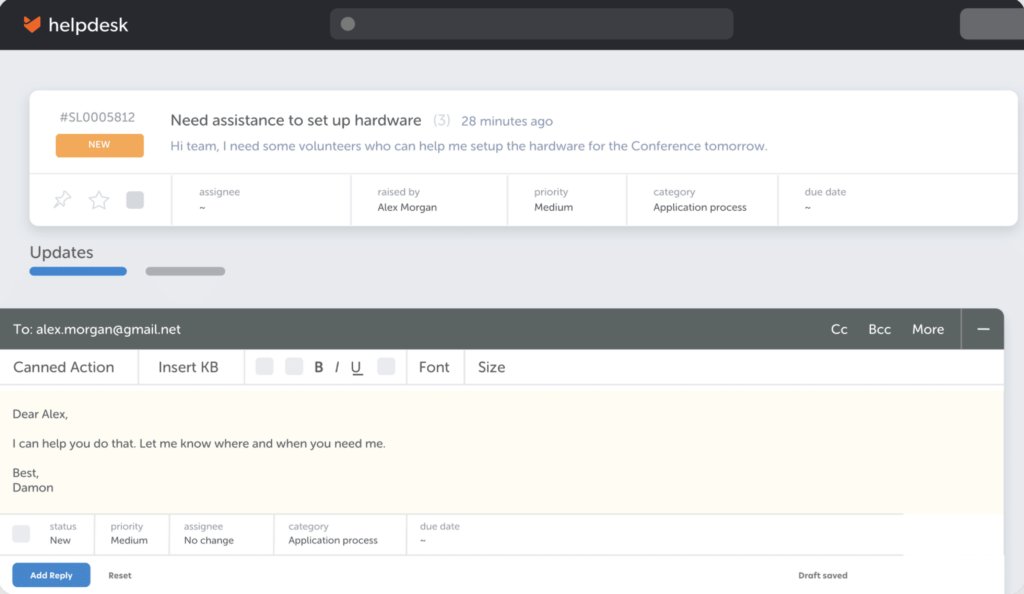
HappyFox pricing plans:
- Basic: $14 per user per month
- Team: $69 per user per month
- Pro: $119 per user per month
- Enterprise Pro: Need to contact sales person
Key Features:
- Smart Ticket Routing: HappyFox makes it easy to route internal tickets to the right person based on skill set. This way, every employee request is handled by someone who is best suited to resolve it. You can also create custom roles and set specific permissions for your staff, so everyone has access to exactly what they need.
- Internal Knowledge Base: With HappyFox, you can create an internal knowledge base so that employees can help themselves. Bring all step-by-step guides, troubleshooting documents, and other FAQs in one place and categorize them into sections.
- Track Support Trends and Performance: HappyFox comes with a powerful reporting and analytics dashboard that let you monitor trends in employee requests. For example, you can see which issues are most common, track how quickly your team resolves tickets, and identify areas for improvement. All of this helps you fine-tune your internal support processes over time.
HappyFox does have a few limitations. Creating new tickets can be a bit challenging, and the reporting features are somewhat limited compared to other tools. Additionally, the configuration and setup process can feel clunky, making it less intuitive for first-time users.
“We do not like when we respond to a ticket that it bumps our ticket to the top of the queue but doesn’t show our response unless you open it up. We would also like to be alerted with a sound if a new ticket arrives so we don’t always have to keep checking.” – HappyFox User Review | G2
5. Help Scout
Help Scout is a customer support platform, but it works just as well for an internal ticketing use case. The platform’s focus on streamlining communication bodes well with the needs of HR, IT, and accounting teams to manage internal queries.
If you’re in healthcare, this is a tool you might want to consider given that it’s HIPAA-compliant. That being said, it works well in other industries as well – including SaaS, education, and financial services.

Help Scout pricing plans:
- Free Plan
- Standard: $55 per user per month
- Plus: $83 per user per month
Know the best alternatives to Help Scout
Key Features:
- Internal Notes and @Mentions: Long email threads and forwarded messages can quickly become overwhelming. Help Scout solves this by letting you tag teammates and collaborate with them via internal notes. These notes stay inside a conversation window, keeping all discussions about a case organized, documented, and easy to find. Whether it’s clarifying a request or looping in another department, this feature makes internal collaboration a lot smoother.
- Internal Knowledge Base (Docs): Help Scout’s knowledge base tool, called Docs, allows your team to build and maintain internal help documentation. Employees can use this as a self-service resource to find answers to common questions, troubleshoot issues, or access company guidelines—without needing to submit a ticket.
- Collision Detection: When multiple team members accidentally respond to the same ticket, it can create confusion. Help Scout’s collision detection feature prevents this by showing you, at a glance, if someone else is already viewing or replying to a ticket.
But, Help Scout has a few limitations. Agents can only respond to tickets using the group email addresses like [email protected], which can feel impersonal and restrict the use of individual work emails for communication. Additionally, it doesn’t allow teams to create SLAs directly, and its knowledge base features are somewhat limited compared to other tools.
“My biggest complaint is in the Docs editor, which is outdated and lacks features like undo/redo. If you try to use the browser keyboard shortcut for undo, it can cause unforeseen issues. However, this aspect of the service is known to be due for an update, and it should be updated soon. The organizational structure in Docs is also a little lacking.” – Help Scout User Review | G2
6. Front
Front operates as a multi-channel internal ticketing system with an interface that’s very similar to that of well-known email clients. And just like how any inbox works, all queries – be it from employees or vendors – arrive in a centralized dashboard. From here, you can assign, track, and collaborate on these messages. This inbox-like approach makes it easy for teams to learn and use the software without extensive training.
Front also facilitates smooth internal collaboration. You can write Internal notes and share drafts with colleagues or supervisors when responding to employees. Additionally, Front offers integration capabilities with various apps, including Salesforce, Pipedrive, Jira, Asana, Github, and Trello.
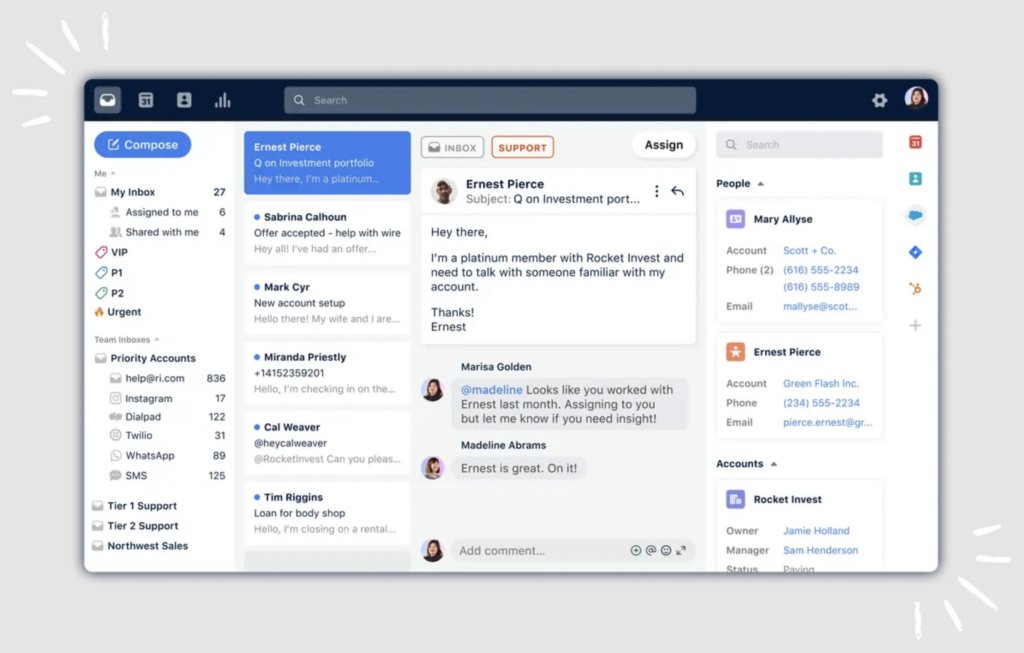
Front pricing plans:
- Starter: $19 per user per month
- Growth: $59 per user per month
- Scale: $99 per user per month
- Premier: Need to contact sales person
Learn how Hiver is a better alternative to Front
Key Features:
- Ticket Management: Front gives you the freedom to manage tickets the way you prefer. Unlike traditional help desks, you don’t have to fully commit to a ticketing workflow. Use ticket statuses where they make sense, or skip them entirely. With AI-driven categorization, tickets are automatically sorted by topic or sentiment—no manual tagging or extra maintenance needed.
- Real-Time Collaboration: Front’s in-thread commenting feature allows you to collaborate directly within the employee ticket. This eliminates the need for extra emails or DMs, keeping all communication tied to the ticket itself.
- Smooth Handoffs: With Front, you don’t have to dig through multiple tools or threads to understand a ticket. All past conversations and relevant context are stored in one place, making it easier for teams to pick up where others left off. Handoffs between team members are seamless and efficient.
Front does have a few limitations though. The Starter plan doesn’t include SLA features, which might be a drawback for teams needing strict resolution timelines. And while it offers comprehensive reporting features, understanding them can be a bit challenging for some users.
“In Front, it is not easy to report issue types, and it is impossible to nicely present the data on 2 or 3-level reporting…e.g. we would use our own tags and have some nested under each category, and there is no nice way to present it with a chart. Requires me to extract the data manually and create my own charts elsewhere.” – Front User Review | G2
7. Jitbit
Jitbit is a ticketing tool that’s suited for handling customer issues and internal requests across departments like HR, finance, and IT. With JitBit, you can easily send and receive emails, sort tickets into categories, manage assets, and even chat with employees in real-time.
The interface is quite user-friendly. There’s a list view of all tickets and for each ticket, you can check the priority level, status, and date of creation, to name a few fields. Team members can also update each other right within tickets.
What’s also quite useful on Jitbit is the ability to create workflows. For example, HR can create a smooth onboarding process for new hires, while IT can streamline software installations.
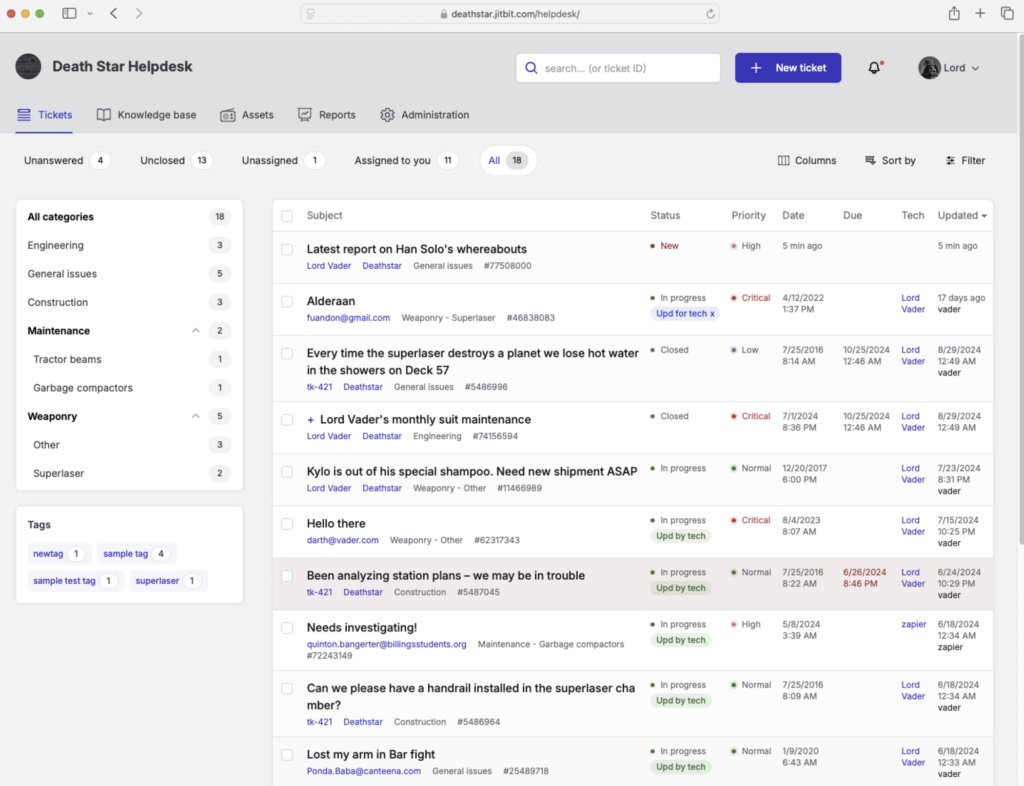
Jitbit pricing plans:
- Freelancer: $29 per user per month
- Startup: $69 per user per month
- Company: $129 per user per month
- Enterprise: $249 per user per month
Key Features:
- Knowledge Base: The built-in knowledge base allows organizations to create and maintain a repository of articles, FAQs, and guides. This portal empowers employees to find solutions independently, reducing the volume of repetitive tickets and promoting knowledge sharing within the organization.
- Time Tracking: The system allows agents to log time spent on each ticket, facilitating accurate tracking of work hours and resource allocation. This feature is particularly useful for performance evaluations and workload assessment.
- Performance Metrics: Administrators can generate reports on ticket resolution time and employee satisfaction ratings. They have the option to analyze these reports in depth to identify areas for improvement in internal processes.
However, JitBit has a few limitations. It’s primarily focused on IT use cases, which might not be ideal for broader internal support needs. The starter plan is expensive, especially since it’s limited to just one agent. Additionally, some users have reported that the platform can be slow and glitchy at times.
“Unlike some other helpdesk solutions there is not a dashboard view available to easily view ticket counts and other important information. We would like to be able to display this information on a display board we have in the office. There is an API available to get this information, but I would have liked a built-in solution.” – Jitbit User Review | G2
Difference Between Internal and External Ticketing Software
A ticketing system which is internal is designed primarily to serve the needs of employees within an organization. These needs can vary from reimbursement queries and onboarding assistance to software and hardware issues.
On the other hand, an external ticketing system helps your support team address and resolve any question or query customers might have. Think of it as a system that enables your business to interact with its customers and answer their questions.
The following table clearly illustrates the differences between internal and external ticketing software, providing a clear insight into what sets these two systems apart:
| Feature | Internal Ticketing System | External Ticketing System |
|---|---|---|
| Audience | Employees within the organization. | Customers or external users. |
| Primary Purpose | Address internal queries/issues. | Handle customer inquiries/complaints. |
| Types of Queries | IT support, queries for HR and Finance. Inter-departmental communication. | Product support, sales inquiries, customer feedback. |
| Accessibility | Restricted to the organization’s employees or stakeholders. | Accessible to all customers or the general public. |
| Escalation Procedures | Often related to internal hierarchy, departmental protocols | Based on customer service levels, customer satisfaction and sentiment. |
| Knowledge Base Requirements | Internal knowledge base. Specific to organizational processes. | Customer-focused, product/service information. |
| User Training and Onboarding | Training aligned with internal staff needs. | Training focused on helping support teams setup multiple support channels. |
| Multi-Language Support | May not be required, but it depends on the organization. | Often necessary for a global customer base. |
Know the best FREE helpdesk ticketing software in 2025
Features to Look for in an Internal Ticketing System
Here are some features you should consider while selecting an internal ticketing tool:
- Automation: Look for a tool that can automate repetitive tasks like ticket routing, responses, and escalation. Bots can also step in to streamline your internal support process and make everything run more efficiently.
- Real-time notifications and alerts: Automatic updates and alerts keep teams informed about the status and timeline of tickets. This transparency helps manage expectations and ensures SLA adherence.
- Mobile access: While not always essential, mobile access can be a huge advantage for HR and IT teams, allowing them to support employees on the go.
- Security and Compliance: Ensure the internal ticketing tool complies with legal and industry standards and offers robust security features. For instance, if a healthcare organization is looking for a software like this, they need to check for HIPAA compliance.
- Knowledge Base: A self-service option empowers employees to find solutions independently. A well-organized knowledge base can reduce ticket volumes and improve user satisfaction.
- Integration: Your internal ticketing system should work well with other tools like QuickBooks, Slack, Jira, and other project management systems.
- Support and training: The software provider should offer plenty of support and training to ensure your team has help when they need it, especially if there are urgent questions or system glitches.
Internal Ticketing System for Different Teams
In every company, you’d have departments – HR, IT, Admin and Finance – that employees regularly reach out to for assistance. This is where an internal ticketing system is very useful – it brings much-needed structure to handling these internal requests.
Let’s take a look at how different teams can deploy an internal ticketing software.
Finance: A finance ticketing solution serves as the central control room – it organizes, tracks, and manages everything from budget planning to financial approvals within an internal ticketing system.
Imagine a situation where procurement needs swift approval, but without a clear system, the request gets buried in emails. Delays lead to missed opportunities or even strained supplier relationships.
With an internal ticketing tool for finance, you can prioritize each request efficiently. It accelerates financial decisions and ensures accuracy, compliance, and a real-time overview of the company’s financial status.
People Operations: Potential hires primarily interact with your company through the human resources team. Without an HR-specific internal help desk, these interactions can become a chaotic and frustrating.
Consider a talented candidate whose application gets lost among hundreds of emails. Or an existing employee whose query about benefits goes unanswered.
An internal ticketing solution centralizes and simplifies these processes, offering a streamlined experience from recruitment to retirement. It ensures that each individual feels valued and attended to, strengthening the relationship between the company and its most vital asset: its people.
IT: An internal ticketing systems for IT teams helps manage hardware and software-related queries from employees.
Let’s say, a critical software bug disrupts your product team’s work, and they need to report it immediately. Without a proper system in place, they would find it difficult to get in touch with the IT team for timely assistance.
And for IT, there’s no clear way to track the issue—no visibility on who’s handling it, how urgent it is, or when it will be resolved. All of this changes when you have an ITSM service desk. It streamlines all queries and bug reports from internal teams helping so that IT can track every issue and offer speedy resolutions.
Frequently Asked Questions (FAQs)
1. What is an internal ticketing system and why do I need one?
An internal ticketing system organizes queries and requests from employees within an organization. It ensures efficient tracking and resolution of these queries.
2. How does Hiver integrate with Gmail and Outlook for internal ticketing?
Hiver turns Gmail and Outlook into powerful internal ticketing systems. It lets teams assign, collaborate, and track queries directly from their inboxes without switching platforms.
3. Can Zoho Desk handle multi-channel requests from employees?
Yes, Zoho Desk supports multiple channels, including email, phone, chat, and social media. This allows businesses to interact with their employees and resolve their queries no matter where they are.
4. What are the key limitations of using Zendesk for internal ticketing?
Zendesk has a few drawbacks, such as higher costs, a complicated setup process, and the lack of features like SLA and workflow automation in its lower-tier plans.
5. Is Help Scout suitable for small teams?
Help Scout is suitable for small teams looking for a centralized platform to manage email and chat support. It offers features like ticket routing, automation, and agent performance evaluations. However, its limitations include a somewhat restrictive interface and limited support channels.
6. How does the pricing structure of internal ticketing systems vary?
Pricing structures for internal ticketing systems vary based on multiple factors: the number of users you want to onboard, and the features and integrations. However, it’s important to note that if you have basic needs, you can opt for tools like Hiver or Help Scout that offer a free plan.
Choose an Internal Ticketing System That Works for You!
At the end of the day, you want to empower your employees in the best way possible. You want to resolve their issues as quickly as you can, so that their work isn’t getting disrupted and they’re able to deliver their best consistently.
In order to do that, choosing the right ticketing system is critical. You need to consider multiple factors for this: range of features, scalability, and ease of use. You also need to be very clear on what you want to achieve by investing in such a software. Are you looking to deliver faster employee support? Do you want more visibility into internal queries?
One tip I’d suggest is take a free trial of all the above mentioned tools. This would give you a first-hand experience of how they work, and whether or not they live up to the promise.