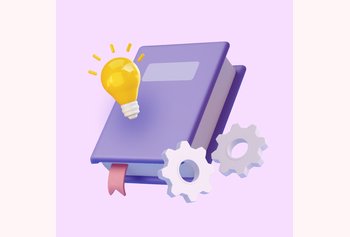What Are Enterprise Chatbots? Features, Benefits, and Practical Applications

Table of contents
A few months ago, just before I was about to leave for my hometown, I needed a smart plug for my plants’ artificial grow light. Like right now. So, I turned to a quick commerce app and ordered one in a hurry.
But in my rush, I picked the wrong plug with a higher voltage. So, I panicked and instantly started cursing myself because it cost almost 1000 rupees. Initially, I thought I’d have to contact the support team and braced myself for a lengthy back-and-forth.
Instead, I found myself interacting with their chatbot. And, to my surprise, it handled everything, right from confirming the return policy to processing the request for a pickup. It even asked whether I’d prefer a refund or a replacement! I quickly reordered the correct plug and had it delivered just in time.
Now, that’s the kind of seamless experience a well-designed chatbot can bring. In this guide, we’ll explore what makes enterprise chatbots stand out, how they simplify operations, and why they’ve become an essential part of today’s businesses.
Table of Contents
- What Are Enterprise Chatbots?
- How Enterprise Chatbots Differ from Regular Chatbots
- Types of Enterprise Chatbots
- Workflow of an Enterprise Chatbot
- Benefits of Enterprise Chatbots
- Use Cases of Enterprise Chatbots
- 1. Customer Service – Automating support for FAQs, tracking orders, and resolving common queries.
- 2. IT Helpdesk – Providing instant troubleshooting or ticket creation for IT issues.
- 3. HR and Employee Support – Handling leave requests, onboarding processes, and answering HR-related questions.
- 4. E-commerce and Sales – Assisting with product recommendations, guiding through the purchase process, and offering promotions.
- 5. Marketing and Lead Generation – Engaging website visitors, collecting leads, and nurturing prospects with automated conversations.
- How to Choose the Right Enterprise Chatbot for Your Business
- Enterprise chatbots are a key part of your support strategy
- Frequently Asked Questions (FAQs)
What Are Enterprise Chatbots?
An enterprise chatbot is an automated conversational interface that operates 24/7 to assist business operations. They are implemented to complement human customer support capabilities on a large scale.
Enterprise chatbots are capable of assisting both customers and employees. These chatbots offer two main benefits: faster response time and 24/7 availability.
Now, what makes a chatbot enterprise-ready is based on a bunch of factors:
- Rich features: Understand complex queries and respond with precision. This is where features like Natural Language Processing & Understanding (NLP & NLU) come into the picture, enabling the chatbot to be context-aware.
- Integration with other systems: It should offer seamless integration with your internal tools like CRM, ERP, and HR systems amongst others.
- Security and compliance: Next, it should meet stringent enterprise-grade data security requirements. So naturally, features like encryption, role-based access control, and regulatory compliance with GDPR, HIPAA, and ISO should be a no-brainer.
- Scalability: Capable of handling millions of simultaneous queries with minimal latency and negligible error rates.
- Deployment flexibility: Deployable across channels like website, mobile app, internal communication tools like MS Teams and Slack, WhatsApp etc.
Let’s take a deeper look at how an enterprise chatbot differs from a regular chatbot using a comparison table in the next section.
How Enterprise Chatbots Differ from Regular Chatbots
Before we talk about what makes an enterprise chatbot different, let’s take a quick look at what regular chatbots can actually do.
A regular chatbot is designed to automate simple tasks like answering FAQs, tracking orders, or giving basic information based on pre-programmed conditions. It handles straightforward, repetitive queries and cannot handle complex workflows.
In a Reddit discussion about building open-source LLM frameworks, users emphasize that enterprise chatbots require more robust features like seamless integrations and the ability to manage complex data workflows. Read the full discussion here.
Now, take an enterprise chatbot, it is built to handle complex workflows, integrate with your internal systems, comply with your data security standards, and scale without compromising on performance.
| Feature | Regular Chatbots | Enterprise Chatbots |
|---|---|---|
| Architectural Framework | Simple, rule-based systems using basic frameworks. | Modular and extensible architecture using advanced frameworks and deep learning models. |
| API Integration | Limited compatibility; typically integrates with REST APIs for basic functionalities. | Supports both REST and GraphQL APIs for dynamic integration with enterprise tools (e.g., Salesforce, SAP). |
| Authentication Protocols | Basic mechanisms like OAuth or API keys with minimal access controls. | Advanced security protocols including SAML 2.0, multi-factor authentication, and role-based access control. |
| Scalability Features | Limited compute resources; single-instance setups for small user loads. | Horizontal and vertical scaling are supported for high availability. |
| Error Handling and Retries | Hardcoded fallback responses; lacks intelligent retries or escalation mechanisms. | Intelligent fallback mechanisms with error analysis and escalation logic to human agents via integrated CRMs. |
| Deployment Environments | Often hosted on public cloud platforms. | Supports hybrid deployments (on-premise, private cloud) to meet regulatory requirements. |
| Real-Time Monitoring | Limited monitoring through basic dashboards. | Detailed performance metrics and latency monitoring. |
| Latency Optimization | Response times are often higher due to inefficient processing. | Lower response times through asynchronous processing and optimized message queues. |
| Compliance | No compliance guarantees; unsuitable for industries with strict data security needs. | Usually compliant with GDPR, HIPAA, PCI DSS, and SOC 2 standards through encrypted data flows and audit trails. |
| Custom Functionality | Limited to predefined intents and simple workflows. | Supports complex workflows, multi-channel orchestration, and business-specific logic. |
| Multilingual Capabilities | Language support depends on a pre-trained model, and lacks true multilingual capabilities. | Dynamic language switching with real-time translation support. Uses multilingual NLP models and integrated translation APIs. |
Types of Enterprise Chatbots
While an enterprise chatbot can be deployed for various use cases, there are also various types that can be designed to handle specific tasks.
1. Task-Oriented Chatbots
As the name suggests, task-oriented chatbots are designed to assist users in completing a specific task. They operate on predefined rules and respond to specific commands.
For example, these chatbots can be deployed to handle basic customer service queries, schedule appointments, and offer technical support. Do you remember the last time a chatbot gave you step-by-step instructions on how to complete an action? I do. Last Friday, I was trying to manually upload a list on a contact enrichment tool. I couldn’t navigate within the UI and sought the bot’s help. It was crystal clear.
Now back to the subject, a task-oriented chatbot can benefit you by automating repetitive tasks, providing uniform responses for a standard experience, and offering 24/7 assistance.
2. Conversational Chatbots
Imagine this, you’re running late to the office and you have to reschedule an order that is out for delivery. Instead of contacting customer support, what if you could chat with a bot that can offer you a date, time, and an option to add some additional remarks that can help the delivery person serve better? Everything done on the go.
Wouldn’t you want the same experience for your customers? Rather, wouldn’t you want to take these tasks off your team’s plate?
That’s exactly where a conversational chatbot comes in.
A conversational chatbot is an AI-driven tool that is designed to engage the users in natural, human-like conversational dialogues. It is aimed at offering intuitive and relevant responses by remembering past interactions. It can also be deployed across platforms like websites, apps, and other messaging services. The brownie point here is that it generally comes with machine learning capabilities to continuously learn based on user interactions and offer better input with time.
3. Voice-Enabled Chatbots
Just like how you can send voice notes to your friends on WhatsApp, you can also interact with enterprise chatbots with spoken communication. These chatbots typically understand human language, and accurately transcribe spoken words to text, and turn text responses to natural-sounding speech along with multilingual and dialect capabilities.
A good example of these chatbots is your everyday LLM models. Didn’t you see Google launching an AI voice assistant for its LLM model, Gemini?
4. Support and Ticketing Chatbots
Support and ticketing chatbots are AI-powered tools designed to take the load off customer service teams by automating repetitive tasks. They make resolving issues faster and smoother for everyone involved. These chatbots are also usually integrated with ticketing systems like JIRA, Zendesk, etc., to simplify workflows for support teams.
Reddit users discuss how support chatbots streamline customer queries by integrating with tools like Zendesk to handle up to 70% of repetitive inquiries. Explore the conversation here.
However, when these bots face complex issues beyond their capabilities, they escalate them to human agents for quick and effective resolution.
Think of any tool, website, or service that you use every single day. From your quick commerce apps like Swiggy to giant shopping sites like Amazon, almost every business out there has an integrated support and ticketing chatbot.
In fact, as of 2024, approximately 60% of B2B companies and 42% of B2C companies are using chatbots for customer support and ticketing purposes.
5. Hybrid Chatbots
Hybrid chatbots combine rule-based logic along with AI to offer personalized interactions. But what kind of use cases does this cater to?
To answer that, it can handle straightforward queries, and is also trained to interpret complex queries and drive context-aware natural conversations. It switches between rule-based responses and AI-powered conversations as per the need.
An example of a hybrid chatbot is Bank of America’s Erica, an AI assistant that answers straightforward queries on account balance and recent transactions. It can also analyse spending patterns and helps customers cut recurring subscription charges that may have increased unexpectedly. In fact, more than 98% of the bank’s clients get their queries answered by Erica, without having to speak to a human support staff.
6. Enterprise Resource Planning (ERP) Chatbots
Again, as the name suggests, Enterprise Resource Planning (ERP) chatbots are AI bots that can integrate with ERP systems to streamline any kind of business ops. Such bots are usually used to automate tasks like data entry, report generation and reduce manual workload.
Workflow of an Enterprise Chatbot
Now, let’s look at a few practical use cases on how enterprise chatbots are used for.
1. Customer or employee interaction initiates a request
Imagine a scenario where a customer visits an online store to inquire about a product. They might ask the chatbot, something like, “What are the specifications of the new XYZ laptop?” This initial interaction is crucial as it sets the stage for what follows.
In a corporate environment, an employee might ask the chatbot, “Can you help me book a conference room for tomorrow?”
In both cases, what’s important is the chatbot’s ability to understand different types of requests and the intent behind them in order to provide appropriate answers.
2. Chatbot analyzes intent and retrieves relevant information
Once the request is made, the chatbot uses Natural Language Processing (NLP) to analyse the intent behind the user’s message. For instance:
In the case where the customer asks about the laptop specifications, the chatbot identifies the intent as “Product Inquiry” and retrieves relevant data from its database.
For the employee’s request about booking a conference room, the intent recognised would be “Room Booking,” prompting it to access the organisation’s scheduling system.
The chatbot uses training datasets filled with examples of similar inquiries to enhance its understanding. This means it can not only provide direct answers but also ask follow-up questions if needed. For example, if multiple conference rooms are available, it might ask, “Which room would you prefer: A or B?”
3. Provides solutions or escalates the issue to a human agent if needed
After analysing the intent and retrieving necessary information, the chatbot provides an immediate solution.
For the customer, it responds with detailed specifications of the XYZ laptop along with links to purchase options. And, for the employee, it confirms the booking of a conference room and sends an invitation to all participants.
If a request falls outside its programmed capabilities or requires more nuanced understanding, it can seamlessly escalate these issues to a human support agent.
It does this while retaining the context of all the past interactions so that the users don’t have to repeat themselves again.
Benefits of Enterprise Chatbots
Let’s look at some of the benefits of enterprise chatbots:
- Improved Customer Support – This is by far the best outcome of deploying a chatbot in streamlining business operations. Your customers don’t need to wait for a human agent to get a response as your chatbots offer 24/7 assistance. Nor does your support team have to answer repeated queries that can instead be automated.
Let me ask you this – do you even remember the last time you had to talk to a human agent to cancel your impulsively placed order on Target?
According to research, 80% of sales and marketing leaders have implemented chatbots to elevate customer experience.
- Streamlined Internal Operations – The next important benefit is how much these chatbots have streamlined repetitive tasks, for example, directing new employees to office policies and other onboarding materials. Or, even simpler, cases like gathering feedback to take a final call.
You’ve probably experienced it yourself when your manager was trying to figure out the best time for the weekly team sync. Didn’t Polly, the survey bot jump in to rescue? According to Polly, organisations that use polling bots integrated with internal communication tools like Slack report a 20% reduction in decision-making time.
- Cost Savings – According to a study by Demand Sage, businesses can save up to 30% by automating customer service tasks. Deploying chatbots also reduces the chance of human errors, which can also indirectly save costs incurred in error corrections.
In fact, a Swedish payment group boasted about bringing down the average resolution time from 11 minutes to just 2!
- Increased Efficiency and Productivity – Chatbots thoughtfully deployed for various use cases can simultaneously handle queries while maintaining their performance at peak times. This increases the efficiency of human agents as the most straightforward tasks are handled by chatbots without any human intervention.
- Improved Data Collection and Insights – Chatbots are capable of analysing customer interactions to identify patterns and trends which inturn can be used to identify areas of improvement. It can also monitor user interactions and offer data-driven insights. This can help businesses offer increased convenience for customers and reduced load on human agents.
Additionally, they not only provide answers to queries asked by customers or employees. These bots can also notify them based on any changes. For instance, KLM Airlines, a Dutch company, used chatbots to let customers book tickets via Facebook Messenger without human intervention. Their chatbot enabled KLM to handle twice as many flight bookings efficiently.
Use Cases of Enterprise Chatbots
1. Customer Service – Automating support for FAQs, tracking orders, and resolving common queries.
Automating customer support is one of the most significant applications of enterprise chatbots. They can handle FAQs, track orders, and resolve common queries, allowing human agents to focus on more complex issues.
Create a knowledge base: Integrate your chatbot with a dynamic knowledge base, enabling it to answer user queries directly or guide them to the relevant information. For instance, if a customer asks about shipping timelines, the chatbot can leverage the knowledge base to provide accurate, region-specific answers or direct the user to the appropriate section for more details.
AI-driven personalisation: You can leverage customer history to tailor responses. For example, a chatbot can greet a customer with, “Hi, Alex! Would you like to track your recent order for Bluetooth headphones?”
Pro Tip: Add interactive elements like clickable buttons for common actions such as “Track Order” or “Connect with Agent.”
2. IT Helpdesk – Providing instant troubleshooting or ticket creation for IT issues.
Chatbots in IT teams can provide instant troubleshooting or facilitate ticket creation for technical issues.
Map common issues: Identify recurring IT problems like “Can’t access VPN” or “How do I reset my password?” and program your chatbot with step-by-step solutions.
Integrate with ITSM tools: Platforms like Zendesk integrate seamlessly with ITSM systems, automating ticket creation and status updates.
For example, imagine an employee typing, “My internet is down.” The chatbot can guide them through troubleshooting steps or escalate the issue by creating a ticket.
Pro Tip: Use a conversational tone. Instead of robotic replies, try something like, “It looks like there’s a connectivity issue. Let’s fix that together!”
3. HR and Employee Support – Handling leave requests, onboarding processes, and answering HR-related questions.
For HR teams, chatbots can streamline processes like handling leave requests, onboarding new employees, and answering HR-related questions.
Automate onboarding: A chatbot can guide new hires through the onboarding process, explaining policies, setting up accounts, and scheduling training sessions. Think of it as a virtual HR buddy.
Example: An employee asks, “How do I apply for leave?” The chatbot can respond with, “You can apply through this [link] or use the company app.”
4. E-commerce and Sales – Assisting with product recommendations, guiding through the purchase process, and offering promotions.
E-commerce businesses utilize chatbots to assist customers with product recommendations, guide them through the purchase process, and inform them about promotions.
Proactive engagement: Tools like Intercom and Shopify’s ecommerce chatbot can trigger conversations based on browsing patterns.
Personalised recommendations: Link your chatbot to CRM data to suggest tailored products. For example, “You recently purchased sneakers. Would you like to see matching socks?”
5. Marketing and Lead Generation – Engaging website visitors, collecting leads, and nurturing prospects with automated conversations.
Today, marketers use chatbots to engage website visitors, collect leads, and nurture prospects through automated conversations.
Qualify leads: Program your chatbot with qualifying questions. For example, “What’s your company size?” or “Are you looking for a demo?”
Integrate with marketing automation tools: You can set your chatbot to work alongside your marketing tools for activities like lead nurturing, lead scoring, and so on.
How to Choose the Right Enterprise Chatbot for Your Business
Key Features to Look For
- Scalability: Ensure the chatbot can handle millions of simultaneous interactions with minimal latency.
For example, businesses like Amazon use scalable chatbots during peak sales like Prime Day to manage surges in traffic. - Integration capabilities: Confirm compatibility with CRMs like Salesforce, ticketing tools like Hiver, and messaging platforms like WhatsApp.
Ask for a demo showing live data syncing between systems.
- NLP and multilingual support: Test the bot’s ability to understand accents, regional dialects, and domain-specific jargon.
Ensure it supports all languages your business operates in without loss of context.
- Data security and compliance: Check for end-to-end encryption, role-based access controls, and certifications like GDPR and HIPAA compliance.
Request vendor documentation on data storage practices. Some companies also have their due diligence process in place before they onboard a new vendor. Talk to your legal and IT team to see if something this can be done.
- Analytics and reporting: Look for built-in dashboards showing chatbot performance metrics like response accuracy, resolution times, and engagement rates.
Ensure exportable data for deeper analysis with BI tools. If required, request for log storage or callbacks to your databases to store these data.
Questions to Ask Vendors
- Performance:
- What is the uptime guarantee (e.g., 99.9%)?
- How does the chatbot handle peak load conditions?
- What’s the maximum number of simultaneous conversations it can handle?
- Are there limits on API calls, conversation volumes, or user interactions?
- Customization:
- Can workflows, scripts, and integrations be tailored to our business needs?
- Is there support for industry-specific use cases?
- Can we easily update or add new use cases without vendor involvement?
- Support and training:
- Do you provide onboarding for our teams?
- What support options are available (e.g., 24/7, dedicated account manager)?
- Cost:
- What are the initial setup and recurring costs?
- Are there extra fees for scaling or advanced features like AI-powered insights?
- Future-readiness:
- Can the chatbot integrate with new tools or platforms as our tech stack evolves?
- How frequently are AI models and features updated?
- What is its accuracy rate for intent recognition and resolution?
Enterprise chatbots are a key part of your support strategy
Enterprise chatbots have gone from “nice-to-have” to “can’t-do-without.” They’re simplifying workflows, enhancing customer engagement, and enabling your teams to focus on high-impact work.
But here’s the truth: not all chatbots are created equal. The right one has to scale with you, adapt to your needs, and deliver value at every step. It’s the difference between keeping up and staying ahead.
Now is the time to act. Are you ready to take your business to the next level, or will you settle for “good enough”? Start your free trial with Hiver’s Chatbot; a solution designed to help you lead.
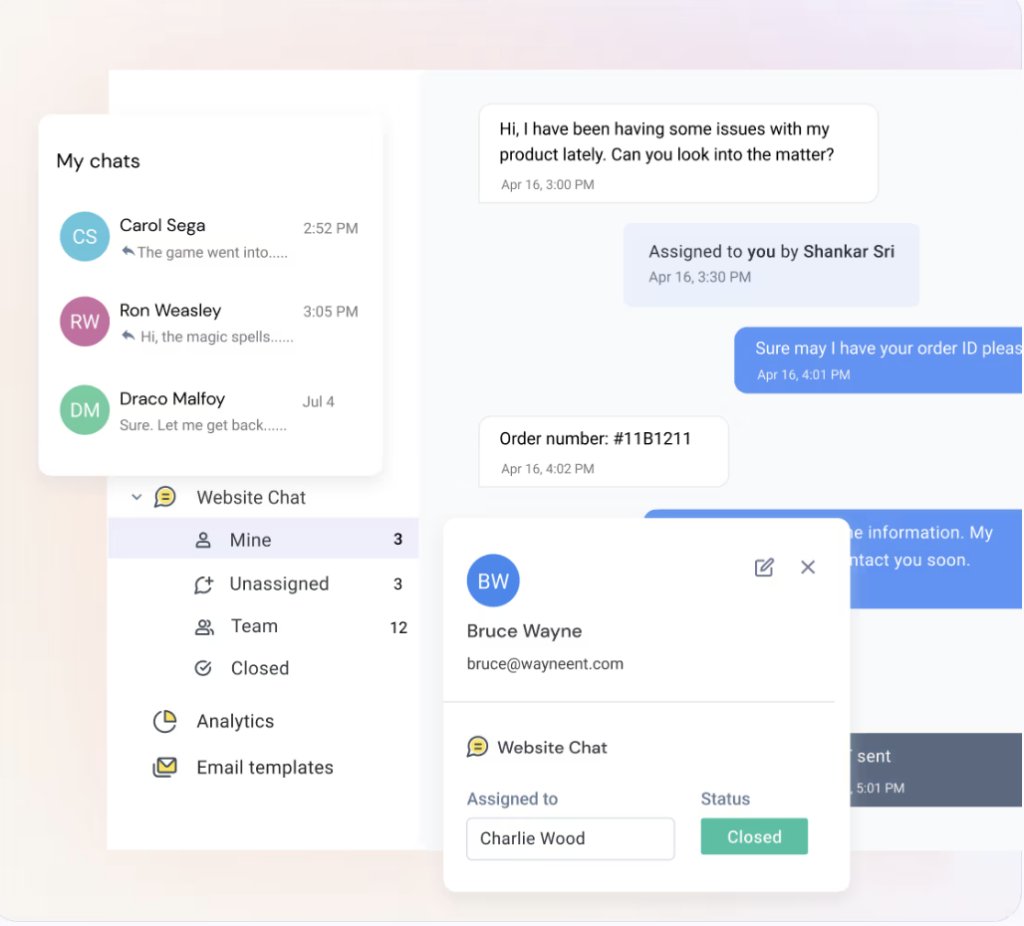
Frequently Asked Questions (FAQs)
1. Are enterprise chatbots secure?
A: Yes, enterprise chatbots ensure security through encryption and strict role based access controls. They also comply with regulations like GDPR and HIPAA for data protection.
2. Can chatbots replace human agents?
A: Chatbots are highly efficient at managing repetitive tasks and delivering instant responses to straightforward queries. However, for complex or sensitive issues, they seamlessly escalate to human agents.
3. Do enterprise chatbots support multiple languages?
A: Yes, many enterprise chatbots offer multilingual support for global scalability.
4. Can enterprise chatbots integrate with CRMs?
A: Yes, enterprise chatbots integrate with CRMs like Salesforce andHubSpot. They also connect with ticketing software like Zendesk for seamless workflow automation.
5. Do chatbots require coding to implement?
A: No, most chatbot platforms provide no-code or low-code options for easy implementation.
6. How fast can enterprise chatbots respond?
A: Chatbots typically respond within milliseconds, ensuring minimal latency during conversations.
7. What is the ROI of enterprise chatbots?
A: Businesses typically see up to a 30% cost reduction in customer support operations and faster issue resolution.